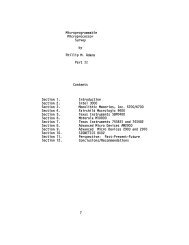Pin Assignment & Analysis Using the Quartus II Software
Pin Assignment & Analysis Using the Quartus II Software
Pin Assignment & Analysis Using the Quartus II Software
You also want an ePaper? Increase the reach of your titles
YUMPU automatically turns print PDFs into web optimized ePapers that Google loves.
<strong>Pin</strong> <strong>Assignment</strong> & <strong>Analysis</strong> <strong>Using</strong> <strong>the</strong> <strong>Quartus</strong> <strong>II</strong> <strong>Software</strong> Altera Corporation<br />
Design Flow without Design Files<br />
During <strong>the</strong> early stages of development of an FPGA device, board layout engineers may<br />
request preliminary or final pin-outs. With <strong>the</strong> <strong>Assignment</strong> Editor, tool command<br />
langauge (Tcl) scripting, or by directly editing <strong>the</strong> <strong>the</strong> complier settings file (.csf),<br />
designers can create pin related assignments like locations and I/O standards for <strong>the</strong><br />
FPGA design. The Start I/O <strong>Assignment</strong> <strong>Analysis</strong> command checks on <strong>the</strong> legality of<br />
<strong>the</strong>se assignments.<br />
Figure 1. Assigning & Analyzing <strong>Pin</strong>-outs without Design Files<br />
2<br />
<strong>Quartus</strong> <strong>II</strong> project (.quartus)<br />
Create pin-related assignments<br />
.csf, .esf<br />
Start I/O assignment analysis<br />
Report file generated<br />
Modify and correct illegal<br />
assignments found in report file<br />
To assign and analyze pin-outs using <strong>the</strong> I/O <strong>Assignment</strong> <strong>Analysis</strong> command without<br />
design files:<br />
1. Create a <strong>Quartus</strong> <strong>II</strong> project and select <strong>the</strong> target device.<br />
2. Make pin assignments. Because <strong>the</strong>re are no design files, pin-related assignments<br />
(I/O standards, toggle rate, current strength, etc.) can be made to reserved pins<br />
using <strong>the</strong> <strong>Assignment</strong> Editor or with <strong>the</strong> Tcl scripting interface. See <strong>the</strong> Creating<br />
I/O <strong>Assignment</strong>s section of this document.<br />
3. Run <strong>the</strong> Start I/O <strong>Assignment</strong> <strong>Analysis</strong> command and view <strong>the</strong> report file.<br />
4. Correct any errors reported by <strong>the</strong> I/O assignment analysis and re-run <strong>the</strong><br />
analysis.