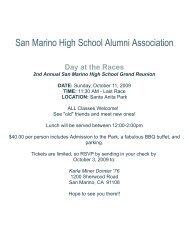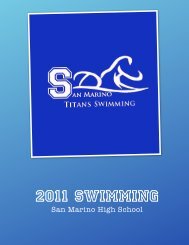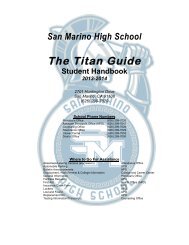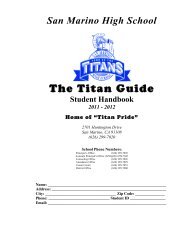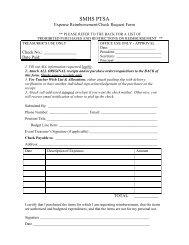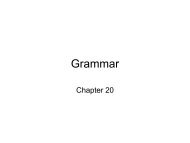Create successful ePaper yourself
Turn your PDF publications into a flip-book with our unique Google optimized e-Paper software.
ELECTRONIC COMMUNICATION:<br />
Send e-mail messages.<br />
Attach an enclosure to an e-mail message.<br />
Read, reply to and forward mail messages.<br />
Use spell check in e-mail.<br />
1 2 3 4<br />
1 2 3 4<br />
1 2 3 4<br />
1 2 3 4<br />
MULTIMEDIA PRESENTATION:<br />
Open, close, save, and create new slide shows.<br />
Enter, edit, format, and spell-check presentation text in slides.<br />
Use the Slide, Slide Sorter, and Outline views to modify and rearrange a<br />
presentation.<br />
Use master pages to change the look of a presentation.<br />
Add clip art, graphs, tables, and charts to enhance presentation.<br />
Print slides, handouts, notes and outlines from the presentation.<br />
1 2 3 4<br />
1 2 3 4<br />
1 2 3 4<br />
1 2 3 4<br />
1 2 3 4<br />
1 2 3 4<br />
DESKTOP PUBLISHING:<br />
GROUP II SKILLS<br />
Set document margins.<br />
Draw and edit boxes and circles.<br />
Insert a word processing document into a layout.<br />
Flow text from one column or page to the next.<br />
Import text and graphics.<br />
Resize and crop graphics.<br />
Use ruler guides to align text and graphic images.<br />
Adjust text column starting points.<br />
Adjust text columns to a graphic image.<br />
Use Master Pages for repeated elements and automatically numbering pages.<br />
1 2 3 4<br />
1 2 3 4<br />
1 2 3 4<br />
1 2 3 4<br />
1 2 3 4<br />
1 2 3 4<br />
1 2 3 4<br />
1 2 3 4<br />
1 2 3 4<br />
1 2 3 4<br />
(SEE PAGE 3)