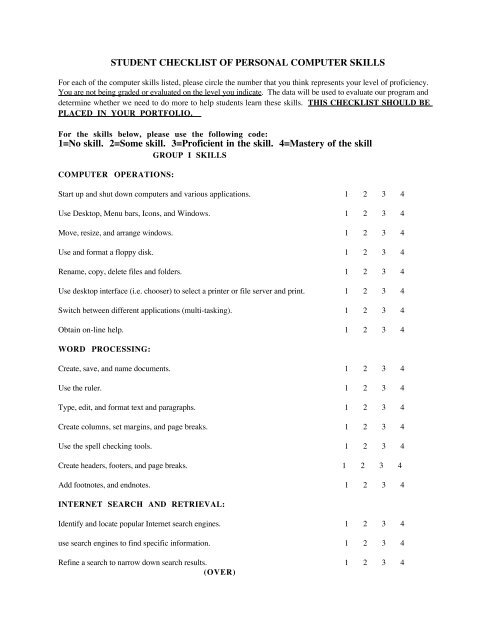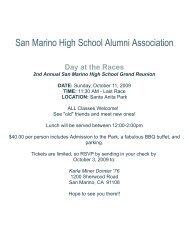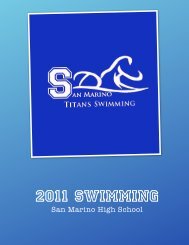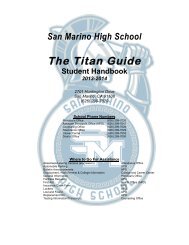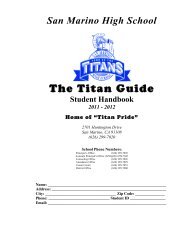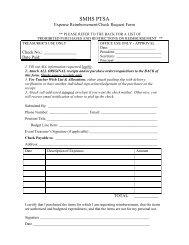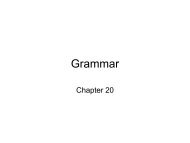You also want an ePaper? Increase the reach of your titles
YUMPU automatically turns print PDFs into web optimized ePapers that Google loves.
STUDENT CHECKLIST OF PERSONAL COMPUTER SKILLS<br />
For each of the computer skills listed, please circle the number that you think represents your level of proficiency.<br />
You are not being graded or evaluated on the level you indicate. The data will be used to evaluate our program and<br />
determine whether we need to do more to help students learn these skills. THIS CHECKLIST SHOULD BE<br />
PLACED IN YOUR PORTFOLIO.<br />
For the skills below, please use the following code:<br />
1=No skill. 2=Some skill. 3=Proficient in the skill. 4=Mastery of the skill<br />
GROUP I SKILLS<br />
COMPUTER OPERATIONS:<br />
Start up and shut down computers and various applications.<br />
Use Desktop, Menu bars, Icons, and Windows.<br />
Move, resize, and arrange windows.<br />
Use and format a floppy disk.<br />
Rename, copy, delete files and folders.<br />
Use desktop interface (i.e. chooser) to select a printer or file server and print.<br />
Switch between different applications (multi-tasking).<br />
Obtain on-line help.<br />
1 2 3 4<br />
1 2 3 4<br />
1 2 3 4<br />
1 2 3 4<br />
1 2 3 4<br />
1 2 3 4<br />
1 2 3 4<br />
1 2 3 4<br />
WORD PROCESSING:<br />
Create, save, and name documents.<br />
Use the ruler.<br />
Type, edit, and format text and paragraphs.<br />
Create columns, set margins, and page breaks.<br />
Use the spell checking tools.<br />
Create headers, footers, and page breaks.<br />
Add footnotes, and endnotes.<br />
1 2 3 4<br />
1 2 3 4<br />
1 2 3 4<br />
1 2 3 4<br />
1 2 3 4<br />
1 2 3 4<br />
1 2 3 4<br />
INTERNET SEARCH AND RETRIEVAL:<br />
Identify and locate popular Internet search engines.<br />
use search engines to find specific information.<br />
Refine a search to narrow down search results.<br />
(OVER)<br />
1 2 3 4<br />
1 2 3 4<br />
1 2 3 4
ELECTRONIC COMMUNICATION:<br />
Send e-mail messages.<br />
Attach an enclosure to an e-mail message.<br />
Read, reply to and forward mail messages.<br />
Use spell check in e-mail.<br />
1 2 3 4<br />
1 2 3 4<br />
1 2 3 4<br />
1 2 3 4<br />
MULTIMEDIA PRESENTATION:<br />
Open, close, save, and create new slide shows.<br />
Enter, edit, format, and spell-check presentation text in slides.<br />
Use the Slide, Slide Sorter, and Outline views to modify and rearrange a<br />
presentation.<br />
Use master pages to change the look of a presentation.<br />
Add clip art, graphs, tables, and charts to enhance presentation.<br />
Print slides, handouts, notes and outlines from the presentation.<br />
1 2 3 4<br />
1 2 3 4<br />
1 2 3 4<br />
1 2 3 4<br />
1 2 3 4<br />
1 2 3 4<br />
DESKTOP PUBLISHING:<br />
GROUP II SKILLS<br />
Set document margins.<br />
Draw and edit boxes and circles.<br />
Insert a word processing document into a layout.<br />
Flow text from one column or page to the next.<br />
Import text and graphics.<br />
Resize and crop graphics.<br />
Use ruler guides to align text and graphic images.<br />
Adjust text column starting points.<br />
Adjust text columns to a graphic image.<br />
Use Master Pages for repeated elements and automatically numbering pages.<br />
1 2 3 4<br />
1 2 3 4<br />
1 2 3 4<br />
1 2 3 4<br />
1 2 3 4<br />
1 2 3 4<br />
1 2 3 4<br />
1 2 3 4<br />
1 2 3 4<br />
1 2 3 4<br />
(SEE PAGE 3)
WEB PAGE CONSTRUCTION:<br />
Create titles.<br />
Develop content headings.<br />
Lay out content into the body.<br />
Apply styles to text.<br />
Create a Web page with graphics.<br />
Develop links between pages.<br />
1 2 3 4<br />
1 2 3 4<br />
1 2 3 4<br />
1 2 3 4<br />
1 2 3 4<br />
1 2 3 4<br />
SPREADSHEET:<br />
Enter, edit, and format worksheet data.<br />
Insert rows and columns, adjust row height, and column width.<br />
Format numbers, dates, and times.<br />
Build simple formulas and use basic functions (such as average, sum, total).<br />
Copy, paste, and fill formulas and values.<br />
Sort data and create charts.<br />
Apply relative and absolute addressing.<br />
1 2 3 4<br />
1 2 3 4<br />
1 2 3 4<br />
1 2 3 4<br />
1 2 3 4<br />
1 2 3 4<br />
1 2 3 4<br />
DATABASE:<br />
Define fields and enter data.<br />
Add, copy, rename, edit, and delete records.<br />
Create layouts for simple forms, labels, and reports.<br />
Use specified keys to find, sort, and match records.<br />
Perform simple calculations and summaries.<br />
Use lookup, information, logical, and date functions to evaluate information and<br />
automate spreadsheet tasks.<br />
1 2 3 4<br />
1 2 3 4<br />
1 2 3 4<br />
1 2 3 4<br />
1 2 3 4<br />
1 2 3 4<br />
COMPUTER MAINTENANCE:<br />
Change printer paper and/or cartridges.<br />
Make simple adjustments.<br />
Change the system time.<br />
Install stand alone programs.<br />
1 2 3 4<br />
1 2 3 4<br />
1 2 3 4<br />
1 2 3 4