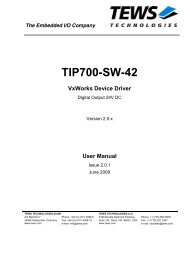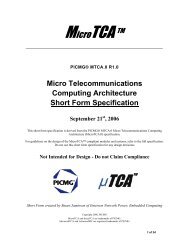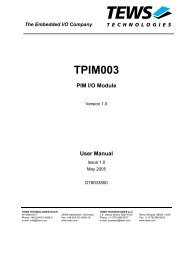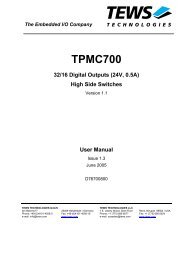The Embedded I/O Company TDRV002-SW-82 Linux Device Driver
The Embedded I/O Company TDRV002-SW-82 Linux Device Driver
The Embedded I/O Company TDRV002-SW-82 Linux Device Driver
You also want an ePaper? Increase the reach of your titles
YUMPU automatically turns print PDFs into web optimized ePapers that Google loves.
2.1 Build and install the device driver<br />
� Login as root<br />
� Change to the hal/ target directory<br />
� To create and install the HAL driver in the module directory /lib/modules//misc enter:<br />
# make install<br />
� Change to the serial/ target directory<br />
� To create and install the SERIAL driver in the module directory /lib/modules//misc<br />
enter:<br />
# make install<br />
For <strong>Linux</strong> kernel 2.6.x, there may be compiler warnings claiming some undefined<br />
tdrv002_hal_* symbols. <strong>The</strong>se warnings are caused by the HAL driver, which is<br />
unknown during compilation of this SERIAL driver. <strong>The</strong> warnings can be ignored.<br />
� To update the device driver’s module dependencies, enter:<br />
# depmod -aq<br />
2.2 Uninstall the device driver<br />
� Login as root<br />
� Change to the target directory<br />
� To remove the driver from the module directory /lib/modules//misc enter:<br />
# make uninstall<br />
2.3 Install device driver into the running kernel<br />
� To load the device driver into the running kernel, login as root and execute the following<br />
commands:<br />
# modprobe tdrv002serialdrv<br />
� After the first build or if you are using dynamic major device allocation it’s necessary to create<br />
new device nodes on the file system. Please execute the script file makenode, which resides in<br />
serial/ directory, to do this. If your kernel has enabled the device file system (devfs, udev, ...)<br />
then skip running the makenode script. Instead of creating device nodes from the script the<br />
driver itself takes creating and destroying of device nodes in its responsibility.<br />
# sh makenode<br />
On success the device driver will create a minor device for each compatible channel found. <strong>The</strong> first<br />
channel of the first PMC module can be accessed with device node /dev/ttyS<strong>TDRV002</strong>_0, the second<br />
channel with device node /dev/ttyS<strong>TDRV002</strong>_1 and so on. <strong>The</strong> assignment of device nodes to<br />
physical PMC modules depends on the search order of the PCI bus driver.<br />
<strong>TDRV002</strong>-<strong>SW</strong>-<strong>82</strong> - <strong>Linux</strong> <strong>Device</strong> <strong>Driver</strong> Page 7 of 24