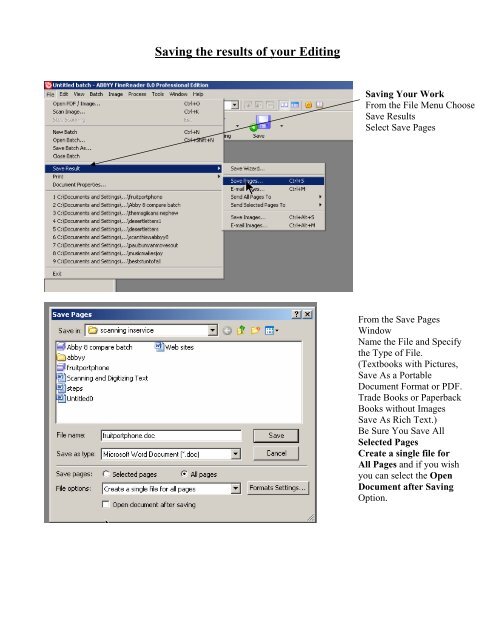Configuring Abbyy Finereader 8 - mits07
Configuring Abbyy Finereader 8 - mits07
Configuring Abbyy Finereader 8 - mits07
You also want an ePaper? Increase the reach of your titles
YUMPU automatically turns print PDFs into web optimized ePapers that Google loves.
Saving the results of your Editing<br />
Saving Your Work<br />
From the File Menu Choose<br />
Save Results<br />
Select Save Pages<br />
From the Save Pages<br />
Window<br />
Name the File and Specify<br />
the Type of File.<br />
(Textbooks with Pictures,<br />
Save As a Portable<br />
Document Format or PDF.<br />
Trade Books or Paperback<br />
Books without Images<br />
Save As Rich Text.)<br />
Be Sure You Save All<br />
Selected Pages<br />
Create a single file for<br />
All Pages and if you wish<br />
you can select the Open<br />
Document after Saving<br />
Option.