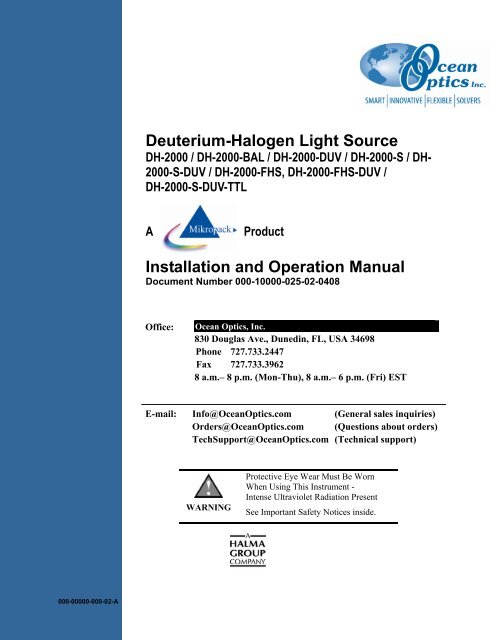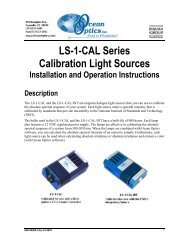DH-2000 Operator Manual - Qas-inc.com
DH-2000 Operator Manual - Qas-inc.com
DH-2000 Operator Manual - Qas-inc.com
Create successful ePaper yourself
Turn your PDF publications into a flip-book with our unique Google optimized e-Paper software.
Deuterium-Halogen Light Source<br />
<strong>DH</strong>-<strong>2000</strong> / <strong>DH</strong>-<strong>2000</strong>-BAL / <strong>DH</strong>-<strong>2000</strong>-DUV / <strong>DH</strong>-<strong>2000</strong>-S / <strong>DH</strong>-<br />
<strong>2000</strong>-S-DUV / <strong>DH</strong>-<strong>2000</strong>-FHS, <strong>DH</strong>-<strong>2000</strong>-FHS-DUV /<br />
<strong>DH</strong>-<strong>2000</strong>-S-DUV-TTL<br />
A<br />
Product<br />
Installation and Operation <strong>Manual</strong><br />
Document Number 000-10000-025-02-0408<br />
Office:<br />
Ocean Optics, Inc.<br />
830 Douglas Ave., Dunedin, FL, USA 34698<br />
Phone 727.733.2447<br />
Fax 727.733.3962<br />
8 a.m.– 8 p.m. (Mon-Thu), 8 a.m.– 6 p.m. (Fri) EST<br />
E-mail: Info@OceanOptics.<strong>com</strong> (General sales inquiries)<br />
Orders@OceanOptics.<strong>com</strong> (Questions about orders)<br />
TechSupport@OceanOptics.<strong>com</strong> (Technical support)<br />
WARNING<br />
Protective Eye Wear Must Be Worn<br />
When Using This Instrument -<br />
Intense Ultraviolet Radiation Present<br />
See Important Safety Notices inside.<br />
000-00000-000-02-A
Additional<br />
Offices:<br />
Ocean Optics Asia<br />
666 Gubei Road, Kirin Tower, Suite 601B, Changning District, Shanghai,<br />
PRC. 200336<br />
Phone 86.21.5206.8686<br />
Fax 86.21.5206.8686<br />
E-Mail Sun.Ling@OceanOptics.<strong>com</strong><br />
Mikropack GmbH<br />
Maybachstraße 11, D-73760 Ostfildern, Germany<br />
Phone +49 (0)711 34 16 96-0<br />
Fax +49 (0)711 34 16 96-85<br />
E-Mail Info@mikropack.de<br />
Internet: www.mikropack.de<br />
Copyright © 2001-2008 Ocean Optics, Inc.<br />
All rights reserved. No part of this publication may be reproduced, stored in a retrieval system, or transmitted, by any means, electronic,<br />
mechanical, photocopying, recording, or otherwise, without written permission from Ocean Optics, Inc.<br />
This manual is sold as part of an order and subject to the condition that it shall not, by way of trade or otherwise, be lent, re-sold, hired out or<br />
otherwise circulated without the prior consent of Ocean Optics, Inc. in any form of binding or cover other than that in which it is published.<br />
Trademarks<br />
Microsoft, Windows, Windows 95, Windows 98, Windows Me, Windows NT, Windows <strong>2000</strong>, Windows XP and Excel are either registered<br />
trademarks or trademarks of Microsoft Corporation.<br />
Limit of Liability<br />
Every effort has been made to make this manual as <strong>com</strong>plete and as accurate as possible, but no warranty or fitness is implied. The information<br />
provided is on an “as is” basis. Ocean Optics, Inc. shall have neither liability nor responsibility to any person or entity with respect to any loss or<br />
damages arising from the information contained in this manual.
Important Safety Notices<br />
1. Do not remove or modify any installed safety device on this equipment. Doing so will void your<br />
warranty and create an unsafe operating environment.<br />
2. Dangerous voltages are present in this device. There are NO user serviceable parts inside.<br />
3. Only allow qualified personnel to service this unit.<br />
4. Do not use the unit if it is damaged in any way. Contact your dealer for repair or replacement<br />
information.<br />
5. Always screw in the fiber optic cables before starting the instrument.<br />
WARNING<br />
Protective eyewear must be worn when using this equipment - Intense<br />
ultraviolet radiation present.<br />
Never look directly into the light beam, as this can cause eye damage.<br />
Warranty<br />
Ocean Optics warrants to the original user of this instrument that it shall be free of any defects resulting<br />
from faulty manufacture of this instrument for a period of 12 months from the original data of shipment.<br />
This instrument should not be used for any Clinical or Diagnostic purposes. Data generated in these<br />
areas is not warranted in any way by Ocean Optics. Any defects covered by this Warranty shall be<br />
corrected either by repair or by replacement, as determined by Ocean Optics.<br />
There are no warranties that extend beyond the description herein.<br />
This Warranty is in lieu of, and excludes, any and all other warranties or representations expressed,<br />
implied, or statutory, <strong>inc</strong>luding merchantability and fitness, as well as any and all other obligations or<br />
liabilities of Ocean Optics <strong>inc</strong>luding, but not limited to, special or consequential damages. No person,<br />
firm, or corporation is authorized to assume for Ocean Optics.<br />
000-10000-025-02-0408 A
Table of Contents<br />
About This <strong>Manual</strong> .......................................................................................................... iii<br />
Document Purpose and Intended Audience.............................................................................. iii<br />
What’s New in this Document ................................................................................................... iii<br />
Document Summary.................................................................................................................. iii<br />
Product-Related Documentation ............................................................................................... iii<br />
Upgrades......................................................................................................................... iv<br />
Chapter 1: Setup...................................................................................1<br />
Overview ......................................................................................................................... 1<br />
Unpacking the <strong>DH</strong>-<strong>2000</strong> .................................................................................................. 2<br />
Contents .......................................................................................................................... 2<br />
Connecting the Cables .................................................................................................... 2<br />
Connecting the Fiber Optic Cable ............................................................................................. 2<br />
Chapter 2: <strong>DH</strong>-<strong>2000</strong> Specifications.......................................................5<br />
Operating Environment ................................................................................................... 5<br />
<strong>DH</strong>-<strong>2000</strong> Components..................................................................................................... 5<br />
Front Panel ................................................................................................................................ 6<br />
Rear Panel................................................................................................................................. 7<br />
Specifications ..................................................................................................................8<br />
Pinout Information ........................................................................................................... 9<br />
15-pin Connector Pinout Diagram ................................................................................... 9<br />
Chapter 3: Operating Instructions .........................................................11<br />
Operating the Lamp......................................................................................................... 11<br />
Starting the Lamp ...................................................................................................................... 11<br />
Turning the Lamp Off................................................................................................................. 11<br />
Warming Up the Lamp............................................................................................................... 12<br />
Chapter 4: Troubleshooting...................................................................13<br />
Deuterium Lamp.............................................................................................................. 13<br />
000-10000-025-02-0408 i
Table of Contents<br />
Halogen Lamp ................................................................................................................. 14<br />
Appendix A: Maintenance .....................................................................15<br />
Overview ......................................................................................................................... 15<br />
Bulb Replacement ........................................................................................................... 15<br />
Replacing the Deuterium Bulb for All Models Except <strong>DH</strong>-<strong>2000</strong>-BAL ........................................ 16<br />
Replacing the Deuterium Bulb for <strong>DH</strong>-<strong>2000</strong>-BAL Model ........................................................... 16<br />
Replacing the Halogen Bulb for All Models Except <strong>DH</strong>-<strong>2000</strong>-BAL ........................................... 18<br />
Replacing the Halogen Bulb for <strong>DH</strong>-<strong>2000</strong>-BAL Model .............................................................. 19<br />
Appendix B: Supplementary Information for Models <strong>DH</strong>-<strong>2000</strong>-S and<br />
<strong>DH</strong>-<strong>2000</strong>-FHS .......................................................................................21<br />
Overview ......................................................................................................................... 21<br />
<strong>DH</strong>-<strong>2000</strong>-S (With TTL Shutter Control) ........................................................................... 21<br />
Automatic Operation.................................................................................................................. 21<br />
<strong>Manual</strong> Operation ...................................................................................................................... 21<br />
<strong>DH</strong>-<strong>2000</strong>-FHS (With Filter Holder and TTL Shutter Control) and <strong>DH</strong>-<strong>2000</strong>-BAL............. 22<br />
TTL Function Operating Instructions ......................................................................................... 22<br />
Operating Instructions – Filter (<strong>DH</strong>-<strong>2000</strong>-FHS Only) ................................................................ 22<br />
Index.....................................................................................................25<br />
ii 000-10000-025-02-0408
About This <strong>Manual</strong><br />
Document Purpose and Intended Audience<br />
This document provides you with an installation section to get your system up and running.<br />
What’s New in this Document<br />
This version of the Deuterium-Halogen Light Source <strong>DH</strong>-<strong>2000</strong> / <strong>DH</strong>-<strong>2000</strong>-BAL / <strong>DH</strong>-<strong>2000</strong>-DUV /<br />
<strong>DH</strong>-<strong>2000</strong>-S / <strong>DH</strong>-<strong>2000</strong>-S-DUV / <strong>DH</strong>-<strong>2000</strong>-FHS, <strong>DH</strong>-<strong>2000</strong>-FHS-DUV / <strong>DH</strong>-<strong>2000</strong>-S-DUV-TTL<br />
Installation and Operation <strong>Manual</strong> updates the Pinout information.<br />
Document Summary<br />
Chapter<br />
Chapter 1: Setup<br />
Chapter 2: <strong>DH</strong>-<strong>2000</strong> Specifications<br />
Chapter 3: Operating Instructions<br />
Chapter 4: Troubleshooting<br />
Appendix A: Maintenance<br />
Appendix B: Supplementary Information for<br />
Models <strong>DH</strong>-<strong>2000</strong>-S and <strong>DH</strong>-<strong>2000</strong>-FHS<br />
Description<br />
Contains a list of package contents and unpacking<br />
instructions.<br />
Contains operating environment specifications, as well<br />
as other physical details of the product.<br />
Provides instructions for operating the <strong>DH</strong>-<strong>2000</strong> Light<br />
Source.<br />
Contains troubleshooting information for the power<br />
supply and both the deuterium and halogen lamps.<br />
Provides instructions for changing the bulb.<br />
Contains operating instructions specific to the<br />
<strong>DH</strong>-<strong>2000</strong>-S and <strong>DH</strong>-<strong>2000</strong>-FHS models.<br />
Product-Related Documentation<br />
You can access documentation for Ocean Optics products by visiting our website at<br />
http://www.oceanoptics.<strong>com</strong>. Select Technical → Operating Instructions, then choose the appropriate<br />
document from the available drop-down lists. Or, use the Search by Model Number field at the bottom<br />
of the web page.<br />
You can also access operating instructions for Ocean Optics products on the Software and Technical<br />
Resources CD <strong>inc</strong>luded with the system.<br />
Engineering-level documentation is located on our website at Technical → Engineering Docs.<br />
000-10000-025-02-0408 iii
About This <strong>Manual</strong><br />
Upgrades<br />
Occasionally, you may find that you need Ocean Optics to make a change or an upgrade to your system.<br />
To facilitate these changes, you must first contact Ocean Optics and obtain a Return Merchandise<br />
Authorization (RMA) number. Please contact Ocean Optics for specific instructions when returning a<br />
product.<br />
iv 000-10000-025-02-0408
Chapter 1<br />
Setup<br />
Overview<br />
The following sections provide instructions on unpacking and setting up your <strong>DH</strong>-<strong>2000</strong> Light Source.<br />
Before using the <strong>DH</strong>-<strong>2000</strong> for the first time check for transport damage. Be sure to adhere to all warnings<br />
on the unit and in this manual.<br />
000-10000-025-02-0408 1
1: Setup<br />
Unpacking the <strong>DH</strong>-<strong>2000</strong><br />
► Procedure<br />
1. Unpack your lamp assembly and power supply carefully. Although the lamp is rigidly mounted,<br />
dropping this instrument can cause permanent damage.<br />
2. Inspect the outside of the instrument and make sure that there is no damage. Do not use the<br />
instrument if damage is present.<br />
3. Use this instrument in a clean laboratory environment (see Operating Environment).<br />
Contents<br />
Your <strong>DH</strong>-<strong>2000</strong> package should contain the following:<br />
<br />
<br />
<br />
<br />
<strong>DH</strong>-<strong>2000</strong> unit<br />
Power cord<br />
One IC-DB15-2 interface cable for shutter operation (<strong>DH</strong>-<strong>2000</strong>-S, <strong>DH</strong>-<strong>2000</strong>-BAL, <strong>DH</strong>-<strong>2000</strong>-<br />
FHS, and <strong>DH</strong>-<strong>2000</strong>-S-DUV-TTL models only)<br />
UV safety goggles<br />
Connecting the Cables<br />
► Procedure<br />
1. Connect the power cord to an outlet and to the rear of the unit.<br />
2. If you have a <strong>DH</strong>-<strong>2000</strong>-S, <strong>DH</strong>-<strong>2000</strong>-BAL, <strong>DH</strong>-<strong>2000</strong>-FHS, or <strong>DH</strong>-<strong>2000</strong>-S-DUV-TTL connect the<br />
15-pin interface cable for external control of TTL lamp shuttering.<br />
3. Connect the fiber optic cable (see Connecting the Fiber Optic Cable ).<br />
Connecting the Fiber Optic Cable<br />
Use the following procedure to connect the cable to the lamp.<br />
2 000-10000-025-02-0408
1: Setup<br />
► Procedure<br />
To connect the fiber optic cable to the <strong>DH</strong>-<strong>2000</strong>,<br />
1. Locate the cap on the front of the <strong>DH</strong>-<strong>2000</strong>.<br />
2. Lift the cap on the front of the <strong>DH</strong>-<strong>2000</strong> to expose the SMA connector.<br />
3. Connect the fiber optic cable to the SMA connector.<br />
000-10000-025-02-0408 3
1: Setup<br />
4 000-10000-025-02-0408
Chapter 2<br />
<strong>DH</strong>-<strong>2000</strong> Specifications<br />
This section provides information on the operating environment, physical controls, and dimensions of the<br />
<strong>DH</strong>-<strong>2000</strong>.<br />
Operating Environment<br />
The following table provides information on optimizing the operating environment of your <strong>DH</strong>-<strong>2000</strong> unit.<br />
Operating Environment The <strong>DH</strong>-<strong>2000</strong> Unit . . .<br />
Moisture<br />
Ventilation<br />
Heat<br />
Object and Liquid Entry<br />
Power Sources<br />
Is designed for operation in dry rooms only.<br />
Should be situated so that its location or position does not interfere<br />
with proper ventilation.<br />
Should be situated away from any device that emits excessive heat.<br />
Should be positioned so that objects do not fall on top of the unit.<br />
Additionally, ensure that no liquids are spilled into the enclosure<br />
through openings.<br />
Should be connected to a power supply with the following<br />
specifications:<br />
• Units manufactured s<strong>inc</strong>e April 2003 are equipped with power<br />
supplies that can handle voltage input of 90 to 240 VAC. These<br />
units have a serial number formatted as 23XXXX.<br />
• Units manufactured before April 2003 are equipped with power<br />
supplies that can handle either 110 VAC or 240 VAC. These units<br />
have serial numbers formatted as 0<strong>2000</strong>XXX.<br />
The power type should be listed on a sticker on the rear of the light<br />
source.<br />
<strong>DH</strong>-<strong>2000</strong> Components<br />
The following sections describe the <strong>com</strong>ponents located on the front and rear of the <strong>DH</strong>-<strong>2000</strong> unit. Also<br />
see Supplementary Information for Models <strong>DH</strong>-<strong>2000</strong>-S and <strong>DH</strong>-<strong>2000</strong>-FHS if you have one of these<br />
models.<br />
000-10000-025-02-0408 5
2: <strong>DH</strong>-<strong>2000</strong> Specifications<br />
Front Panel<br />
Halogen On/Off<br />
Mechanical Protection –SMA<br />
Connector<br />
Deuterium On/Off<br />
TTL Shutter On/Off<br />
Switch<br />
Power LED<br />
Component<br />
Description<br />
Deuterium On/Off<br />
Power LED<br />
Mechanical Protection –<br />
SMA Connector<br />
Halogen On/Off<br />
For <strong>DH</strong>-<strong>2000</strong>-S and -BAL<br />
models:<br />
Shutter Mode Switch<br />
Press the blue DEUTERIUM button to turn the Deuterium lamp on or off. The bulb<br />
requires a warm-up time of 20 seconds before the Deuterium lamp is illuminated.<br />
You must allow the bulb to warm up to receive accurate data from the lamp.<br />
LED lights green upon successful illumination, or red to indicate lamp malfunction.<br />
Indicates the power state of the <strong>DH</strong>-<strong>2000</strong>.<br />
Covered to protect users from unintentionally looking directly at the beam of light.<br />
Connect the fiber cable to the <strong>DH</strong>-<strong>2000</strong> BEFORE turning the lamp on to avoid<br />
unnecessary exposure to UV radiation.<br />
Always wear proper eye protection when using the <strong>DH</strong>-<strong>2000</strong> lamp.<br />
Press the red HALOGEN button to turn the Halogen lamp on or off. Requires a<br />
warm-up time of 20 seconds before the Halogen lamp is illuminated.<br />
LED lights green upon successful illumination, or red to indicate lamp malfunction.<br />
Sets the operational mode of the shutter. Open indicates that the shutter is<br />
constantly open; Closed indicates that the shutter is constantly closed; TTL<br />
indicates that the shutter is operated via 5V TTL signal (see Rear Panel).<br />
6 000-10000-025-02-0408
2: <strong>DH</strong>-<strong>2000</strong> Specifications<br />
Rear Panel<br />
Variable Resistor<br />
Cooling Fan<br />
Type Sign<br />
Main Power Switch<br />
Fuse<br />
Power Terminal Input<br />
Component<br />
Variable Resistor<br />
Power Terminal Input<br />
Main Power Switch<br />
Fuse<br />
Cooling Fan<br />
Type Sign<br />
15-pin TTL Connector<br />
(not shown)<br />
Description<br />
Use a screwdriver to adjust the intensity of the halogen lamp to optimize the<br />
intensity between deuterium and halogen light in UV-VIS applications.<br />
<strong>DH</strong>-<strong>2000</strong>-(S)-(FHS)-(DUV)-(BAL) Voltage Optical Power<br />
Halogen Adjustment 5V - 12 V 10% - 100%<br />
Connect power cable to provide voltage to <strong>DH</strong>-<strong>2000</strong>:<br />
Note: Only connect the power cable to the lamp when the Main Power Switch is in<br />
the OFF position.<br />
Turn on to supply power to the <strong>DH</strong>-<strong>2000</strong>. The Power LED illuminates when this<br />
switch is in the On position.<br />
Contains the fuse to protect the unit against overload:<br />
European Fuse Type: Miniature fuse 5 x 20 mm, 1 Amp slow blow<br />
USA Fuse Type: Miniature fuse 5 x 20 mm, 2.5 Amp slow blow<br />
Cools the interior of the <strong>DH</strong>-<strong>2000</strong>. Do not obstruct.<br />
Information about:<br />
– Type – Version<br />
– Order No. – Serial No.<br />
– Main connection – Max. Ambient. Temperature<br />
– Warnings – CE-Marking<br />
On TTL Connector-equipped <strong>DH</strong>-<strong>2000</strong> Series lamps, this connector allows for<br />
external TTL control of lamp shuttering (-S and _BAL models only) and individual<br />
lamp operation (TTL model only). See Pinout information.<br />
000-10000-025-02-0408 7
2: <strong>DH</strong>-<strong>2000</strong> Specifications<br />
Specifications<br />
Specifications<br />
Deuterium Lamp Criteria<br />
Tungsten-Halogen Lamp<br />
Criteria<br />
Wavelength Range 210–400 nm 300–1500 nm<br />
Current – Voltage – Stability ≤0,01 % / h 0.4% of voltage<br />
Current – Voltage – Drift<br />
≤0,01 % / h<br />
Warm-Up Time 20 minutes 40 minutes<br />
Lamp Voltage<br />
Lamp Current<br />
Lamp Lifetime<br />
Radiation Characteristics<br />
PIN Position at SUB-D 15 Pin Connector<br />
(Only -S / -FHS / -BAL models)<br />
(Only -TTL model)<br />
Possible Filter Dimensions (only -FHS<br />
model)<br />
Ignition 580V / 20°<br />
Operating 85 V / 0.3A<br />
Aperture 0.5mm NA26°<br />
(13°)<br />
1000 hours<br />
12V DC / 1.67A<br />
Focused<br />
Shutter PIN 13: TTL / PIN 10: Ground<br />
PIN 2 Deuterium / PIN3 Halogen / PIN 4 Ground<br />
Up to diameter or square 25mm x 4mm, or 20mm x 6mm<br />
Performance Guaranteed Temperature 5°C – 35°C<br />
Humidity 5 - 95% without condensation at 40°<br />
Internal Power Consumption 25 W 20 W<br />
Total Power<br />
Max. Power Consumption<br />
100 Watt/190 Watt (Heating D-Lamp for 20 seconds)<br />
Power Requirements:<br />
European Version (prior to 4/2003) 230-240V 50/60 Hz<br />
USA Version (prior to 4/2003)<br />
110-115V 50/60 Hz<br />
All units manufactured after 4/2003 90-240V 50/60 Hz<br />
See Operating Environment for specific information.<br />
Markings / Directives CE; VDI/VDE 0160; EN 61010<br />
Weight<br />
Approximately 6 kg<br />
Size<br />
150 x 135 x 319 mm<br />
8 000-10000-025-02-0408
2: <strong>DH</strong>-<strong>2000</strong> Specifications<br />
Pinout Information<br />
The following table contains pinout information for the <strong>DH</strong>-<strong>2000</strong> Series of Lamps. Consult the<br />
appropriate column for pinout information on your lamp.<br />
If your lamp is not listed, pinout information in this chart is not applicable for your particular model.<br />
Pin<br />
1 na<br />
Description<br />
2 Deuterium Lamp – Turns the Deuterium Lamp<br />
on when 5V is applied to the pin<br />
3 Halogen Lamp - Turns the Halogen Lamp on<br />
when 5V is applied to the pin<br />
4 Ground (TTL versions only) X<br />
5 na<br />
6 na<br />
7 na<br />
8 na<br />
9 na<br />
10 Ground X X X X<br />
11 na<br />
12 na<br />
13 TTL Signal – Shutter control X X X X<br />
14 na<br />
15 na<br />
na = not applicable<br />
<strong>DH</strong>-<strong>2000</strong><br />
<strong>DH</strong>-<strong>2000</strong>-S<br />
<strong>DH</strong>-<strong>2000</strong>-FHS<br />
X<br />
X<br />
<strong>DH</strong>-<strong>2000</strong>-TTL<br />
<strong>DH</strong>-<strong>2000</strong>-BAL<br />
15-pin Connector Pinout Diagram<br />
000-10000-025-02-0408 9
2: <strong>DH</strong>-<strong>2000</strong> Specifications<br />
Note<br />
Modification of specifications and design to improve device performance are possible<br />
without notice.<br />
10 000-10000-025-02-0408
Chapter 3<br />
Operating Instructions<br />
Operating the Lamp<br />
The following sections provide instructions on operating the Deuterium and Halogen lamps in the <strong>DH</strong>-<br />
<strong>2000</strong>. The Halogen lamp is only available in the <strong>DH</strong>-<strong>2000</strong>, <strong>DH</strong>-<strong>2000</strong>-DUV, and <strong>DH</strong>-<strong>2000</strong>-BAL models.<br />
Caution<br />
The unit must operate in a horizontal position.<br />
Starting the Lamp<br />
Press the Deuterium or Halogen On/Off switch down to preheat the desired lamp. The LED blinks green<br />
until the lamp illuminates (approximately 20 seconds). The bulb requires a 20-second preheating period.<br />
You must allow this warm up period in order to receive accurate data. After the warm up period, the lamp<br />
will light.<br />
After successful illumination, the two-color LED beneath the lamp’s On/Off switch lights up green to<br />
indicate that the lamp is on. Should the lamp fail to light, the two-color LED lights up red. This indicates<br />
a malfunction of the lamp. Press the On/Off switch again to reset the lamp. See Troubleshooting for more<br />
information.<br />
WARNING<br />
Protective eyewear must be worn when using this equipment - Intense ultraviolet radiation<br />
present.<br />
Never look directly into the light beam, as this can cause eye damage.<br />
Turning the Lamp Off<br />
Turn the lamp off by pressing the appropriate On/Off switch.<br />
000-10000-025-02-0408 11
3: Operating Instructions<br />
Warming Up the Lamp<br />
The Deuterium lamp requires 10–15 minutes, while the Tungsten-Halogen lamp requires 5–10 minutes of<br />
operation to reach a state of thermal equilibrium. During this warm-up period, the intensity of the UV<br />
output power can vary substantially.<br />
If applications require extreme intensity stability, the Halogen lamp should be warmed up for an<br />
additional 15 minutes. Once warmed up for this amount of time, the lamp will reach specified drift values.<br />
12 000-10000-025-02-0408
Chapter 4<br />
Troubleshooting<br />
Deuterium Lamp<br />
If the power supply or Deuterium lamp does not seem to functioning properly, check the following:<br />
Issue Probable Cause Resolution<br />
Power switches on, but no<br />
LEDs light.<br />
Deuterium lamp does not light.<br />
The two-color LED under the<br />
Deuterium On/Off switch lights<br />
up red, indicating an error.<br />
Deuterium lamp turns off<br />
during operation.<br />
Line power not present<br />
Fuse defective<br />
Deuterium lamp too hot<br />
Deuterium lamp life exhausted<br />
Deuterium lamp’s internal<br />
connection plug is not closed<br />
correctly.<br />
Deuterium lamp too hot<br />
Check line voltage<br />
Check fuse<br />
Allow the Deuterium lamp to cool<br />
down (20 minutes).<br />
Press On/Off switch again to<br />
reset the Deuterium Tungsten-<br />
Halogen lamp, then press again<br />
to restart.<br />
Replace Deuterium lamp<br />
Open unit (see the Maintenance)<br />
and close connector plug.<br />
Turn off the unit.<br />
Allow the unit to cool down for at<br />
least 20 minutes.<br />
Once the unit has cooled down,<br />
turn the Deuterium lamp back on.<br />
000-10000-025-02-0408 13
4: Troubleshooting<br />
Halogen Lamp<br />
If the Halogen lamp does not seem to functioning properly, check the following:<br />
Issue Probable Cause Resolution<br />
Halogen lamp does not work<br />
after pressing On/Off switch<br />
LED does not light after<br />
switching on the Halogen lamp<br />
Deuterium lamp is warming up<br />
Halogen lamp is defective<br />
Internal power supply is<br />
defective<br />
Wait until the Deuterium lamp<br />
has lit and try again<br />
Replace the Halogen lamp<br />
Disconnect the unit from the<br />
main power source and contact<br />
your dealer for repair or<br />
replacement<br />
14 000-10000-025-02-0408
Appendix A<br />
Maintenance<br />
Overview<br />
Maintenance of your <strong>DH</strong>-<strong>2000</strong> unit involves periodic replacing the light source bulbs, when necessary.<br />
Bulb Replacement<br />
You can manually change the Deuterium and Halogen bulbs in the <strong>DH</strong>-<strong>2000</strong>. To order replacement bulbs<br />
for the <strong>DH</strong>-<strong>2000</strong>, order the following item number(s):<br />
• Deuterium Spare Bulb (210 – 400 nm): D-<strong>2000</strong>-B<br />
• Deuterium Spare Bulb Deep UV (190 – 400 nm): D-<strong>2000</strong>-B-DUV<br />
• Halogen Spare Bulb (300 – 1500 nm): <strong>DH</strong>-<strong>2000</strong>-B<br />
WARNING<br />
Before replacing the bulb in the <strong>DH</strong>-<strong>2000</strong>, disconnect the lamp from your power<br />
source and allow the unit to cool for at least twenty minutes, if necessary.<br />
Do not touch the lamp glass directly, as contact with bare fingers will reduce the<br />
lifetime of the bulb.<br />
000-10000-025-02-0408 15
A: Maintenance<br />
Replacing the Deuterium Bulb for All Models Except <strong>DH</strong>-<br />
<strong>2000</strong>-BAL<br />
► Procedure<br />
1. Open the six slotted screws (14) and open the casing cover.<br />
2. Open the screws (15) with the tool (18) that is delivered with the spare bulb (16).<br />
3. Disconnect the old bulb and connect the new Deuterium Tungsten-Halogen lamp only with the<br />
originally supplied connection plugs (17).<br />
Replacing the Deuterium Bulb for <strong>DH</strong>-<strong>2000</strong>-BAL Model<br />
► Procedure<br />
1. Open the six slotted screws (14) and open the casing cover and rotate or remove the cover to<br />
expose the bulb housing.<br />
16 000-10000-025-02-0408
A: Maintenance<br />
2. Open the screws (15) with the tool (18) that is delivered with the spare bulb (16).<br />
3. Disconnect the old bulb and connect the new Deuterium lamp only with the originally supplied<br />
connection plugs (17).<br />
4. Reassemble the lamp housing by reversing Steps 1-3.<br />
000-10000-025-02-0408 17
A: Maintenance<br />
Replacing the Halogen Bulb for All Models Except<br />
<strong>DH</strong>-<strong>2000</strong>-BAL<br />
► Procedure<br />
1. Open the six slotted screws (14) and open the casing cover.<br />
2. Remove the screw (21) with the tool (20) provided with the spare bulb (19).<br />
3. Disconnect the old Halogen bulb from the connection plugs (18)<br />
4. Open the screws of the cable-clamp on the lamp-side and remove the defective Halogen lamp<br />
module.<br />
5. Insert the new Halogen lamp module and Replace the screw (21).<br />
18 000-10000-025-02-0408
A: Maintenance<br />
6. Reattach the two cables of the Halogen lamp module to the cable-clamp. To do this, attach the<br />
Halogen lamp’s blue cable to Port 1 and the black cable to Port 2 of the connector.<br />
Replacing the Halogen Bulb for <strong>DH</strong>-<strong>2000</strong>-BAL Model<br />
► Procedure<br />
1. Open the six slotted screws (14) and open the casing cover.<br />
2. Remove the screw (21) with the tool (20) provided with the spare bulb (19).<br />
3. Disconnect the old Halogen bulb from the connection plugs (18)<br />
4. Open the screws of the cable-clamp on the lamp-side and remove the defective Halogen lamp<br />
module.<br />
000-10000-025-02-0408 19
A: Maintenance<br />
5. Insert the new Halogen lamp module and Replace the screw (21).<br />
6. Reattach the two cables of the Halogen lamp module to the cable-clamp.<br />
7. Reassemble the unit by reversing the disassembly steps.<br />
20 000-10000-025-02-0408
Appendix B<br />
Supplementary Information for<br />
Models <strong>DH</strong>-<strong>2000</strong>-S and<br />
<strong>DH</strong>-<strong>2000</strong>-FHS<br />
Overview<br />
The following information applies to specific models of the <strong>DH</strong>-<strong>2000</strong>. Read the instructions and refer to<br />
the figures on page 23.<br />
<strong>DH</strong>-<strong>2000</strong>-S (With TTL Shutter Control)<br />
Automatic Operation<br />
Plug SUB-D 15-pin TTL connector into socket on rear of <strong>DH</strong>-<strong>2000</strong>-S.<br />
<strong>Manual</strong> Operation<br />
<strong>Manual</strong>ly set operating mode using the toggle switch on the front of the <strong>DH</strong>-<strong>2000</strong>-S:<br />
• Open - Shutter open (left position)<br />
• Close - Shutter closed (center position)<br />
• TTL - Controls shutter with external TTL signal (High = Open, Low = Close) using software and<br />
spectrometer<br />
000-10000-025-02-0408 21
B: Supplementary Information for Models <strong>DH</strong>-<strong>2000</strong>-S and <strong>DH</strong>-<strong>2000</strong>-FHS<br />
<strong>DH</strong>-<strong>2000</strong>-FHS (With Filter Holder and TTL Shutter<br />
Control) and <strong>DH</strong>-<strong>2000</strong>-BAL<br />
TTL Function Operating Instructions<br />
Automatic Operation<br />
Plug the SUB-D 15-pin TTL connector into the socket on the rear of the <strong>DH</strong>-<strong>2000</strong>-FHS.<br />
<strong>Manual</strong> Operation<br />
<strong>Manual</strong>ly set operating mode using the toggle switch on the front of the <strong>DH</strong>-<strong>2000</strong>-FHS:<br />
• Open - Shutter open<br />
• Close - Shutter closed<br />
• TTL - Controls shutter with external TTL signal (High = Open, Low = Close)<br />
Operating Instructions – Filter (<strong>DH</strong>-<strong>2000</strong>-FHS Only)<br />
► Procedure<br />
1. Open the filter slit by rotating the light beam protection cap.<br />
2. Insert a filter with a maximum size of 1” (round or square) into the filter slit.<br />
3. Close the filter slit by rotating the light beam protection cap until the slit is closed.<br />
22 000-10000-025-02-0408
B: Supplementary Information for Models <strong>DH</strong>-<strong>2000</strong>-S and <strong>DH</strong>-<strong>2000</strong>-FHS<br />
Switch<br />
Light Beam<br />
Protection<br />
Filter Slit<br />
SUB-D 15 Pin TTL Connector<br />
000-10000-025-02-0408 23
B: Supplementary Information for Models <strong>DH</strong>-<strong>2000</strong>-S and <strong>DH</strong>-<strong>2000</strong>-FHS<br />
24 000-10000-025-02-0408
Index<br />
bulb replacement, 15<br />
deuterium bulb, 16<br />
deuterium bulb for <strong>DH</strong>-<strong>2000</strong>-BAL, 16<br />
halogen bulb, 18<br />
halogen bulb for <strong>DH</strong>-<strong>2000</strong>-BAL, 19<br />
B<br />
C<br />
<strong>com</strong>ponents, 5<br />
front panel, 6<br />
rear panel, 7<br />
connecting fiber optic cable, 2<br />
document<br />
audience, iii<br />
purpose, iii<br />
summary, iii<br />
lamp<br />
starting, 11<br />
turning off, 11<br />
warming up, 12<br />
D<br />
L<br />
M<br />
maintenance, 15<br />
Model <strong>DH</strong>-<strong>2000</strong>-FHS<br />
automatic operation, 22<br />
filter instructions, 22<br />
manual operation, 22<br />
operating instructions, 22<br />
Model <strong>DH</strong>-<strong>2000</strong>-S<br />
automatic operation, 21<br />
manual operation, 21<br />
O<br />
operating environment, 5<br />
operating instructions, 11<br />
lamp, 11<br />
package contents, 2<br />
product-related documentation, iii<br />
setup, 1<br />
specifications, 5<br />
specifications table, 8<br />
P<br />
S<br />
T<br />
troubleshooting<br />
deuterium lamp, 13<br />
halogen lamp, 14<br />
troubleshooting table, 13<br />
TTL shutter control, 21<br />
unpacking procedure, 2<br />
upgrades, iv<br />
warranty, A<br />
what's new, iii<br />
U<br />
W<br />
000-10000-025-02-0408 25
Index<br />
26 000-10000-025-02-0408