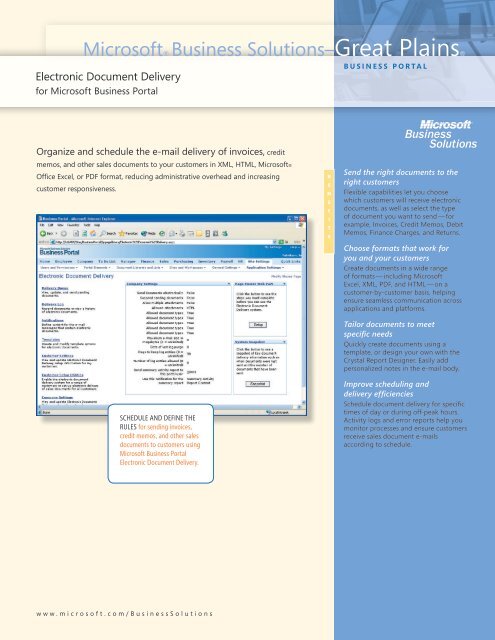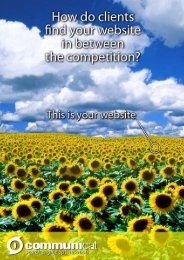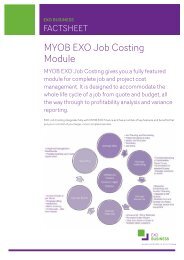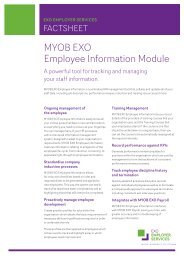Microsoft Great Plains Electronic Document Delivery - Communicat
Microsoft Great Plains Electronic Document Delivery - Communicat
Microsoft Great Plains Electronic Document Delivery - Communicat
You also want an ePaper? Increase the reach of your titles
YUMPU automatically turns print PDFs into web optimized ePapers that Google loves.
<strong>Microsoft</strong>® Business Solutions–<strong>Great</strong> <strong>Plains</strong>®<br />
B U S I N E S S P O R T A L<br />
<strong>Electronic</strong> <strong>Document</strong> <strong>Delivery</strong><br />
for <strong>Microsoft</strong> Business Portal<br />
Organize and schedule the e-mail delivery of invoices, credit<br />
memos, and other sales documents to your customers in XML, HTML, <strong>Microsoft</strong>®<br />
Office Excel, or PDF format, reducing administrative overhead and increasing<br />
customer responsiveness.<br />
SCHEDULE AND DEFINE THE<br />
RULES for sending invoices,<br />
credit memos, and other sales<br />
documents to customers using<br />
<strong>Microsoft</strong> Business Portal<br />
<strong>Electronic</strong> <strong>Document</strong> <strong>Delivery</strong>.<br />
B<br />
E<br />
N<br />
E<br />
F<br />
I<br />
T<br />
S<br />
Send the right documents to the<br />
right customers<br />
Flexible capabilities let you choose<br />
which customers will receive electronic<br />
documents, as well as select the type<br />
of document you want to send — for<br />
example, Invoices, Credit Memos, Debit<br />
Memos, Finance Charges, and Returns.<br />
Choose formats that work for<br />
you and your customers<br />
Create documents in a wide range<br />
of formats — including <strong>Microsoft</strong><br />
Excel, XML, PDF, and HTML — on a<br />
customer-by-customer basis, helping<br />
ensure seamless communication across<br />
applications and platforms.<br />
Tailor documents to meet<br />
specific needs<br />
Quickly create documents using a<br />
template, or design your own with the<br />
Crystal Report Designer. Easily add<br />
personalized notes in the e-mail body.<br />
Improve scheduling and<br />
delivery efficiencies<br />
Schedule document delivery for specific<br />
times of day or during off-peak hours.<br />
Activity logs and error reports help you<br />
monitor processes and ensure customers<br />
receive sales document e-mails<br />
according to schedule.<br />
w w w . m i c r o s o f t . c o m / B u s i n e s s S o l u t i o n s
A V A I L A B L E W I T H :<br />
GRE AT PL AINS<br />
GRE AT PL AINS STANDARD<br />
<strong>Electronic</strong> <strong>Document</strong> <strong>Delivery</strong><br />
FEATURES OVERVIEW<br />
<strong>Electronic</strong> <strong>Document</strong><br />
<strong>Delivery</strong><br />
Flexible <strong>Delivery</strong><br />
Multiple Form<br />
Selection<br />
Custom or Standard<br />
Templates<br />
Flexible Formatting<br />
Familiar Print Options<br />
Automatic E-mail<br />
“Send To” Field<br />
Population<br />
Add Personalized<br />
Notes to E-mail<br />
Customize <strong>Delivery</strong><br />
Schedules<br />
Customize Company<br />
Setup<br />
Customized Customer<br />
Setup<br />
<strong>Document</strong> Tracking<br />
Activity Logs and Error<br />
Reporting<br />
Organize and schedule the e-mail delivery of sales documents to your customers.<br />
Choose which customers will receive electronic documents.<br />
Choose which documents you want to send, including Invoices, Credit Memos, Debit<br />
Memos, Finance Charges, and Returns.<br />
Choose the document template, or design your own documents using Crystal Report<br />
Designer (purchased separately). Crystal templates for all document types are included.<br />
Choose the document format you want to use—including <strong>Microsoft</strong> Excel, XML, PDF,<br />
HTML, and more—on a customer-by-customer basis.<br />
Access the same print options that are available in <strong>Microsoft</strong> Business Solutions<br />
<strong>Great</strong> <strong>Plains</strong>® Receivables Management, Invoicing, and Sales Order Processing, so the<br />
customer experience is similar whether documents are printed in <strong>Microsoft</strong> Business<br />
Portal or <strong>Microsoft</strong> <strong>Great</strong> <strong>Plains</strong>.<br />
If using the e-mail statements feature in <strong>Microsoft</strong> <strong>Great</strong> <strong>Plains</strong>, you can populate<br />
the “send to” e-mail address when sending sales documents, helping reduce the<br />
administrative time required during the set-up phase.<br />
Customize notifications messages and insert objects, such as customer name, customer<br />
contact, document amount, document sum amount, document count, or document<br />
number, so that the appropriate, customer-specific data populates the e-mail.<br />
Schedule e-mail deliveries to occur at specific times of the day or during off-peak<br />
hours.<br />
Customize the system to only allow specific types of documents to be distributed,<br />
enable templates and notification IDs to be attached to the document types, or<br />
override this option at the customer level.<br />
Customize settings for each customer, including: the type of document a customer<br />
can receive, the type of formatting to use, the document template and notification ID,<br />
e-mail size limitations, and more.<br />
Keep track of the number of documents sent electronically to a customer.<br />
Review activity logs and error reports to monitor processes and ensure customers<br />
are receiving their sales document e-mails. <strong>Document</strong> errors are flagged and can be<br />
viewed and corrected, and activity logs enable you to quickly resend documents when<br />
necessary.<br />
©2004 <strong>Microsoft</strong> Corporation. All rights reserved. <strong>Microsoft</strong> and <strong>Great</strong> <strong>Plains</strong> are registered trademarks or trademarks of <strong>Microsoft</strong> Corporation, <strong>Great</strong> <strong>Plains</strong> Software, Inc., or <strong>Microsoft</strong> Business Solutions in the United States and/or<br />
other countries. <strong>Great</strong> <strong>Plains</strong> Software, Inc., and <strong>Microsoft</strong> Business Solutions are subsidiaries of <strong>Microsoft</strong> Corporation. Functionality described herein may not be available in all versions of <strong>Microsoft</strong> Business Solutions–<strong>Great</strong> <strong>Plains</strong>. This<br />
document is for informational purposes only.