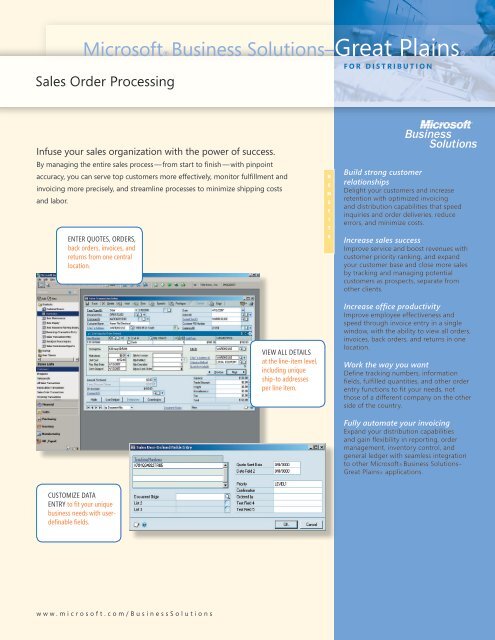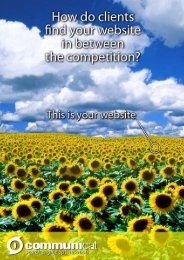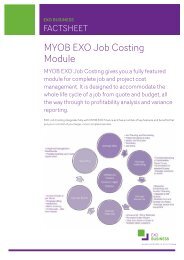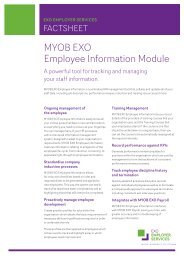Sales Order Processing - Communicat
Sales Order Processing - Communicat
Sales Order Processing - Communicat
You also want an ePaper? Increase the reach of your titles
YUMPU automatically turns print PDFs into web optimized ePapers that Google loves.
Microsoft® Business Solutions–Great Plains®F O R D I S T R I B U T I O N<strong>Sales</strong> <strong>Order</strong> <strong>Processing</strong>Infuse your sales organization with the power of success.By managing the entire sales process — from start to finish — with pinpointaccuracy, you can serve top customers more effectively, monitor fulfillment andinvoicing more precisely, and streamline processes to minimize shipping costsand labor.ENTER QUOTES, ORDERS,back orders, invoices, andreturns from one centrallocation.VIEW ALL DETAILSat the line-item level,including uniqueship-to addressesper line item.BENEFITSBuild strong customerrelationshipsDelight your customers and increaseretention with optimized invoicingand distribution capabilities that speedinquiries and order deliveries, reduceerrors, and minimize costs.Increase sales successImprove service and boost revenues withcustomer priority ranking, and expandyour customer base and close more salesby tracking and managing potentialcustomers as prospects, separate fromother clients.Increase office productivityImprove employee effectiveness andspeed through invoice entry in a singlewindow, with the ability to view all orders,invoices, back orders, and returns in onelocation.Work the way you wantDefine tracking numbers, informationfields, fulfilled quantities, and other orderentry functions to fit your needs, notthose of a different company on the otherside of the country.Fully automate your invoicingExpand your distribution capabilitiesand gain flexibility in reporting, ordermanagement, inventory control, andgeneral ledger with seamless integrationto other Microsoft® Business Solutions–Great Plains® applications.CUSTOMIZE DATAENTRY to fit your uniquebusiness needs with userdefinablefields.w w w . m i c r o s o f t . c o m / B u s i n e s s S o l u t i o n s
Microsoft® Business Solutions–Great Plains®<strong>Sales</strong> <strong>Order</strong> <strong>Processing</strong>Customer Priority RankingImprove service efficiencies — with an eye on profitability — by quicklyidentifying your top customers based on their priority rank. With CustomerPriority Ranking you can:• Assign each customer or customer class a ranking of 1–99, or none.• Target specific customer information with restrictions by priority rankingsassignments.• Leverage Advanced Distribution capabilities to direct allocations to specificcustomers based on priority.Flexible <strong>Order</strong> <strong>Processing</strong> CapabilitiesSupport your company’s work requirements with the freedom to modifysales documents to accommodate unique business needs. With flexible orderprocessing capabilities you can:• Tailor the sales process with custom business rules.• Enter negative quantities and prices on invoices to record and managepromotional giveaways and other “exception” sales transactions.• Customize the type of information that is unique to your business, usingdefinable fields on documents.Optimized Distribution OptionsMinimize costs, shorten delivery cycles, and ensure sales items receive prioritywith flexible shipping capabilities and Purchase <strong>Order</strong> <strong>Processing</strong> integration.With optimized distribution options you can:• Assign fulfillment sites based on their proximity to customer ship-to locations.• Send items from a single order to multiple customer sites.• Automatically populate Purchase <strong>Order</strong> <strong>Processing</strong> receiving shipments withinformation from corresponding sales orders.
Microsoft® Business Solutions–Great Plains®<strong>Sales</strong> <strong>Order</strong> <strong>Processing</strong>FEATURES OVERVIEWInvoicingSingle Window EntryPosting andDocument DatesDefinable FieldsCross ModuleInquiriesImprove invoicing efficiency with single-window entry for streamlinedaccess to all vital information, as well as batch processing and easy returntransaction processing.Assign separate document and posting dates, and record quote and orderdates, as well. Assigning separate documents and General Ledger postingdates enables you to post documents to the correct accounting period,especially useful when recording “after the fact” invoices.Customize the type of information that’s unique to your business, using twodefinable fields on invoices.Keep the most important information in front of you while drilling downfor more details; making inquiries across Microsoft Business Solutions–GreatPlains applications; or bringing up customer payment, shipping, andbilling information.<strong>Sales</strong> <strong>Order</strong> <strong>Processing</strong> with Advanced InvoicingDiscount ManagementDrop Ship MaterialKit ItemsInformationAvailabilityTrack <strong>Order</strong>s withCustom LinkCustomizedTransactionsUnlimited ProcessHoldsSpecify how discounts should be managed, then enter markdowns aspercentages or amounts. You also can choose to enter trade discounts for anentire document.Reduce the need for keeping excess inventory on hand. You can order itemsfrom your supplier to be sent directly to your customer by entering drop shipitems on sales transactions.Create kit items (groups of items commonly sold as a single unit) in theInventory module and sell them through <strong>Sales</strong> <strong>Order</strong> <strong>Processing</strong>.Easily locate quantity ordered, back ordered, previously invoiced, canceledand allocated information about an item by accessing the <strong>Sales</strong> QuantityStatus window.Track orders by entering a tracking number in <strong>Sales</strong> <strong>Order</strong> <strong>Processing</strong> andusing the hotlinks to UPS or FedEx sites to track shipments online.Tailor order entry to your specific needs with customizable order defaults,price overriding, special instructions, and control at the line-item level.Define, review, or change an unlimited number of process holds to salesdocuments.More Features >> >>
A V A I L A B L E W I T H :GRE AT PL AINSGRE AT PL AINS STANDARD<strong>Sales</strong> <strong>Order</strong> <strong>Processing</strong>FEATURES OVERVIEW<strong>Sales</strong> <strong>Order</strong> <strong>Processing</strong> with Advanced InvoicingRepeating DocumentsShip to by LineCredit Card Payment<strong>Processing</strong>Multiple SiteAllocationProspective CustomersRoutine DocumentsAutomatedDistributionCustomer PriorityRankingNegative Price/Quantity in <strong>Sales</strong><strong>Order</strong> <strong>Processing</strong><strong>Sales</strong> of DiscontinuedItems (Option)Ship CompleteDefault Site perCustomerSort Pick Ticket by BinSave time and help ensure accuracy by transferring information from anexisting sales order to a new sales order.Speed time to delivery through multiple ship-to addresses on an individualorder. Send each line item on an order to a different site for that customer,saving order entry time and consolidating tasks for faster throughput.Avoid delays and costly errors by processing sales orders and credit cardauthorizations without charging the card or recognizing revenue until theorder ships.Manage inventory shortages by allocating inventory from multiple sites forthe same item, as well as options including substation, overriding, or sellingthe balance.Track and manage potential customers as prospects, separate from existingaccounts.Create routine documents such as quotes, orders, and invoices, or morecomplex ones like sales analysis reports, in print or on-screen formats.Electronic search capabilities help ensure you find the information you need.Tailor the distribution process to your business practices with automateddistribution capabilities available through seamless integration with otherGreat Plains modules, such as Advanced Distribution and Available to Promise.Assign priorities to customers and customer classes, improving serviceefficiencies with an eye toward profitability.Enter negative prices and quantities to track line discounts, rebates, andreturns—all on a single document.Manage inventory more effectively with optional settings that prevent discontinueditems from being entered on a quote, order, back order, or invoice.Set customer preferences for “ship complete” to default to sales documents,with the flexibility to change preferences at any time.Speed fulfillment and minimize shipping costs by specifying fulfillment sitesbased on customer ship-to locations.Optimize picking efficiency with the ability to pick according to warehousebin locations.©2004 Microsoft Corporation. All rights reserved. Microsoft and Great Plains are registered trademarks of Microsoft Corporation, Great Plains Software, Inc., or Microsoft Business Solutions in the United States and/or other countries.Great Plains Software, Inc., and Microsoft Business Solutions are subsidiaries of Microsoft Corporation. Functionality described herein may not be available in all versions of Microsoft Business Solutions for Distribution –Great Plainsproducts. This document is for informational purposes only.