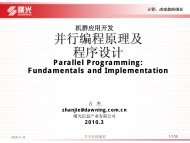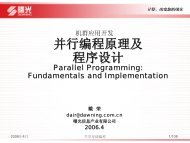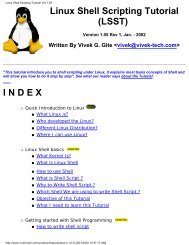Parallel Programming in Fortran 95 using OpenMP - People
Parallel Programming in Fortran 95 using OpenMP - People
Parallel Programming in Fortran 95 using OpenMP - People
You also want an ePaper? Increase the reach of your titles
YUMPU automatically turns print PDFs into web optimized ePapers that Google loves.
48 3. PRIVATE, SHARED & Co.<br />
it is not necessary to wait at the end of the first parallel do-loop for all the threads<br />
to f<strong>in</strong>ish, s<strong>in</strong>ce the second do-loop has noth<strong>in</strong>g <strong>in</strong> common with the first one. Therefore,<br />
a NOWAIT clause is added at the end of the first !$OMP END DO clos<strong>in</strong>g-directive. In this<br />
way it is possible to speed up the computations, s<strong>in</strong>ce a costly synchronization has been<br />
elim<strong>in</strong>ated.<br />
But it is necessary to use the NOWAIT clause with care, s<strong>in</strong>ce a wrong use of it can<br />
leed to unexpected results without previous notice dur<strong>in</strong>g the development phase of the<br />
program. The programmer should also be aware of the fact that us<strong>in</strong>g the NOWAIT clause<br />
also suppresses the implied data synchronizations.<br />
3.2.4 SCHEDULE(type, chunk)<br />
When a do-loop is parallelized and its iterations distributed over the different threads, the<br />
most simple way of do<strong>in</strong>g this is by giv<strong>in</strong>g to each thread the same number of iterations.<br />
But this is not always the best choice, s<strong>in</strong>ce the computational cost of the iterations may<br />
not be equal for all of them. Therefore, different ways of distribut<strong>in</strong>g the iterations exist.<br />
The present clause is meant to allow the programmer to specify the schedul<strong>in</strong>g for each<br />
do-loop us<strong>in</strong>g the follow<strong>in</strong>g syntaxis:<br />
!$OMP DO SCHEDULE(type, chunk)<br />
The SCHEDULE clause accepts two parameters. The first one, type, specifies the way<br />
<strong>in</strong> which the work is distributed over the threads. The second one, chunk, is an optional<br />
parameter specify<strong>in</strong>g the size of the work given to each thread: its precise mean<strong>in</strong>g depends<br />
on the type of schedul<strong>in</strong>g used.<br />
Four different options of schedul<strong>in</strong>g exist, which are:<br />
STATIC :when this option is specified, the pieces of work created from the iteration space<br />
of the do-loop are distributed over the threads <strong>in</strong> the team follow<strong>in</strong>g the order of<br />
their thread identification number. This assignment of work is done at the beg<strong>in</strong>n<strong>in</strong>g<br />
of the do-loop and stays fixed dur<strong>in</strong>g its execution.<br />
By default, the number of pieces of work is equal to the number of threads <strong>in</strong> the<br />
team and all pieces are approximately equal <strong>in</strong> size. The junction of all these pieces<br />
is equal to the complete iteration space of the do-loop.<br />
If the optional parameter chunk is specified, the size of the pieces is fixed to that<br />
amount. In order to correctly distribute the total work from the iteration space, one<br />
piece of work is allowed to have a different size than chunk. The result<strong>in</strong>g pieces of<br />
work are distributed to the threads <strong>in</strong> a round-rob<strong>in</strong> fashion.<br />
To clarify the ideas, the follow<strong>in</strong>g example with three threads is considered:<br />
!$OMP DO SCHEDULE(STATIC, chunk)<br />
do i = 1, 600<br />
...<br />
enddo<br />
!$OMP END DO