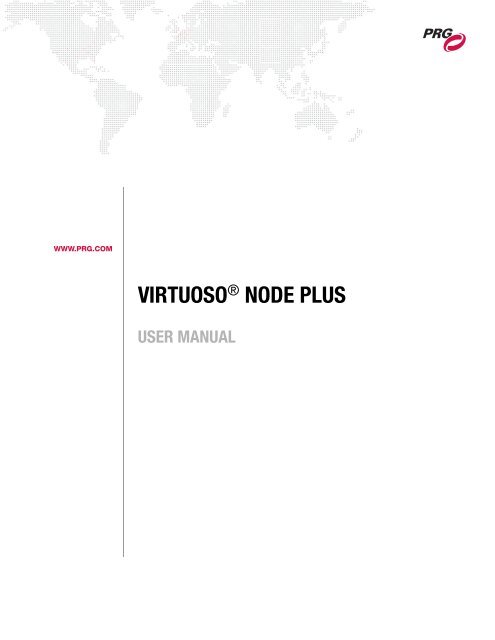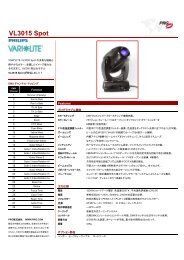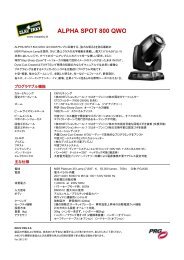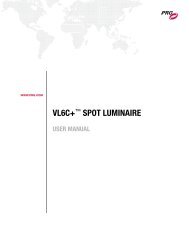Create successful ePaper yourself
Turn your PDF publications into a flip-book with our unique Google optimized e-Paper software.
WWW.<strong>PRG</strong>.COM<br />
VIRTUOSO ® <strong>NODE</strong> <strong>PLUS</strong><br />
USER MANUAL
AutoPar ® , Bad Boy ® , <strong>PRG</strong> Series 400 ® , Mbox Extreme ® , V676 ® , Virtuoso ® , Virtuoso ® DX, Virtuoso ® DX2, and VL6C+<br />
are trademarks of Production Resource Group, LLC, registered in the U.S. and other countries.<br />
All other brand names which may be mentioned in this manual are trademarks or registered trademarks of their respective companies.<br />
This manual is for informational use only and is subject to change without notice. Please check www.prg.com for the latest version.<br />
<strong>PRG</strong> assumes no responsibility or liability for any claims resulting from errors or inaccuracies that may appear in this manual.<br />
Virtuoso® Node Plus User Manual<br />
Version as of: November 15, 2010<br />
<strong>PRG</strong> part number: 02.9801.0301 C<br />
Production Resource Group<br />
Dallas Office<br />
8617 Ambassador Row, Suite 120<br />
Dallas, Texas 75247<br />
www.prg.com<br />
Virtuoso® Node Plus User Manual<br />
©2007-2010 Production Resource Group, LLC. All Rights Reserved.
INTRODUCTION<br />
About This Guide<br />
This guide provides necessary information regarding product safety, installation, and operation for the following <strong>PRG</strong><br />
equipment:<br />
+ Virtuoso® Node Plus (20.9801.0300)<br />
Familiarizing yourself with this information will help you get the most out of your <strong>PRG</strong> product.<br />
WARNING: It is important to read ALL accompanying safety and installation instructions to avoid damage to<br />
the product and potential injury to yourself or others.<br />
Additional Documentation<br />
For more information on the Virtuoso® and <strong>PRG</strong> Series 400® systems, refer to the following <strong>PRG</strong> manuals:<br />
+ Virtuoso® Series Control Console User Manual (02.9651.0001.xx)<br />
+ <strong>PRG</strong> Series 400® Power and Data Distribution System User Manual (02.9680.0001.xx)<br />
+ <strong>PRG</strong> Lighting Systems Networking Guide (02.3004.1000.0)<br />
For extended service information, refer to the following <strong>PRG</strong> manual:<br />
+ Virtuoso® Node Plus Service Manual (02.9801.0310)<br />
For more information regarding DMX512 systems, refer to the DMX512/1990 & AMX 192 Standards publication<br />
available from United States Institute for Theatre Technology, Inc. (USITT).<br />
USITT<br />
6443 Ridings Road<br />
Syracuse, NY 13206-1111 USA<br />
1-800-93USITT<br />
www.usitt.org<br />
For more information regarding Art-Net protocol, refer to the specification for Art-Net II Ethernet Communication<br />
Standard available from Artistic Licence Ltd.<br />
Artistic Licence (UK) Ltd (Registered Office)<br />
24 Forward Drive, Christchurch Avenue,<br />
Harrow, Middlesex, HA3 8NT, United Kingdom<br />
+44 (0)20 88 63 45 15 (phone)<br />
+44 (0)20 84 26 05 51 (fax)<br />
www.artisticlicence.com<br />
For additional documentation, please visit our support tech center at: www.prg.com/support<br />
VIRTUOSO ® <strong>NODE</strong> <strong>PLUS</strong> USER MANUAL 1
Customer Service<br />
Our comprehensive technical services department ensures you get the full benefit of being a <strong>PRG</strong> customer. Whether<br />
your needs are simple or complex, our full-time staff of experienced professionals are on-hand to provide support. For<br />
assistance, contact your nearest <strong>PRG</strong> office:<br />
<strong>PRG</strong> Dallas (International Service)<br />
8617 Ambassador Row, Suite 120<br />
Dallas, Texas 75247<br />
Ph: 214.630.1963<br />
Fx: 214.630.5867<br />
Service Fx: 214.638.2125<br />
Service Email: orders@prg.com<br />
<strong>PRG</strong> Chicago<br />
90 Rawls Rd.<br />
Des Plaines, Illinois 60018<br />
Ph: 847.227.5171<br />
Fx: 847.557.9033<br />
<strong>PRG</strong> Los Angeles<br />
9111 Sunland Blvd.<br />
Sun Valley, California 91352<br />
Ph: 818.252.2600<br />
Fx: 818.252.2620<br />
<strong>PRG</strong> New Jersey<br />
915 Secaucus Rd.<br />
Secaucus, New Jersey 07094<br />
Ph: 201.758.4000<br />
Fx: 201.758.4312<br />
<strong>PRG</strong> Canada<br />
2480 Tedlo Street<br />
Mississauga, Ontario L5A 3V3 Canada<br />
Ph: 905.270.9050<br />
Fx: 905.270.2590<br />
<strong>PRG</strong> Europe<br />
The Cofton Centre<br />
Grovely Lane<br />
Longbridge, Birmingham<br />
B31 4PT, England<br />
Ph: +44 (0) 845.470.6400<br />
Fx: +44 (0) 845.470.6401<br />
For additional resources and documentation, please visit our website at: www.prg.com<br />
2 VIRTUOSO ® <strong>NODE</strong> <strong>PLUS</strong> USER MANUAL<br />
<strong>PRG</strong> Atlanta<br />
1053 Willingham Dr.<br />
Atlanta, Georgia 30344<br />
Ph: 404.214.4800<br />
Fx: 404.214.4801<br />
<strong>PRG</strong> Las Vegas<br />
6050 South Valley View Blvd.<br />
Las Vegas, Nevada 89118<br />
Ph: 702.942.4774<br />
Fx: 702.942.4775<br />
<strong>PRG</strong> Nashville<br />
8351 Eastgate Blvd.<br />
Mount Juliet, Tennessee 37122<br />
Ph: 615.834.3190<br />
Fx: 615.834.3192<br />
<strong>PRG</strong> Orlando<br />
1902 Cypress Lake Dr.<br />
Orlando, Florida 32837<br />
Ph: 407.855.8060<br />
Fx: 407.855.8059<br />
<strong>PRG</strong> Asia<br />
KI Building, 2nd Floor<br />
6-4-2 Kiba, Koto-ku<br />
Tokyo, 135-0042, Japan<br />
Ph: 81 3 5665 3377<br />
Fx: 81 3 5665 3517<br />
Essential Lighting<br />
Unit E<br />
Imber Court Trading Estate<br />
Orchard Lane<br />
East Molesey, Surrey<br />
KT8 0BY, England<br />
Ph: +44 (0) 208.335.6000<br />
Fx: +44 (0) 208.398.7205
OVERVIEW<br />
Description<br />
The Virtuoso Node Plus provides a powerful and convenient interface<br />
between Virtuoso or Art-Net compatible control consoles, pixel mapping<br />
from media servers, and subsequent control equipment which require<br />
either Art-Net or DMX512 control signals. The unit accepts high level<br />
commands in either Virtuoso or Art-Net protocol and converts the data<br />
into six universes of DMX512.<br />
The Virtuoso Node Plus unit operates in one of two primary modes:<br />
Virtuoso Mode or Series 400 Mode. The operating mode is automatically<br />
configured by the unit according to the input signal type.<br />
+ In Virtuoso Mode, the unit will accept Virtuoso protocol and generate<br />
both Art-Net and DMX512 outputs.<br />
+ In Series 400 Mode, the unit will accept Art-Net protocol and convert it to DMX512.<br />
Note: If used in a Series 400 distribution system, the Node Plus will follow the selected A, B, or C system.<br />
CAUTION: The Node Plus unit can only be used with Virtuoso consoles running software version 5.6 or<br />
greater.<br />
Features<br />
+ Accepts both Virtuoso and Art-Net control protocols.<br />
+ Compatible with 10Base-T or 100Base-TX standard signals.<br />
+ Automatic detection and mode configuration according to input signal type.<br />
+ One Ethernet (Art-Net) output port supporting up to six DMX512 universes.<br />
+ Six DMX512 serial output ports supporting one DMX512 universe each.<br />
+ LEDs indicating Link, TX data, and RX data status for all Ethernet ports.<br />
+ LEDs indicating DMX Tx, RDM Tx, and RDM Rx data status for all DMX ports.<br />
+ Display support for configuration of Virtuoso address, configuration of Art-Net outputs in Series 400 Mode, realtime<br />
monitoring of DMX512 data on each output, display of network error information, and display of current<br />
software version.<br />
+ Neutrik® PowerCon® connector for input AC supply.<br />
+ Front panel DC power status LED.<br />
+ Standard 1U 19" rack mount chassis.<br />
VIRTUOSO ® <strong>NODE</strong> <strong>PLUS</strong> USER MANUAL 3
Included Items<br />
The following illustration shows all items included with the Virtuoso Node Plus unit.<br />
Controls and Indicators<br />
4 VIRTUOSO ® <strong>NODE</strong> <strong>PLUS</strong> USER MANUAL<br />
Virtuoso® Node Plus<br />
(20.9801.0300)<br />
Figure 1: Included Items<br />
The Virtuoso Node Plus provides the following connections and LED indicators.<br />
DC Power<br />
Input LED<br />
ON<br />
DMX Tx<br />
RDM Tx<br />
RDM Rx<br />
DMX512 Output<br />
Ports (6)<br />
1 2 3<br />
4<br />
5<br />
6<br />
DMX OUTPUTS<br />
DMX Tx, RDM Tx and<br />
RDM Rx Status LEDs<br />
(for each DMX port)<br />
MODEL 20-9801-0300<br />
Figure 2: Controls and Indicators<br />
LINK<br />
Tx<br />
Rx<br />
AC Line Cord 208V<br />
PowerCon® Cable Assembly<br />
(25.9801.0214)<br />
RJ-45 Ethernet Connector<br />
(V676/Virtuoso protocol or Art-Net Input only)<br />
RJ-45 Ethernet Connector<br />
(Art-Net Output only)<br />
Reset Button<br />
DMX OUT VIRTUOSO<br />
ETHERNET<br />
Link, Tx Data, and Rx<br />
Data Status LEDs<br />
(for each Ethernet port)<br />
Menu Display and<br />
Software Control<br />
Push Push to to Select<br />
Select<br />
FRONT PANEL<br />
REAR PANEL<br />
Neutrik Connector -<br />
Allows connection of AC Line Cord<br />
208V PowerCon Cable (supplied).
INSTALLATION<br />
AC Input<br />
Connect the AC Line Cord power cable assembly to the rear panel Neutrik® PowerCon® connector.<br />
Figure 3: Connecting AC Input Cable<br />
Neutrik Connector<br />
REAR PANEL<br />
VIRTUOSO ® <strong>NODE</strong> <strong>PLUS</strong> USER MANUAL 5
System Configurations<br />
Virtuoso Standard Ethernet<br />
In the Virtuoso Standard Ethernet configuration, one or two Virtuoso<br />
control consoles may be connected to one or more Virtuoso Node<br />
Plus units. The Virtuoso Mode of operation should be used in this<br />
configuration. Refer to "Operating Modes" on page 10.<br />
The Virtuoso Mode can be setup using the menu system. Refer to<br />
"Virtuoso Menu (default)" on page 11 for menu operating instructions.<br />
Options:<br />
+ When connecting one Virtuoso console and one Virtuoso Node<br />
Plus unit, an Ethernet Crossover cable (25.9651.0566) must be used instead of an Ethernet switch or hub.<br />
+ When connecting two Virtuoso consoles and multiple Virtuoso Node Plus units, a 100Mb Ethernet switch or hub<br />
must be used. Standard CAT5e Ethernet cables should be used in this configuration. Refer to the illustration<br />
below:<br />
VIRTUOSO CONSOLE "A"<br />
* <strong>PRG</strong> Belden Ethernet cable or equivalent.<br />
6 VIRTUOSO ® <strong>NODE</strong> <strong>PLUS</strong> USER MANUAL<br />
CAT5e Ethernet Cables<br />
100 Meter<br />
Maximum<br />
VIRTUOSO CONSOLE "B"<br />
<strong>PRG</strong> 10-PORT (FIBER) ETHERNET SWITCH<br />
or<br />
<strong>PRG</strong> 7-PORT (COPPER) ETHERNET SWITCH<br />
Virtuoso Protocol CAT5e *<br />
Virtuoso Protocol CAT5e *<br />
Figure 4: Virtuoso Standard Ethernet Configuration<br />
Virtuoso Node<br />
101<br />
I J K L M N<br />
DmxMon Virt NetSta<br />
Art-Net DMX<br />
(to S400 Rack)<br />
VIRTUOSO <strong>NODE</strong> <strong>PLUS</strong><br />
6x XLR DMX512 Data Cable<br />
Art-Net DMX<br />
(to S400 Rack)<br />
VIRTUOSO <strong>NODE</strong> <strong>PLUS</strong><br />
6x XLR DMX512 Data Cable
Virtuoso NIF<br />
In the Virtuoso NIF configuration, one or two Virtuoso control consoles<br />
may be connected to one or more Virtuoso Node Plus units through a<br />
NIF. The Virtuoso Mode of operation should be used in this<br />
configuration. Refer to "Operating Modes" on page 10.<br />
The Virtuoso Mode can be setup using the menu system. Refer to<br />
"Virtuoso Menu (default)" on page 11 for menu operating instructions.<br />
Options:<br />
+ When connecting one Virtuoso console/NIF and one Virtuoso<br />
Node Plus unit, an Ethernet Crossover cable (25.9651.0566) must be used instead of an Ethernet switch or hub.<br />
+ When connecting two Virtuoso consoles/NIFs and up to three Virtuoso Node Plus units, a 100Mb Ethernet switch<br />
or hub must be used. Standard CAT5e Ethernet cables should be used in this configuration. Refer to the<br />
illustration below:<br />
Fiber Optic Cable **<br />
VIRTUOSO CONSOLE "A"<br />
NIF UNIT +<br />
A<br />
B<br />
CAT5e<br />
Virtuoso Protocol CAT5e *<br />
<strong>PRG</strong> 10-PORT (FIBER) ETHERNET SWITCH<br />
or<br />
<strong>PRG</strong> 7-PORT (COPPER) ETHERNET SWITCH<br />
Fiber Optic Cable **<br />
VIRTUOSO CONSOLE "B"<br />
Virtuoso Protocol CAT5e *<br />
Figure 5: Virtuoso NIF Configuration<br />
Virtuoso Node<br />
101<br />
I J K L M N<br />
DmxMon Virt NetSta<br />
Art-Net DMX<br />
(to S400 Rack)<br />
VIRTUOSO <strong>NODE</strong> <strong>PLUS</strong><br />
6x XLR DMX512 Data Cable<br />
Art-Net DMX<br />
(to S400 Rack)<br />
VIRTUOSO <strong>NODE</strong> <strong>PLUS</strong><br />
6x XLR DMX512 Data Cable<br />
* <strong>PRG</strong> Belden Ethernet cable or equivalent.<br />
** Console may be connected by CAT5e Ethernet<br />
Cable instead of Fiber Optic Cable.<br />
+ Each NIF has a limit of 3 Node Plus connections.<br />
VIRTUOSO ® <strong>NODE</strong> <strong>PLUS</strong> USER MANUAL 7
Series 400 (Art-Net)<br />
In the Series 400 (Art-Net) configuration, an Art-Net compatible<br />
control console may be connected to one or more Virtuoso Node Plus<br />
Series 400 Setup<br />
units. The Series 400 Mode of operation should be used in this<br />
configuration. Refer to "Operating Modes" on page 10.<br />
A B C D E F<br />
The Series 400 Mode can be setup using the menu system. Refer to<br />
"Series 400" on page 12 for menu operating instructions.<br />
Info Ser400 DmxMon<br />
When connecting an Art-Net compatible console and multiple<br />
Virtuoso Node Plus units, a 100Mb Ethernet switch or hub must be<br />
used. Standard CAT5e Ethernet cables should be used in this configuration. Refer to the illustration below:<br />
DMX512-OVER-ETHERNET<br />
(ARTNET) CONSOLE<br />
Power Up Procedure<br />
8 VIRTUOSO ® <strong>NODE</strong> <strong>PLUS</strong> USER MANUAL<br />
CAT5e<br />
CAT5e Ethernet Cable *<br />
* <strong>PRG</strong> Belden Ethernet cable or equivalent<br />
Art-Net Protocol<br />
<strong>PRG</strong> 10-PORT (FIBER) ETHERNET SWITCH<br />
or<br />
<strong>PRG</strong> 7-PORT (COPPER) ETHERNET SWITCH<br />
Figure 6: Series 400 (Art-Net) Configuration<br />
VIRTUOSO <strong>NODE</strong> <strong>PLUS</strong><br />
6x XLR DMX512 Data Cable<br />
VIRTUOSO <strong>NODE</strong> <strong>PLUS</strong><br />
6x XLR DMX512 Data Cable<br />
To power up the Node Plus unit and set its address:<br />
Step 1. Once the AC input cable is connected and power is applied, the unit will receive power. (It does not have a<br />
power on/off switch.)<br />
Step 2. Using Menu Display controls, set Node Plus thumbwheel starting address (refer to "Operation" on page 10).<br />
Ensure that addresses are unique among all Nodes in system.
Virtuoso Console Setup<br />
When using the Virtuoso Node Plus unit with a Virtuoso Series console, the Node Plus can be set up using the DMX<br />
Setup window.<br />
Note: Refer to Virtuoso Series Console User Manual (02.9651.0001.xx) for more detailed instructions regarding<br />
console operation.<br />
Step 1. At Virtuoso console, patch DMX fixtures and assign a DMX universe.<br />
Step 2. At Setup menu, select DMX Setup. (DMX Setup window will open.)<br />
Step 3. Select desired DMX universe.<br />
Step 4. Enter Node thumbwheel address in "Thumb" field and select Node output (1-6) in<br />
pop-up menu.<br />
Step 5. Click Set button to assign universe to selected Node output.<br />
Step 6. If patching sequential Nodes and outputs, pressing the [Return] button on the keyboard will auto increment<br />
the patch. If not sequential, repeat Steps 3 through 5.<br />
Troubleshooting<br />
Symptom Indication Remedy<br />
Node Plus online,<br />
but no control.<br />
Console Selection<br />
Virtuoso Node<br />
output port choices<br />
DMX Host<br />
Popup Menu<br />
Appears in Virtuoso configuration<br />
window, but channels are not online.<br />
Incorrect patch: verify Node Plus address and that universes<br />
are set to ‘Node’ not ‘Con’ in DMX Setup window.<br />
VIRTUOSO ® <strong>NODE</strong> <strong>PLUS</strong> USER MANUAL 9
OPERATION<br />
Operating Modes<br />
The Virtuoso Node Plus unit operates in one of two primary modes: Virtuoso Mode or Series 400 Mode. The operating<br />
mode is automatically configured by the unit according to the input signal type.<br />
+ In Virtuoso Mode, the unit will accept Virtuoso protocol and generate both Art-Net and DMX512 outputs.<br />
Virtuoso<br />
Protocol<br />
+ In Series 400 Mode, the unit will accept Art-Net protocol and convert it to DMX512.<br />
Art-Net<br />
Protocol<br />
Menu Display<br />
VIRTUOSO <strong>NODE</strong> <strong>PLUS</strong><br />
[ Virtuoso Mode ]<br />
VIRTUOSO <strong>NODE</strong> <strong>PLUS</strong><br />
[ Series 400 Mode ]<br />
The Virtuoso Node Plus includes a display menu for configuring the unit and checking system status. The menu<br />
system can be navigated using the joystick controller, which can be moved left, right, up, and down, and pushed in. In<br />
general, left and right movements navigate the top level menus at the bottom of the display. Pushing in the joystick<br />
enables editing for the current mode. Pushing in while editing, saves changes and exits.<br />
10 VIRTUOSO ® <strong>NODE</strong> <strong>PLUS</strong> USER MANUAL<br />
Art-Net and DMX512<br />
DMX512<br />
Push Push to to Select<br />
Select<br />
Display Joystick Navigation Control<br />
Figure 7: Menu Display and Joystick
Virtuoso Menu (default)<br />
The Virtuoso menu displays thumbwheel and mapped DMX512 universes (as patched from the console). In the<br />
sample image below, this unit has been set to thumbwheel 101, and Virtuoso universes I-N have been patched to<br />
outputs 1-6 of this Node.<br />
Virtuoso Node<br />
101<br />
I J K L M N<br />
DmxMon Virt NetSta<br />
To edit the thumbwheel, press the joystick. The first digit will be highlighted.<br />
Use up/down to change the digit, left/right to move to another digit, and press down to save and exit.<br />
Information<br />
The Information menu displays software version date/time, verification of valid Boot module, and programmed<br />
Network ID.<br />
Information<br />
Vers: 02/22/07 12:36<br />
Boot: OK<br />
NetID: 00C0 5E02 03EC<br />
NetSta Info Ser400<br />
To edit the thumbwheel, press the joystick.<br />
The first digit will be highlighted.<br />
Use up/down to change the digit, left/right<br />
to move to another digit, and press down to<br />
save and exit.<br />
Network Stats<br />
The Network Stats menu displays Ethernet transmit and receive statistics since power-up.<br />
Network Stats<br />
TX # 467 fail 0<br />
T/O 0 HwEr 0<br />
Mem 0 Apn 0<br />
RX # 1262 HwEr 0<br />
Flag 0 Cksm 0<br />
Buf 0 Msg 0<br />
Virt NetSta Info<br />
TX #: successful transmits fail: transmit failures<br />
T/O: transmit time-outs HwEr: transmit hardware errors<br />
Mem: transmit memory errors Apn: transmit buffer errors<br />
RX #: successful receives HwEr: receive hardware errors<br />
Flag: receive invalid flag error Cksm: receive checksum error<br />
Buf: receive buffer shortage Msg: receive message item shortage<br />
VIRTUOSO ® <strong>NODE</strong> <strong>PLUS</strong> USER MANUAL 11
Series 400<br />
The Virtuoso Node Plus can also be used as a DMX512 output device in a Series 400 Power and Data Distribution<br />
System (when it sees Art-Net on the Virtuoso port instead of Virtuoso protocol). The Series 400 menu displays the<br />
current configuration of the output ports. In the sample image below, Art-Net universes A-F (0-5) are mapped to DMX<br />
outputs 1-6 of the Node.<br />
To change the configuration, press the joystick. The first output will be highlighted.<br />
Use up/down to change the universe, left/right to move to another universe, and press down to save and exit.<br />
DMX Monitor<br />
The DMX Monitor menu displays data that is being transmitted on one of the Node’s DMX512 outputs.<br />
Use up/down to scroll the DMX512 channels being displayed, or press down to go to the next DMX512 output.<br />
(Left/right go to the neighboring menus as usual.)<br />
Reset<br />
Series 400 Setup<br />
A B C D E F<br />
Info Ser400 DmxMon<br />
DMX Monitor 1<br />
001: 000 127 255 127 255<br />
006: 000 000 255 080 000<br />
011: 178 000 000 000 000<br />
016: 000 000 000 000 000<br />
Ser400 DmxMon Virt<br />
In the event a software reset is necessary, the Reset button may be pressed. The Reset button is recessed into the<br />
front panel as shown.<br />
ON<br />
DMX Tx<br />
RDM Tx<br />
RDM Rx<br />
1 2 3<br />
4<br />
5<br />
6<br />
DMX OUTPUTS<br />
12 VIRTUOSO ® <strong>NODE</strong> <strong>PLUS</strong> USER MANUAL<br />
MODEL 20-9801-0300<br />
Reset Button<br />
Figure 8: Reset Button Location<br />
LINK<br />
Tx<br />
Rx<br />
DMX OUT VIRTUOSO<br />
ETHERNET<br />
Push Push to to Select<br />
Select
SPECIFICATIONS<br />
Technical Specifications<br />
POWER REQUIREMENT: 90 to 264 VAC, 47 to 63 Hz<br />
Draws less than 60 watts continuously.<br />
COOLING: Convection.<br />
OPERATING TEMP: -20°C to 50°C (-4°F to 122°F).<br />
INPUT: One control signal input which is fed from a console providing either Virtuoso or DMXover-Ethernet<br />
(Art-Net) protocol.<br />
OUTPUT: One Art-Net output carrying up to six DMX512 universes.<br />
Six (non-isolated) standard DMX512 serial outputs, each carrying one DMX512 universe.<br />
(Both output protocols are simultaneously active in Virtuoso mode.)<br />
COMM INDICATORS: Input and output status LEDs indicating DMX Tx, RDM Tx and RDM Rx data (DMX ports),<br />
and Link, Tx data and Rx data (Ethernet ports).<br />
POWER INDICATOR: Green LED indicating that DC power has been applied.<br />
CONTROL: Built-in Menu Display with joystick and button controls.<br />
HOUSING: Standard 1U 19" rack mount chassis.<br />
WEIGHT: 4.5 lbs (2.04 kg)<br />
COMPLIANCE: ETL and CSA Standards in CE and DENAN category B, Circle PSE.<br />
1.72"<br />
(44 mm)<br />
11"<br />
(279 mm)<br />
12"<br />
(305 mm)<br />
19"<br />
(483 mm)<br />
VIRTUOSO ® <strong>NODE</strong> <strong>PLUS</strong> USER MANUAL 13
Notes<br />
14 VIRTUOSO ® <strong>NODE</strong> <strong>PLUS</strong> USER MANUAL
Virtuoso® Node Plus User Manual<br />
Version as of: November 15, 2010<br />
<strong>PRG</strong> part number: 02.9801.0301 C
Production Resource Group<br />
Dallas Office<br />
8617 Ambassador Row, Suite 120<br />
Dallas, Texas 75247<br />
www.prg.com