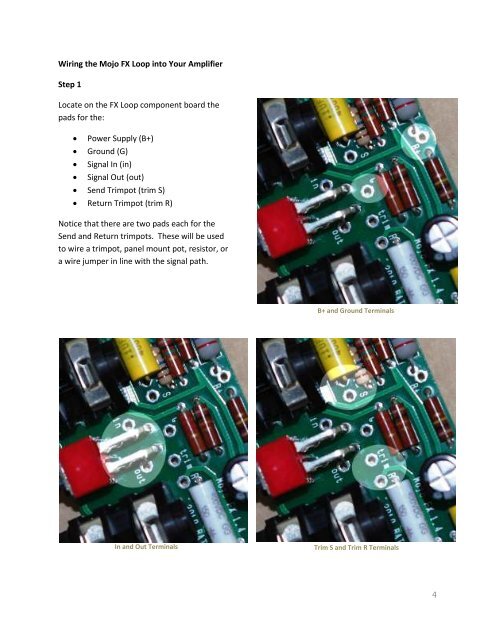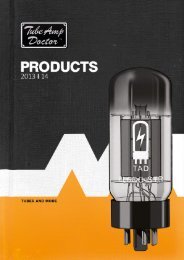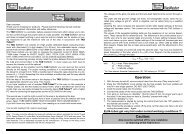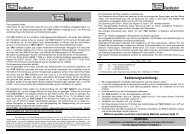You also want an ePaper? Increase the reach of your titles
YUMPU automatically turns print PDFs into web optimized ePapers that Google loves.
Wiring the Mojo FX Loop into Your Amplifier<br />
Step 1<br />
Locate on the FX Loop component board the<br />
pads for the:<br />
• Power Supply (B+)<br />
• Ground (G)<br />
• Signal In (in)<br />
• Signal Out (out)<br />
• Send Trimpot (trim S)<br />
• Return Trimpot (trim R)<br />
Notice that there are two pads each for the<br />
Send and Return trimpots. These will be used<br />
to wire a trimpot, panel mount pot, resistor, or<br />
a wire jumper in line with the signal path.<br />
B+ and Ground Terminals<br />
In and Out Terminals<br />
Trim S and Trim R Terminals<br />
4