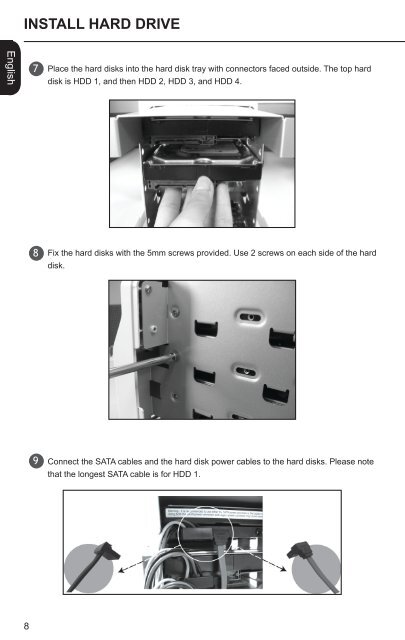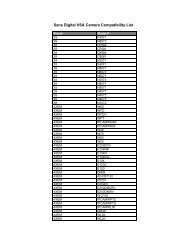Synology Cube Station Series CS407 CS407e - Sans Digital
Synology Cube Station Series CS407 CS407e - Sans Digital
Synology Cube Station Series CS407 CS407e - Sans Digital
You also want an ePaper? Increase the reach of your titles
YUMPU automatically turns print PDFs into web optimized ePapers that Google loves.
INSTALL HARD DRIVE<br />
English<br />
7<br />
Place the hard disks into the hard disk tray with connectors faced outside. The top hard<br />
disk is HDD 1, and then HDD 2, HDD 3, and HDD 4.<br />
8<br />
Fix the hard disks with the 5mm screws provided. Use 2 screws on each side of the hard<br />
disk.<br />
9<br />
Connect the SATA cables and the hard disk power cables to the hard disks. Please note<br />
that the longest SATA cable is for HDD 1.