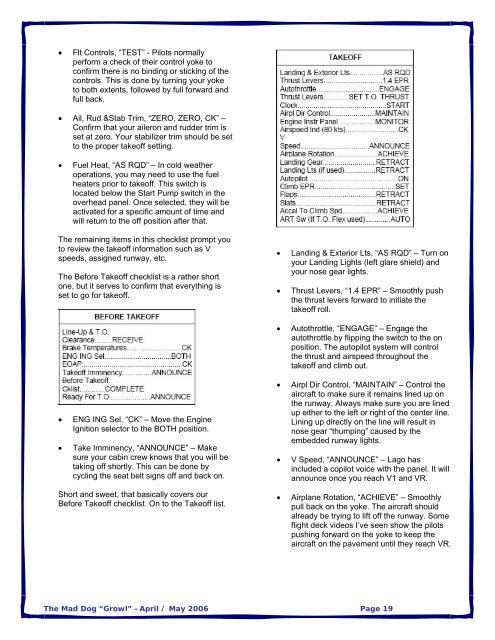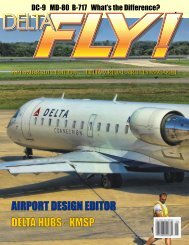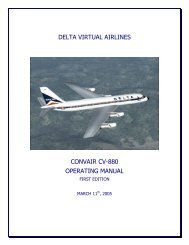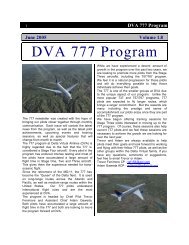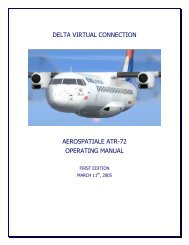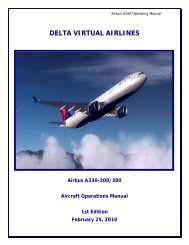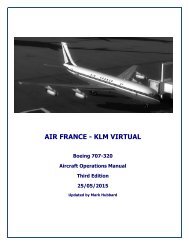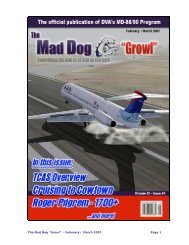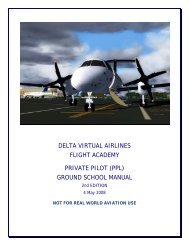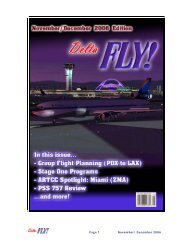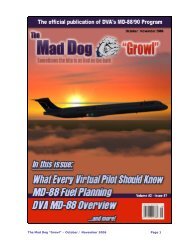The Mad Dog âGrowlâ âApril / May 2006 Page 1 - Delta Virtual Airlines
The Mad Dog âGrowlâ âApril / May 2006 Page 1 - Delta Virtual Airlines
The Mad Dog âGrowlâ âApril / May 2006 Page 1 - Delta Virtual Airlines
You also want an ePaper? Increase the reach of your titles
YUMPU automatically turns print PDFs into web optimized ePapers that Google loves.
• Flt Controls, “TEST” - Pilots normally<br />
perform a check of their control yoke to<br />
confirm there is no binding or sticking of the<br />
controls. This is done by turning your yoke<br />
to both extents, followed by full forward and<br />
full back.<br />
• Ail, Rud &Stab Trim, “ZERO, ZERO, CK” –<br />
Confirm that your aileron and rudder trim is<br />
set at zero. Your stabilizer trim should be set<br />
to the proper takeoff setting.<br />
• Fuel Heat, “AS RQD” – In cold weather<br />
operations, you may need to use the fuel<br />
heaters prior to takeoff. This switch is<br />
located below the Start Pump switch in the<br />
overhead panel. Once selected, they will be<br />
activated for a specific amount of time and<br />
will return to the off position after that.<br />
<strong>The</strong> remaining items in this checklist prompt you<br />
to review the takeoff information such as V<br />
speeds, assigned runway, etc.<br />
<strong>The</strong> Before Takeoff checklist is a rather short<br />
one, but it serves to confirm that everything is<br />
set to go for takeoff.<br />
• Landing & Exterior Lts, “AS RQD” – Turn on<br />
your Landing Lights (left glare shield) and<br />
your nose gear lights.<br />
• Thrust Levers, “1.4 EPR” – Smoothly push<br />
the thrust levers forward to initiate the<br />
takeoff roll.<br />
• Autothrottle, “ENGAGE” – Engage the<br />
autothrottle by flipping the switch to the on<br />
position. <strong>The</strong> autopilot system will control<br />
the thrust and airspeed throughout the<br />
takeoff and climb out.<br />
• ENG ING Sel, “CK” – Move the Engine<br />
Ignition selector to the BOTH position.<br />
• Take Imminency, “ANNOUNCE” – Make<br />
sure your cabin crew knows that you will be<br />
taking off shortly. This can be done by<br />
cycling the seat belt signs off and back on.<br />
Short and sweet, that basically covers our<br />
Before Takeoff checklist. On to the Takeoff list.<br />
• Airpl Dir Control, “MAINTAIN” – Control the<br />
aircraft to make sure it remains lined up on<br />
the runway. Always make sure you are lined<br />
up either to the left or right of the center line.<br />
Lining up directly on the line will result in<br />
nose gear “thumping” caused by the<br />
embedded runway lights.<br />
• V Speed, “ANNOUNCE” – Lago has<br />
included a copilot voice with the panel. It will<br />
announce once you reach V1 and VR.<br />
• Airplane Rotation, “ACHIEVE” – Smoothly<br />
pull back on the yoke. <strong>The</strong> aircraft should<br />
already be trying to lift off the runway. Some<br />
flight deck videos I’ve seen show the pilots<br />
pushing forward on the yoke to keep the<br />
aircraft on the pavement until they reach VR.<br />
<strong>The</strong> <strong>Mad</strong> <strong>Dog</strong> “Growl” –April / <strong>May</strong> <strong>2006</strong> <strong>Page</strong> 19