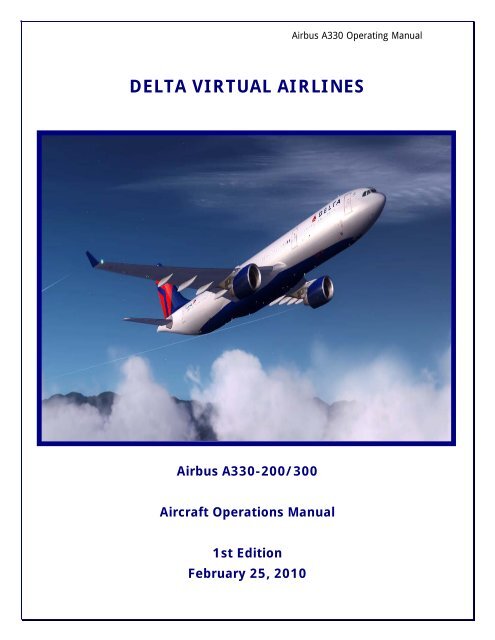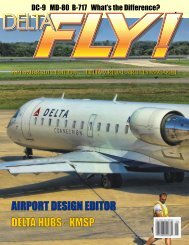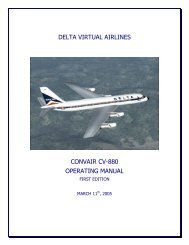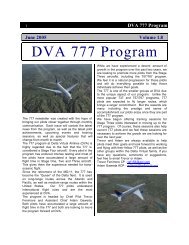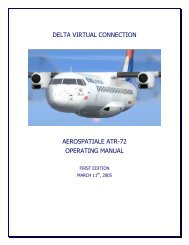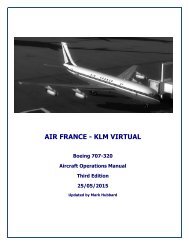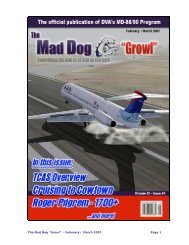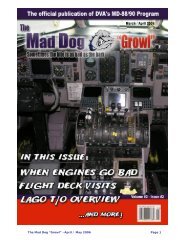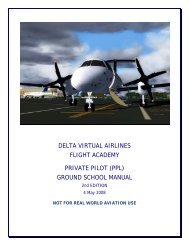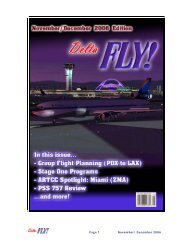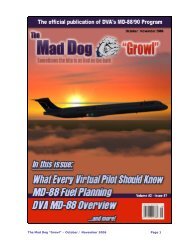A330 Operating Manual - Delta Virtual Airlines
A330 Operating Manual - Delta Virtual Airlines
A330 Operating Manual - Delta Virtual Airlines
- No tags were found...
Create successful ePaper yourself
Turn your PDF publications into a flip-book with our unique Google optimized e-Paper software.
Airbus <strong>A330</strong> <strong>Operating</strong> <strong>Manual</strong>DELTA VIRTUAL AIRLINESAirbus <strong>A330</strong>-200/300Aircraft Operations <strong>Manual</strong>1st EditionFebruary 25, 2010
Airbus <strong>A330</strong> <strong>Operating</strong> <strong>Manual</strong>Table of ContentsWelcome ...................................................................................................... 1History and Overview .................................................................................... 2Power Plant .................................................................................................. 4General Electric CF6-80E1 .......................................................................... 4Pratt &Whitney PW4164 ............................................................................. 4Specifications ............................................................................................... 5COCKPIT IN MSFS2004 ................................................................................ 6Main Panel ................................................................................................ 6FS2004 Overhead Panel ............................................................................. 7FS2004 Center Pedestal View ..................................................................... 9COCKPIT IN MSFSX ..................................................................................... 10Main Panel .............................................................................................. 10Landing Gear Panel ................................................................................. 11MSFSX OVERHEAD PANEL- ....................................................................... 12MSFSX CENTER PEDESTAL VIEW .............................................................. 13Tutorial-How to Fly the <strong>A330</strong> ....................................................................... 14Transitioning to an Airbus 330 .................................................................. 14<strong>A330</strong> Flight Deck Familiarization ............................................................... 15Electronic Flight Information System (EFIS): .............................................. 15Navigation Display (ND) ........................................................................... 16Electronic Centralized Aircraft Monitoring (ECAM) System: .......................... 17Upper ECAM Display (Engine Display) .................................................... 17Standby Gauges ................................................................................... 18Glare Shield Panel ................................................................................... 19Master Caution and Warning ................................................................. 19EFIS Control Panel ............................................................................... 20Flight Control Unit (FCU) ....................................................................... 21Flying the aircraft – Tutorial ......................................................................... 23Fuel Planning and Weight and Balance ......................................................... 29FUEL Planning ......................................................................................... 29Typical Fuel Plan ..................................................................................... 30Checklist .................................................................................................... 31At Gate Parked-Before Engine Start........................................................... 31Engine Start ............................................................................................ 31After Engine Start .................................................................................... 32Taxi ........................................................................................................ 33Before Takeoff/Hold Short Line ................................................................. 33Page i
Airbus <strong>A330</strong> <strong>Operating</strong> <strong>Manual</strong>Takeoff Cleared or Taxi into Position and Hold ........................................... 33Climb to Altitude ...................................................................................... 34Enroute .................................................................................................. 34Descent .................................................................................................. 34Approach ................................................................................................ 35Final Approach ........................................................................................ 35After Landing .......................................................................................... 36Gate Shutdown ....................................................................................... 36Crew Take-Off Briefing ............................................................................. 37Crew Approach/Landing Briefing ............................................................... 37CREW ANOUNCEMENTS ........................................................................... 38Appendix – <strong>Operating</strong> Information ............................................................... 39Takeoff and Landing Card ........................................................................ 39DVA Airbus <strong>A330</strong> CAT III Aircraft .............................................................. 40CLIMB PROFILE ....................................................................................... 40STANDARD RATE CLIMB .......................................................................... 41DESCENT RATE ....................................................................................... 41APPROACH/LANDING SPEEDS .................................................................. 41Acknowledgements and Legal Stuff .............................................................. 42Page ii
Airbus <strong>A330</strong> <strong>Operating</strong> <strong>Manual</strong>WelcomeWelcome to the <strong>Delta</strong> <strong>Virtual</strong> <strong>Airlines</strong> Aircraft <strong>Operating</strong> <strong>Manual</strong> (AOM) for theAirbus <strong>A330</strong>-200 and the <strong>A330</strong>-300.This AOM is based upon the DVA Fleet Installer airplane. We are always seekingto improve the accuracy of this AOM.Should you have questions about the specifics of this airplane, this manual oraviation in general, you should create a helpdesk issue at our website,www.deltva.org that states your question and we will do our best to answer yourquestions.PAGE 1
Airbus <strong>A330</strong> <strong>Operating</strong> <strong>Manual</strong>History and OverviewIn November 1987, Airbus Industries launched a new program to help airlinesfind a suitable replacement for the McDonnell Douglas DC-10 and to directlycompete with Boeing’s 767 aircraft. As part of this effort, two distinct airlinerfamilies were created – the twin engine <strong>A330</strong>, and the four engine A340. Thetwo airliners used a revolutionary electronic flight deck and ‘fly by wire’ controlsystems pioneered in the A320 and brought them to a wide-bodied jetliner.The <strong>A330</strong> and A340 projects were launched simultaneously and, much likeBoeing’s 757 and 767, share many common systems, including the flight deck,airframe, and wings. The only significant difference between the two is thenumber and type of engines, as well as some slight changes to the wings andfuel tanks.There are two main variants of the <strong>A330</strong> as well as a tanker and freighterversion. The <strong>A330</strong>-300 was launched in 1987 with its introduction into serviceoccurring in 1993. The first delivered aircraft was to Air Inter in 1994. The<strong>A330</strong>-200 variant was launched in 1995 with the first delivered aircraft going toILFC/Canada3000 in April of 1998.2
Airbus <strong>A330</strong> <strong>Operating</strong> <strong>Manual</strong>Airbus intended the <strong>A330</strong> program to directly compete against the Boeing 767-300ER in the ETOPS (extended-range twin engine operation performancestandards) market. In November 2009, the <strong>A330</strong> became the first aircraft toacquire ETOPS-240 approval, which is now offered by Airbus to all of itscustomers as an option.In many ways the <strong>A330</strong>-200 and –300 fit the same market niche as the Boeing767-300ER and the –400ER. The former is designed as a long-rangeintercontinental jet transport, while the latter is designed for shorter, highervolumestages.The production and sales of the <strong>A330</strong> has gone well. The <strong>A330</strong>-200 currentlyhas 373 aircraft in operation today with orders of 567 additional aircraft; the<strong>A330</strong>-300 has 294 in operation with orders for 426.<strong>Delta</strong> Air Lines along with Cathay Pacific are the largest operator of the <strong>A330</strong>’swith each company owning 32 aircraft. <strong>Delta</strong> Air Lines acquired all of its <strong>A330</strong>-200 and <strong>A330</strong>-300 aircraft through its merger with Northwest <strong>Airlines</strong> in 2009.To date, <strong>Delta</strong> owns 11 <strong>A330</strong>-200 and 21 <strong>A330</strong>-300 aircraft.3
Airbus <strong>A330</strong> <strong>Operating</strong> <strong>Manual</strong>Power PlantLarge twin-engine jet airliners such as the <strong>A330</strong> and Boeing 777 can chose froma variety of high-powered turbofan engines from all major engine manufactures.The <strong>A330</strong>-200 and <strong>A330</strong>-300 have identical engine choices.GENERAL ELECTRIC CF6-80E1The CF6-80E1 is a large turbofan engine that is a direct descendant of theoriginal CF6 used in the McDonnell-Douglas DC-10 in the1970s, and a more powerful variant of the CF6-80C2 usedin the Boeing 747-400, McDonnell-Douglas MD-11 and the<strong>A330</strong>’s competitors the Boeing 767-200, -300, and –400.The CF6-80E1 is a 17 –stage high-bypass turbofan enginespecifically designed by General Electric for the Airbus<strong>A330</strong>-200 and the <strong>A330</strong>-300. Early variants of this enginegenerated 67,500 pounds of thrust, and the latest CF6-80E1A3 variant develops 72,000 pounds of thrust – almostdouble that generated by the original CF6!In the 767 and Airbus A300-600, A310 and <strong>A330</strong>, the CF6-80 has received 180-minute ETOPS certification from the United States Federal AviationAdministration.P RATT &WHITNEY PW4164Once the limits of the classic JT9D were reached, Pratt & Whitney developed thePW4000 family of turbofan engines, which first entered service in 1987. PW4000comes in three main variants, with94, 100, and 112-inch fandiameters. The 100-inch diameterversion is used in the <strong>A330</strong>, withvariants developing from 64,500 to68,600 pounds of thrust.The PW4000 introduced significanttechnological advances such as a Full Authority Digital Engine Controller(FADEC), and was one of the first Pratt & Whitney turbofans rated for 180-minute ETOPS operation. The PW4164 is a direct competitor to the GeneralElectric CF6-80E1 and the Rolls-Royce Trent 700 – it is a testament to thedemand for the <strong>A330</strong> to see all three major jet engine manufacturers develop acompeting turbofan engine solely to be used on this one aircraft! <strong>Delta</strong> Air Linescurrently has 32 aircraft all with Pratt & Whitney engines.4
Airbus <strong>A330</strong> <strong>Operating</strong> <strong>Manual</strong>SpecificationsThe chart below displays technical specifications of the <strong>A330</strong>-200 and –300variants in use at <strong>Delta</strong> <strong>Virtual</strong> <strong>Airlines</strong>.TYPE <strong>A330</strong>-200 <strong>A330</strong>-300DIMENSIONSLENGTH 192ft-9in 208ft-8inHEIGHT 58ft-8in 54ft-11inWINGSPAN 197ft-10in 197ft-10inWING AREA 3890 Sq-ft 3890 Sq FtPOWERPLANTSENGINE TYPEMAXIMUM RATED THRUSTWEIGHTSTWO PW416468,600 LBS EACHTwo PW416468,600 LBS EACHEMPTY WEIGHT 265,700 LBS 274,000 LBSMAXIMUM TAKEOFF WEIGHT 507,000 LBS 507,000 LBSMAXIMUM LANDING WEIGHT 396,800 LBS 407,900 LBSZERO FUEL WEIGHT 370,400 LBS 381,300 LBSCAPACITYMAXIMUM FUEL 36,750 US GAL 25,670 US GALMAX SEATING 293 335COCKPIT CREW 2 2MAXIMUM PAYLOAD 700CUFT 700CUFTOPERAIONAL LIMITSSERVICE CEILING FL410 FL410NORMAL CRUISE SPEED(FL360)MAXIMUM RANGETAKEOFF DISTANCE (MAX TAKEOFF WEIGHT)LANDING DISTANCE (MAX LANDING WEIGHT, FLAPSFULL)M.82537 KIAS7250 NMM.82537 KIAS5850 NM7300 ft 8200 ft5180 ft 5670 ftFLAPS UP STALL SPEED(MAX LANDING WEIGHT)FLAPS 32 STALL SPEED(MAX LANDING WEIGHT)166 KIAS 168 KIAS124 KIAS 126 KIASMAXIMUM INDICATED AIRSPEED (FL360)M.86563 KIASM.86563 KIAS5
Airbus <strong>A330</strong> <strong>Operating</strong> <strong>Manual</strong>COCKPIT IN MSFS2004Here are detailed pictures of the FS2004 <strong>A330</strong> cockpit. This is an expandedcockpit layout that covers everything in the aircraft cockpit. You should refer tothis for cockpit familiarization.M AIN P ANELThe main panel contains most of what is needed to fly the aircraft successfully.1. Electronic Flight Instrument Systems (EFIS) control panel. This panel isused to control the data displayed on the Navigation Display (ND).2. Flight Control Unit (FCU). This panel is used to manage the automaticflight system when not under direct control of the Flight Guidance System,a.k.a. Autopilot3. Primary Flight Display (PFD). This display features information such asairspeed, altitude, pitch/roll angle, heading, rate of climb, set barometricpressure, and the Flight Mode Annunciator (FMA).4. Navigation Display (ND). This display features information related tolateral navigation of the aircraft. Display modes include ROSE LS (ILS),ROSE VOR, ROSE NAV, ARC, and PLAN. This display is controlled via theEFIS control panel.5. Standby Instruments. These instruments serve as backups for theinstruments displayed on the PFD.6
Airbus <strong>A330</strong> <strong>Operating</strong> <strong>Manual</strong>6. Engine/Warning Display (E/WD). This is the top screen of the ElectronicCentralized Aircraft Monitor (ECAM) featuring key information related tothe engines, flaps, and other aircraft systems.7. Landing gear pane. This area contains the controls for operation of thelanding gear and automatic brakes.8. System Display (SD). This is the lower screen of the ElectronicCentralized Aircraft Monitor (ECAM) featuring information related to thevarious aircraft systems. This is controlled via the ECAM control locatedon the pedestal.FS2004 OVERHEAD P ANELThe overhead panel contains controls for most of the aircraft’s systems and isaccessed by clicking the overhead hotspot (shown in yellow).Air Data and Inertial Reference System Control Display Unit (ADIRS CDU).Switches and displays are used to manage the aircraft’s primary navigationsystem.Fire Detection and Suppression. Controls in this area are used to detect andmanage fire related events in the engines and APU.Hydraulic System management. Controls in this area are used to manage theengine driven hydraulic systems.7
Airbus <strong>A330</strong> <strong>Operating</strong> <strong>Manual</strong>Fuel System management. Controls in this area are used to manage the fueltanks and fuel pumps on the aircraft.Electronic System management. Controls in this area are used to manageelectrical power on the aircraft including external power and the engine drivengenerators.Air Systems. Bleed air for engine start and environment control (heat and airconditioning) can be supplied from the engines or APU. Controls are used tomanage the bleed air and environmental control systems on the aircraft.Anti-Ice Systems. Controls manage the engine, wing, and probe anti-icesystems.Cabin Pressurization. This area contains the controls to manage the aircraft’scabin pressurization.Aircraft Light Controls. Controls for external lighting of the aircraft.Auxiliary Power Unit (APU). Controls for the aircraft’s APU.Internal Lights and Signs. Controls for the flight deck’s internal lighting andcabin signs.8
Airbus <strong>A330</strong> <strong>Operating</strong> <strong>Manual</strong>FS2004 CENTER P EDESTAL VIEWThe center pedestal contains controls and displays related to navigation andcommunications as well as the thrust levers. Clicking the pedestal hotspot shownin yellow accesses it.System Display (SD). The lower screen of the Electronic Centralized AircraftMonitor (ECAM) featuring information related to the various aircraft systems.Multipurpose Control and Display Unit (MCDU). This equipment is used tointeract with the aircraft’s Flight Maintenance Guidance System (FMGS).Electronic Centralized Aircraft Monitor (ECAM) Control Panel. This area is used toswitch between the different ECAM system options on the System Display (SD).Thrust Levers and Pitch Trim Controls. Used to adjust the aircraft’s thrust.GPS Unit. Used as the aircraft’s primary navigation system.Navigation and Communication Radios. Control panel for the aircraft’s navigationand communication radios.Engine Ignition and Start panel. The controls used to start the aircraft’s engines.Navigation and Communication Radios. Control panel for the aircraft’s navigationand communication radios.Spoiler and Air Brakes. Control levers for the spoilers and air brakes.Flap Lever. Lever used to set the aircraft’s flaps.Transponder. Aircraft’s transponder display and related controls.9
Airbus <strong>A330</strong> <strong>Operating</strong> <strong>Manual</strong>COCKPIT IN MSFSXM AIN P ANELThe main or Captain’s panel is the default panel view. The main panel containsmost of what is needed to fly the aircraft successfully. In this section, we’ll pointout the key features of this panel. Also notice the panel selection hotspots in thelower right. These are used to open the different panel views.1. Electronic Flight Instrument System (EFIS) control panel. This panel isused to control the data displayed on the Navigation Display (ND).2. Flight Control Unit (FCU). This panel is used to manage the automaticflight system when not under direct control of the Flight GuidanceSystem, a.k.a. Autopilot3. Primary Flight Display (PFD). This display features information such asairspeed, altitude, pitch/roll angle, heading, rate of climb, setbarometric pressure, and the Flight Mode Annunciator (FMA).4. Navigation Display (ND). This display features information related tolateral navigation of the aircraft. Display modes include ROSE LS10
Airbus <strong>A330</strong> <strong>Operating</strong> <strong>Manual</strong>(ILS), ROSE VOR, ROSE NAV, ARC, and PLAN. This display iscontrolled via the EFIS control panel.5. Standby Instruments. These instruments serve as backups for theinstruments displayed on the PFD.6. Engine/Warning Display (E/WD). This is the top screen of theElectronic Centralized Aircraft Monitor (ECAM) featuring keyinformation related to the engines, flaps, and other aircraft systems.LANDING GEAR P ANELLanding Gear panel – Accessed using the panel hotspot. This area containsthe controls for operation of the landing gear and automatic brakes.A. Landing Gear Position Indication (green arrows = gear down)B. Auto Brake Selection ButtonsC. Anti-Skid & Nose wheel Steering SwitchD. Gear Handle11
Airbus <strong>A330</strong> <strong>Operating</strong> <strong>Manual</strong>MSFSX OVERHEAD PANEL-This panel can be accessed using thehotspot button.Air Data and Inertial Reference System Control Display Unit (ADIRS CDU). Theseswitches and displays are used to manage the aircraft’s primary navigationsystem.Fire Detection and Suppression. Controls in this area are used to detect andmanage fire related events in the engines and APU.Hydraulic System management. The controls in this area are used to manage theengine driven hydraulic systems.Air Systems. Bleed air for engine start and environment control (heat and airconditioning) can be supplied from the engines or APU. These controls are usedto manage the bleed air and environmental control systems on the aircraft.Aircraft Light Controls. Controls for external lighting of the aircraft.Auxiliary Power Unit (APU). These are the controls for the aircraft’s APU.Internal Lights and Signs. These are the controls for the flight deck’s internallighting and cabin signs.Fuel System management. The controls in this area are used to managethe fuel tanks and fuel pumps on the aircraft. Anti-Ice Systems. Thesecontrols manage the engine, wing, and probe anti-ice systems.12
Airbus <strong>A330</strong> <strong>Operating</strong> <strong>Manual</strong>Tutorial-How to Fly the <strong>A330</strong>In this brief tutorial, we will introduce you to your new work environment andbriefly describe some of the pertinent systems on the <strong>A330</strong> to better familiarizeyourself with the procedures. We will be going through the various checklist“flows” and then fly a short hop to cover all of the phases of flying this aircraft.We will also provide some useful operating techniques that you may find helpful.TRANSITIONING TO AN AIRBUS 330If you are accustomed to flying more “traditional” aircraft such as the Boeing orMcDonnell-Douglas fleets, the move to an Airbus aircraft may be a bit confusing.Aside from the computerizedsystems throughout theaircraft, there are two mainareas that you should beaware of prior to starting.These are the thrust levers andthe flap settings. Unlike otheraircraft, Airbus has done awaywith the throttle levers thatgive the pilot direct control ofengine thrust. Instead, theAirbus 330 is equipped withthrust levers that featureseveral position detents andmodes of operation. While onthe ground, the pilot can movethe thrust levers to indicate the desired thrust setting. The computer will thencommand the engines accordingly. When taking off, the thrust levers are movedto either the TOGA (Take Off/Go Around) detent or the “Flex” detent if a deratedtakeoff is being performed. In this detent, the computer will automaticallyapply the proper amount of thrust needed for takeoff. The easiest way to dothis in Flight Sim is to press the F4 key on your keyboard.Once the aircraft is stable and climbing, the computer will instruct the pilot tomove the levers to the Climb detent. Pressing the F2 key will do this for you.The throttle levers will remain in this detent until the landing phase of the flight.14
Airbus <strong>A330</strong> <strong>Operating</strong> <strong>Manual</strong>The next area that should be addressed is the flap setting convention used byAirbus. Instead of listing flap settings in degrees as on other aircraft, Airbus hassimply numbered the flap settings as 1, 1+f, 2, 3, and full.<strong>A330</strong> FLIGHT DECK FAMILIARIZATIONUsing the DVA <strong>A330</strong> fleet installer aircraft, you will be working in a twodimensional environment. Above is the instrument panel of the DVA Airbus<strong>A330</strong>-200. Immediately you will notice that most of your gauges are found onthe electronic displays, with only a few standby gauges in case of system failure.Let’s work from left to right as we review what we are looking at:ELECTRONIC FLIGHT I NFORMATION SYSTEM(EFIS):Primary Flight Display (PFD)-This is the outboarddisplay unit (DU). Within the PFD display unit wehave the electronic speed tape on the left andaltitude ribbon on the right. Sandwiched betweenthe two is the Electronic Attitude Direction Indicator(EADI). On the bottom is an electronic compass15
Airbus <strong>A330</strong> <strong>Operating</strong> <strong>Manual</strong>tape for quick reference to heading with our altimeter setting in the lowerright corner.N AVIGATION DISPLAY (ND)The navigation DU is the inboard DU, appropriately situated next to the PFD.The ND can display a number of things, such as TCAS target reference, verticaland horizontal deviation for ILS signals, deviation bars for radio navigation, etc.The view in the screen shot below is the typical configuration for the DVA <strong>A330</strong>.In ARC mode you will see the frequencies your navigation radios are tuned toand where the aircraft is positioned in reference to these radio facilities. Seebelow for different ND modes.These are only a few of the different ND modes available, but give you a descentpicture of what’s available. To the left is ARC, center is PLAN, and right is ARCwith WPT selected to displaywaypoints in your selectedrange of view.and range as well as the various push buttons:EFIS Control Panel: This iswhere you will makeselections for the various NDdisplay views using theselector knobs for systemCSTR: Shows flight plan constraints on the ND when in ARC modeWPT: Shows waypoints visible within your selected rangeVORD: Shows VOR stations within rangeNDB: Shows NDBs within rangeARPT: Shows airports within range16
Airbus <strong>A330</strong> <strong>Operating</strong> <strong>Manual</strong>Note: Be advised that using the WPT and ARPT buttons with a large rangeselected will quickly clutter your display and make it very difficult to prioritize.These are best used with the range set to 10 NM (20 NM max).ELECTRONIC CENTRALIZED AIRCRAFT M ONITORING (ECAM) SYSTEM:UPPER ECAM DISPLAY (ENGINE DISPLAY)The center DU on the main instrument panel is part of the ECAM system thatconsists of an upper display for engine parameters, and a lower display (partiallyvisible on the 2D panel) for system synoptic diagrams and indications. Our focushere is the upper display. This DU presents engine data in the top left quarter ofthe display indicating from top to bottom: N1 dial, EGT dial, N2, and Fuel Flow(FF). The top right quarter of the display shows flap position indications bydiagram and digitalreadout. The lower leftquarter shows takeoffand landing checklistsand presents you withother informationduring flight, such asreminders for landinglights and No Smokingand Seatbelt signs.The lower right quartershows auto brakesettings.17
Airbus <strong>A330</strong> <strong>Operating</strong> <strong>Manual</strong>STANDBY GAUGESThere are a few standby gauges that are essential to flight in the event of amalfunction that renders the Display Units unusable. From top to bottom theyare:1. Air Speed (top left)2. Altimeter with barometric calibration(top right)3. Attitude Direction Indicator (ADI)4. Clock (bottom left)5. Horizontal Situation Indicator (HIS)(bottom right)18
Airbus <strong>A330</strong> <strong>Operating</strong> <strong>Manual</strong>GLARE SHIELD P ANELMoving up we come to the glare shield. Again working from left to right we willreview the various controls. (Some of them were briefly covered in theproceeding sections.)MASTER CAUTION AND WARNINGOn the left side of the FCU there are two dark buttons, one on the top of theother. These are the Master Warning and Master Caution buttons. Warning ison the top and flashes red, Caution on the bottom and flashes amber. Bypressing them, the lights are extinguished and the audible tone is silenced.19
Airbus <strong>A330</strong> <strong>Operating</strong> <strong>Manual</strong>EFIS CONTROL PANELSituated between the autopilot and the master caution/warning panels, the EFIScontrol panel is the central interface for manipulating the different views on theNavigation Display (covered earlier) and managing the barometric altimeter. Thealtimeter can be calibrated using inches of mercury (inHg), and hectopascals(hPa). Hectopascal units are the same as QNH readings. Altimeter settings incertain countries outside the United States are reported in hPa, especiallyFrance. You can turn the control know to the left or right to change the setting.Above transition altitude when you return the altimeter to standard, 29.92 inches(1010 hPa), pull the knob. For our <strong>A330</strong>, this is accomplished with a left mouseclick. The digital readout will display STD. To return to the changeable setting,simply click the push/pull button again and the window will display the lastselected setting.Below the altimeter controls are two buttons labeled FD and ILS.FD: Engages/disengages the Flight DirectorLS: Engages/disengages the ILS vertical and lateral deviation dots on the PFD20
Airbus <strong>A330</strong> <strong>Operating</strong> <strong>Manual</strong>FLIGHT CONTROL UNIT (FCU)If you are a seasoned Boeing pilot, you referred to this as the Mode ControlPanel, or MCP. In the Airbus world, however, we call it the Flight Control Unit, orFCU. However, you want to call it, the functions are similar to what you workedwith in the Boeing airplanes. The control approach is a bit different. Airbusadopted a push/pull methodology for managing just about all of the controls inthe flight deck. The knobs you see on the FCU are all turn/push/pull. In the<strong>Delta</strong> <strong>Virtual</strong> <strong>Airlines</strong>’ <strong>A330</strong>, we simulate a push/pull simply by left clicking on theknob.There are two modes of automatic flight in the Airbus series: Selected andManaged.Selected: The pilot is telling the autopilot what you want it to do. For example,with the auto thrust system engaged, you may dial, or select, a particular speedyou wish to fly. The same holds true for heading, and to an extent, the altitude.Managed: In this mode, the autopilot is receiving its commands directly fromthe Flight Management Guidance Computer (FMGC) based on the data active inthe MCDU.To better understand the push/pull action, you push the knob to give control tothe FMGC, which commands the autopilot. You pull the knob to take controlfrom the FMGC. When you are in managed mode, a white dot will appear nextto the numerical readout of the speed, heading, and altitude. You can fly the<strong>A330</strong> in any mix of modes as well. For example, with the autopilot engaged, youcan fly with speed in select mode with the heading and altitude in managedmode, or any combination thereof.The black button just below the speed window labeled SPD/MACH will changethe speed-reading between knots and Mach. The black button labeled21
Airbus <strong>A330</strong> <strong>Operating</strong> <strong>Manual</strong>HDG/TRK/VS/FPA located between the two autopilot buttons does several things,but only one is modeled here for our purposes:Changes the heading readout to display course setting for radio navigation.{Real world}: This button also changes our display from vertical speed to flightpath angle. On the PFD your would notice a little circle denoting the actual flightpath angle of the aircraft. This is not simulated in our <strong>A330</strong>.Altitude may be set in hundreds or thousands of feet. In the actual aircraft wewould be able to use the black button below the altitude window to changebetween metric altitude when necessary but this is inoperative in our airplane.Clicking above the altitude selector knob will allow you to cycle between 100 and1,000 feet. Click left or right of the knob to increase or decrease your newaltitude.In the center of the panel are three buttons:AP1 / AP2: Engages or disengages #1 or #2 autopilot.A/THR: Engages or disengages auto thrustThese buttons illuminate when they are activated. The lights extinguish when thesystem is disengaged.This is the end of our familiarization briefing. Please be sure to review thecomplete panel documentation as the overhead and pedestal panels are alsoavailable, but are beyond the scope of this tutorial. Having familiarized ourselveswith the flight deck layout and some of the more important panels and functions,we’re now ready to begin our first flight!22
Airbus <strong>A330</strong> <strong>Operating</strong> <strong>Manual</strong>Flying the aircraft – TutorialThe purpose of this tutorial is to familiarize the pilot with the operation of the<strong>Delta</strong> <strong>Virtual</strong> <strong>Airlines</strong> fleet <strong>A330</strong>. The starting point will be in a ‘cold and dark’cockpit parked at the gate. We will also assume fuel planning and loading iscomplete – see the Fuel Planning section of this manual for detailed fuel planningand loading guidance. Because the <strong>A330</strong> is a Stage 4 aircraft, we will assume thepilot possesses some knowledge of basic procedures including communicatingwith ATC and determining taxi routes or runways to use.Let’s get started. Load your flight simulator with the fleet <strong>A330</strong>. Make sureappropriate payload and fuel loading is complete using the Flight Simulator fueland payload menus. At this point you should be in the aircraft at the Captain’s“Main” panel. Before applying power to the aircraft certain safety checks must becompleted.23
Airbus <strong>A330</strong> <strong>Operating</strong> <strong>Manual</strong>Main Panel1. Flight Director (F/D) ......................... ON2. A/T and AP ...................................... OFFLanding Gear Panel1. Gear Handle .................................... DOWNThrottle Quadrant1. Parking Brake .................................. SET2. Engine Switches 1 & 2 ..................... OFF (Down)3. Engine Ignition Selector ................... NORM4. Speed Brakes ................................. RET5. Flaps ............................................... 0 (Up)6. Throttles ......................................... IDLE DETENTOverheadNav & Logo lights ............................. ONOverhead1. Battery ........................................... ON (no light)2. APU Start Button .............................. ON3. APU Generator Access Bus ................ ON (no light)4. ADIRS system .................................. ON5. FLT CTL buttons .............................. ON (no light)6. Generators 1 & 2 ............................. ON (no light)7. Fire agent buttons (1, 2, & APU) ....... No lights8. Air Cross Bleed Selector .................... AUTO9. Cabin Signs ..................................... On & On10. Electric Hyd pump .......................... AUTO (no light)11. Fuel cross feed ............................... OFF (no light)12. Wing and engine anti-ice ................ OFF (no light)13. Probe Heat .................................... AUTO (no light)If you are flying online, obtain your necessary ATC Clearance.24
Airbus <strong>A330</strong> <strong>Operating</strong> <strong>Manual</strong>Now that we have our clearance and should know the departure runway, it istime to program the desired route into the aircraft’s navigation system. The fleet<strong>A330</strong> uses Flight Simulator’s default GPS as its main navigation system. This maybe programmed using the Flight Planner within Flight Simulator when usingmultiple waypoints or via the GPS panel view for a more direct route. At this levelof your virtual career, you should be familiar with the basics of proper departureand approach procedures, functionality that is available by using FlightSimulator’s Flight Planner.After the GPS is configured, we should complete the flight deck preparationsbased on the clearance information provided by ATC.Main Panel1. NAV/GPS selector ............................. NAV2. Barometric Pressure ......................... SET3. Speed ............................................. SET4. HDG ............................................... Set5. Initial Altitude .................................. SET6. V/S ................................................. SETIt’s finally time to push back. Ensure the APU is running by pressing the APUselector button.The aircraft is now ready for pushback and engine start. If flying online withATC, obtain push pack and engine start clearance first. Immediately prior to startand push, activate the beacon via the overhead panel, release the parking brake,and push back using the method you prefer.When the push back is complete, set the parking brake. Once stopped and thebrake is set, it is time to start engines. The <strong>A330</strong> relies heavily on its automatedsystems and engine start is no different. First select the ENG selector on themain panel to call up the engine display. Then, on the throttle quadrant, movethe engine #2 selector to the up or ON position. Monitor the engine data via theselected display.Once engine #2 has stabilized, it’s time to repeat the start sequence for engine#1. Again, monitor the engine data during start-up.Now that the engines are started, we can shut off the APU. Select the APUbutton to bring up the APU display. On the overhead panel, select OFF on theAPU GEN button and press the APU Start button to shut-off the APU. Monitor theAPU status on the APU display.Set the flaps for takeoff via the throttle pedestal panel (normally Flaps 1) andactivate the anti-skid and nose wheel steering on the landing gear panel.25
Airbus <strong>A330</strong> <strong>Operating</strong> <strong>Manual</strong>If flying with ATC, obtain your taxi clearance. Once approved, turn on the taxilight via the overhead panel and advance the throttles slowly to begin forwardmotion. As you taxi to the departure runway, remember straight ahead taxispeeds should not exceed 30 knots ground speed and turning speeds should notexceed 12 knots ground speed.Once at the runway obtain your takeoff clearance if flying with ATC guidance.Once cleared for takeoff, complete these remaining tasks.Overhead1. Strobe ............................................ ON2. Landing Lights ................................. ONNow taxi onto the runway and line up on the centerline. Once aligned, activatethe auto throttle and click the TO/GA button on the throttle pedestal. Maintainrunway alignment and monitor engine performance during takeoff roll. Monitoryour speed and at Vr apply backpressure and smoothly rotate to an approximate10-degree nose up attitude. Rotation rate should be about 3 degrees per second.Maintain this attitude until liftoff and a positive rate of climb is achieved. Watchyour airspeed and ensure you stay below 250 knots. Once a positive rate ofclimb is established and the altitude has increased beyond 35’ AGL, retract thegear. You may also turn off the taxi light.Once safely airborne, click the A/P button and engage the heading, speed, andaltitude modes by pressing the specific knobs. Ensure that the airspeedcontinues to increase towards your selected airspeed and do not exceed the 250knots speed restriction. Retract the flaps to 0 when passing 220 knots.As your speed stabilizes at the target speed, you can increase the rate of climb.Don’t be too aggressive or your speed will decay. Continue your climb outcomplying with any departure restrictions. Passing 10,000 feet set the targetspeed to 290 knots, unless your departure procedure dictates otherwise, andturn off the landing lights.Once you are given clearance to proceed as filed, press the GPS button on themain panel and select LOC. The aircraft will begin to turn towards your firstprogrammed waypoint. Although the GPS is now guiding the aircraft, be sure tomonitor each waypoint segment to ensure proper navigation.Once passing 18,000 feet, select 29.92 for your barometric pressure and selectyour cruise speed. If you will be cruising above FL230, make sure to toggle theSPD/MACH selector button to change the speed values to MACH. As you climbtowards your cruising altitude, you may reduce your vertical speed incrementallyto ensure a smooth transition to level flight and maintain your airspeed.26
Airbus <strong>A330</strong> <strong>Operating</strong> <strong>Manual</strong>When approximately 200 miles from your destination obtain the current weatherand determine the landing runway. Yes, you selected a landing runway duringpreflight but weather does change especially during longer flights.Once cleared, you may begin your descent. Manage your descent by selectingthe desired altitude and vertical speed. Make sure you will be below 250 knotsprior to descending through 10,000 feet. It is also company policy to turn on thelanding lights when below 10,000 feet.We will assume you are flying an ILS approach. Tune in the ILS Frequency inpreparation for landing. Select the NAV button on the main panel to activate thenavigation radios. Toggle the ILS button to display the localizer and glide slopeindicator on the PFD. Continue your arrival towards the Initial Approach Fix(IAF). Plan to reach that point at the charted altitude and 190 KIAS. A good ruleof thumb is to deploy FLAPS 1 whenslowing thru 220 KIAS. Depart theInitial Approach Fix by following theapproach plate information. When youare receiving the localizer and glideslope, you can select APR button onthe main panel. Continue flapdeployment to Flaps 3 in stabilizedsegments.Maintain 180 KIAS until glide slopeintercept occurs or you reach a point 10 NM from the runway. At this point,reduce your target speed to 160 KIAS deploying flaps to FULL. Lower the landinggear and turn on the taxi light.Maintain a stable approach and disengage the autopilot and auto throttle asconditions dictate. When approximately 50 feet off the runway, pull the throttlesall the way back to idle. When about 30 feet off the runway, increase pitch about3 degrees to flare the aircraft. Hold this attitude until touchdown. On touchdown,deploy the spoilers (/) and manually apply reverse thrust by pressing and holdingthe F2 key. Maintain runway alignment and slow the aircraft. When slowingthrough 80 KIAS, stow the reverse thrust be pressing the F1 key. Slow to taxispeed and turn off the runway.Once off the runwayOverhead1. Strobes .......................................... OFF2. Landing Lights ................................ OFF3. APU ............................................... START27
Airbus <strong>A330</strong> <strong>Operating</strong> <strong>Manual</strong>Throttle Pedestal1. Spoilers ........................................... RETRACTED2. Flaps .............................................. 0If ATC is present, obtain you taxi clearance and taxi to the gate using the sameprocedures you did on the way out. Once at the gate:Throttle PedestalOverhead1. Parking Brakes ................................. SET2. Engine switches ............................... OFF1. Taxi light ......................................... OFF2. Beacon ............................................ OFF3. Seat belt signs ................................ OFFCongratulations! You have just completed your first of many flights in the <strong>A330</strong>.28
Airbus <strong>A330</strong> <strong>Operating</strong> <strong>Manual</strong>Fuel Planning and Weight and BalanceFuel Planning is covered in the Flight Encyclopedia, 5 th Edition.Altitude Indicated Airspeed True AirspeedGroundOperationsFuel Burn(per Engine)N/A N/A 800 PPH12,000’ 280 KIAS 325 KTAS 4850 PPHFL180 290 KIAS 371 KTAS 5070 PPHFL240 290 KIAS 404 KTAS 5300 PPHFL300 310 KIAS 469 KTAS 5900 PPHFL360 285 KIAS 480 KTAS 7420 PPHFUEL P LANNING<strong>Delta</strong> <strong>Virtual</strong> <strong>Airlines</strong> <strong>A330</strong> variants have five or six fuel tanks as outlined in thetable below.(Amount, pounds)Model/Tank Center Left main RightmainLeft aux Right aux Cent aux<strong>A330</strong>-200 74,026 74,676 74,676 6,525 6,525 10,832<strong>A330</strong>-300 10,832 74,676 74,676 6,525 6,525It is extremely important to note the <strong>Delta</strong> <strong>Virtual</strong> <strong>Airlines</strong> Airbus <strong>A330</strong>’s areconfigured by default for a full payload, and therefore cannot be flown with afull fuel load without reducing passenger or cargo levels. Operation ofthe aircraft in such a configuration will exceed Maximum Takeoff Weight, andpassenger (and crew!) safety cannot be assured.To load fuel into your aircraft, select Aircraft, then Fuel and place in the correctfuel amounts in the correct tanks.29
Airbus <strong>A330</strong> <strong>Operating</strong> <strong>Manual</strong>Captains ordering fuel for <strong>Delta</strong> <strong>Virtual</strong> <strong>Airlines</strong> flights should remember thatmore fuel equates into more drag, requiring more power. An unnecessaryoverabundance of fuel will only cost the company money. Fuel should be kept asclose to the trip fuel required as possible. With that said, it is always the pilot’sresponsibility to ensure that there is enough legal fuel for the flight. Any incidentthat was the result of miscalculating the fuel load will always be the fault andsole responsibility of that flights captain and crew. When in doubt, take more!Any trip calculations that you see in this manual are for calm winds and standardoutside temperatures. Deviation from the standard winds or temperatures willresult in different actual performance for your aircraft.When loading fuel into the Airbus <strong>A330</strong> then left and right aux tanks should beloaded first, then the main right and left tanks, followed by the center aux andthen the main center tank.When flying over long bodies of water, remember that in the event ofpressurization problems or an engine failure that requires a descent to 14,000ftMSL for passenger comfort, the fuel burn for the aircraft will increasesignificantly and may leave you short of your initial destination. Planaccordingly!TYPICAL FUEL P LANRoute: KATL to KSLC (1408 miles) Alternate KLAS (319 miles)Aircraft: <strong>A330</strong>-300 seriesTaxi fuel: 3,400lbsTotal Trip Fuel: 39,090lbsAlternate fuel: 10,320lbsMinimum Landing fuel: 4,190lbsCaptain’s Reserve: 500lbsTotal fuel: 64,110lbsFuel distribution:Left aux tank----6,525lbsRight aux tank 6,525lbsLeft main tank—25,530lbsRight main tank 25,530lbsCenter main tank 0 lbs30
Airbus <strong>A330</strong> <strong>Operating</strong> <strong>Manual</strong>ChecklistAT GATE P ARKED-BEFORE ENGINE STARTo All Charts/Flight Plano Weight/Balanceo ACARS (Optional)o Battery SwitchGear LeverClock/Stopwatcho Parking Brakeo Alternate Flaps & Gear Selectoro NAV lightso Fuel Pumps (ALL)o Wing Anti Iceo YAW DAMPERo Cabin Altitude Auto Selectoro NAV Radioso ADFo TransponderStandbyo Auto Brakeso Speed Brake Levero FLAPSo Passenger SignsOn BoardVerify ConfigurationConnect-Flight Start (Optional)ONVERIFY 3 Green Down/LockedVERIFY SETONSETONOFFOFFONNORMSET IDENTSET IDENT (if required)SET Code/VERIFY SquawkRTODOWNLever and Indicator AGREESETATC CLEARANCE - Call for IFR/VFR Departure-Push/Start Requesto Avionics Mastero Crew Takeoff Briefingo BEACON LightsOFFONCompletedENGINE START-BEFORE ENGINE START CHECKLIST COMPLETEDATC Clearance: Obtain pushback and engine start clearanceExecute Pushback using method/tool of your choice31
Airbus <strong>A330</strong> <strong>Operating</strong> <strong>Manual</strong>When pushback complete:o Parking BrakesVerify ONo Simulator time at startDocumento Fuel Pumps (All Tanks with Fuel loaded) ON Press Lights outo Throttle Power LeversIDLENormal Engine Start Sequence is RIGHT/LEFTEngines may be started two at a timeo Engine Start Switch RIGHTo N1o Engine indications Stableo Engine Start Switch LEFTo N1o Engine indications StableAFTER ENGINE STARTPRESS AND HOLDMonitor StartEngine Start Lights outPULL Lights illuminateMonitor StartEngine Start Lights outENGINE START CHECKLIST COMPLETEDo Parking brakeso Anti-Ice / Allo APUGEN CONT switches (ALL)status,o Flap Selector Set Takeoff Flapso MCP HeadingDP)o MCP IASo Altitudeo F/Do A/To Autopilot DISENGAGEo Flight Controls (outside)Verify ONSwitch OFF then ONON as requiredOFFVerify ON If Gen is in a FaultCycle switch OFF then ONSETSET (Runway Heading orSET V2+20 (SPD)SET (ALT)ONARMEDVERIFY OFFDemonstrate Free and ClearAFTER ENGINE START CHECKLIST COMPLETED32
Airbus <strong>A330</strong> <strong>Operating</strong> <strong>Manual</strong>TAXIATC TAXI CLEARANCE – Request Taxi to Active Runwayo Throttle Power Leverso Parking Brakeso Toe Brakeso Taxi Powero Instrument Check-Taxio Cabin AnnouncementsIDLEReleaseVerify OPS45% N1 until rolling – adjust forSpeed (Max 30 Straight, 10 Turn)Verify Compass/PFD/ND movePerform during TaxiBEFORE TAKEOFF/HOLD SHORT LINEo Parking Brakeso Flight Directoro MCP Headingo V/So Landing Lightso Taxi Lightso Strobe Lightso Takeoff time & Fuel Amounto Flap Selector & Trimo COM’s, NAV’s & ADFo TransponderONVerify ONVERIFY Departure HeadingCHECK CLIMB RATEONOFFONDOCUMENTVERIFY SettingsVERIFY SettingsTA/RAATC Takeoff CLEARANCE – Request for TakeoffBEFORE TAKEOFF CHECKLIST COMPLETEDTAKEOFF CLEARED OR TAXI INTO P OSITION AND HOLDo Runwayo Toe Brakeso Auto Brakeso Taxi Onto Runwayo Throttle Power Leverso Engine Instrumentso Toe Brakeso Throttle Power Leverso MCP TO/GA33VERIFY ClearONVerify RTOALIGNAdvance 50% N1VERIFY stabilizedReleaseAdvance full powerSELECT
Airbus <strong>A330</strong> <strong>Operating</strong> <strong>Manual</strong>o VrRotate to 8 degree pitch upo Landing Gear UP at V2 Positive Rate & 150’AGLo Climb Profile2,000-2,500 FPM at 250 KIASFlap SelectorRetract on schedule• Auto Brakes OFF• CMD SELECT (any)CLIMB TO ALTITUDETAKEOFF CHECKLIST COMPLETEDo Engine InstrumentsMONITORo Landing Gear (after flaps up)OFFo Landing Lights (10,000 ft)OFFo Crossing transition altitudeReset Altimeter to 29.92 in.(18,000 ft MSL in USA, other countries vary)ENROUTEo Flight progress, fuel flow andengine operationso Cruise Speedo Crew Approach BriefingMONITORMach .80 @ FL300 and aboveCompletedENROUTE CHECKLIST COMPLETEDDESCENTATC Descent CLEARANCE or TOD (Top of Descent) - Descendo WeatherOBTAINo Arrival and Landing Information VERIFYo MCP AltitudeRESET within 40 NM TODo Anti IceON as neededo Landing Airport altimeterSET(below transition altitude)o Airspeed 280 KIAS till 10,000 ft MSLVERIFY 2,500 FPMdescento Airspeed 250 KIAS below 10,000 ft MSL VERIFY 1,500 FPM descent34
Airbus <strong>A330</strong> <strong>Operating</strong> <strong>Manual</strong>o Flight Spoilerso Landing Lights (crossing 10,000 ft MSL) ONAS NEEDEDAPPROACHATC Approach CLEARANCE - Approacho COMM Frequencieso Navigation Radioso Flap Selectoro MCP SPEEDo DH/MDAo Auto Spoilerso Auto Brakeso APP Mode (IF ILS approach)SETSET Freq/IDENTSET per scheduleSET per speed chartSETARMEDSETARMFINAL APPROACHo MCP SPEEDSeto Flap Selector (select 3 or 4)SETo Landing GearDOWNo Stabilized ApproachEstablishedAPPROACH CHECKLIST COMPLETEDATC Landing CLEARANCE – to Lando Cross ThresholdON SPEEDo Throttle Power Levers50’ GND IDLEo FLARE (increase pitch 3 degrees)30’ AGLo SPOILERS after touchdown)VERIFY Extendedo Engine Reverse Reverse > 80 KIAS (F2Key)o Toe Brakes (If no auto brake)APPLYo Exit high-speed taxiways at
Airbus <strong>A330</strong> <strong>Operating</strong> <strong>Manual</strong>AFTER LANDINGATC Taxi CLEARANCE – to gateo Transponder/TCASo Landing Lightso Strobe Lightso Taxi Lightso Flap Selectoro Spoilerso APU GENSTANDBYOFFOFFONUPVERFIY RetractONAFTER LANDING CHECKLIST COMPLETEGATE SHUTDOWNo Parking Brakeso Taxi Lightso Anti IceOFFOFFONRecord the fuel in tanks and compare to fuel plano SEAT BELT SignsOFFo DoorsOPENo Fuel Pumps (all)OFFo BeaconOFFo F/DOFFo A/TOFFo Navigation/Panel LightsOFFo Gen – ALLOFFo BatteryOFFo Simulator Time at ShutdownDocument(if you are flying online, note the real world time)o ACARS Shutdown (optional)End Flight, FilePIREPo Exit Flight Simulator36
Airbus <strong>A330</strong> <strong>Operating</strong> <strong>Manual</strong>CREW TAKE-OFF B RIEFINGCaptain to Co-pilotWe will be taking off on RWY (active runway), climbing to (altitude). If weencounter an engine malfunction, fire or other emergency before V1 (criticalengine failure recognition speed) KIAS, the flying pilot will retard the throttles toflight idle and bring the aircraft to a complete stop on the runway. The non flyingpilot will notify the proper ATC of our intentions and assist the flying pilot asrequested or needed to operate the aircraft in a safe manner.If the aircraft has reached Vr (rotate speed) KIAS, the flying pilot will fly theaircraft per company procedures and the non flying pilot will notify theappropriate ATC of our intentions and assist the flying pilot as requested orneeded to operate the aircraft in a safe manner and land the aircraft as soon aspossible.Aircraft Weight is: ________ Taxi Instructions to Active: _____________V Speeds for this flight are (calculated) See prepared Flip Chart(s)Flap Settings: Takeoff _____ Engine Failure Approach ______Discuss the Departure Procedures for this flight (Ref Charts, SIDs)Discuss Weather considerations (Ref ATIS, METAR, TF)CREW APPROACH/LANDING BRIEFINGCaptain to Co-pilotWeather conditions are (obtain from ATIS, METAR and TAF).Landing on RWY (active runway) at (airport) using the (???) approach (RefSTAR)Descend at (???). Our Final Approach altitude will be (???)V Speeds for this approach are (calculated) (See prepared Flip Chart(s))Missed approach Procedures are (Ref Approach Plates)Taxiway Turnoff _____ Taxi Route from Active ________________Parking at Gate (???)37
Airbus <strong>A330</strong> <strong>Operating</strong> <strong>Manual</strong>CREW ANOUNCEMENTS• Departureo “Ladies and gentlemen, on behalf of the flight crew, this is your(captain or first officer) (insert name), welcoming you aboard <strong>Delta</strong><strong>Virtual</strong> Connection flight number (flight) with service to(destination). Or flight time today will be approximately (time enroute) to (destination). At this time, I’d like to direct your attentionto your to the monitors in the aisles for an important safetyannouncement. Once again, thank you for flying <strong>Delta</strong> <strong>Virtual</strong>Connection.”• Climbing above 10,000 feet MSLo Inform cabin crew that use of approved electronic devices isauthorized.• At Cruise Altitude• Approacho “Ladies and gentlemen, this is the (Captain or First Officer)speaking. We’ve reached our cruising altitude of (altitude). Weshould be approximately (time) enroute and expect to have you atthe gate on time. I’ve turned off the fasten seatbelt sign, however,we ask that while in your seat you keep your seatbelt looselyfastened as turbulence is often unpredicted. Please let us know ifthere is anything we can do to make your flight more comfortable,so sit back and enjoy your flight.”o Inform cabin crew of approach and to discontinue use of electronicdevices.• Landingo “On behalf of <strong>Delta</strong> <strong>Virtual</strong> <strong>Airlines</strong> and your entire flight crew we’d liketo welcome you to (destination) where the local time is (time). Wehope you’ve enjoyed your flight with us today and hope that the nexttime your plans call for air travel, you’ll fly <strong>Delta</strong> <strong>Virtual</strong> <strong>Airlines</strong> again.38
Airbus <strong>A330</strong> <strong>Operating</strong> <strong>Manual</strong>Appendix – <strong>Operating</strong> InformationTAKEOFF AND LANDING CARDAIRBUS <strong>A330</strong>-200441,405 LBSTakeoffFlaps 1+f Flaps 2V1 142 V1 138Vr 148 Vr 144V2150148V2LandingFlaps 1 1+f 2 3 fullManeuvering 220 210 190 175 165V ref 179 170 167 161 148V app 184 175 172 166 153In this example, 441,405 lbs is the gross weight of the airplane – there are 2 flapsettings for takeoff. .Ground OperationsTaxi – straight ahead between 15 and 25 knots ground speedTaxi – turning 12 knots ground speed39
Airbus <strong>A330</strong> <strong>Operating</strong> <strong>Manual</strong>DVA AIRBUS <strong>A330</strong> CAT III AIRCRAFTStandard Flight SetupEmpty Weight265,700 lbs Fuel 31,040 lbsPayload 75,326 lbs Left Aux 6525 lbsFirst Class 2100 lbs Left Main 8995 lbsBusiness Class 3500 lbs Right Aux 6525 lbsEconomy ClassForward Galley34,500 lbs1000 lbsRight Main8995lbsCenter Galley 2000lbs Forward Cargo 12,000lbsAft Galley 1726lbs Aft Cargo 18,500Flap PositionMaximum Speed1 (1 DEGREE) 235 KIAS1+F(8 DEGREE)215 KIAS2 (14 DEGREE) 196 KIAS3 (22 DEGREE) 186 KIASCLIMB PROFILESpeedAltitudeV2 + 10 KIAS1,000 ft AFE200 KIAS 2,500 ft AFE250 KIAS 10,000 ft290 KIAS Cruise Alt.82 mach Level Cruise40
Airbus <strong>A330</strong> <strong>Operating</strong> <strong>Manual</strong>STANDARD RATE CLIMBFPMAltitude3000 Below 10,000 feet2000 10,000 toFL2001500 FL 200 to FL260800 Above FL260DESCENT RATETarget Speed Descent Rate With Flight Spoilers310 KIAS 2300 fpm 5500 fpm250 KIAS 1400 fpm 3600 fpmVref 30 + 80 KIAS 1100 fpm 2200 fpmAPPROACH/LANDING SPEEDSSpeed Altitude Distance from Airport210 KIAS Below 10,000 feet 30 nm180-190 KIAS 24 nm170 KIAS 15 nmVref + 5 Varies Final Approach FixVref + 5 @ 32 Flaps Landing Runway Threshold41
Airbus <strong>A330</strong> <strong>Operating</strong> <strong>Manual</strong>Acknowledgements and Legal Stuff<strong>Delta</strong> <strong>Virtual</strong> <strong>Airlines</strong> 2010 Copyright © 2010 Global <strong>Virtual</strong> <strong>Airlines</strong> Group. Allrights reserved.For flight simulation purposes only.In no way are we affiliated with <strong>Delta</strong> Air Lines, its affiliates, or any other airline.All logos, images, and trademarks remain the property of their respectiveowners. <strong>Delta</strong> <strong>Virtual</strong> <strong>Airlines</strong> is a non-profit entity engaged in providing anavenue for flight simulation enthusiasts.Mark Springsteen and Matthew Gervais created this manual in February 2010.Flight Sim screenshots courtesy Mark Springsteen and Matthew GervaisThis manual is copyright 2010. The authors grant unlimited rights to <strong>Delta</strong> <strong>Virtual</strong><strong>Airlines</strong> for modification and non-profit electronic duplication and distribution.Materials from outside sources were used and other copyrights may apply. Allcited sections remain the property of their authors.While we strive to mirror real-world operations, this manual is not designed foruse in the operation of real-world aircraft.NOT FOR REAL WORLD AVIATION USE42