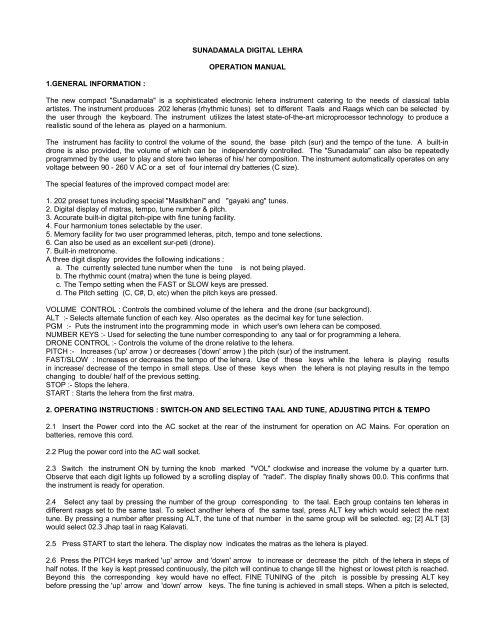SUNADAMALA DIGITAL LEHRA OPERATION MANUAL 1 ... - Radel
SUNADAMALA DIGITAL LEHRA OPERATION MANUAL 1 ... - Radel
SUNADAMALA DIGITAL LEHRA OPERATION MANUAL 1 ... - Radel
You also want an ePaper? Increase the reach of your titles
YUMPU automatically turns print PDFs into web optimized ePapers that Google loves.
<strong>SUNADAMALA</strong> <strong>DIGITAL</strong> <strong>LEHRA</strong><br />
<strong>OPERATION</strong> <strong>MANUAL</strong><br />
1.GENERAL INFORMATION :<br />
The new compact "Sunadamala" is a sophisticated electronic lehera instrument catering to the needs of classical tabla<br />
artistes. The instrument produces 202 leheras (rhythmic tunes) set to different Taals and Raags which can be selected by<br />
the user through the keyboard. The instrument utilizes the latest state-of-the-art microprocessor technology to produce a<br />
realistic sound of the lehera as played on a harmonium.<br />
The instrument has facility to control the volume of the sound, the base pitch (sur) and the tempo of the tune. A built-in<br />
drone is also provided, the volume of which can be independently controlled. The "Sunadamala" can also be repeatedly<br />
programmed by the user to play and store two leheras of his/ her composition. The instrument automatically operates on any<br />
voltage between 90 - 260 V AC or a set of four internal dry batteries (C size).<br />
The special features of the improved compact model are:<br />
1. 202 preset tunes including special "Masitkhani" and "gayaki ang" tunes.<br />
2. Digital display of matras, tempo, tune number & pitch.<br />
3. Accurate built-in digital pitch-pipe with fine tuning facility.<br />
4. Four harmonium tones selectable by the user.<br />
5. Memory facility for two user programmed leheras, pitch, tempo and tone selections.<br />
6. Can also be used as an excellent sur-peti (drone).<br />
7. Built-in metronome.<br />
A three digit display provides the following indications :<br />
a. The currently selected tune number when the tune is not being played.<br />
b. The rhythmic count (matra) when the tune is being played.<br />
c. The Tempo setting when the FAST or SLOW keys are pressed.<br />
d. The Pitch setting (C, C#, D, etc) when the pitch keys are pressed.<br />
VOLUME CONTROL : Controls the combined volume of the lehera and the drone (sur background).<br />
ALT :- Selects alternate function of each key. Also operates as the decimal key for tune selection.<br />
PGM :- Puts the instrument into the programming mode in which user's own lehera can be composed.<br />
NUMBER KEYS :- Used for selecting the tune number corresponding to any taal or for programming a lehera.<br />
DRONE CONTROL :- Controls the volume of the drone relative to the lehera.<br />
PITCH :- Increases ('up' arrow ) or decreases ('down' arrow ) the pitch (sur) of the instrument.<br />
FAST/SLOW : Increases or decreases the tempo of the lehera. Use of these keys while the lehera is playing results<br />
in increase/ decrease of the tempo in small steps. Use of these keys when the lehera is not playing results in the tempo<br />
changing to double/ half of the previous setting.<br />
STOP :- Stops the lehera.<br />
START : Starts the lehera from the first matra.<br />
2. OPERATING INSTRUCTIONS : SWITCH-ON AND SELECTING TAAL AND TUNE, ADJUSTING PITCH & TEMPO<br />
2.1 Insert the Power cord into the AC socket at the rear of the instrument for operation on AC Mains. For operation on<br />
batteries, remove this cord.<br />
2.2 Plug the power cord into the AC wall socket.<br />
2.3 Switch the instrument ON by turning the knob marked "VOL" clockwise and increase the volume by a quarter turn.<br />
Observe that each digit lights up followed by a scrolling display of "radel". The display finally shows 00.0. This confirms that<br />
the instrument is ready for operation.<br />
2.4 Select any taal by pressing the number of the group corresponding to the taal. Each group contains ten leheras in<br />
different raags set to the same taal. To select another lehera of the same taal, press ALT key which would select the next<br />
tune. By pressing a number after pressing ALT, the tune of that number in the same group will be selected. eg; [2] ALT [3]<br />
would select 02.3 Jhap taal in raag Kalavati.<br />
2.5 Press START to start the lehera. The display now indicates the matras as the lehera is played.<br />
2.6 Press the PITCH keys marked 'up' arrow and 'down' arrow to increase or decrease the pitch of the lehera in steps of<br />
half notes. If the key is kept pressed continuously, the pitch will continue to change till the highest or lowest pitch is reached.<br />
Beyond this the corresponding key would have no effect. FINE TUNING of the pitch is possible by pressing ALT key<br />
before pressing the 'up' arrow and 'down' arrow keys. The fine tuning is achieved in small steps. When a pitch is selected,
the display changes temporarily to pitch mode. A number following the pitch alphabet indicates the fine tuned pitch. (eg., D.2<br />
is 2 steps fine tuned above D Sharp and G.-3 is 3 steps fine tuned below G).<br />
2.7 Press SLOW or FAST key to decrease or increase the tempo in small steps. The display changes to the Tempo mode<br />
temporarily and indicates the current tempo in MATRAS PER MINUTE.<br />
2.8 Adjust the Drone knob as desired to obtain a sur background of the selected pitch.<br />
2.9 Press STOP key to stop the lehera. The display now indicates the tune number already selected. Pressing START key<br />
would start the same lehera again. To select any particular tune, select the taal number, ALT key, the tune number in that<br />
taal group and the START key in that sequence. (Refer Lehera table for details).<br />
2.10 Select group number 21.0 to obtain a steady pitch for tuning the tabla. (Set the DRONE to maximum.) Select 21.1 to<br />
obtain a complete sur-peti tone with pancham or 21.2 with madhyam.<br />
3. CHANGING TEMPO RANGE :<br />
3.1 For vilambit speeds, stop the lehera by pressing the STOP key and press SLOW key and START key. The lehera would<br />
now play at half the original speed. Once the lehera is started, the tempo can again be decreased or increased using the<br />
SLOW or FAST key repeatedly in small steps. The tempo can be set between 30 and 600 matras per minute through<br />
these ranges. (30 to 150 in Range 3, 60 to 300 in Range 2 and 120 to 600 in Range 1). When the instrument is initially<br />
switched ON, the tempo will be set to the value last stored by the user in memory. (Refer section 5).<br />
4. TONE SELECTION :<br />
The new Sunadamala can produce the leheras in four harmonium tones. To change the selection, press the TONE key<br />
while the lehera is playing. The display temporarily displays t-1 or t-2 etc as the case may be, confirming the change.<br />
5. STORING IN MEMORY :<br />
While any lehera is playing, pressing the number 4 key will store the present pitch, tempo and tone in memory. The display<br />
shows "st". When the instrument is switched ON the next time, the stored pitch, tempo and tone will be automatically set.<br />
6 PROGRAMMING :<br />
The "Sunadamala" can be programmed to play any lehera of one's choice. The instrument can store in its memory two<br />
leheras of maximum length of 60 matras each. Once programmed, these are retained even when the instrument is<br />
switched OFF. In addition, the notes can be embellished with gamak by pressing the ALT key and STOP key in sequence<br />
after the note in the programming sequence.<br />
6.1 PROGRAMMING PROCEDURE :<br />
6.1 Switch 'ON' the instrument as shown in paras 2.1 to 2.3.<br />
6.2 Press PGM key to enter the programming mode. The display now indicates `P.-0'. This corresponds to the first of two<br />
leheras that can be programmed and stored in memory as tune number 20.0.<br />
6.3 Press any sequence of notes indicated in the yellow areas of the keyboard.<br />
6.4 If any komal or teevra note (flat or sharp) is required, press ALT key and then the key of the note required. (eg.komal<br />
gandhar is obtained by pressing ALT key followed by GA key. Pressing the GA key without the ALT key would produce<br />
the Shuddh GA).<br />
6.5 If any key is to be embellished with gamak, press the ALT and STOP keys in succession after pressing the required<br />
note key. This would split the note into two notes automatically. (eg. MA-GA).<br />
6.6 Press the START key to end the sequence of notes and exit from the programming mode. The display shows "st" to<br />
confirm that the programme has been stored.<br />
6.7 To programme another lehera without erasing the previously programmed one, press PGM again so that the display<br />
shows P.-1. Repeat the procedure from 6.3 to 6.6. This sequence will store the new lehera as tune number 20.1. Both the<br />
tunes 20.0 and 20.1 will be retained in memory till another lehera is programmed again in their place.<br />
6.8 To play the Programmed lehera, select tune 20.0 or 20.1 as the case may be and press START. The pitch and tempo<br />
of this lehera can be altered as desired.
7. BATTERY <strong>OPERATION</strong> :<br />
7.1 To operate the Sunadamala on batteries, pull out the AC Mains Cord from its socket at the rear of the instrument<br />
and insert four 1.5v "C" size dry cells into the battery compartment. Operate as indicated in steps 2.3 to 2.10.<br />
7.2 Check the condition of the batteries once in 15 days to prevent leakage and damage to the instrument by corrosion.<br />
7.3 Weak batteries are indicated by irregular or abrupt stoppage of the lehera.<br />
8. CONNECTING TO "TAALMALA" ELECTRONIC TABLA:<br />
The "Sunadamala" is capable of being connected to a "Taalmala" electronic tabla to provide a synchronized lehera with tabla<br />
accompaniment. This facility is useful for Kathak dancers. Both the "Taalmala" and the "Sunadamala" should be set to the<br />
same taals to achieve proper operation. Proceed as follows :<br />
8.1 Connect the "SYNC OUT" socket of the "Sunadamala" to the "LEHERA IN" socket of the "Taalmala". (If your "Taalmala"<br />
does not have a LEHERA IN Socket, contact the manufacturer for a clarification. Do not connect to any other socket).<br />
8.2 Switch ON both the instruments and press the STOP keys of both.<br />
8.3 Select the desired taal on both instruments.<br />
8.4 Press the START key of the "Taalmala". (No sound would be heard now).<br />
8.5 Press the START key of the "Sunadamala". Now the tabla and the lehera would both be heard together.<br />
8.6 Adjust the tempo on the "Sunadamala" as desired. The tabla would automatically adjust its speed. (Note: The tempo<br />
knob of the Taalmala would have no effect on the tempo).<br />
8.7 Adjust the pitch of the tabla to that of the "Sunadamala".<br />
8.8 When the lehera is stopped, the tabla will also stop.<br />
8.9 To restart, press STOP and START of the Taalmala and then START the "Sunadamala".<br />
8.10 If the "Sunadamala" is put into Range 2 or Range 3 of its tempo, press the DEC key of the "Taalmala" once or twice<br />
respectively to obtain the same speed. This should be done before pressing the START key of the "Taalmala".<br />
9. EXAMPLES OF TUNE SELECTION :<br />
This section gives a few examples to illustrate the procedure for selection of any particular taal. Press the keys indicated in<br />
each example in the sequence indicated below :<br />
9.1 Teen taal in raag Jaijaivanti: 0, ALT, 4 (display shows 00.4)<br />
9.2 Jhap taal in raag Hamsadhwani: 2, ALT, 9 (display shows 02.9)<br />
9.3 Chau taal in raag Kalavati: 8, ALT,2 (display shows 08.2)<br />
9.4 To change the previous selection to Chau Taal in raag Kausidhani, just press ALT (display shows 08.3)<br />
9.5 Deepchandi in raag Kafi: 1, 2 (display shows 12.0)<br />
10. HELPFUL HINTS :<br />
10.1 If on pressing the "START' key, the instrument does not operate, switch OFF the instrument, wait for 10 seconds, switch<br />
ON and try again. If it still does not work, check that the Mains voltage is satisfactory.<br />
10.2 Any reduction or sudden fluctuation in the Mains voltage or Battery voltage may cause the instrument to stop or behave<br />
erratically. In such a case, proceed as indicated in para 10.1.<br />
10.3 No damage can be done to the instrument by pressing the wrong keys or pressing the keys in a wrong order, either in<br />
the normal more or in the programming mode. The user may experiment freely to try the various functions available in the<br />
instrument. Failure of components is very remote and unlikely. The instrument is quite rugged and may be transported freely.<br />
11. METRONOME FACILITY: When the Sunadamala is playing, pressing the ALT/MET key produces a beat for every matra<br />
similar to a metronome. The same key alternates between ON and OFF with every press. The metronome setting is also
stored in memory every time the STORE operation is performed.<br />
`<strong>SUNADAMALA</strong>' LEHERA TUNE TABLE<br />
TEEN TAAL (16 matras) EK TAAL (12 matras)<br />
00.0 CHANDRAKAUNS 01.0 HAMIR<br />
00.1 ALHAIYA BILAWAL 01.1 AHIR BHAIRAV<br />
00.2 PILU 01.2 TODI<br />
00.3 RAMKALI 01.3 JAIJAIVANTI<br />
00.4 JAIJAIVANTI 01.4 RAMKALI<br />
00.5 KALAVATI 01.5 KALAVATI<br />
00.6 BRINDABANI SARANG 01.6 SHYAMKALYAN<br />
00.7 MADHUVANTI 01.7 KIRVANI<br />
00.8 HAMIR 01.8 HAMSADHWANI<br />
00.9 EMAN 01.9 JOG<br />
JHAPTAAL (10 matras) JHOOMRA (14 matras)<br />
02.0 BRINDABANI SARANG 03.0 BAGESRI<br />
02.1 TODI 03.1 MALKAUNS<br />
02.2 JAIJAIVANTI 03.2 BRINDABANI SARANG<br />
02.3 KALAVATI 03.3 ABHOGI<br />
02.4 KIRVANI 03.4 ALHAIYA BILAWAL<br />
02.5 MALKAUNS 03.5 HAMIR<br />
02.6 KAUSIDHANI 03.6 KIRVANI<br />
02.7 HAMSADHWANI 03.7 AHIRBHAIRAV<br />
02.8 GAUDSARANG 03.8 KALAVATI<br />
02.9 BHAIRAVI 03.9 HAMSADHWANI<br />
ROOPAK (7 matras) TILWADA (16 matras)<br />
04.0 GARA 05.0 MALKAUNS<br />
04.1 MALKAUNS 05.1 ALHAIYA BILAWAL<br />
04.2 KAUSIDHANI 05.2 HAMIR<br />
04.3 TODI 05.3 KALAVATI<br />
04.4 KALAVATI 05.4 TILANG<br />
04.5 HAMSADHWANI 05.5 BRINDABANI SARANG<br />
04.6 BHAIRAV 05.6 CHANDRAKAUNS<br />
04.7 CHANDRAKAUNS 05.7 KIRVANI<br />
04.8 BRINDABANI SARANG 05.8 TODI<br />
04.9 KIRVANI 05.9 HAMSADHWANI<br />
ADACHAUTAL (14 matras) DHAMAR (14 matras)<br />
06.0 MALKAUNS 07.0 KAFI<br />
06.1 TODI 07.1 JAIJAIVANTI<br />
06.2 EMAN 07.2 EMAN<br />
06.3 HAMIR 07.3 TODI<br />
06.4 KALAVATI 07.4 HAMIR<br />
06.5 RAMKALI 07.5 BRINDABANI SARANG<br />
06.6 BHIMPALASI 07.6 HAMSADHWANI<br />
06.7 PURYADHANASRI 07.7 CHANDRAKAUNS<br />
06.8 BRINDABANI SARANG 07.8 BHIMPALASI<br />
06.9 JAIJAIVANTI 07.9 AHIRBHAIRAV<br />
CHAUTAAL (12 matras) MISCELLANEOUS<br />
08.0 MALKAUNS 09.0 7.5 matras KHAMAJ<br />
08.1 BHIMPALASI 09.1 7.5 matras KAFI<br />
08.2 KALAVATI 09.2 8.5 matras KHAMAJ<br />
08.3 KAUSIDHANI 09.3 8.5 matras HAMSADHWANI<br />
08.4 EMAN 09.4 9.5 matras HAMSADHWANI<br />
08.5 TODI 09.5 9.5 matras EMAN<br />
08.6 HAMIR 09.6 10.5 matras MALKAUNS<br />
08.7 RAMKALI 09.7 10.5 matras AHIRBHAIRAV<br />
08.8 BRINDAVNI SARANG 09.8 11 matras BRINDAVNI SARANG<br />
08.9 BAGESRI 09.9 11 matras HAMSADHWANI
DADRA (6 matras)<br />
CHACHAR (16 matras)<br />
10.0 BHAIRAVI 11.0 KAFI<br />
10.1 TODI 11.1 BHAIRAVI<br />
10.2 MALKAUNS 11.2 TILAK KAMOD<br />
10.3 CHANDRAKAUNS 11.3 KAFI<br />
10.4 KAFI 11.4 KALAVATI<br />
10.5 DESH 11.5 HAMSADHWANI<br />
10.6 KALAVATI 11.6 KHAMAJ<br />
10.7 HAMSADHWANI 11.7 SHIVRANJANI<br />
10.8 BAGESHRI 11.8 KEERVANI<br />
10.9 BHOOPALI 11.9 PURIYA DHANASRI<br />
DEEPCHANDI (14 matras) SOOL TAAL (10 matras)<br />
12.0 KAFI 13.0 TODI<br />
12.1 BHAIRAVI 13.1 MALKAUNS<br />
12.2 TILANG 13.2 HAMSADHWANI<br />
12.3 KHAMAJ 13.3 ABHOGI<br />
12.4 TILAK KAMOD 13.4 PATDEEP<br />
12.5 CHANDRAKAUNS 13.5 BHOOPALI<br />
12.6 JAIJAIVANTI 13.6 KEERVANI<br />
12.7 HAMSADHWANI 13.7 YAMAN<br />
12.8 KHAMAJ 13.8 AHIR BHAIRAV<br />
12.9 TILANG 13.9 KALAVATI<br />
MATTA TAAL (9 matras) JAI TAAL (13 matras)<br />
14.0 SHIVRANJANI 15.0 HAMSADHWANI<br />
14.1 DARBARI 15.1 CHANDRAKAUNS<br />
14.2 LALIT 15.2 BRINDABANI SARANG<br />
14.3 AHIRBHAIRAV 15.3 KALAVATI<br />
14.4 JAIJAIVANTI 15.4 MALKAUNS<br />
14.5 HAMSADHWANI 15.5 AHIR BHAIRAV<br />
14.6 DESH 15.6 BAGESHRI<br />
14.7 KEERVANI 15.7 RAGESHRI<br />
14.8 YAMAN 15.8 YAMAN<br />
14.9 MALKAUNS 15.9 DESH<br />
RUDRATAAL (11 matras) VILAMBIT (MASITKHANI)<br />
16.0 MALKAUNS 17.0 AHIRBHAIRAV<br />
16.1 JAIJAIVANTI 17.1 EMAN<br />
16.2 AHIRBHAIRAV 17.2 BAGESHRI<br />
16.3 HAMIR 17.3 SHUDDH SARANG<br />
16.4 KALAVATI 17.4 TODI<br />
16.5 YAMAN 17.5 TEENTAAL DARBARI KANADA<br />
16.6 BAGESHRI 17.6 EKTAAL GUJRITODI<br />
16.7 KEERVANI 17.7 CHOUTAAL BHAIRAV<br />
16.8 HAMSADHWANI 17.8 JHAPTAAL SRI<br />
16.9 TODI 17.9 RUPAK KAFI<br />
PANCHAM SAVARI (15 matras) KEHERWA (8 matras)<br />
18.0 HAMIR 19.0 PAHADI<br />
18.1 MALKAUNS 19.1 BHAIRAVI<br />
18.2 KIRVANI 19.2 TILAK KAMOD<br />
18.3 BHAIRAVI 19.3 PILU<br />
18.4 CHANDRAKAUNS 19.4 KHAMAJ<br />
18.5 YAMAN 19.5 HAMSADHWANI<br />
18.6 AHIR BHAIRAV 19.6 BAGESHRI<br />
18.7 DURGA 19.7 KALAVATI<br />
18.8 KALAVATI 19.8 AHIR BHAIRAV<br />
18.9 BHOOPALI 19.9 DURGA<br />
PROGRAMMED TUNES<br />
20.0 PROGRAMMED TUNE 1<br />
20.1 PROGRAMMED TUNE 2
SUR (SRUTI)<br />
21.0 SUR (SHADJ)<br />
21.1SUR (SHADJ + PANCHAM)<br />
21.2 SUR (SHADJ+ MADHYAM)<br />
QUICK REFERENCE FOR TAALS<br />
00.0 TEEN TAAL 11.0 CHACHAR<br />
01.0 EK TAAL 12.0 DEEPCHANDI<br />
02.0 JHAP TAAL 13.0 SOOL TAAL<br />
03.0 JHOOMRA 14.0 MATTA TAAL<br />
04.0 RUPAK 15.0 JAI TAAL<br />
05.0 TILWADA 16.0 RUDRA TAAL<br />
06.0 ADA CHAUTAAL 17.0 VILAMBIT MASITKHANI<br />
07.0 DHAMAR 18.0 PANCHAM SAVARI<br />
08.0 CHAU TAAL 19.0 KEHERWA<br />
09.0 MISCELLANEOUS 20.0 PROGRAMME<br />
10.0 DADRA 21.0 SUR (SRUTI)<br />
CAUTION : While operating the Sunadamala:<br />
● Provide a gap of atl least 15 seconds between switching OFF the instrument and switching it ON again to ensure<br />
reliable operation.<br />
● Avoid using the instrument close to other electronic equipment such as mobile or cordless phones, pagers, etc.<br />
VIDEO DEMONSTRATION: http://www.youtube.com/view_play_list?p=49C87800A2493893<br />
WARRANTY<br />
Like all <strong>Radel</strong> products, the Sunadamala carries a warranty of 3 years from the date of sale. This warranty is subject to the<br />
standard terms and conditions of the manufacturer. All users are advised to ensure that the warranty counterfoils attached to<br />
this manual are returned to <strong>Radel</strong> Electronics Pvt. Ltd. within 15 days of purchase. In case of any problems, users are<br />
advised to contact the manufacturers without any delay giving details of the problem, date of purchase, dealer’s name and<br />
purchase document reference.<br />
The manufacturers invite users to feel free to send any feedback, suggestions and special requirements regarding the<br />
product to them.<br />
CONTACT ADDRESS:<br />
Factory:<br />
<strong>Radel</strong> Electronics Pvt.Ltd.,<br />
74/D, Electronics City, Hosur Road,<br />
Bangalore 560100 India<br />
Tel:91-80-28520730<br />
Fax:91-80-28521071<br />
Sales Office:<br />
217,8F Main Road, 3rd Block<br />
Jayanagar, Bangalore 560011. India<br />
Tel:91-80-26647991<br />
e-mail:<br />
General enquiries: info@radel.in<br />
Service requirements: support@radel.in<br />
Website: www.radel.in