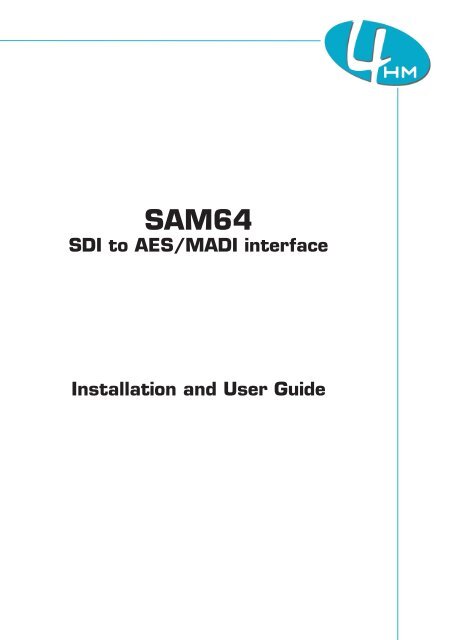Installation and User Guide SDI to AES/MADI interface - 4HM
Installation and User Guide SDI to AES/MADI interface - 4HM
Installation and User Guide SDI to AES/MADI interface - 4HM
Create successful ePaper yourself
Turn your PDF publications into a flip-book with our unique Google optimized e-Paper software.
SAM64<br />
<strong>SDI</strong> <strong>to</strong> <strong>AES</strong>/<strong>MADI</strong> <strong>interface</strong><br />
<strong>Installation</strong> <strong>and</strong> <strong>User</strong> <strong>Guide</strong>
Reference To Statement Of Conformity<br />
This document confirms that products bearing the CE<br />
label meet all the requirements in the EMC directive<br />
2004/108/EC <strong>and</strong> LV directive 2006/95/EC laid<br />
down by the Member States Council for adjustment<br />
of legal requirements. Furthermore the products<br />
comply with the rules <strong>and</strong> regulations from 30<br />
August 1995 referring <strong>to</strong> the electromagnetic<br />
compatibility of devices. <strong>4HM</strong> SAM64 units bearing<br />
the CE label comply with the following harmonised or<br />
national st<strong>and</strong>ards:<br />
EMC:<br />
BS EN 55103-1 :2009<br />
BS EN 55103-2 :2009<br />
Safety:<br />
BS EN 60950-1: 2006 (ed. 2) + A1:2010<br />
Insulation:<br />
Class1<br />
FCC Notice<br />
Tested To Comply<br />
With FCC St<strong>and</strong>ards<br />
FOR PROFESSIONAL USE<br />
This equipment has been tested <strong>and</strong> found <strong>to</strong> comply<br />
with the limits for a Class B digital device, pursuant <strong>to</strong><br />
part 15 of the FCC Rules. These limits are designed<br />
<strong>to</strong> provide reasonable protection against harmful<br />
interference when the equipment is operated in a<br />
commercial environment.<br />
This equipment generates, uses, <strong>and</strong> can radiate<br />
radio frequency energy <strong>and</strong>, if not installed <strong>and</strong> used<br />
in accordance with the instruction manual, may<br />
cause harmful interference <strong>to</strong> radio communications.<br />
Operation of this equipment in a residential area is<br />
likely <strong>to</strong> cause harmful interference in which case the<br />
user will be required <strong>to</strong> correct the interference at<br />
his own expense.<br />
Instructions for Disposal of WEEE by <strong>User</strong>s<br />
in the European Union<br />
The symbol shown here is on the product<br />
or on its packaging, which indicates that<br />
this product must not be disposed of with<br />
other waste. Instead, it is the user’s responsibility <strong>to</strong><br />
dispose of their waste equipment by h<strong>and</strong>ing it over<br />
<strong>to</strong> a designated collection point for recycling of waste<br />
electrical <strong>and</strong> electronic equipment.<br />
The separate collection <strong>and</strong> recycling of your waste<br />
equipment at the time of disposal will help <strong>to</strong><br />
conserve natural resources <strong>and</strong> ensure that it is<br />
recycled in a manner that protects human health <strong>and</strong><br />
the environment. For more information about where<br />
you can drop off your waste equipment for recycling,<br />
please contact your local city office, your household<br />
waste disposal service or where you purchased the<br />
product.<br />
<strong>User</strong>’s Notice <strong>and</strong> disclaimer:<br />
No part of this manual may be reproduced,<br />
transmitted, transcribed, s<strong>to</strong>red in a database<br />
system or translated without the express written<br />
permission of <strong>4HM</strong> Ltd. Documentation kept by the<br />
end user for back-up purposes is excluded from the<br />
above.<br />
All products <strong>and</strong> corporate names mentioned in this<br />
manual may be registered trademarks or copyrights<br />
of their respective companies. They are used here<br />
for indicative purposes only.<br />
The information contained in this manual has been<br />
carefully checked for accuracy; however no guarantee<br />
is given with respect <strong>to</strong> its correctness. <strong>4HM</strong> Ltd.<br />
accepts no responsibility or liability for any errors or<br />
inaccuracies that may appear in this manual or the<br />
products <strong>and</strong> software described in it. Specifications<br />
<strong>and</strong> information contained in this manual are subject<br />
<strong>to</strong> change at any time without notice.<br />
© 2010 <strong>4HM</strong> Ltd. All rights reserved.<br />
This appliance has a serial number located on the<br />
rear panel. Please record the serial number here<br />
for your records.<br />
Model Number…………SAM64<br />
Serial Number………………………………………...<br />
2 SAM64 <strong>User</strong> Manual v1.4<br />
<strong>4HM</strong> Limited
Contents<br />
Reference To Statement Of Conformity..... 2<br />
Important Safety Instructions...................... 4<br />
Important Safety Precautions..................................5<br />
Introduction................................................... 6<br />
What’s In The Box......................................................6<br />
SAM64 Main Features...............................................6<br />
Front Panel Description ...........................................7<br />
Rear Panel Description.............................................8<br />
<strong>Installation</strong>...................................................... 9<br />
Hardware Considerations........................................9<br />
Power Supply Considerations.................................9<br />
Fuses And Ratings.....................................................................9<br />
Unit Connections.......................................................9<br />
<strong>SDI</strong> Inputs...................................................................................9<br />
<strong>AES</strong>3 Outputs............................................................................9<br />
<strong>MADI</strong> Outputs....................................................................... 10<br />
RS-422 Port............................................................................. 10<br />
GPIO Port............................................................................... 10<br />
ETHERNET Port.................................................................... 11<br />
Setting Up & Operation.............................. 12<br />
Block Diagram ..........................................................12<br />
Sample Rate Converters ........................................12<br />
GPIO Control...........................................................12<br />
Synchronisation ........................................................12<br />
Sync To Wordclock............................................................ 13<br />
Sync To Video Black-And-Burst....................................... 13<br />
Sync To <strong>AES</strong>3....................................................................... 13<br />
Sync To The <strong>SDI</strong> Inputs..................................................... 13<br />
Clock Outputs.................................................................... 13<br />
Frequently Asked Questions....................... 15<br />
Technical Specifications.............................. 16<br />
<strong>4HM</strong> Limited<br />
SAM64 <strong>User</strong> Manual v1.4 3
Important Safety Instructions<br />
1. Read these instructions<br />
2. Keep these instructions<br />
3. Heed all warnings<br />
4. Follow all instructions<br />
5. Do not use this apparatus near water<br />
6. Do not expose this apparatus <strong>to</strong> rain or moisture.<br />
7. Clean only with a dry cloth<br />
8. Do not block any ventilation openings. Install with<br />
accordance with the manufacturer’s instructions.<br />
9. No naked flames, such as lighted c<strong>and</strong>les, should<br />
be placed on the apparatus.<br />
10. Do not install near any heat sources such as<br />
radia<strong>to</strong>rs, heat registers, s<strong>to</strong>ves or other<br />
apparatus (including amplifiers) that produce<br />
heat.<br />
11. There are no user-adjustments, or userservicable<br />
items, inside this apparatus. Do not<br />
remove the covers of this apparatus; doing so<br />
will invalidate your warranty.<br />
12. Adjustments or alterations <strong>to</strong> this apparatus<br />
may affect the performance such that safety<br />
<strong>and</strong>/or international compliance st<strong>and</strong>ards may<br />
no longer be met.<br />
13. Refer all servicing <strong>to</strong> qualified service personnel.<br />
Servicing is required when the apparatus has<br />
been damaged in any way, such as power-supply<br />
cord or plug is damaged, liquid has been spilled<br />
or objects have fallen in<strong>to</strong> the apparatus, the<br />
apparatus has been exposed <strong>to</strong> rain or moisture,<br />
does not operate normally or has been dropped.<br />
Caution<br />
14. Hazardous voltages may be present inside this<br />
apparatus.<br />
15. Do not operate this apparatus with the covers<br />
removed.<br />
16. To reduce the risk of electric shock, do not<br />
perform any servicing other than that contained<br />
in these <strong>Installation</strong> Instructions unless you are<br />
qualified <strong>to</strong> do so. Refer all servicing <strong>to</strong> qualified<br />
service personnel <strong>and</strong> ensure that all power<br />
cords are disconnected when servicing this<br />
apparatus.<br />
17. Only use attachments/accessories specified by<br />
the manufacturer.<br />
Power Safety<br />
18. This apparatus is fitted with a universal power<br />
supply, approved <strong>and</strong> certified for operation in<br />
this apparatus. There are no user-replaceable<br />
fuses.<br />
19. An external over-current protection device is<br />
required <strong>to</strong> protect the wiring <strong>to</strong> this apparatus.<br />
This protection device must be installed according<br />
<strong>to</strong> current wiring regulations. In certain countries<br />
this function is supplied by use of a fused plug.<br />
20. If an extension power cable or adap<strong>to</strong>r is used,<br />
ensure that the <strong>to</strong>tal power rating of the power<br />
cable <strong>and</strong>/or adap<strong>to</strong>r is not exceeded.<br />
21. An external disconnect device is required for this<br />
apparatus; a detachable power cord is a suitable<br />
disconnect device.<br />
22. The apparatus should be located close enough<br />
<strong>to</strong> an AC outlet so that you can easily grasp the<br />
power cord plug at any time.<br />
23. This apparatus is a Class I construction <strong>and</strong> shall<br />
be connected <strong>to</strong> an AC outlet with a protective<br />
grounding connection.<br />
24. Protect the power cord from being walked on<br />
or pinched, particularly at plugs, convenience<br />
receptacles, <strong>and</strong> the point where they exit from<br />
the apparatus.<br />
25. Unplug this apparatus during lightning s<strong>to</strong>rms or<br />
when unused for long periods of time.<br />
26. All power cords must be disconnected <strong>to</strong> isolate<br />
this apparatus completely.<br />
27. Caution: To reduce the risk of electric shock, plug<br />
each power supply cord in<strong>to</strong> separate branch<br />
circuits employing separate service grounds<br />
28. This equipment is not supplied with a detachable<br />
power cord. The device should be connected <strong>to</strong><br />
a power supply only of the type described in the<br />
<strong>Installation</strong> <strong>Guide</strong> or as marked on the device.<br />
The power cord must be earthed <strong>and</strong> precautions<br />
should be made so that the grounding is not<br />
defeated. A mains cord, fitted with an IEC 60320<br />
C13 type socket, appropriate sized conduc<strong>to</strong>rs<br />
<strong>and</strong> plug <strong>to</strong> suit local electrical requirements.<br />
29. The power supply cord (i.e. conduc<strong>to</strong>r, coupler<br />
(IEC60320 C13) <strong>and</strong> plug combination) must be<br />
suitably rated for apparatus <strong>and</strong> the country of<br />
use (meeting local electrical requirements). A<br />
power supply cord with a rating of not less than<br />
125% of current rating is suitable. The minimum<br />
rating for the power supply cord at 110 / 230V<br />
ac <strong>to</strong> be 1A.<br />
4 SAM64 <strong>User</strong> Manual v1.4<br />
<strong>4HM</strong> Limited
<strong>Installation</strong><br />
30. When installing this apparatus, either fix it in<strong>to</strong><br />
a st<strong>and</strong>ard 19” rack or place the apparatus on<br />
a secure level surface. When this apparatus is<br />
rack mounted, fit all rack screws.<br />
31. Ensure that no strain is placed on the cables<br />
connecting <strong>to</strong> this apparatus. Ensure also that<br />
such cables are not placed where they can be<br />
stepped on, pulled or tripped over.<br />
32. Do not operate this apparatus whilst it is covered<br />
or boxed in any way.<br />
Important Safety Precautions<br />
CAUTION: TO REDUCE THE RISK OF ELECTRIC<br />
SHOCK, DO NOT REMOVE COVER (OR BACK).<br />
NO USER-SERVICEABLE PARTS INSIDE. REFER<br />
SERVICING TO QUALIFIED SERVICE PERSONNEL<br />
CAUTION: RISK OF ELECTRIC SHOCK. THIS<br />
EQUIPMENT HAS MORE THAN ONE POWER CORD.<br />
TO REDUCE THE RISKS OF ELECTRIC SHOCK<br />
DISCONNECT BOTH POWER SUPPLY CORDS<br />
BEFORE SERVICING<br />
The lightning flash with arrowhead symbol, within<br />
equilateral triangle, is intended <strong>to</strong> alert the user <strong>to</strong><br />
the presence of uninsulated “dangerous voltage”<br />
within the product’s enclosure that may be of<br />
sufficient magnitude <strong>to</strong> constitute a risk of electric<br />
shock <strong>to</strong> persons.<br />
The exclamation point within an equilateral triangle<br />
is intended <strong>to</strong> alert the user <strong>to</strong> the presence of<br />
important operating instructions <strong>and</strong> maintenance<br />
(servicing) instructions in the literature accompanying<br />
the appliance.<br />
Important Safety Information<br />
This apparatus has no mains switch or other useroperated<br />
control for disconnecting the AC mains<br />
power. The mains plugs or the appliance couplers<br />
(IEC sockets) are used as the disconnect devices.<br />
Either device must remain readily operable <strong>and</strong><br />
accessible when the apparatus is installed for use.<br />
This unit includes thermally resettable fuses that are<br />
integral <strong>to</strong> the power supply circuitry, but the unit<br />
must always be powered from a supply fitted with an<br />
HRC type (High In-Rush Current) fuse with a rating<br />
of 1 A.<br />
<strong>4HM</strong> Limited<br />
SAM64 <strong>User</strong> Manual v1.4 5
Introduction<br />
Thank you for buying this <strong>4HM</strong> product. The<br />
SAM64 <strong>SDI</strong> <strong>to</strong> <strong>AES</strong>+<strong>MADI</strong> <strong>interface</strong> is designed <strong>to</strong><br />
resolve <strong>and</strong> simplify a common audio infrastructure<br />
problem encountered in many broadcast facilities -<br />
de-embedding the audio data from up <strong>to</strong> four <strong>SDI</strong><br />
(Serial Digital Interface) video signals <strong>and</strong> making it<br />
available <strong>to</strong> the user in <strong>AES</strong>3 <strong>and</strong> <strong>MADI</strong> formats. The<br />
SAM64 is a very high quality product, engineered<br />
for maximum reliability in professional broadcast<br />
environments. It is intended <strong>to</strong> be “installed <strong>and</strong><br />
forgotten”, <strong>and</strong> left in permanent operation. It<br />
requires virtually no configuration on installation, or<br />
adjustment in normal use.<br />
This manual covers the SAM64’s connections<br />
<strong>and</strong> indications, including its various options for<br />
synchronisation <strong>and</strong> external control. Please keep<br />
the manual in a safe place once you have installed<br />
the SAM64.<br />
Important – Please register your SAM64 with <strong>4HM</strong><br />
Ltd. on-line at www.4hmbroadcast.com. Registering<br />
your unit will help us in providing you with after-sales<br />
service should the need arise, <strong>and</strong> may also be of<br />
assistance in the event of the unit being s<strong>to</strong>len.<br />
Environment – The SAM64’s range of operating<br />
temperature <strong>and</strong> relative humidity (RH) are as<br />
follows:<br />
Temperature: 5ºC <strong>to</strong> 40ºC<br />
RH: Operating 20 <strong>to</strong> 80%<br />
What’s In The Box<br />
Unpacking<br />
Unpack the SAM64 with care. It is always a good<br />
idea <strong>to</strong> s<strong>to</strong>re all packaging (if practical), in case you<br />
ever need <strong>to</strong> return the unit <strong>to</strong> <strong>4HM</strong> for any reason.<br />
The shipping car<strong>to</strong>n should contain the items listed<br />
below. Please contact your distribu<strong>to</strong>r immediately if<br />
any of them are missing or damaged.<br />
• SAM64 <strong>SDI</strong>-<strong>to</strong>-<strong>AES</strong>/<strong>MADI</strong> audio <strong>interface</strong><br />
• Instruction manual<br />
• 2 x IEC connec<strong>to</strong>r retaining clamp<br />
SAM64 Main Features<br />
• De-embeds all 16 channels of audio from each of<br />
4 <strong>SDI</strong> bitstreams<br />
• Au<strong>to</strong>-sensing of <strong>SDI</strong> format on each input<br />
• Compatible with all current <strong>SDI</strong> specifications,<br />
including SD, HD <strong>and</strong> 2.9 Gbps 3G (up <strong>to</strong><br />
1080p60)<br />
• Audio outputs available in 32 x <strong>AES</strong>3 <strong>and</strong> 64ch.<br />
<strong>MADI</strong> formats at 48 kHz<br />
• <strong>MADI</strong> bitstream available at both copper (BNC)<br />
<strong>and</strong> optical (ST) outputs<br />
• <strong>MADI</strong> output conforms <strong>to</strong> <strong>AES</strong>10id-2008; <strong>AES</strong>3<br />
output <strong>to</strong> <strong>AES</strong>3-1992<br />
• Active loop-through <strong>SDI</strong> outputs<br />
• Loop-through outputs transparent <strong>to</strong> Dolby D/E<br />
• Switchable sample rate conversion (SRC) on all<br />
inputs<br />
• Audio sync <strong>to</strong> external wordclock, <strong>SDI</strong> clocks,<br />
external <strong>AES</strong>3 or video black-<strong>and</strong>-burst<br />
• Sync reference outputs in wordclock <strong>and</strong> <strong>AES</strong>3<br />
formats<br />
• External SRC enable/disable via GPI<br />
• RS-422 <strong>and</strong> Ethernet ports for planned future<br />
enhancements<br />
• GPO tally outputs indicating SRC status<br />
• Two independent PSUs with separate IEC inputs<br />
6 SAM64 <strong>User</strong> Manual v1.4<br />
<strong>4HM</strong> Limited
Front Panel Description<br />
<strong>SDI</strong> Lock LEDs – four tri-colour LEDs, for <strong>SDI</strong><br />
inputs 1 <strong>to</strong> 4. Each illuminates continuously when a<br />
valid <strong>SDI</strong> video signal is detected at its input, <strong>and</strong> the<br />
colour indicates the <strong>interface</strong> st<strong>and</strong>ard in use, as<br />
below:<br />
COLOUR<br />
YELLOW<br />
GREEN<br />
RED<br />
FLASHING<br />
OFF<br />
SD-<strong>SDI</strong><br />
HD-<strong>SDI</strong><br />
3G-<strong>SDI</strong><br />
<strong>SDI</strong> FORMAT<br />
NON-COMPLIANT <strong>SDI</strong> DETECTED*<br />
NO <strong>SDI</strong> SIGNAL DETECTED<br />
* SAM64 moni<strong>to</strong>rs all incoming embedded audio streams <strong>and</strong><br />
if found <strong>to</strong> be non-compliant in format will flash the appropriate<br />
LED. Note that <strong>4HM</strong> cannot guarantee correct operation when<br />
non-compliant <strong>SDI</strong> streams are present.<br />
SRC control – four 2-position <strong>to</strong>ggle switches<br />
controlling the four 16-channel output SRCs. The<br />
switch also enables external GPI control of each<br />
SRC.<br />
SWITCH POSITION<br />
UP<br />
DOWN<br />
SRC ON<br />
FUNCTION<br />
SRC OFF, BUT UNDER<br />
EXTERNAL GPI CONTROL<br />
PSU status – two bi-colour LEDs confirming<br />
the current status of each PSU. The LEDs are green<br />
in normal operation <strong>and</strong> flash red if a PSU fault<br />
condition is detected.<br />
Sync source selection – a 3-position <strong>to</strong>ggle<br />
switch for selecting the audio sync source.<br />
The switch’s ‘down’ position is latching, while its ‘up’<br />
position is momentary. Repeated ‘upward’ presses<br />
on the switch scroll through the possible external<br />
sync sources. The adjacent amber LEDs indicate<br />
the currently-selected source. When the LED for the<br />
desired source is on, the switch may be placed in<br />
the latching ‘down’ position <strong>to</strong> prevent inadvertent<br />
further changes of sync source.<br />
SWITCH POSITION<br />
CENTRE<br />
UP (MOMENTARY)<br />
DOWN (LATCHES)<br />
NO ACTION<br />
FUNCTION<br />
INCREMENTS SYNC<br />
SOURCE SELECTION<br />
LOCKS SYNC TO CHOSEN<br />
SOURCE<br />
<strong>4HM</strong> Limited<br />
SAM64 <strong>User</strong> Manual v1.4 7
Rear Panel Description<br />
<strong>SDI</strong> video inputs 1 <strong>to</strong> 4 (4 x BNCs) –<br />
internally illuminated green<br />
<strong>SDI</strong> video active loopthrough outputs<br />
1 <strong>to</strong> 4 (4 x BNCs) - internally illuminated red<br />
<strong>AES</strong>3 outputs (37-way female Dsub)<br />
Co-axial <strong>MADI</strong> output (BNC)<br />
Optical <strong>MADI</strong> output (ST)<br />
Ext. Ref input (BNC)<br />
Wordclock out (BNC)<br />
<strong>AES</strong>3 sync out (BNC)<br />
GPI/O port (9-pin female Dsub)<br />
RS-422 port (9-pin female Dsub)<br />
Ethernet port (RJ45)<br />
AC inputs – 2 x IEC sockets<br />
8 SAM64 <strong>User</strong> Manual v1.4<br />
<strong>4HM</strong> Limited
<strong>Installation</strong><br />
Hardware Considerations<br />
The SAM64 is built in a 1U 19” enclosure. It is<br />
intended <strong>to</strong> be permanently installed in a st<strong>and</strong>ard<br />
19” equipment rack. There are ventilation grilles in<br />
the <strong>to</strong>p, bot<strong>to</strong>m <strong>and</strong> both sides of the enclosure, <strong>and</strong><br />
care must be taken <strong>to</strong> ensure that these are not<br />
blocked by cables or other equipment when the unit is<br />
installed. Do not install any other items of equipment<br />
immediately above or below <strong>to</strong> the SAM64; the use<br />
of 1U blanking panels is recommended.<br />
Power Supply Considerations<br />
The SAM64 is fitted with two separate, au<strong>to</strong>-ranging<br />
switch-mode power supplies (PSUs). The operating<br />
voltage range is 100 <strong>to</strong> 240 V AC, 50/60 Hz. The<br />
internal power rails are diode-paralleled <strong>to</strong> the two<br />
supplies, <strong>and</strong> the unit will operate normally if only<br />
one PSU is powered or functional. For maximum<br />
protection when using both PSUs, the two AC inlet<br />
cables should be connected <strong>to</strong> mains circuits which<br />
are as independent of each other as possible.<br />
If redundant operation is not required, only one AC<br />
supply cable need be connected; either AC inlet may<br />
be used.<br />
Fuses And Ratings<br />
Each of the SAM64’s PSUs has an internal resettable<br />
fuse for PSU protection. These fuses are not<br />
accessible <strong>to</strong> the user. The unit should be powered<br />
from a mains supply (supplies) fitted with an external<br />
HRC-type fuse (High Inrush Current) rated at 1 A.<br />
Unit Connections<br />
<strong>SDI</strong> Inputs<br />
The SAM64 can simultaneously de-embed the<br />
16 audio channels in each of four separate <strong>SDI</strong><br />
video signals. Four BNC sockets are provided at<br />
the rear panel for connecting the <strong>SDI</strong> inputs. The<br />
characteristic impedance is 75 Ω . The SAM64 is<br />
compatible with all <strong>SDI</strong> formats up <strong>to</strong> 3G (2.9 Gbps)<br />
<strong>and</strong> au<strong>to</strong>-detects between them. See the Technical<br />
Specifications on page 16 for full list of compatible<br />
formats.<br />
Each <strong>SDI</strong> input has an active “loopthrough” output,<br />
<strong>to</strong> simplify the connection of further equipment. The<br />
outputs are fully buffered from the inputs <strong>and</strong> are reclocked.<br />
The <strong>SDI</strong> bitstream is otherwise unaltered.<br />
Note: recomendation is that cable lengths be 3 m in<br />
length or less.<br />
<strong>AES</strong>3 Outputs<br />
The 64 audio channels de-embedded from the four<br />
<strong>SDI</strong> inputs are available as 32 <strong>AES</strong>3 digital audio<br />
outputs on the rear panel 37-way female Dsub<br />
connec<strong>to</strong>r. The outputs are unbalanced (<strong>AES</strong>3-<br />
id), but are compliant with <strong>AES</strong>3-1992 in all other<br />
respects. The table below gives the pinout:<br />
PIN OUTPUT <strong>SDI</strong><br />
SOURCE<br />
1 <strong>AES</strong> 1<br />
AUDIO<br />
CHANNELS<br />
Chs 1 & 2<br />
2 <strong>AES</strong> 2 Chs 3 & 4<br />
<strong>SDI</strong> 1<br />
3 <strong>AES</strong> 5 Chs 9 & 10<br />
4 <strong>AES</strong> 6 Chs 11 & 12<br />
5 <strong>AES</strong> 9<br />
Chs 1 & 2<br />
6 <strong>AES</strong>10 Chs 3 & 4<br />
<strong>SDI</strong> 2<br />
7 <strong>AES</strong> 13 Chs 9 & 10<br />
8 <strong>AES</strong> 14 Chs 11 & 12<br />
9 <strong>AES</strong> 17<br />
Chs 1 & 2<br />
10 <strong>AES</strong> 18 Chs 3 & 4<br />
<strong>SDI</strong> 3<br />
11 <strong>AES</strong> 21 Chs 9 & 10<br />
12 <strong>AES</strong> 22 Chs 11 & 12<br />
13 <strong>AES</strong> 25<br />
Chs 1 & 2<br />
14 <strong>AES</strong> 26 Chs 3 & 4<br />
<strong>SDI</strong> 4<br />
15 <strong>AES</strong> 29 Chs 9 & 10<br />
16 <strong>AES</strong> 30 Chs 11 & 12<br />
17 n/c<br />
18 n/c<br />
19 GND<br />
20 <strong>AES</strong> 3<br />
Chs 5 & 6<br />
21 <strong>AES</strong> 4 Chs 7 & 8<br />
<strong>SDI</strong> 1<br />
22 <strong>AES</strong> 7 Chs 13 & 14<br />
23 <strong>AES</strong> 8 Chs 15 & 16<br />
24 <strong>AES</strong> 11<br />
Chs 5 & 6<br />
25 <strong>AES</strong> 12 Chs 7 & 8<br />
<strong>SDI</strong> 2<br />
26 <strong>AES</strong> 15 Chs 13 & 14<br />
27 <strong>AES</strong> 16 Chs 15 & 16<br />
28 <strong>AES</strong> 19<br />
Chs 5 & 6<br />
29 <strong>AES</strong> 20 Chs 7 & 8<br />
<strong>SDI</strong> 3<br />
30 <strong>AES</strong> 23 Chs 13 & 14<br />
31 <strong>AES</strong> 24 Chs 15 & 16<br />
32 <strong>AES</strong> 27<br />
Chs 5 & 6<br />
33 <strong>AES</strong> 28 Chs 7 & 8<br />
<strong>SDI</strong> 4<br />
34 <strong>AES</strong> 31 Chs 13 & 14<br />
35 <strong>AES</strong> 32 Chs 15 & 16<br />
36 n/c<br />
37 GND<br />
<strong>4HM</strong> Limited<br />
SAM64 <strong>User</strong> Manual v1.4 9
Note that each <strong>AES</strong>3 output carries 2 audio channels,<br />
thus the 16 audio channels embedded in each <strong>SDI</strong><br />
input generate 8 <strong>AES</strong>3 outputs.<br />
To aid installation, an optional <strong>AES</strong>3-id Signal Break<br />
Out accessory (ASBO) is available from <strong>4HM</strong>. This<br />
consists of a 1U 19” panel with 32 BNC sockets,<br />
prewired <strong>to</strong> a 37-way Dsub plug. This may be<br />
mounted at the front or rear of the rack <strong>and</strong> greatly<br />
simplifies wiring.<br />
<strong>MADI</strong> Outputs<br />
The 64 de-embedded audio channels are also<br />
available as <strong>MADI</strong> (Multichannel Audio Digital<br />
Interface), in both co-axial <strong>and</strong> optical formats.<br />
The <strong>MADI</strong> bitstream contains all 16 channels from<br />
all four <strong>SDI</strong> inputs. The channel numbering within<br />
the <strong>MADI</strong> bitstream is one-<strong>to</strong>-one, i.e., Channel 1<br />
of <strong>SDI</strong> 1 becomes <strong>MADI</strong> Channel 1, Channel 2 of<br />
<strong>SDI</strong> 1 becomes <strong>MADI</strong> Channel 2, <strong>and</strong> so on for the<br />
remainder of <strong>SDI</strong> 1’s audio channels. Then Channel<br />
1 of <strong>SDI</strong> 2 becomes <strong>MADI</strong> Channel 17, <strong>and</strong> the cycle<br />
repeats. If less than four <strong>SDI</strong> inputs are in use, the<br />
<strong>MADI</strong> bitstream time slots corresponding <strong>to</strong> the<br />
unused inputs will simply contain all zeroes.<br />
GPIO Port<br />
A GPIO (General-Purpose Input-Output) port is<br />
available at the rear panel in the form of a 9-pin<br />
female Dsub connec<strong>to</strong>r. This has four inputs <strong>and</strong><br />
four outputs, <strong>and</strong> allows the SAM64’s four output<br />
SRCs (Sample Rate Converters) <strong>to</strong> be enabled from<br />
external control equipment by contact closure. Tallies<br />
confirming the SRC status are also available on this<br />
connec<strong>to</strong>r. Pinout is as follows:<br />
PIN<br />
1 GPI 1<br />
2 GPI 2<br />
3 GPI 3<br />
4 GPI 4<br />
5 GND<br />
6 TALLY 1<br />
7 TALLY 2<br />
8 TALLY 3<br />
9 TALLY 4<br />
FUNCTION<br />
<strong>SDI</strong> INPUT <strong>MADI</strong> CHANNELS<br />
<strong>SDI</strong> 1 1 <strong>to</strong> 16<br />
<strong>SDI</strong> 2 17 <strong>to</strong> 32<br />
<strong>SDI</strong> 3 33 <strong>to</strong> 48<br />
<strong>SDI</strong> 4 49 <strong>to</strong> 64<br />
The GPI inputs are op<strong>to</strong>-isolated internally, <strong>and</strong><br />
activate when the pin is connected <strong>to</strong> 0 V. (i.e.<br />
connect pins 1-4 <strong>to</strong> pin 5 <strong>to</strong> activate).<br />
Vcc<br />
The co-axial <strong>MADI</strong> output is on a BNC socket, <strong>and</strong><br />
is compliant with <strong>AES</strong>10id-2008. The characteristic<br />
impedance is 75 Ω, at a nominal data rate of<br />
125Mbps. Transmission distances up <strong>to</strong> 50 m are<br />
generally achievable.<br />
The same bitstream is available in optical format<br />
on an ST type connec<strong>to</strong>r, allowing the <strong>MADI</strong> output<br />
signal <strong>to</strong> be transmitted by fibre if preferred.<br />
Recommended fibre types are 62.5/125 μm or<br />
50/125 μm, multimode. Transmission distances of<br />
at least 1000 m are achievable.<br />
Note: if wordclock synchronisation is invalid no audio<br />
will be available on the <strong>MADI</strong> outputs.<br />
RS-422 Port<br />
The SAM64’s rear panel includes an RS-422 port<br />
on a 9-pin female Dsub connec<strong>to</strong>r. This is included<br />
<strong>to</strong> allow the future possibility of bi-directional external<br />
control of various unit functions. This functionality is<br />
not currently implemented.<br />
OPTO-ISOLATED GPI<br />
INPUTS<br />
PIN 1*<br />
PIN 5<br />
*PINS 2-4 ARE IDENTICAL<br />
10 SAM64 <strong>User</strong> Manual v1.4<br />
<strong>4HM</strong> Limited
The tally outputs are open-collec<strong>to</strong>r type, with<br />
transis<strong>to</strong>rs rated at 24 V. The tallies will typically<br />
be used <strong>to</strong> drive LEDs; connect the cathode of the<br />
LED <strong>to</strong> the tally output <strong>and</strong> the anode, via a suitable<br />
resis<strong>to</strong>r, <strong>to</strong> an external DC voltage of not more than<br />
+24 V. The 0 V reference of the external DC voltage<br />
should be connected <strong>to</strong> pin 5.<br />
OPEN-COLLECTOR<br />
TALLY OUTPUTS<br />
LED<br />
+<br />
EXT PSU<br />
PIN 6*<br />
-<br />
0 V PIN 5<br />
*PINS 7-9 ARE IDENTICAL<br />
ETHERNET Port<br />
The SAM64 includes a st<strong>and</strong>ard Ethernet port (an<br />
RJ45 socket). This functionality is not currently<br />
implemented.<br />
<strong>4HM</strong> Limited<br />
SAM64 <strong>User</strong> Manual v1.4 11
Setting Up & Operation<br />
Block Diagram<br />
<strong>SDI</strong> 1 – 4 inputs<br />
Au<strong>to</strong>-sensing<br />
<strong>SDI</strong><br />
De-embedder<br />
<strong>SDI</strong> 1 – 4<br />
Loop-through outputs<br />
<strong>SDI</strong> Lock LEDs<br />
Local <strong>and</strong> remote control<br />
of SRCs<br />
Sync References<br />
Inputs & Outputs<br />
Sample rate converters<br />
(with bypass)<br />
SRC On LEDs<br />
<strong>AES</strong> outputs<br />
<strong>MADI</strong> <strong>interface</strong><br />
<strong>MADI</strong> Optical Output<br />
<strong>MADI</strong> Coaxial Output<br />
Sample Rate Converters<br />
The sampling frequency of the audio data embedded<br />
in <strong>SDI</strong> video signals is 48 kHz. This is invariant, <strong>and</strong><br />
is enshrined in the defining st<strong>and</strong>ards for all <strong>SDI</strong><br />
formats. As with all operations involving digital audio,<br />
it will generally be desirable for the audio outputs of<br />
the SAM64 <strong>to</strong> be synchronised (in frequency <strong>and</strong>/<br />
or phase) with a master reference clock, which will<br />
also synchronise all other digital audio processing in<br />
the facility.<br />
To achieve this, the SAM64 includes four 16-channel<br />
Sample Rate Converters (SRCs), one for each <strong>SDI</strong><br />
input (see Rear Panel Description on page 8). Each<br />
SRC may be switched in or out by a front panel switch<br />
(see Front Panel Description on page 7) or by<br />
external control via the GPIO port. When each SRC<br />
is active, a red LED illuminates, <strong>and</strong> a tally output<br />
voltage is also available at the rear GPIO port.<br />
When enabled, the SRCs re-clock the audio data<br />
against the sync reference ensuring that the word<br />
blocks in the data are phase-locked exactly <strong>to</strong> the<br />
reference clock. The SAM64 allows the user <strong>to</strong> select<br />
a reference clock source <strong>to</strong> suit the infrastructure of<br />
the facility <strong>and</strong> the nature of the transfer process.<br />
See following section on “Synchronisation”.<br />
Note: If the <strong>SDI</strong> inputs are not phase-locked then the<br />
<strong>MADI</strong> output will mute.<br />
GPIO Control<br />
As the SAM64 could be installed in a central control<br />
room or outside broadcast vehicle using au<strong>to</strong>mated<br />
system software applications, external control of<br />
the SRCs can be achieved via the GPIO port. Simple<br />
contact closure (grounding the GPI) enables any or<br />
all the SRCs, allowing them <strong>to</strong> be switched in or<br />
out from a remote point. Maximum recommended<br />
operating distance is 5 m (though this may be<br />
increased by the use of external relays or similar).<br />
Refer <strong>to</strong> the pinout on page 10 for wiring details.<br />
Synchronisation<br />
The SAM64 should normally be used as a slave<br />
device, synchronised <strong>to</strong> an external clock reference.<br />
SAM64 offers a choice of synchronisation sources.<br />
Selection is made from the front panel, <strong>and</strong> the array<br />
of LEDs confirms the currently-selected source. The<br />
selected source is used as reference for all four<br />
output SRCs, thus ALL audio outputs, both in <strong>AES</strong>3-<br />
id <strong>and</strong> <strong>MADI</strong> formats, will be locked <strong>to</strong> the selected<br />
reference.<br />
The various clock sources are discussed on the<br />
following page.<br />
12<br />
SAM64 <strong>User</strong> Manual v1.4<br />
<strong>4HM</strong> Limited
Sync To Wordclock<br />
SRC sync <strong>to</strong> an external wordclock is indicated by<br />
illumination of the ‘WK’ front panel LED. The clock<br />
source should be connected <strong>to</strong> the REF IN connec<strong>to</strong>r<br />
(a BNC socket) on the rear panel <strong>and</strong> each SRC front<br />
panel switch should be set <strong>to</strong> ON. Nominal frequency<br />
is 48 kHz 50ppm, <strong>and</strong> clock pulses should be of 5 V<br />
amplitude, positive-going.<br />
Note: The wordclock input includes integral 75 ohm<br />
termination. Use the wordclock output connec<strong>to</strong>r <strong>to</strong><br />
daisy-chain wordclock <strong>to</strong> other devices.<br />
Note: With synchronisation set <strong>to</strong> wordclock, if no<br />
valid sync source is detected the front panel WK LED<br />
will flash.<br />
Note: If no valid sync source is detected there will be<br />
no <strong>MADI</strong> output.<br />
Clock Outputs<br />
A reference clock output is available at the rear panel<br />
WK OUT connec<strong>to</strong>r in the form of a 48 kHz clock<br />
signal, of 5 V amplitude, positive-going, or at the <strong>AES</strong><br />
OUT connec<strong>to</strong>r in the form of an <strong>AES</strong>3 digital audio<br />
signal (“digital silence”). These are derived from<br />
whichever synchronisation source is selected.<br />
If the incoming sync source chosen is one of the four<br />
<strong>SDI</strong> inputs ensure that the wordclock output (WK<br />
OUT) is used as the audio system’s Master Sync<br />
source.<br />
Sync To Video Black-And-Burst<br />
The SAM64 can also synchronise <strong>to</strong> a st<strong>and</strong>ard (SD)<br />
1 V black-<strong>and</strong>-burst video signal. The video signal<br />
should be connected <strong>to</strong> the REF IN connec<strong>to</strong>r on the<br />
rear panel. The sync input au<strong>to</strong>-detects NTSC or PAL<br />
st<strong>and</strong>ard video.<br />
Sync To <strong>AES</strong>3<br />
An <strong>AES</strong>3-compliant digital audio source may be<br />
used as the clock reference source. The internal<br />
48 kHz wordclock source is phase-locked <strong>to</strong> the<br />
incoming <strong>AES</strong>3 signal. Any audio data contained in<br />
the <strong>AES</strong>3 word will be ignored. The audio source<br />
should be compliant with <strong>AES</strong>3-id for 75 ohm coaxial<br />
transmission <strong>and</strong> connected <strong>to</strong> the REF IN connec<strong>to</strong>r<br />
on the rear panel.<br />
Sync To The <strong>SDI</strong> Inputs<br />
Any of the four <strong>SDI</strong> inputs may be used <strong>to</strong> reference<br />
the audio outputs. Each two channels of embedded<br />
audio in an <strong>SDI</strong> stream is essentially compatible<br />
with an <strong>AES</strong>3 word format at a sample frequency of<br />
48 kHz <strong>and</strong> thus this frequency may be extracted<br />
<strong>and</strong> used as the SRC wordclock in the same way as<br />
an <strong>AES</strong>3 sync source. If one or more pairs of audio<br />
channels in an <strong>SDI</strong> signal is carrying Dolby-encoded<br />
material, the SRC for that input should be set OFF,<br />
<strong>and</strong> that input should be the sync referenced source.<br />
Note: Use the derived wordclock output (WK OUT)<br />
as the Master Sync reference for all downstream<br />
equipment.<br />
Note: If using this method, it is important <strong>to</strong> consider<br />
how the remaining three <strong>SDI</strong> sources synchronise<br />
in relation <strong>to</strong> the sync source. If the inputs are<br />
asynchronous then they should have their SRCs<br />
set <strong>to</strong> ON. This ensures that the audio content will<br />
synchronise <strong>to</strong> the referenced <strong>SDI</strong> input.<br />
Note: Passing Dolby-encoded material through<br />
sample rate converters will corrupt the Dolby<br />
bitstream.<br />
<strong>4HM</strong> Limited<br />
SAM64 <strong>User</strong> Manual v1.4 13
Synchronising SAM64 <strong>to</strong> Wordclock<br />
Synchronising SAM64 <strong>to</strong> Video<br />
Black-<strong>and</strong>-Burst<br />
SCR 1-4 set <strong>to</strong> ON<br />
SCR 1-4 set <strong>to</strong> ON<br />
{<br />
{<br />
Wordclock In<br />
Wordclock<br />
(Loop-Through)<br />
Derived<br />
<strong>AES</strong>3<br />
Video In<br />
Derived<br />
Wordclock<br />
Derived<br />
<strong>AES</strong>3<br />
Synchronising SAM64 <strong>to</strong> <strong>SDI</strong> 1<br />
(with embedded Dolby®)<br />
Synchronising SAM64 <strong>to</strong> <strong>AES</strong>3<br />
SCR 1 set <strong>to</strong> OFF<br />
SCR 2-4 set <strong>to</strong> ON<br />
SCR 1-4 set <strong>to</strong> ON<br />
{<br />
{<br />
<strong>SDI</strong> 1 In<br />
Wordclock Master<br />
Derived<br />
<strong>AES</strong>3<br />
<strong>AES</strong>3 In<br />
Derived<br />
Wordclock<br />
<strong>AES</strong>3<br />
(Loop-Through)<br />
14 SAM64 <strong>User</strong> Manual v1.4<br />
<strong>4HM</strong> Limited
Frequently Asked Questions<br />
Power:<br />
Q: Can I run SAM64 with just one PSU (AC inlet)<br />
cable?<br />
A: Yes, although it is always recommended that two<br />
AC inlet cables are connected in order <strong>to</strong> provide<br />
a level of redundancy. The two AC inlet cables<br />
should be connected <strong>to</strong> mains circuits which are as<br />
independent of each other as possible.<br />
<strong>SDI</strong>:<br />
Q: How do you select between <strong>SDI</strong> formats?<br />
A: SAM64 au<strong>to</strong>matically determines what the<br />
incoming <strong>SDI</strong> format is <strong>and</strong> configures itself<br />
accordingly. Status of each individual <strong>SDI</strong> input (SD,<br />
HD or 3G) is indicated on the front panel.<br />
Synchronisation:<br />
Q: SAM64 is not synchronising <strong>to</strong> wordclock.<br />
A: Ensure that the incoming wordclock is derived<br />
from a 75 ohm terminated source, as per the <strong>AES</strong>-<br />
11 st<strong>and</strong>ard.<br />
Q: What is the most commonly recommended<br />
configuration for synchronisation?<br />
A: The most commonly used <strong>and</strong> recommended<br />
synchronisation method for SAM64 is slaving it<br />
<strong>to</strong> wordclock via the Ref In connec<strong>to</strong>r. Ensure that<br />
wordclock sync has been selected using the front<br />
panel selection switch (WK LED should illuminate)<br />
<strong>and</strong> that all four sample rate converter switches are<br />
set <strong>to</strong> ON.<br />
Q: Can I daisy-chain other devices <strong>to</strong> SAM64 <strong>to</strong> when<br />
synchronising <strong>to</strong> Wordclock?<br />
A: This is possible by using the wordclock loopthrough<br />
connec<strong>to</strong>r (WK Out). WK Out is a buffered<br />
copy of the incoming wordclock.<br />
Q: Can SAM64 be used as a master sync genera<strong>to</strong>r?<br />
A: In the majority of installations SAM64 should<br />
not be used as a master sync genera<strong>to</strong>r. The only<br />
situation that would dictate use as a master clock<br />
reference would be when SAM64 is synchronised<br />
<strong>to</strong> an incoming <strong>SDI</strong> source that contains Dolby®<br />
bitstreams. In this situation the appropriate <strong>SDI</strong>’s<br />
Sample Rate Converter (SRC) switch should be set<br />
<strong>to</strong> OFF <strong>and</strong> all other external audio equipment should<br />
be synchronised <strong>to</strong> the SAM64’s wordclock output<br />
(WK Out).<br />
Q: Is the wordclock input terminated?<br />
A: Yes, it is internally terminated at 75 ohms.<br />
Sample Rate Converters:<br />
Q: What are the Sample Rate Converters for?<br />
A: In the traditional sense, Sample Rate Converters<br />
(SRC) do as they say; convert an incoming or outgoing<br />
audio source from one sample rate <strong>to</strong> another. In the<br />
case of SAM64, the SRCs perform two functions:<br />
a) The sample rate converters compensate for any<br />
minor frequency differences between the incoming<br />
<strong>SDI</strong> 48 kHz <strong>and</strong> the reference 48 kHz, thus locking<br />
the audio <strong>to</strong> the reference 48 kHz.<br />
b) The sample rate converters are used <strong>to</strong> phase<br />
align the audio content within the independent<br />
<strong>SDI</strong> sources prior <strong>to</strong> them being combined <strong>and</strong><br />
transmitted as a <strong>MADI</strong> stream. Unless synchronising<br />
<strong>to</strong> an <strong>SDI</strong> source that incorporates Dolby ® encoded<br />
material it is important <strong>to</strong> ensure that all four SRC<br />
switches are set <strong>to</strong> ON. If set <strong>to</strong> OFF it could be<br />
possible for audible clicks <strong>to</strong> be present on the<br />
<strong>MADI</strong> receiving device. Note: If SAM64 detects that<br />
phase alignment between incoming <strong>SDI</strong> streams is<br />
significantly out (<strong>and</strong> that all SCRs are set <strong>to</strong> OFF),<br />
SAM64 will mute the <strong>MADI</strong> output.<br />
Q: When should an SRC switch be set <strong>to</strong> OFF?<br />
A: The only time an SRC switch should be set <strong>to</strong><br />
OFF is when Dolby ® content is embedded within<br />
the <strong>SDI</strong> stream. If this situation does arise then<br />
SAM64 synchronisation must be set <strong>to</strong> reference<br />
that specific <strong>SDI</strong> input. SAM64 will then become the<br />
sync master reference source. Ensure that other<br />
equipment then synchronises <strong>to</strong> the unit’s Wordclock<br />
output (WK Out).<br />
Note: only one SRC should be set <strong>to</strong> OFF at any one<br />
time. The possibility of sync issues could arise if the<br />
separate <strong>SDI</strong> sources are not phase aligned.<br />
Q: Can Sample Rate Conversion be applied <strong>to</strong> the<br />
<strong>AES</strong> outputs?<br />
A: Yes, depending whether the SRCs are set <strong>to</strong> ON<br />
or not. If set <strong>to</strong> OFF, synchronisation of each <strong>AES</strong><br />
pair will be as per the specific input <strong>SDI</strong> source.<br />
Audio Outputs:<br />
Q: Is there an easier way <strong>to</strong> access the <strong>AES</strong> outputs<br />
than wiring directly <strong>to</strong> the 37-way Dsub?<br />
A: Yes, <strong>4HM</strong> also manufacture a 1U <strong>AES</strong>3-id breakout<br />
unit (ASBO) that connects directly <strong>to</strong> SAM64 <strong>and</strong><br />
provides the 32 unbalanced <strong>AES</strong> outputs on BNC<br />
connec<strong>to</strong>rs (75 ohm). Contact your <strong>4HM</strong> dealer for<br />
further information.<br />
Q: Are the audio outputs always available?<br />
A: Yes, de-embedded audio is simultaneously available<br />
as 32 x <strong>AES</strong>3-id, <strong>and</strong> optical+coaxial <strong>MADI</strong>.<br />
Q: What fibre optic <strong>MADI</strong> cable should I use?<br />
Recommended fibre types are 62.5/125 μm or<br />
50/125 μm, multimode. An ST type fibre optic<br />
connec<strong>to</strong>r is fitted <strong>to</strong> SAM64.<br />
Q: I have no <strong>MADI</strong> output?<br />
A: Check that synchronisation is valid. <strong>MADI</strong> will not<br />
be transmitted if synchronisation is invalid.<br />
<strong>4HM</strong> Limited<br />
SAM64 <strong>User</strong> Manual v1.4 15
Technical Specifications<br />
VIDEO INPUTS<br />
Connec<strong>to</strong>r/input impedance<br />
Compatible formats<br />
VIDEO OUTPUTS<br />
Connec<strong>to</strong>r/output impedance<br />
Format<br />
AUDIO INPUTS<br />
Format<br />
<strong>AES</strong>3 AUDIO OUTPUTS<br />
Connec<strong>to</strong>r/output impedance<br />
Format<br />
Sampling frequency<br />
<strong>MADI</strong> AUDIO OUTPUT<br />
Connec<strong>to</strong>r/output impedance (coaxial)<br />
Connec<strong>to</strong>r (optical)<br />
Format<br />
Data rate<br />
SYNCHRONISATION<br />
4 x BNC sockets, 75 Ω<br />
<strong>SDI</strong>, SD/HD/3G, compliant with SMPTE 259M, 296M,<br />
274M, 292M, 424M or 425M<br />
4 x BNC sockets, 75 Ω<br />
Active, re-clocked loop-through of <strong>SDI</strong> inputs<br />
Extracted from <strong>SDI</strong> video inputs<br />
37-way female Dsub, 32 x 75 Ω unbalanced<br />
Compliant <strong>to</strong> <strong>AES</strong>3-1992<br />
48 kHz nominal<br />
BNC socket, 75 Ω<br />
ST Multimode<br />
64-channel, compliant with <strong>AES</strong>10id-2008<br />
125 Mbps ±25ppm<br />
Sample Rate Conversion SRC available on all inputs, switchable in banks of 16<br />
Sources<br />
Video sync input<br />
Wordclock input<br />
<strong>AES</strong>3 input<br />
Wordclock output<br />
<strong>AES</strong>3 output<br />
GPIO PORT<br />
GPIO port – connec<strong>to</strong>r<br />
Input functions<br />
Output functions<br />
OTHER CONTROL<br />
RS-422<br />
Ethernet<br />
POWER SUPPLY<br />
Type<br />
Inputs<br />
Power consumption<br />
Connec<strong>to</strong>rs<br />
Fuse data<br />
Electro Magnetic Compatibility<br />
PHYSICAL<br />
Dimensions (w x d x h)<br />
Weight<br />
Operating temperature range<br />
(External): <strong>SDI</strong>1 <strong>to</strong> 4, <strong>AES</strong>3, Video black-<strong>and</strong>-burst, Wordclock<br />
PAL/NTSC 50/60 Hz (SD)<br />
48 kHz ±50ppm, DC coupled, positive going pulses<br />
<strong>AES</strong>3 input at f s<br />
=48 kHz<br />
48 kHz nominal<br />
Digital audio signal compliant with <strong>AES</strong>3-1992<br />
9-pin female Dsub<br />
4 x SRC select (short-<strong>to</strong>-ground)<br />
4 x SRC status (open-collec<strong>to</strong>r)<br />
9-pin female Dsub – for possible future use<br />
For possible future use<br />
2 x independent switch-mode regulated, au<strong>to</strong>-ranging<br />
2 x 100 <strong>to</strong> 240 V AC, 50/60 Hz<br />
16 W<br />
2 x IEC with retaining clips<br />
Internal fixed resettable (non-user-accessible). Use a 1 A HRC<br />
externally-fused supply<br />
EN 55103-1 :2009, EN 55103-2 :2009. Environments E1,<br />
E2, E3, E4, E5. Initial Inrush current 30A. Braid-screened<br />
cables should be used where applicable.<br />
483 x 200 x 44.5 mm (1U)<br />
19 x 7.87 x 1.75 inches (1U)<br />
4 kg / 8.8 lbs<br />
5ºC <strong>to</strong> +40ºC<br />
Relative humidity range Operating 20 <strong>to</strong> 80%<br />
16 SAM64 <strong>User</strong> Manual v1.4<br />
<strong>4HM</strong> Limited
<strong>4HM</strong> Limited<br />
SAM64 <strong>User</strong> Manual v1.4 17
<strong>4HM</strong> Limited<br />
P. O. Box 5420<br />
Mil<strong>to</strong>n Keynes<br />
MK10 9XZ<br />
United Kingdom<br />
Tel: +44 (0)1908 241706<br />
Email: info@4hmbroadcast.com<br />
URL: www.4hmbroadcast.com