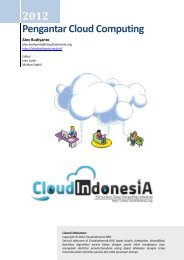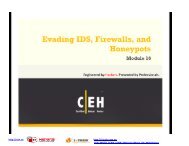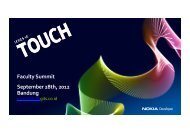Advanced Silverlight
Advanced Silverlight
Advanced Silverlight
Create successful ePaper yourself
Turn your PDF publications into a flip-book with our unique Google optimized e-Paper software.
Microsoft Jump Start Course<br />
Building Applications for Windows Phone Mango | Module 3<br />
Published: 8/22/2011<br />
<strong>Advanced</strong> <strong>Silverlight</strong><br />
Rob S. Miles | Microsoft MVP | University of Hull, UK<br />
Andy Wigley | Microsoft MVP | Appa Mundi<br />
Session 3.0<br />
©2011 Microsoft Corporation. All rights reserved. Microsoft, Windows, Windows Vista, Windows Azure, Hyper-V and other product names are or may be registered trademarks and/or trademarks in the U.S. and/or other countries.<br />
The information herein is for informational purposes only and represents the current view of Microsoft Corporation as of the date of this presentation. Because Microsoft must respond to changing market conditions, it should not be<br />
interpreted to be a commitment on the part of Microsoft, and Microsoft cannot guarantee the accuracy of any information provided after the date of this presentation.<br />
MICROSOFT MAKES NO WARRANTIES, EXPRESS, IMPLIED OR STATUTORY, AS TO THE INFORMATION IN THIS PRESENTATION.<br />
1
Microsoft Jump Start Course<br />
Building Applications for Windows Phone Mango | Module 3<br />
Published: 8/22/2011<br />
Course Schedule<br />
• Session 1 – Tuesday, August 23, 2011<br />
– Building Windows Phone Apps with Visual Studio 2010<br />
– <strong>Silverlight</strong> on Windows Phone—Introduction<br />
– <strong>Silverlight</strong> on Windows Phone—<strong>Advanced</strong><br />
– Using Expression to Build Windows Phone Interfaces<br />
– Windows Phone Fast Application Switching<br />
– Windows Phone Multi-tasking & Background Tasks<br />
– Using Windows Phone Resources (Bing Maps, Camera, etc.)<br />
• Session 2 – Wednesday, August 24, 2011<br />
– Application Data Storage on Windows Phone<br />
– Using Networks with Windows Phone<br />
– Tiles & Notifications on Windows Phone<br />
– XNA for Windows Phone<br />
– Selling a Windows Phone Application<br />
©2011 Microsoft Corporation. All rights reserved. Microsoft, Windows, Windows Vista, Windows Azure, Hyper-V and other product names are or may be registered trademarks and/or trademarks in the U.S. and/or other countries.<br />
The information herein is for informational purposes only and represents the current view of Microsoft Corporation as of the date of this presentation. Because Microsoft must respond to changing market conditions, it should not be<br />
interpreted to be a commitment on the part of Microsoft, and Microsoft cannot guarantee the accuracy of any information provided after the date of this presentation.<br />
MICROSOFT MAKES NO WARRANTIES, EXPRESS, IMPLIED OR STATUTORY, AS TO THE INFORMATION IN THIS PRESENTATION.<br />
2
Microsoft Jump Start Course<br />
Building Applications for Windows Phone Mango | Module 3<br />
Published: 8/22/2011<br />
Topics<br />
• <strong>Silverlight</strong> Project Templates<br />
• ApplicationBar<br />
• Page Navigation<br />
• Data Binding<br />
• <strong>Silverlight</strong> Toolkit<br />
©2011 Microsoft Corporation. All rights reserved. Microsoft, Windows, Windows Vista, Windows Azure, Hyper-V and other product names are or may be registered trademarks and/or trademarks in the U.S. and/or other countries.<br />
The information herein is for informational purposes only and represents the current view of Microsoft Corporation as of the date of this presentation. Because Microsoft must respond to changing market conditions, it should not be<br />
interpreted to be a commitment on the part of Microsoft, and Microsoft cannot guarantee the accuracy of any information provided after the date of this presentation.<br />
MICROSOFT MAKES NO WARRANTIES, EXPRESS, IMPLIED OR STATUTORY, AS TO THE INFORMATION IN THIS PRESENTATION.<br />
3
Microsoft Jump Start Course<br />
Building Applications for Windows Phone Mango | Module 3<br />
Published: 8/22/2011<br />
<strong>Silverlight</strong> Project<br />
Templates<br />
©2011 Microsoft Corporation. All rights reserved. Microsoft, Windows, Windows Vista, Windows Azure, Hyper-V and other product names are or may be registered trademarks and/or trademarks in the U.S. and/or other countries.<br />
The information herein is for informational purposes only and represents the current view of Microsoft Corporation as of the date of this presentation. Because Microsoft must respond to changing market conditions, it should not be<br />
interpreted to be a commitment on the part of Microsoft, and Microsoft cannot guarantee the accuracy of any information provided after the date of this presentation.<br />
MICROSOFT MAKES NO WARRANTIES, EXPRESS, IMPLIED OR STATUTORY, AS TO THE INFORMATION IN THIS PRESENTATION.<br />
4
Microsoft Jump Start Course<br />
Building Applications for Windows Phone Mango | Module 3<br />
Published: 8/22/2011<br />
Project Templates and Components<br />
• Visual Studio<br />
provides a set of<br />
project templates<br />
• Each of them maps<br />
onto a particular<br />
style of application<br />
5<br />
©2011 Microsoft Corporation. All rights reserved. Microsoft, Windows, Windows Vista, Windows Azure, Hyper-V and other product names are or may be registered trademarks and/or trademarks in the U.S. and/or other countries.<br />
The information herein is for informational purposes only and represents the current view of Microsoft Corporation as of the date of this presentation. Because Microsoft must respond to changing market conditions, it should not be<br />
interpreted to be a commitment on the part of Microsoft, and Microsoft cannot guarantee the accuracy of any information provided after the date of this presentation.<br />
MICROSOFT MAKES NO WARRANTIES, EXPRESS, IMPLIED OR STATUTORY, AS TO THE INFORMATION IN THIS PRESENTATION.<br />
5
Microsoft Jump Start Course<br />
Building Applications for Windows Phone Mango | Module 3<br />
Published: 8/22/2011<br />
Application Templates<br />
• “Windows Phone” application<br />
– Single page general purpose starter project<br />
• “DataBound” application<br />
– Good example of a master-detail app that uses databinding<br />
• Class Library<br />
– Project which has no UI intended to contain reusable classes<br />
• “Pivot” application<br />
– User can “pivot” between different screens by flicking left and right<br />
• “Panorama” application<br />
– A single panoramic background with pages of controls that the user can pan<br />
between<br />
6<br />
©2011 Microsoft Corporation. All rights reserved. Microsoft, Windows, Windows Vista, Windows Azure, Hyper-V and other product names are or may be registered trademarks and/or trademarks in the U.S. and/or other countries.<br />
The information herein is for informational purposes only and represents the current view of Microsoft Corporation as of the date of this presentation. Because Microsoft must respond to changing market conditions, it should not be<br />
interpreted to be a commitment on the part of Microsoft, and Microsoft cannot guarantee the accuracy of any information provided after the date of this presentation.<br />
MICROSOFT MAKES NO WARRANTIES, EXPRESS, IMPLIED OR STATUTORY, AS TO THE INFORMATION IN THIS PRESENTATION.<br />
6
Microsoft Jump Start Course<br />
Building Applications for Windows Phone Mango | Module 3<br />
Published: 8/22/2011<br />
Application Types<br />
• The three UI project application types provide quite different<br />
user experiences<br />
• Select the one that you feel is the most appropriate<br />
7<br />
©2011 Microsoft Corporation. All rights reserved. Microsoft, Windows, Windows Vista, Windows Azure, Hyper-V and other product names are or may be registered trademarks and/or trademarks in the U.S. and/or other countries.<br />
The information herein is for informational purposes only and represents the current view of Microsoft Corporation as of the date of this presentation. Because Microsoft must respond to changing market conditions, it should not be<br />
interpreted to be a commitment on the part of Microsoft, and Microsoft cannot guarantee the accuracy of any information provided after the date of this presentation.<br />
MICROSOFT MAKES NO WARRANTIES, EXPRESS, IMPLIED OR STATUTORY, AS TO THE INFORMATION IN THIS PRESENTATION.<br />
7
Microsoft Jump Start Course<br />
Building Applications for Windows Phone Mango | Module 3<br />
Published: 8/22/2011<br />
ApplicationBar<br />
©2011 Microsoft Corporation. All rights reserved. Microsoft, Windows, Windows Vista, Windows Azure, Hyper-V and other product names are or may be registered trademarks and/or trademarks in the U.S. and/or other countries.<br />
The information herein is for informational purposes only and represents the current view of Microsoft Corporation as of the date of this presentation. Because Microsoft must respond to changing market conditions, it should not be<br />
interpreted to be a commitment on the part of Microsoft, and Microsoft cannot guarantee the accuracy of any information provided after the date of this presentation.<br />
MICROSOFT MAKES NO WARRANTIES, EXPRESS, IMPLIED OR STATUTORY, AS TO THE INFORMATION IN THIS PRESENTATION.<br />
8
Microsoft Jump Start Course<br />
Building Applications for Windows Phone Mango | Module 3<br />
Published: 8/22/2011<br />
Application Chrome<br />
System Tray and Application Bar<br />
System Tray<br />
System owned indicator area that displays systemlevel<br />
status information<br />
Apps can show/hide<br />
Microsoft.Phone.Shell.SystemTray.IsVisible = false;<br />
Application Bar<br />
Area where applications can display buttons for<br />
the most common tasks<br />
Can display pop-up menu for less common tasks<br />
©2011 Microsoft Corporation. All rights reserved. Microsoft, Windows, Windows Vista, Windows Azure, Hyper-V and other product names are or may be registered trademarks and/or trademarks in the U.S. and/or other countries.<br />
The information herein is for informational purposes only and represents the current view of Microsoft Corporation as of the date of this presentation. Because Microsoft must respond to changing market conditions, it should not be<br />
interpreted to be a commitment on the part of Microsoft, and Microsoft cannot guarantee the accuracy of any information provided after the date of this presentation.<br />
MICROSOFT MAKES NO WARRANTIES, EXPRESS, IMPLIED OR STATUTORY, AS TO THE INFORMATION IN THIS PRESENTATION.<br />
9
Microsoft Jump Start Course<br />
Building Applications for Windows Phone Mango | Module 3<br />
Published: 8/22/2011<br />
Application Bar<br />
Use the ApplicationBar instead of<br />
creating your own menu system<br />
Up to 4 buttons plus optional menu<br />
Swipe up the bar to bring up the menu<br />
Don’t fill all 4 slots if not needed<br />
Swipe up the bar to bring up the menu<br />
Use white foreground on transparent<br />
background for icons<br />
System will colorize button according to<br />
users selected theme<br />
©2011 Microsoft Corporation. All rights reserved. Microsoft, Windows, Windows Vista, Windows Azure, Hyper-V and other product names are or may be registered trademarks and/or trademarks in the U.S. and/or other countries.<br />
The information herein is for informational purposes only and represents the current view of Microsoft Corporation as of the date of this presentation. Because Microsoft must respond to changing market conditions, it should not be<br />
interpreted to be a commitment on the part of Microsoft, and Microsoft cannot guarantee the accuracy of any information provided after the date of this presentation.<br />
MICROSOFT MAKES NO WARRANTIES, EXPRESS, IMPLIED OR STATUTORY, AS TO THE INFORMATION IN THIS PRESENTATION.<br />
10
Microsoft Jump Start Course<br />
Building Applications for Windows Phone Mango | Module 3<br />
Published: 8/22/2011<br />
Application Bar in Xaml<br />
<br />
11<br />
<br />
<br />
<br />
<br />
<br />
<br />
<br />
<br />
<br />
<br />
<br />
<br />
©2011 Microsoft Corporation. All rights reserved. Microsoft, Windows, Windows Vista, Windows Azure, Hyper-V and other product names are or may be registered trademarks and/or trademarks in the U.S. and/or other countries.<br />
The information herein is for informational purposes only and represents the current view of Microsoft Corporation as of the date of this presentation. Because Microsoft must respond to changing market conditions, it should not be<br />
interpreted to be a commitment on the part of Microsoft, and Microsoft cannot guarantee the accuracy of any information provided after the date of this presentation.<br />
MICROSOFT MAKES NO WARRANTIES, EXPRESS, IMPLIED OR STATUTORY, AS TO THE INFORMATION IN THIS PRESENTATION.<br />
11
Microsoft Jump Start Course<br />
Building Applications for Windows Phone Mango | Module 3<br />
Published: 8/22/2011<br />
App Bar & Landscape<br />
ApplicationBar paints on<br />
side of screen in landscape<br />
Has built-in animation when<br />
page switches orientation<br />
©2011 Microsoft Corporation. All rights reserved. Microsoft, Windows, Windows Vista, Windows Azure, Hyper-V and other product names are or may be registered trademarks and/or trademarks in the U.S. and/or other countries.<br />
The information herein is for informational purposes only and represents the current view of Microsoft Corporation as of the date of this presentation. Because Microsoft must respond to changing market conditions, it should not be<br />
interpreted to be a commitment on the part of Microsoft, and Microsoft cannot guarantee the accuracy of any information provided after the date of this presentation.<br />
MICROSOFT MAKES NO WARRANTIES, EXPRESS, IMPLIED OR STATUTORY, AS TO THE INFORMATION IN THIS PRESENTATION.<br />
12
Microsoft Jump Start Course<br />
Building Applications for Windows Phone Mango | Module 3<br />
Published: 8/22/2011<br />
Application Bar Opacity<br />
If Application Bar opacity is less than 1,<br />
displayed page will be the size of the screen<br />
Application Bar overlays screen content<br />
If Opacity is 1, displayed page is resized to<br />
the area of the screen not covered by the<br />
Application Bar<br />
13<br />
©2011 Microsoft Corporation. All rights reserved. Microsoft, Windows, Windows Vista, Windows Azure, Hyper-V and other product names are or may be registered trademarks and/or trademarks in the U.S. and/or other countries.<br />
The information herein is for informational purposes only and represents the current view of Microsoft Corporation as of the date of this presentation. Because Microsoft must respond to changing market conditions, it should not be<br />
interpreted to be a commitment on the part of Microsoft, and Microsoft cannot guarantee the accuracy of any information provided after the date of this presentation.<br />
MICROSOFT MAKES NO WARRANTIES, EXPRESS, IMPLIED OR STATUTORY, AS TO THE INFORMATION IN THIS PRESENTATION.<br />
13
Microsoft Jump Start Course<br />
Building Applications for Windows Phone Mango | Module 3<br />
Published: 8/22/2011<br />
ApplicationBar Design in<br />
Expression Blend<br />
Expression Blend is the best<br />
tool for selecting from the<br />
available standard icons<br />
Drop-down IconUri select box in<br />
ApplicationBarIcon Properties<br />
shows all standard icons<br />
©2011 Microsoft Corporation. All rights reserved. Microsoft, Windows, Windows Vista, Windows Azure, Hyper-V and other product names are or may be registered trademarks and/or trademarks in the U.S. and/or other countries.<br />
The information herein is for informational purposes only and represents the current view of Microsoft Corporation as of the date of this presentation. Because Microsoft must respond to changing market conditions, it should not be<br />
interpreted to be a commitment on the part of Microsoft, and Microsoft cannot guarantee the accuracy of any information provided after the date of this presentation.<br />
MICROSOFT MAKES NO WARRANTIES, EXPRESS, IMPLIED OR STATUTORY, AS TO THE INFORMATION IN THIS PRESENTATION.<br />
14
Microsoft Jump Start Course<br />
Building Applications for Windows Phone Mango | Module 3<br />
Published: 8/22/2011<br />
Page Navigation<br />
©2011 Microsoft Corporation. All rights reserved. Microsoft, Windows, Windows Vista, Windows Azure, Hyper-V and other product names are or may be registered trademarks and/or trademarks in the U.S. and/or other countries.<br />
The information herein is for informational purposes only and represents the current view of Microsoft Corporation as of the date of this presentation. Because Microsoft must respond to changing market conditions, it should not be<br />
interpreted to be a commitment on the part of Microsoft, and Microsoft cannot guarantee the accuracy of any information provided after the date of this presentation.<br />
MICROSOFT MAKES NO WARRANTIES, EXPRESS, IMPLIED OR STATUTORY, AS TO THE INFORMATION IN THIS PRESENTATION.<br />
15
Microsoft Jump Start Course<br />
Building Applications for Windows Phone Mango | Module 3<br />
Published: 8/22/2011<br />
Frame and Page<br />
• Frame<br />
– Top-level container control<br />
– PhoneApplicationFrame class<br />
• Page<br />
– Contains the page control and system elements such as<br />
system tray and application bar<br />
– Fills entire content region of the frame<br />
– PhoneApplicationPage-derived class<br />
– Contains a title<br />
– Optionally surfaces its own application bar<br />
©2011 Microsoft Corporation. All rights reserved. Microsoft, Windows, Windows Vista, Windows Azure, Hyper-V and other product names are or may be registered trademarks and/or trademarks in the U.S. and/or other countries.<br />
The information herein is for informational purposes only and represents the current view of Microsoft Corporation as of the date of this presentation. Because Microsoft must respond to changing market conditions, it should not be<br />
interpreted to be a commitment on the part of Microsoft, and Microsoft cannot guarantee the accuracy of any information provided after the date of this presentation.<br />
MICROSOFT MAKES NO WARRANTIES, EXPRESS, IMPLIED OR STATUTORY, AS TO THE INFORMATION IN THIS PRESENTATION.<br />
16
Microsoft Jump Start Course<br />
Building Applications for Windows Phone Mango | Module 3<br />
Published: 8/22/2011<br />
Page Navigation<br />
• <strong>Silverlight</strong> on Windows Phone<br />
uses a Page-based navigation<br />
model<br />
– Similar to web page model<br />
– Each page identified by a URI<br />
– Each page is essentially stateless<br />
private void hyperlinkButton1_Click(<br />
object sender, RoutedEventArgs e)<br />
{<br />
NavigationService.Navigate(<br />
new Uri("/SecondPage.xaml",<br />
UriKind.RelativeOrAbsolute)<br />
);<br />
}<br />
©2011 Microsoft Corporation. All rights reserved. Microsoft, Windows, Windows Vista, Windows Azure, Hyper-V and other product names are or may be registered trademarks and/or trademarks in the U.S. and/or other countries.<br />
The information herein is for informational purposes only and represents the current view of Microsoft Corporation as of the date of this presentation. Because Microsoft must respond to changing market conditions, it should not be<br />
interpreted to be a commitment on the part of Microsoft, and Microsoft cannot guarantee the accuracy of any information provided after the date of this presentation.<br />
MICROSOFT MAKES NO WARRANTIES, EXPRESS, IMPLIED OR STATUTORY, AS TO THE INFORMATION IN THIS PRESENTATION.<br />
17
Microsoft Jump Start Course<br />
Building Applications for Windows Phone Mango | Module 3<br />
Published: 8/22/2011<br />
Navigating Back<br />
• Application can provide controls to<br />
navigate back to preceding page<br />
private • void button1_Click(<br />
{<br />
}<br />
object sender, RoutedEventArgs e)<br />
NavigationService.GoBack();<br />
• The hardware Back key will also<br />
navigate back to preceding page<br />
– No code required – built-in behavior<br />
©2011 Microsoft Corporation. All rights reserved. Microsoft, Windows, Windows Vista, Windows Azure, Hyper-V and other product names are or may be registered trademarks and/or trademarks in the U.S. and/or other countries.<br />
The information herein is for informational purposes only and represents the current view of Microsoft Corporation as of the date of this presentation. Because Microsoft must respond to changing market conditions, it should not be<br />
interpreted to be a commitment on the part of Microsoft, and Microsoft cannot guarantee the accuracy of any information provided after the date of this presentation.<br />
MICROSOFT MAKES NO WARRANTIES, EXPRESS, IMPLIED OR STATUTORY, AS TO THE INFORMATION IN THIS PRESENTATION.<br />
18
Microsoft Jump Start Course<br />
Building Applications for Windows Phone Mango | Module 3<br />
Published: 8/22/2011<br />
Overriding the Back Key<br />
• May need to override Back hardware key if ‘back to previous<br />
page’ is not logical behaviour<br />
– For example, when displaying a popup panel<br />
– User would expect Back key to close the panel,<br />
not the page<br />
©2011 Microsoft Corporation. All rights reserved. Microsoft, Windows, Windows Vista, Windows Azure, Hyper-V and other product names are or may be registered trademarks and/or trademarks in the U.S. and/or other countries.<br />
The information herein is for informational purposes only and represents the current view of Microsoft Corporation as of the date of this presentation. Because Microsoft must respond to changing market conditions, it should not be<br />
interpreted to be a commitment on the part of Microsoft, and Microsoft cannot guarantee the accuracy of any information provided after the date of this presentation.<br />
MICROSOFT MAKES NO WARRANTIES, EXPRESS, IMPLIED OR STATUTORY, AS TO THE INFORMATION IN THIS PRESENTATION.<br />
19
Microsoft Jump Start Course<br />
Building Applications for Windows Phone Mango | Module 3<br />
Published: 8/22/2011<br />
Overriding the Back Key<br />
20<br />
©2011 Microsoft Corporation. All rights reserved. Microsoft, Windows, Windows Vista, Windows Azure, Hyper-V and other product names are or may be registered trademarks and/or trademarks in the U.S. and/or other countries.<br />
The information herein is for informational purposes only and represents the current view of Microsoft Corporation as of the date of this presentation. Because Microsoft must respond to changing market conditions, it should not be<br />
interpreted to be a commitment on the part of Microsoft, and Microsoft cannot guarantee the accuracy of any information provided after the date of this presentation.<br />
MICROSOFT MAKES NO WARRANTIES, EXPRESS, IMPLIED OR STATUTORY, AS TO THE INFORMATION IN THIS PRESENTATION.<br />
20
Microsoft Jump Start Course<br />
Building Applications for Windows Phone Mango | Module 3<br />
Published: 8/22/2011<br />
Passing Data Between Pages<br />
• Can pass string data between pages using query strings<br />
private void passParam_Click(object sender, RoutedEventArgs e)<br />
{<br />
NavigationService.Navigate(new Uri("/SecondPage.xaml?msg=" + textBox1.Text,<br />
UriKind.Relative));<br />
}<br />
• On destination page<br />
protected override void OnNavigatedTo(System.Windows.Navigation.NavigationEventArgs e)<br />
{<br />
base.OnNavigatedTo(e);<br />
string msg = "";<br />
if (NavigationContext.QueryString.TryGetValue("msg", out msg))<br />
textBlock1.Text = msg;<br />
}<br />
21<br />
©2011 Microsoft Corporation. All rights reserved. Microsoft, Windows, Windows Vista, Windows Azure, Hyper-V and other product names are or may be registered trademarks and/or trademarks in the U.S. and/or other countries.<br />
The information herein is for informational purposes only and represents the current view of Microsoft Corporation as of the date of this presentation. Because Microsoft must respond to changing market conditions, it should not be<br />
interpreted to be a commitment on the part of Microsoft, and Microsoft cannot guarantee the accuracy of any information provided after the date of this presentation.<br />
MICROSOFT MAKES NO WARRANTIES, EXPRESS, IMPLIED OR STATUTORY, AS TO THE INFORMATION IN THIS PRESENTATION.<br />
21
Microsoft Jump Start Course<br />
Building Applications for Windows Phone Mango | Module 3<br />
Published: 8/22/2011<br />
Passing Objects Between Pages<br />
• Often, you will pass a data object from one page to another<br />
– E.g., user selects an item in a list and navigates to a Details page<br />
• One solution is to store your ViewModel (that is, data)<br />
in your App class<br />
– Global to whole application<br />
• Pass the selected item index<br />
in query string<br />
NavigationService.Navigate(<br />
new Uri("/SecondPage.xaml?Param=" +<br />
value,<br />
UriKind.RelativeOrAbsolute))<br />
©2011 Microsoft Corporation. All rights reserved. Microsoft, Windows, Windows Vista, Windows Azure, Hyper-V and other product names are or may be registered trademarks and/or trademarks in the U.S. and/or other countries.<br />
The information herein is for informational purposes only and represents the current view of Microsoft Corporation as of the date of this presentation. Because Microsoft must respond to changing market conditions, it should not be<br />
interpreted to be a commitment on the part of Microsoft, and Microsoft cannot guarantee the accuracy of any information provided after the date of this presentation.<br />
MICROSOFT MAKES NO WARRANTIES, EXPRESS, IMPLIED OR STATUTORY, AS TO THE INFORMATION IN THIS PRESENTATION.<br />
22
Microsoft Jump Start Course<br />
Building Applications for Windows Phone Mango | Module 3<br />
Published: 8/22/2011<br />
Handling Non Linear Navigation<br />
• Design your app navigation strategy<br />
carefully!<br />
• If you navigate from ‘third page’ to<br />
‘main page’ and your user then presses<br />
the Back key, what happens?<br />
– User expects app to exit<br />
– App actually navigates back to Third Page<br />
• Solution for Windows Phone 7.0 was<br />
complex code to handle back<br />
navigation correctly, or the Non-Linear<br />
Navigation Recipe library from AppHub<br />
• Windows Phone 7.5 offers new API:<br />
– NavigationService.RemovebackEntry()<br />
23<br />
©2011 Microsoft Corporation. All rights reserved. Microsoft, Windows, Windows Vista, Windows Azure, Hyper-V and other product names are or may be registered trademarks and/or trademarks in the U.S. and/or other countries.<br />
The information herein is for informational purposes only and represents the current view of Microsoft Corporation as of the date of this presentation. Because Microsoft must respond to changing market conditions, it should not be<br />
interpreted to be a commitment on the part of Microsoft, and Microsoft cannot guarantee the accuracy of any information provided after the date of this presentation.<br />
MICROSOFT MAKES NO WARRANTIES, EXPRESS, IMPLIED OR STATUTORY, AS TO THE INFORMATION IN THIS PRESENTATION.<br />
23
Microsoft Jump Start Course<br />
Building Applications for Windows Phone Mango | Module 3<br />
Published: 8/22/2011<br />
NavigationService.RemoveBackEntry()<br />
• When ‘Third Page’ navigates back to MainPage, put a marker in<br />
the query string:<br />
NavigationService.Navigate(new Uri("/MainPage.xaml?homeFromThird=true",<br />
UriKind.Relative));<br />
• In OnNavigatedTo() in MainPage, look for the marker and if<br />
present, remove the ‘ Third Page’ and ‘SecondPage’ from the<br />
navigation history stack:<br />
protected override void OnNavigatedTo(System.Windows.Navigation.NavigationEventArgs e<br />
)<br />
{<br />
if (e.NavigationMode == System.Windows.Navigation.NavigationMode.New &&<br />
NavigationContext.QueryString.ContainsKey( “homeFromThird" ))<br />
{<br />
NavigationService.RemoveBackEntry(); // Remove ThirdPage<br />
NavigationService.RemoveBackEntry(); // Remove SecondPage<br />
}<br />
24<br />
©2011 Microsoft Corporation. All rights reserved. Microsoft, Windows, Windows Vista, Windows Azure, Hyper-V and other product names are or may be registered trademarks and/or trademarks in the U.S. and/or other countries.<br />
The information herein is for informational purposes only and represents the current view of Microsoft Corporation as of the date of this presentation. Because Microsoft must respond to changing market conditions, it should not be<br />
interpreted to be a commitment on the part of Microsoft, and Microsoft cannot guarantee the accuracy of any information provided after the date of this presentation.<br />
MICROSOFT MAKES NO WARRANTIES, EXPRESS, IMPLIED OR STATUTORY, AS TO THE INFORMATION IN THIS PRESENTATION.<br />
24
Microsoft Jump Start Course<br />
Building Applications for Windows Phone Mango | Module 3<br />
Published: 8/22/2011<br />
Demo<br />
ApplicationBar, Page Navigation and<br />
Pivot Control<br />
25<br />
©2011 Microsoft Corporation. All rights reserved. Microsoft, Windows, Windows Vista, Windows Azure, Hyper-V and other product names are or may be registered trademarks and/or trademarks in the U.S. and/or other countries.<br />
The information herein is for informational purposes only and represents the current view of Microsoft Corporation as of the date of this presentation. Because Microsoft must respond to changing market conditions, it should not be<br />
interpreted to be a commitment on the part of Microsoft, and Microsoft cannot guarantee the accuracy of any information provided after the date of this presentation.<br />
MICROSOFT MAKES NO WARRANTIES, EXPRESS, IMPLIED OR STATUTORY, AS TO THE INFORMATION IN THIS PRESENTATION.<br />
25
Microsoft Jump Start Course<br />
Building Applications for Windows Phone Mango | Module 3<br />
Published: 8/22/2011<br />
Data Binding<br />
©2011 Microsoft Corporation. All rights reserved. Microsoft, Windows, Windows Vista, Windows Azure, Hyper-V and other product names are or may be registered trademarks and/or trademarks in the U.S. and/or other countries.<br />
The information herein is for informational purposes only and represents the current view of Microsoft Corporation as of the date of this presentation. Because Microsoft must respond to changing market conditions, it should not be<br />
interpreted to be a commitment on the part of Microsoft, and Microsoft cannot guarantee the accuracy of any information provided after the date of this presentation.<br />
MICROSOFT MAKES NO WARRANTIES, EXPRESS, IMPLIED OR STATUTORY, AS TO THE INFORMATION IN THIS PRESENTATION.<br />
26
Microsoft Jump Start Course<br />
Building Applications for Windows Phone Mango | Module 3<br />
Published: 8/22/2011<br />
Data Binding<br />
• Simplest way to program UI controls is to write your own “glue” to<br />
get and set properties of controls<br />
– e.g. textBox1.Text = "Hello, world";<br />
• In complex applications, such code quickly becomes unwieldy and<br />
error prone.<br />
• Use <strong>Silverlight</strong> data binding to link your UI to a class in your<br />
application that contains your application data<br />
– A data class that is a source for data binding is called a ViewModel<br />
• UI controls can get their display values automatically from properties<br />
of the viewmodel class<br />
– Changing the property, updates the display<br />
– User input can automatically update the bound property of the viewmodel class<br />
27<br />
©2011 Microsoft Corporation. All rights reserved. Microsoft, Windows, Windows Vista, Windows Azure, Hyper-V and other product names are or may be registered trademarks and/or trademarks in the U.S. and/or other countries.<br />
The information herein is for informational purposes only and represents the current view of Microsoft Corporation as of the date of this presentation. Because Microsoft must respond to changing market conditions, it should not be<br />
interpreted to be a commitment on the part of Microsoft, and Microsoft cannot guarantee the accuracy of any information provided after the date of this presentation.<br />
MICROSOFT MAKES NO WARRANTIES, EXPRESS, IMPLIED OR STATUTORY, AS TO THE INFORMATION IN THIS PRESENTATION.<br />
27
Microsoft Jump Start Course<br />
Building Applications for Windows Phone Mango | Module 3<br />
Published: 8/22/2011<br />
Data Binding in XAML<br />
• Properties of controls can be bound to a public property of a data object<br />
– In the example above, the Text property of the TextBlock is bound to<br />
the LineThree property of some data source<br />
• Define the data source by setting:<br />
– The DataContext property of any containing FrameworkElementderived<br />
class (a containing control, the page, or the frame), or<br />
– The ItemsSource property of a List control<br />
©2011 Microsoft Corporation. All rights reserved. Microsoft, Windows, Windows Vista, Windows Azure, Hyper-V and other product names are or may be registered trademarks and/or trademarks in the U.S. and/or other countries.<br />
The information herein is for informational purposes only and represents the current view of Microsoft Corporation as of the date of this presentation. Because Microsoft must respond to changing market conditions, it should not be<br />
interpreted to be a commitment on the part of Microsoft, and Microsoft cannot guarantee the accuracy of any information provided after the date of this presentation.<br />
MICROSOFT MAKES NO WARRANTIES, EXPRESS, IMPLIED OR STATUTORY, AS TO THE INFORMATION IN THIS PRESENTATION.<br />
28
Microsoft Jump Start Course<br />
Building Applications for Windows Phone Mango | Module 3<br />
Published: 8/22/2011<br />
Data Binding Modes<br />
<br />
• The Mode property determines how changes are synchronized<br />
between the target control and data source<br />
– OneTime – Control property is set once to the data value and any<br />
subsequent changes are ignored<br />
– OneWay – Changes in the data object are synchronized to the control<br />
property, but changes in the control are not synchronized back to the<br />
data object<br />
– TwoWay – Changes in the data object are synchronized to the control<br />
property and vice-versa<br />
©2011 Microsoft Corporation. All rights reserved. Microsoft, Windows, Windows Vista, Windows Azure, Hyper-V and other product names are or may be registered trademarks and/or trademarks in the U.S. and/or other countries.<br />
The information herein is for informational purposes only and represents the current view of Microsoft Corporation as of the date of this presentation. Because Microsoft must respond to changing market conditions, it should not be<br />
interpreted to be a commitment on the part of Microsoft, and Microsoft cannot guarantee the accuracy of any information provided after the date of this presentation.<br />
MICROSOFT MAKES NO WARRANTIES, EXPRESS, IMPLIED OR STATUTORY, AS TO THE INFORMATION IN THIS PRESENTATION.<br />
29
Microsoft Jump Start Course<br />
Building Applications for Windows Phone Mango | Module 3<br />
Published: 8/22/2011<br />
INotifyPropertyChanged<br />
• Data objects that take part in OneWay or TwoWay binding must implement<br />
INotifyPropertyChanged<br />
public class ItemViewModel : INotifyPropertyChanged<br />
{<br />
private string lineOne;<br />
public string LineOne<br />
{<br />
get { return lineOne; }<br />
set { if (value != lineOne) {<br />
lineOne = value;<br />
NotifyPropertyChanged("LineOne"); } }<br />
}<br />
public event PropertyChangedEventHandler PropertyChanged;<br />
private void NotifyPropertyChanged(String propertyName)<br />
{<br />
if (null != PropertyChanged) PropertyChanged(this, new PropertyChangedEventArgs(propertyName));<br />
}<br />
}<br />
©2011 Microsoft Corporation. All rights reserved. Microsoft, Windows, Windows Vista, Windows Azure, Hyper-V and other product names are or may be registered trademarks and/or trademarks in the U.S. and/or other countries.<br />
The information herein is for informational purposes only and represents the current view of Microsoft Corporation as of the date of this presentation. Because Microsoft must respond to changing market conditions, it should not be<br />
interpreted to be a commitment on the part of Microsoft, and Microsoft cannot guarantee the accuracy of any information provided after the date of this presentation.<br />
MICROSOFT MAKES NO WARRANTIES, EXPRESS, IMPLIED OR STATUTORY, AS TO THE INFORMATION IN THIS PRESENTATION.<br />
30
Microsoft Jump Start Course<br />
Building Applications for Windows Phone Mango | Module 3<br />
Published: 8/22/2011<br />
Binding to Lists<br />
• List controls can bind to collections of items<br />
• For one way or two way databinding to work, this must be an<br />
ObservableCollection<br />
• Items inside an ObservableCollection need to implement<br />
INotifyPropertyChanged<br />
– Provides event notifications to <strong>Silverlight</strong> data binding whenever a data<br />
object property in the collection changes, or an item is added to or<br />
removed from the collection<br />
©2011 Microsoft Corporation. All rights reserved. Microsoft, Windows, Windows Vista, Windows Azure, Hyper-V and other product names are or may be registered trademarks and/or trademarks in the U.S. and/or other countries.<br />
The information herein is for informational purposes only and represents the current view of Microsoft Corporation as of the date of this presentation. Because Microsoft must respond to changing market conditions, it should not be<br />
interpreted to be a commitment on the part of Microsoft, and Microsoft cannot guarantee the accuracy of any information provided after the date of this presentation.<br />
MICROSOFT MAKES NO WARRANTIES, EXPRESS, IMPLIED OR STATUTORY, AS TO THE INFORMATION IN THIS PRESENTATION.<br />
31
Microsoft Jump Start Course<br />
Building Applications for Windows Phone Mango | Module 3<br />
Published: 8/22/2011<br />
Observable Collections<br />
32<br />
©2011 Microsoft Corporation. All rights reserved. Microsoft, Windows, Windows Vista, Windows Azure, Hyper-V and other product names are or may be registered trademarks and/or trademarks in the U.S. and/or other countries.<br />
The information herein is for informational purposes only and represents the current view of Microsoft Corporation as of the date of this presentation. Because Microsoft must respond to changing market conditions, it should not be<br />
interpreted to be a commitment on the part of Microsoft, and Microsoft cannot guarantee the accuracy of any information provided after the date of this presentation.<br />
MICROSOFT MAKES NO WARRANTIES, EXPRESS, IMPLIED OR STATUTORY, AS TO THE INFORMATION IN THIS PRESENTATION.<br />
32
Microsoft Jump Start Course<br />
Building Applications for Windows Phone Mango | Module 3<br />
Published: 8/22/2011<br />
MVVM<br />
• MVVM stands for Model – View – ViewModel<br />
• MVVM is an architectural pattern that employs Databinding and strict separation of<br />
concerns<br />
– Model – a class or classes that exposes the data of your application, either fetched<br />
from local data storage or externally such as a web service<br />
– ViewModel – a class or classes that has properties and methods that can be used to<br />
databind to a View<br />
– View – a class or classes that implement the presentation functionality of your<br />
application, displaying data and accepting user input. A View should contain no<br />
application logic and is bound to a ViewModel class<br />
• See:<br />
– http://channel9.msdn.com/blogs/kreekman/techdays-2010-understanding-themodel-view-viewmodel-pattern<br />
– http://galasoft.ch/mvvm/<br />
©2011 Microsoft Corporation. All rights reserved. Microsoft, Windows, Windows Vista, Windows Azure, Hyper-V and other product names are or may be registered trademarks and/or trademarks in the U.S. and/or other countries.<br />
The information herein is for informational purposes only and represents the current view of Microsoft Corporation as of the date of this presentation. Because Microsoft must respond to changing market conditions, it should not be<br />
interpreted to be a commitment on the part of Microsoft, and Microsoft cannot guarantee the accuracy of any information provided after the date of this presentation.<br />
MICROSOFT MAKES NO WARRANTIES, EXPRESS, IMPLIED OR STATUTORY, AS TO THE INFORMATION IN THIS PRESENTATION.<br />
33
Microsoft Jump Start Course<br />
Building Applications for Windows Phone Mango | Module 3<br />
Published: 8/22/2011<br />
Demo<br />
Data Binding<br />
34<br />
©2011 Microsoft Corporation. All rights reserved. Microsoft, Windows, Windows Vista, Windows Azure, Hyper-V and other product names are or may be registered trademarks and/or trademarks in the U.S. and/or other countries.<br />
The information herein is for informational purposes only and represents the current view of Microsoft Corporation as of the date of this presentation. Because Microsoft must respond to changing market conditions, it should not be<br />
interpreted to be a commitment on the part of Microsoft, and Microsoft cannot guarantee the accuracy of any information provided after the date of this presentation.<br />
MICROSOFT MAKES NO WARRANTIES, EXPRESS, IMPLIED OR STATUTORY, AS TO THE INFORMATION IN THIS PRESENTATION.<br />
34
Microsoft Jump Start Course<br />
Building Applications for Windows Phone Mango | Module 3<br />
Published: 8/22/2011<br />
The <strong>Silverlight</strong> Toolkit<br />
©2011 Microsoft Corporation. All rights reserved. Microsoft, Windows, Windows Vista, Windows Azure, Hyper-V and other product names are or may be registered trademarks and/or trademarks in the U.S. and/or other countries.<br />
The information herein is for informational purposes only and represents the current view of Microsoft Corporation as of the date of this presentation. Because Microsoft must respond to changing market conditions, it should not be<br />
interpreted to be a commitment on the part of Microsoft, and Microsoft cannot guarantee the accuracy of any information provided after the date of this presentation.<br />
MICROSOFT MAKES NO WARRANTIES, EXPRESS, IMPLIED OR STATUTORY, AS TO THE INFORMATION IN THIS PRESENTATION.<br />
35
Microsoft Jump Start Course<br />
Building Applications for Windows Phone Mango | Module 3<br />
Published: 8/22/2011<br />
<strong>Silverlight</strong> Toolkit for Windows Phone<br />
• A product of the Microsoft <strong>Silverlight</strong> team<br />
• The <strong>Silverlight</strong> Toolkit adds new functionality ‘out of band’ from<br />
the official product control set<br />
• Includes full open source code, samples, documentation, and<br />
design-time support for controls for Windows Phone<br />
• Refresh every 3 months or so<br />
– Bug fixes<br />
– New controls<br />
36<br />
©2011 Microsoft Corporation. All rights reserved. Microsoft, Windows, Windows Vista, Windows Azure, Hyper-V and other product names are or may be registered trademarks and/or trademarks in the U.S. and/or other countries.<br />
The information herein is for informational purposes only and represents the current view of Microsoft Corporation as of the date of this presentation. Because Microsoft must respond to changing market conditions, it should not be<br />
interpreted to be a commitment on the part of Microsoft, and Microsoft cannot guarantee the accuracy of any information provided after the date of this presentation.<br />
MICROSOFT MAKES NO WARRANTIES, EXPRESS, IMPLIED OR STATUTORY, AS TO THE INFORMATION IN THIS PRESENTATION.<br />
36
Microsoft Jump Start Course<br />
Building Applications for Windows Phone Mango | Module 3<br />
Published: 8/22/2011<br />
How to Get the <strong>Silverlight</strong> Toolkit<br />
• http://silverlight.codeplex.com<br />
37<br />
©2011 Microsoft Corporation. All rights reserved. Microsoft, Windows, Windows Vista, Windows Azure, Hyper-V and other product names are or may be registered trademarks and/or trademarks in the U.S. and/or other countries.<br />
The information herein is for informational purposes only and represents the current view of Microsoft Corporation as of the date of this presentation. Because Microsoft must respond to changing market conditions, it should not be<br />
interpreted to be a commitment on the part of Microsoft, and Microsoft cannot guarantee the accuracy of any information provided after the date of this presentation.<br />
MICROSOFT MAKES NO WARRANTIES, EXPRESS, IMPLIED OR STATUTORY, AS TO THE INFORMATION IN THIS PRESENTATION.<br />
37
Microsoft Jump Start Course<br />
Building Applications for Windows Phone Mango | Module 3<br />
Published: 8/22/2011<br />
NuGet<br />
• Package management system for<br />
.NET<br />
• Simplifies incorporating 3rd party<br />
libraries<br />
• Developer focused<br />
• Free, open source<br />
• Install NuGet using the Visual<br />
Studio Extension Manager<br />
• Use NuGet to add libraries such as<br />
the <strong>Silverlight</strong> Toolkit to projects<br />
©2011 Microsoft Corporation. All rights reserved. Microsoft, Windows, Windows Vista, Windows Azure, Hyper-V and other product names are or may be registered trademarks and/or trademarks in the U.S. and/or other countries.<br />
The information herein is for informational purposes only and represents the current view of Microsoft Corporation as of the date of this presentation. Because Microsoft must respond to changing market conditions, it should not be<br />
interpreted to be a commitment on the part of Microsoft, and Microsoft cannot guarantee the accuracy of any information provided after the date of this presentation.<br />
MICROSOFT MAKES NO WARRANTIES, EXPRESS, IMPLIED OR STATUTORY, AS TO THE INFORMATION IN THIS PRESENTATION.<br />
38
Microsoft Jump Start Course<br />
Building Applications for Windows Phone Mango | Module 3<br />
Published: 8/22/2011<br />
Controls in the <strong>Silverlight</strong><br />
Toolkit<br />
©2011 Microsoft Corporation. All rights reserved. Microsoft, Windows, Windows Vista, Windows Azure, Hyper-V and other product names are or may be registered trademarks and/or trademarks in the U.S. and/or other countries.<br />
The information herein is for informational purposes only and represents the current view of Microsoft Corporation as of the date of this presentation. Because Microsoft must respond to changing market conditions, it should not be<br />
interpreted to be a commitment on the part of Microsoft, and Microsoft cannot guarantee the accuracy of any information provided after the date of this presentation.<br />
MICROSOFT MAKES NO WARRANTIES, EXPRESS, IMPLIED OR STATUTORY, AS TO THE INFORMATION IN THIS PRESENTATION.<br />
39
Microsoft Jump Start Course<br />
Building Applications for Windows Phone Mango | Module 3<br />
Published: 8/22/2011<br />
ContextMenu<br />
©2011 Microsoft Corporation. All rights reserved. Microsoft, Windows, Windows Vista, Windows Azure, Hyper-V and other product names are or may be registered trademarks and/or trademarks in the U.S. and/or other countries.<br />
The information herein is for informational purposes only and represents the current view of Microsoft Corporation as of the date of this presentation. Because Microsoft must respond to changing market conditions, it should not be<br />
interpreted to be a commitment on the part of Microsoft, and Microsoft cannot guarantee the accuracy of any information provided after the date of this presentation.<br />
MICROSOFT MAKES NO WARRANTIES, EXPRESS, IMPLIED OR STATUTORY, AS TO THE INFORMATION IN THIS PRESENTATION.<br />
40
Microsoft Jump Start Course<br />
Building Applications for Windows Phone Mango | Module 3<br />
Published: 8/22/2011<br />
DatePicker and TimePicker<br />
41<br />
©2011 Microsoft Corporation. All rights reserved. Microsoft, Windows, Windows Vista, Windows Azure, Hyper-V and other product names are or may be registered trademarks and/or trademarks in the U.S. and/or other countries.<br />
The information herein is for informational purposes only and represents the current view of Microsoft Corporation as of the date of this presentation. Because Microsoft must respond to changing market conditions, it should not be<br />
interpreted to be a commitment on the part of Microsoft, and Microsoft cannot guarantee the accuracy of any information provided after the date of this presentation.<br />
MICROSOFT MAKES NO WARRANTIES, EXPRESS, IMPLIED OR STATUTORY, AS TO THE INFORMATION IN THIS PRESENTATION.<br />
41
Microsoft Jump Start Course<br />
Building Applications for Windows Phone Mango | Module 3<br />
Published: 8/22/2011<br />
ToggleSwitch<br />
42<br />
©2011 Microsoft Corporation. All rights reserved. Microsoft, Windows, Windows Vista, Windows Azure, Hyper-V and other product names are or may be registered trademarks and/or trademarks in the U.S. and/or other countries.<br />
The information herein is for informational purposes only and represents the current view of Microsoft Corporation as of the date of this presentation. Because Microsoft must respond to changing market conditions, it should not be<br />
interpreted to be a commitment on the part of Microsoft, and Microsoft cannot guarantee the accuracy of any information provided after the date of this presentation.<br />
MICROSOFT MAKES NO WARRANTIES, EXPRESS, IMPLIED OR STATUTORY, AS TO THE INFORMATION IN THIS PRESENTATION.<br />
42
Microsoft Jump Start Course<br />
Building Applications for Windows Phone Mango | Module 3<br />
Published: 8/22/2011<br />
WrapPanel<br />
43<br />
©2011 Microsoft Corporation. All rights reserved. Microsoft, Windows, Windows Vista, Windows Azure, Hyper-V and other product names are or may be registered trademarks and/or trademarks in the U.S. and/or other countries.<br />
The information herein is for informational purposes only and represents the current view of Microsoft Corporation as of the date of this presentation. Because Microsoft must respond to changing market conditions, it should not be<br />
interpreted to be a commitment on the part of Microsoft, and Microsoft cannot guarantee the accuracy of any information provided after the date of this presentation.<br />
MICROSOFT MAKES NO WARRANTIES, EXPRESS, IMPLIED OR STATUTORY, AS TO THE INFORMATION IN THIS PRESENTATION.<br />
43
Microsoft Jump Start Course<br />
Building Applications for Windows Phone Mango | Module 3<br />
Published: 8/22/2011<br />
LongListSelector<br />
ListBox++<br />
Flat lists<br />
Grouped lists – with<br />
headers<br />
Jump List<br />
Supports full UI and data<br />
virtualization<br />
©2011 Microsoft Corporation. All rights reserved. Microsoft, Windows, Windows Vista, Windows Azure, Hyper-V and other product names are or may be registered trademarks and/or trademarks in the U.S. and/or other countries.<br />
The information herein is for informational purposes only and represents the current view of Microsoft Corporation as of the date of this presentation. Because Microsoft must respond to changing market conditions, it should not be<br />
interpreted to be a commitment on the part of Microsoft, and Microsoft cannot guarantee the accuracy of any information provided after the date of this presentation.<br />
MICROSOFT MAKES NO WARRANTIES, EXPRESS, IMPLIED OR STATUTORY, AS TO THE INFORMATION IN THIS PRESENTATION.<br />
44
Microsoft Jump Start Course<br />
Building Applications for Windows Phone Mango | Module 3<br />
Published: 8/22/2011<br />
ListPicker<br />
WP7 ComboBox<br />
Dropdown list for<br />
small number of<br />
items<br />
Full screen<br />
selector for<br />
longer lists<br />
©2011 Microsoft Corporation. All rights reserved. Microsoft, Windows, Windows Vista, Windows Azure, Hyper-V and other product names are or may be registered trademarks and/or trademarks in the U.S. and/or other countries.<br />
The information herein is for informational purposes only and represents the current view of Microsoft Corporation as of the date of this presentation. Because Microsoft must respond to changing market conditions, it should not be<br />
interpreted to be a commitment on the part of Microsoft, and Microsoft cannot guarantee the accuracy of any information provided after the date of this presentation.<br />
MICROSOFT MAKES NO WARRANTIES, EXPRESS, IMPLIED OR STATUTORY, AS TO THE INFORMATION IN THIS PRESENTATION.<br />
45
Microsoft Jump Start Course<br />
Building Applications for Windows Phone Mango | Module 3<br />
Published: 8/22/2011<br />
Page Transitions and<br />
TiltEffect<br />
©2011 Microsoft Corporation. All rights reserved. Microsoft, Windows, Windows Vista, Windows Azure, Hyper-V and other product names are or may be registered trademarks and/or trademarks in the U.S. and/or other countries.<br />
The information herein is for informational purposes only and represents the current view of Microsoft Corporation as of the date of this presentation. Because Microsoft must respond to changing market conditions, it should not be<br />
interpreted to be a commitment on the part of Microsoft, and Microsoft cannot guarantee the accuracy of any information provided after the date of this presentation.<br />
MICROSOFT MAKES NO WARRANTIES, EXPRESS, IMPLIED OR STATUTORY, AS TO THE INFORMATION IN THIS PRESENTATION.<br />
46
Microsoft Jump Start Course<br />
Building Applications for Windows Phone Mango | Module 3<br />
Published: 8/22/2011<br />
Page Transitions<br />
• Easy way to add page transitions to your<br />
app similar to those in the built-in apps<br />
• Different transitions are included:<br />
– Roll, Swivel, Rotate, Slide and Turnstile<br />
• Start by using the TransitionFrame control<br />
from the <strong>Silverlight</strong> Toolkit instead of the<br />
default PhoneApplicationFrame<br />
– Set in InitializePhoneApplication() method in<br />
App.Xaml.cs:<br />
©2011 Microsoft Corporation. All rights reserved. Microsoft, Windows, Windows Vista, Windows Azure, Hyper-V and other product names are or may be registered trademarks and/or trademarks in the U.S. and/or other countries.<br />
The information herein is for informational purposes only and represents the current view of Microsoft Corporation as of the date of this presentation. Because Microsoft must respond to changing market conditions, it should not be<br />
interpreted to be a commitment on the part of Microsoft, and Microsoft cannot guarantee the accuracy of any information provided after the date of this presentation.<br />
MICROSOFT MAKES NO WARRANTIES, EXPRESS, IMPLIED OR STATUTORY, AS TO THE INFORMATION IN THIS PRESENTATION.<br />
47
Microsoft Jump Start Course<br />
Building Applications for Windows Phone Mango | Module 3<br />
Published: 8/22/2011<br />
Enabling Transitions on a Page<br />
• Declare namespace for <strong>Silverlight</strong> Toolkit assembly<br />
• Under root element, add transition you<br />
want<br />
©2011 Microsoft Corporation. All rights reserved. Microsoft, Windows, Windows Vista, Windows Azure, Hyper-V and other product names are or may be registered trademarks and/or trademarks in the U.S. and/or other countries.<br />
The information herein is for informational purposes only and represents the current view of Microsoft Corporation as of the date of this presentation. Because Microsoft must respond to changing market conditions, it should not be<br />
interpreted to be a commitment on the part of Microsoft, and Microsoft cannot guarantee the accuracy of any information provided after the date of this presentation.<br />
MICROSOFT MAKES NO WARRANTIES, EXPRESS, IMPLIED OR STATUTORY, AS TO THE INFORMATION IN THIS PRESENTATION.<br />
48
Microsoft Jump Start Course<br />
Building Applications for Windows Phone Mango | Module 3<br />
Published: 8/22/2011<br />
TiltEffect<br />
• Add additional visual feedback for control interaction<br />
• Instead of simple states such as Pressed or Unpressed, controls<br />
with TiltEffect enabled provide motion during manipulation<br />
– For example, Button has a subtle 3D effect and appears to move into<br />
the page when pressed and bounce back again when released<br />
• Easy to enable TiltEffect for all controls on a page<br />
• Also can apply to individual controls<br />
49<br />
©2011 Microsoft Corporation. All rights reserved. Microsoft, Windows, Windows Vista, Windows Azure, Hyper-V and other product names are or may be registered trademarks and/or trademarks in the U.S. and/or other countries.<br />
The information herein is for informational purposes only and represents the current view of Microsoft Corporation as of the date of this presentation. Because Microsoft must respond to changing market conditions, it should not be<br />
interpreted to be a commitment on the part of Microsoft, and Microsoft cannot guarantee the accuracy of any information provided after the date of this presentation.<br />
MICROSOFT MAKES NO WARRANTIES, EXPRESS, IMPLIED OR STATUTORY, AS TO THE INFORMATION IN THIS PRESENTATION.<br />
49
Microsoft Jump Start Course<br />
Building Applications for Windows Phone Mango | Module 3<br />
Published: 8/22/2011<br />
Demo<br />
Page Transitions and TiltEffect<br />
50<br />
©2011 Microsoft Corporation. All rights reserved. Microsoft, Windows, Windows Vista, Windows Azure, Hyper-V and other product names are or may be registered trademarks and/or trademarks in the U.S. and/or other countries.<br />
The information herein is for informational purposes only and represents the current view of Microsoft Corporation as of the date of this presentation. Because Microsoft must respond to changing market conditions, it should not be<br />
interpreted to be a commitment on the part of Microsoft, and Microsoft cannot guarantee the accuracy of any information provided after the date of this presentation.<br />
MICROSOFT MAKES NO WARRANTIES, EXPRESS, IMPLIED OR STATUTORY, AS TO THE INFORMATION IN THIS PRESENTATION.<br />
50
Microsoft Jump Start Course<br />
Building Applications for Windows Phone Mango | Module 3<br />
Published: 8/22/2011<br />
Gesture Support<br />
©2011 Microsoft Corporation. All rights reserved. Microsoft, Windows, Windows Vista, Windows Azure, Hyper-V and other product names are or may be registered trademarks and/or trademarks in the U.S. and/or other countries.<br />
The information herein is for informational purposes only and represents the current view of Microsoft Corporation as of the date of this presentation. Because Microsoft must respond to changing market conditions, it should not be<br />
interpreted to be a commitment on the part of Microsoft, and Microsoft cannot guarantee the accuracy of any information provided after the date of this presentation.<br />
MICROSOFT MAKES NO WARRANTIES, EXPRESS, IMPLIED OR STATUTORY, AS TO THE INFORMATION IN THIS PRESENTATION.<br />
51
Microsoft Jump Start Course<br />
Building Applications for Windows Phone Mango | Module 3<br />
Published: 8/22/2011<br />
<strong>Silverlight</strong> Toolkit GestureService<br />
• Library that allows you to attach gesture recognition to<br />
UIElements for common gestures:<br />
– Flick, Pinch<br />
52<br />
©2011 Microsoft Corporation. All rights reserved. Microsoft, Windows, Windows Vista, Windows Azure, Hyper-V and other product names are or may be registered trademarks and/or trademarks in the U.S. and/or other countries.<br />
The information herein is for informational purposes only and represents the current view of Microsoft Corporation as of the date of this presentation. Because Microsoft must respond to changing market conditions, it should not be<br />
interpreted to be a commitment on the part of Microsoft, and Microsoft cannot guarantee the accuracy of any information provided after the date of this presentation.<br />
MICROSOFT MAKES NO WARRANTIES, EXPRESS, IMPLIED OR STATUTORY, AS TO THE INFORMATION IN THIS PRESENTATION.<br />
52
Microsoft Jump Start Course<br />
Building Applications for Windows Phone Mango | Module 3<br />
Published: 8/22/2011<br />
Touch Events in Windows Phone OS 7.1<br />
• In 7.1, UIElement gets support for touch events that previously<br />
were only supported by the <strong>Silverlight</strong> Toolkit Gesture Service:<br />
– Tap<br />
– DoubleTap<br />
– Hold<br />
• These augment the manipulation events already in 7.0:<br />
– ManipulationStarted<br />
– ManipulationDelta<br />
– ManipulationCompleted<br />
53<br />
©2011 Microsoft Corporation. All rights reserved. Microsoft, Windows, Windows Vista, Windows Azure, Hyper-V and other product names are or may be registered trademarks and/or trademarks in the U.S. and/or other countries.<br />
The information herein is for informational purposes only and represents the current view of Microsoft Corporation as of the date of this presentation. Because Microsoft must respond to changing market conditions, it should not be<br />
interpreted to be a commitment on the part of Microsoft, and Microsoft cannot guarantee the accuracy of any information provided after the date of this presentation.<br />
MICROSOFT MAKES NO WARRANTIES, EXPRESS, IMPLIED OR STATUTORY, AS TO THE INFORMATION IN THIS PRESENTATION.<br />
53
Microsoft Jump Start Course<br />
Building Applications for Windows Phone Mango | Module 3<br />
Published: 8/22/2011<br />
Tip: Capturing Manipulation Events<br />
• Common problem: “Why are my manipulation events not<br />
firing?”<br />
– Usually, this is because the element where you have hooked the<br />
manipulation events does not have a background,<br />
– In this case, manipulation events bubble up right through your<br />
element to whatever lies behind<br />
Microsoft Jump Start Course<br />
Building Applications for Windows Phone Mango | Module 3<br />
Published: 8/22/2011<br />
Demo<br />
<strong>Silverlight</strong> Toolkit Gesture Service<br />
55<br />
©2011 Microsoft Corporation. All rights reserved. Microsoft, Windows, Windows Vista, Windows Azure, Hyper-V and other product names are or may be registered trademarks and/or trademarks in the U.S. and/or other countries.<br />
The information herein is for informational purposes only and represents the current view of Microsoft Corporation as of the date of this presentation. Because Microsoft must respond to changing market conditions, it should not be<br />
interpreted to be a commitment on the part of Microsoft, and Microsoft cannot guarantee the accuracy of any information provided after the date of this presentation.<br />
MICROSOFT MAKES NO WARRANTIES, EXPRESS, IMPLIED OR STATUTORY, AS TO THE INFORMATION IN THIS PRESENTATION.<br />
55
Microsoft Jump Start Course<br />
Building Applications for Windows Phone Mango | Module 3<br />
Published: 8/22/2011<br />
Review<br />
• Navigation to pages is performed on the basis of uri (Uniform<br />
Resource Indicator) values<br />
• The back button normally navigates back to the source page,<br />
but this can be overridden<br />
• The uri can contain query strings<br />
• The <strong>Silverlight</strong> Toolkit provides additional controls and libraries<br />
• Data binding allows a display to automatically reflect the state of<br />
a data object<br />
56<br />
©2011 Microsoft Corporation. All rights reserved. Microsoft, Windows, Windows Vista, Windows Azure, Hyper-V and other product names are or may be registered trademarks and/or trademarks in the U.S. and/or other countries.<br />
The information herein is for informational purposes only and represents the current view of Microsoft Corporation as of the date of this presentation. Because Microsoft must respond to changing market conditions, it should not be<br />
interpreted to be a commitment on the part of Microsoft, and Microsoft cannot guarantee the accuracy of any information provided after the date of this presentation.<br />
MICROSOFT MAKES NO WARRANTIES, EXPRESS, IMPLIED OR STATUTORY, AS TO THE INFORMATION IN THIS PRESENTATION.<br />
56
Microsoft Jump Start Course<br />
Building Applications for Windows Phone Mango | Module 3<br />
Published: 8/22/2011<br />
The information herein is for informational purposes only and represents the current view of Microsoft<br />
Corporation as of the date of this presentation. Because Microsoft must respond to changing market<br />
conditions, it should not be interpreted to be a commitment on the part of Microsoft, and Microsoft<br />
cannot guarantee the accuracy of any information provided after the date of this presentation.<br />
MICROSOFT MAKES NO WARRANTIES, EXPRESS, IMPLIED OR STATUTORY, AS TO THE INFORMATION<br />
IN THIS PRESENTATION.<br />
© 2011 Microsoft Corporation. All rights reserved.<br />
Microsoft, Windows, Windows Vista and other product names are or may be registered trademarks and/or trademarks in the U.S. and/or other countries.<br />
©2011 Microsoft Corporation. All rights reserved. Microsoft, Windows, Windows Vista, Windows Azure, Hyper-V and other product names are or may be registered trademarks and/or trademarks in the U.S. and/or other countries.<br />
The information herein is for informational purposes only and represents the current view of Microsoft Corporation as of the date of this presentation. Because Microsoft must respond to changing market conditions, it should not be<br />
interpreted to be a commitment on the part of Microsoft, and Microsoft cannot guarantee the accuracy of any information provided after the date of this presentation.<br />
MICROSOFT MAKES NO WARRANTIES, EXPRESS, IMPLIED OR STATUTORY, AS TO THE INFORMATION IN THIS PRESENTATION.<br />
57