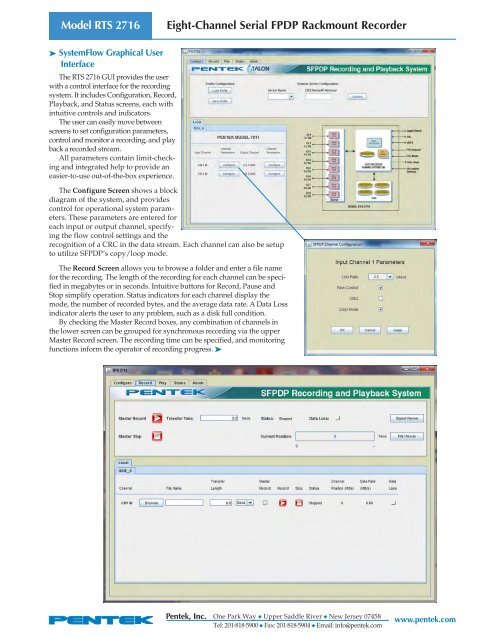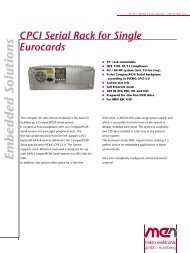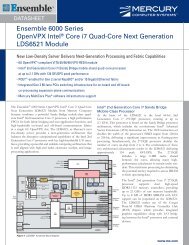Recorders and Playback Systems Catalog(2013)
Recorders and Playback Systems Catalog(2013)
Recorders and Playback Systems Catalog(2013)
Create successful ePaper yourself
Turn your PDF publications into a flip-book with our unique Google optimized e-Paper software.
Model RTS 2716<br />
Eight-Channel Serial FPDP Rackmount Recorder<br />
➤ SystemFlow Graphical User<br />
Interface<br />
The RTS 2716 GUI provides the user<br />
with a control interface for the recording<br />
system. It includes Configuration, Record,<br />
<strong>Playback</strong>, <strong>and</strong> Status screens, each with<br />
intuitive controls <strong>and</strong> indicators.<br />
The user can easily move between<br />
screens to set configuration parameters,<br />
control <strong>and</strong> monitor a recording, <strong>and</strong> play<br />
back a recorded stream.<br />
All parameters contain limit-checking<br />
<strong>and</strong> integrated help to provide an<br />
easier-to-use out-of-the-box experience.<br />
The Configure Screen shows a block<br />
diagram of the system, <strong>and</strong> provides<br />
control for operational system parameters.<br />
These parameters are entered for<br />
each input or output channel, specifying<br />
the flow control settings <strong>and</strong> the<br />
recognition of a CRC in the data stream. Each channel can also be setup<br />
to utilize SFPDP’s copy/loop mode.<br />
The Record Screen allows you to browse a folder <strong>and</strong> enter a file name<br />
for the recording. The length of the recording for each channel can be specified<br />
in megabytes or in seconds. Intuitive buttons for Record, Pause <strong>and</strong><br />
Stop simplify operation. Status indicators for each channel display the<br />
mode, the number of recorded bytes, <strong>and</strong> the average data rate. A Data Loss<br />
indicator alerts the user to any problem, such as a disk full condition.<br />
By checking the Master Record boxes, any combination of channels in<br />
the lower screen can be grouped for synchronous recording via the upper<br />
Master Record screen. The recording time can be specified, <strong>and</strong> monitoring<br />
functions inform the operator of recording progress. ➤<br />
Pentek, Inc.<br />
One Park Way ◆ Upper Saddle River ◆ New Jersey 07458<br />
Tel: 201 . 818 . 5900 ◆ Fax: 201 . 818 . 5904 ◆ Email: info@pentek.com<br />
www.pentek.com