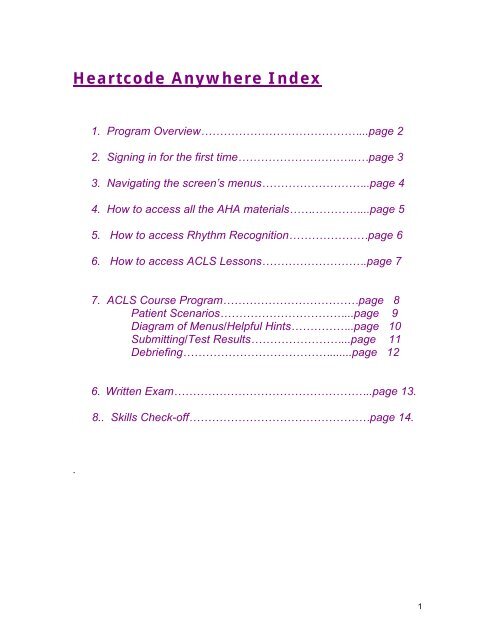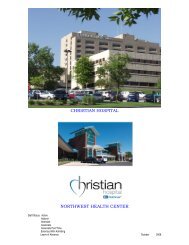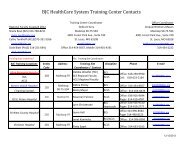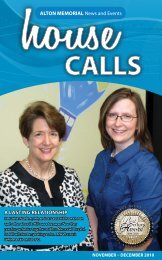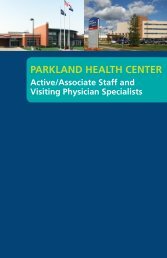You also want an ePaper? Increase the reach of your titles
YUMPU automatically turns print PDFs into web optimized ePapers that Google loves.
<strong>Heartcode</strong> <strong>Anywhere</strong> <strong>Index</strong><br />
.<br />
1. Program Overview……………………………………...page 2<br />
2. Signing in for the first time…………………………..…page 3<br />
3. Navigating the screen’s menus………………………..page 4<br />
4. How to access all the AHA materials…….…………...page 5<br />
5. How to access Rhythm Recognition…………………page 6<br />
6. How to access ACLS Lessons……………………….page 7<br />
7. ACLS Course Program………………………………page 8<br />
Patient Scenarios……………………………...page 9<br />
Diagram of Menus/Helpful Hints……………..page 10<br />
Submitting/Test Results……………………...page 11<br />
Debriefing………………………………….......page 12<br />
6. Written Exam……………………………………………..page 13.<br />
8.. Skills Check-off…………………………………………page 14.<br />
1
Registering as a New User<br />
Select “I am not on this list”<br />
The following screen will appear Enter your name as you<br />
would like it to appear on your card. Click next, do not fill<br />
out email.<br />
The following screen will appear. CLICK NEXT,<br />
INFO NOT NEEDED.<br />
2
The following screen will appear. This screen is not<br />
necessary and you can click next. However, if you pick<br />
one question to answer, it will supply your password for you in<br />
case you forget your password.<br />
Once you have filled in the information you must choose the<br />
profile that best resembles your profession.<br />
Intubation will be required if you choose PHD, Nurse Level 1<br />
(Advanced practice nurse) or EMT-P.<br />
Bag-Valve will be required for the others. Pharmacologist,<br />
Nurse level 1 & 2 ( ICU/ER or Med/Surg) or EMT.<br />
3
Navigating the Screen<br />
This screen entry into any of the following:<br />
• AHA Material<br />
• ACLS Program Course<br />
• Rhythm Recognition<br />
• Skills Check-off<br />
• Lessons on ACLS<br />
• Continuing education modules<br />
• Shows time left on access license.<br />
The Program Requires:<br />
• Introduction – Do not skip this section. It takes a few minutes and will save<br />
time and aggravation as it teaches how to navigate the software.<br />
• Patient Cases – There are 10 cases that must be passed. Taking time to<br />
review the debriefing at the conclusion will assist in learning.<br />
• Multiple Choice Exam<br />
• Skills Check - Either intubation or bag-valve mask skills will need to be<br />
demonstrated on the manikin, dependent upon your job requirements.<br />
The Program Offers: (OPTIONAL TO PARTAKE)<br />
• ECG Rhythm Recognition - A comprehensive review of cardiac rhythms with<br />
10 different varieties of each rhythm.<br />
• AHA Material – Includes the ACLS Manual, Drug reference section of ECC<br />
Handbook, ACLS experienced provider, ACLS principles and Practice, and<br />
Guidelines 2000.<br />
• Lessons – This includes over 20 hours of ACLS lessons presented in menu<br />
format.<br />
4
AHA Material – not required.<br />
This page allows unlimited access (does not use clock hours) to<br />
• ACLS Manual<br />
• Drug Reference<br />
• ACLS Principles and Practice<br />
• Experienced Provider Manual<br />
• 2000 Guidelines<br />
5
Rhythm Recognition – not required.<br />
This screen allows access to:<br />
• Static ECG where each of the rhythms has 10 views.<br />
• Dynamic ECG, same as above, but moving.<br />
• Practice and test of static EGC rhythms.<br />
To access the reference banks or test simply click the black box<br />
for each category.<br />
To Practice ECG rhythms, click the rhythm you wish to study.<br />
After choosing your rhythm, click 01 – 10<br />
To view 10 different styles of each.<br />
6
ACLS Lessons. – not required.<br />
Clicking “lessons” allows access to a wealth of information with<br />
incredible video’s on ACLS. Subjects include:<br />
• Airway Management.<br />
• Electric Therapy.<br />
• Pharmacology.<br />
• Rhythm Lessons.<br />
• Special Situations.<br />
• Treatment Lessons.<br />
Each Subject has an array of topics from which to choose.<br />
7
ACLS Program Course<br />
This screen allows access to:<br />
• Introduction…..REQUIRED!!!!<br />
• 10 patient scenarios<br />
• Written exam<br />
8
Patient Scenario – All 10 patient cases required.<br />
IMPORTANT! You decide when the case is completed. The scenario will not end<br />
until you transfer the patient, or stop the scenario.<br />
Helpful Hints<br />
• Patient Brad is the mega-code, and hardest scenario.<br />
• Practice each scenario first! If fail will have to pass<br />
twice!! (see “reset progress” page 10)<br />
• There may be a DNR order on one of the cases.<br />
• The scenario does usually want to see pulse ox.<br />
• Remember to check capnometer after intubation.<br />
9
This is a diagram of the menu functions.<br />
RESPONSE AIRWAY BREATHING CIRCULATION EXAMINE EXPOSURE<br />
Check<br />
Responsiveness<br />
Ask Patient<br />
Questions<br />
DRUGS<br />
Drugs and<br />
Fluids<br />
Start IV<br />
(screen of<br />
patient-click on<br />
place to start IV)<br />
Click on<br />
screen to select<br />
drugs, dosage<br />
will appear when<br />
the drug and<br />
route is<br />
selected.<br />
Check airway<br />
Head Tilt Chin<br />
Lift<br />
Jaw Thrust<br />
Procedures>><br />
Suction<br />
Finger<br />
sweep<br />
Abdominal<br />
thrust<br />
OP airway<br />
NP airway<br />
Cricoid<br />
pressure<br />
Combitube<br />
Laryngeal<br />
mask<br />
Intubate<br />
Use EDD<br />
ETT holder<br />
Check<br />
Breathing<br />
Ventilation>><br />
Ventilate<br />
Single<br />
breath<br />
2 person<br />
ventilate<br />
pocket mask<br />
Oxygen>><br />
Nasal<br />
cannula<br />
Simple mask<br />
Venturi<br />
mask 28%<br />
Venturi<br />
mask 40%<br />
Partial<br />
rebreather<br />
Nonrebreather<br />
mask<br />
Oxygen<br />
mask/ nebulizer<br />
Monitoring<br />
Devices<br />
Attach pulse<br />
oximeter<br />
Attach<br />
capnometer<br />
Check Pulse<br />
Blood pressure>><br />
Capillary refill<br />
Blood pressure<br />
Auto NIBP<br />
CPR>><br />
Ratio 5:1<br />
Ratio 15:2<br />
Precordial<br />
thump<br />
Chest<br />
compressions<br />
only<br />
ECG & defib>><br />
Attach 3 lead<br />
Attach 12 lead<br />
ECG diagnosis<br />
Use<br />
defibrillator<br />
Procedures>><br />
Flush with<br />
saline<br />
Valsalva<br />
maneuvers<br />
Check the Skin<br />
Examine eyes<br />
Head to toe exam<br />
Auscultation/<br />
percussion<br />
Lab & diagnostics>><br />
Measure glucose<br />
Order chest X-ray<br />
ABG<br />
Troponin test<br />
Venous blood<br />
sample<br />
Temperature>><br />
Temperature<br />
Place blanket<br />
Place ice<br />
MISCELLANEOUS<br />
Position patient<br />
Sit patient up<br />
Recovery position<br />
Elevate legs<br />
Procedures<br />
Give water<br />
NG tube<br />
Urinary catheter<br />
10
Self-Assessment Screen.<br />
This screen automatically pops up when “transfer patient” option is clicked.<br />
This screen gives you the time to assess your performance.<br />
Feel confident in your skills? Click “Yes, it was okay.” Not sure? Click “No”<br />
Test Results<br />
After selecting “Yes” your test results will automatically appear, as<br />
well as the required passing score.<br />
11
Debriefing the Case Study<br />
This screen will automatically appear after your test score is shown.<br />
It will give you immediate feedback to your performance and allow for<br />
detailed descriptions.<br />
Access to the specific portion of the AHA manual that deals with the<br />
debriefing topic is available via a Hyper-Link.<br />
Don’t agree? Feedback is always encouraged and welcomed. Click<br />
the “complain” button at the bottom of the screen.<br />
12
Written Exam<br />
This is a 33 multiple question test. Simply click on a, b, c or d to<br />
answer the quiz. The answers can be reviewed and changed as<br />
often as desired.<br />
When all reviews are complete click “grade exam”.<br />
13