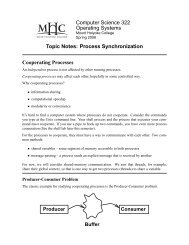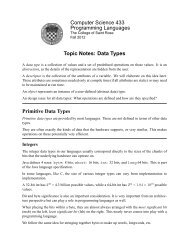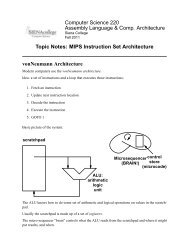Unix Commands - Courses
Unix Commands - Courses
Unix Commands - Courses
You also want an ePaper? Increase the reach of your titles
YUMPU automatically turns print PDFs into web optimized ePapers that Google loves.
Computer Science 433Programming LanguagesThe College of Saint RoseFall 2012Program/Problem Set 1: <strong>Unix</strong> <strong>Commands</strong>Due: 11:59 PM, Wednesday, September 5, 2012In this assignment, you will learn some <strong>Unix</strong> commands, then implement them in the language ofyour choice (I assume this will be Java for most of you). You may work alone or with a partner onthis assignment.The <strong>Unix</strong> Command LineTo get started, log into mogul.strose.edu. In your favorite editor, create a document in whichyou will answer the questions you find in this section. Start by putting your name at the top of thisdocument.GUIs are nice, but they can be slow to navigate and too restrictive for some purposes. For someof our examples and assignments, you will be working in a <strong>Unix</strong> environment and interacting withthe system by typing commands at the <strong>Unix</strong> shell, or command line. When you log in, you will bepresented with a prompt. This is your direct interface to issue commands to the operating system.When you type a command here, the shell will execute the command on your behalf, print out anyresults, then reissue the prompt.Of course, the command line is useless if you don’t know what commands it understands. Youwill learn about several important commands in this lab and many more throughout the semester.One of the most important is man – the <strong>Unix</strong> manual. Every <strong>Unix</strong> command has a manual page,including man. To see the manual page about man, type the command:man manNavigating the Directory StructureYou have very likely used systems where files can be organized into folders. When accessing thesekinds of structures from the command line, we usually refer to them as directories. Each programin a <strong>Unix</strong> system, including your shell, maintains the notion of a working directory. That is wherethe program will look for files unless instructed to do otherwise. You’ll hear <strong>Unix</strong> users asking aquestion like “What directory are you in?” and the answer to this is your working directory.When you first open a shell, your home directory is your working directory. The command pwdwill instruct the shell to print your working directory.Question 1: What is your home directory on mogul.strose.edu? (use pwd)You can also list the contents of your working directory with the command ls.
CSC 433 Programming Languages Fall 2012Question 2: What output do you see when you issue the ls command on mogul.strose.edu?Other important operations to navigate and mofidy the directory structure are changing your workingdirectory (cd), creating a new directory (mkdir), and removing a directory (rmdir).Create a directory in your account for your work for this course (cs433 might be a good name),and a directory within that directory for this assignment (ps1 might be a good name).Question 3: Change your working directory to the one you just created and issue the pwd command.What does this show as your working directory?In your shell window and in your home directory (note: you can always reset your working directoryto be your home directory by issuing the command cd with no parameters), issue thiscommand:uname -a > linux.txtThis will execute the command uname -a, which prints a variety of information about the systemyou are on, and “redirects” the output, which would normally be printed in your terminal window,to the file linux.txt.Look at the contents of the file linux.txt.Question 4: What do you think this information means?<strong>Unix</strong> <strong>Commands</strong>Identify the function of and experiment with these <strong>Unix</strong> commands (a few of which you havealready used):ls cd cp mv rm mkdir pwdman chmod cat more grep head tailln find rmdir wc diff tar touchQuestion 5: Give a one sentence description of each command.Using appropriate commands from the above list, move the linux.txt file you created in yourhome directory into the directory you created for your work for this assignment.Show that this has worked by issuing the following command from inside of your course directory:ls -laR > ls.outThen move the file ls.out into the directory for this assignment.Question 6: How do you change your working directory to be “one level up” from the currentworking directory? (Give the command.)2
CSC 433 Programming Languages Fall 2012Question 7: Give three different ways to change your working directory to be your home directory.All likely involve the cd command, but will take different parameters. This may take a bit ofinvestigation.Create a “tar file” that includes your linux.txt and ls.out files by issuing this commandwhile in your directory that contains those two files:tar cvf unix.tar linux.txt ls.outThis will create a file unix.tar in your directory. Transfer this to the computer you’re workingon with a secure copy program like WinSCP or FileZilla.Implementing Some <strong>Unix</strong> <strong>Commands</strong>Your programming tasks are to implement clones of 3 <strong>Unix</strong> commands in the language of yourchoice:File Copycp filenameA filenameB - copy the contents of filenameA to a file named filenameB;see the <strong>Unix</strong> cp command.Note: if you write this in Java, you would instead issue the commandjava cp filenameA filenameBbut it should behave otherwise like the <strong>Unix</strong> cp command.Display File Contentscat [OPTION] filename - display the contents of filename, where the options canbe either (or neither) of:• -n - number all output lines• -b - number nonempty output linesSee the <strong>Unix</strong> cat command.Word Countwc filename - find the number of lines, words, and bytes (characters) in filename.See the <strong>Unix</strong> command wc.Write a separate program for each of the above (that is, do not have a single program that tries toperform all of the functionality).3
CSC 433 Programming Languages Fall 2012Your code should be commented appropriately throughout. Please also include a longer commentat the top of your program describing your implementation. And, of course, it should include yourname.SubmissionTo submit this assignment, send all necessary files (your document with the answers to the questions,your unix.tar tar file, and your program source files) as attachments to terescoj@strose.-edu by 11:59 PM, Wednesday, September 5, 2012.Please include a meaningful subject line (something like “CS433 Program/Problem Set 1 Submission”).Please do not include any additional files, such as emacs backup files, object files, orexecutable programs.GradingThis lab will be graded out of 25 points.Grading Breakdownlinux.txt filels.out with correct directory structure<strong>Unix</strong> command descriptionsother question responsescat program correctnesscp program correctnesswc program correctnessProgram documentationProgram efficiency, style, and elegance1 point1 point3 points4 points4 points4 points4 points2 points2 points4