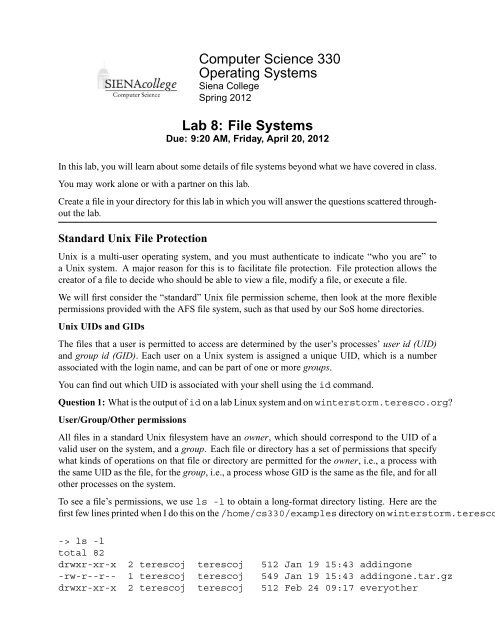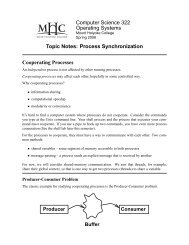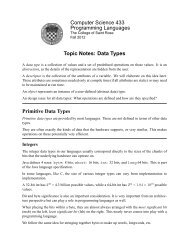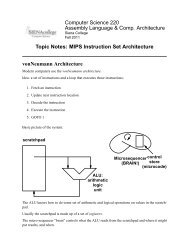Computer Science 330 Operating Systems Lab 8: File ... - Courses
Computer Science 330 Operating Systems Lab 8: File ... - Courses
Computer Science 330 Operating Systems Lab 8: File ... - Courses
- No tags were found...
You also want an ePaper? Increase the reach of your titles
YUMPU automatically turns print PDFs into web optimized ePapers that Google loves.
<strong>Computer</strong> <strong>Science</strong> <strong>330</strong><strong>Operating</strong> <strong>Systems</strong>Siena CollegeSpring 2012<strong>Lab</strong> 8: <strong>File</strong> <strong>Systems</strong>Due: 9:20 AM, Friday, April 20, 2012In this lab, you will learn about some details of file systems beyond what we have covered in class.You may work alone or with a partner on this lab.Create a file in your directory for this lab in which you will answer the questions scattered throughoutthe lab.Standard Unix <strong>File</strong> ProtectionUnix is a multi-user operating system, and you must authenticate to indicate “who you are” toa Unix system. A major reason for this is to facilitate file protection. <strong>File</strong> protection allows thecreator of a file to decide who should be able to view a file, modify a file, or execute a file.We will first consider the “standard” Unix file permission scheme, then look at the more flexiblepermissions provided with the AFS file system, such as that used by our SoS home directories.Unix UIDs and GIDsThe files that a user is permitted to access are determined by the user’s processes’ user id (UID)and group id (GID). Each user on a Unix system is assigned a unique UID, which is a numberassociated with the login name, and can be part of one or more groups.You can find out which UID is associated with your shell using the id command.Question 1: What is the output of id on a lab Linux system and on winterstorm.teresco.org?User/Group/Other permissionsAll files in a standard Unix filesystem have an owner, which should correspond to the UID of avalid user on the system, and a group. Each file or directory has a set of permissions that specifywhat kinds of operations on that file or directory are permitted for the owner, i.e., a process withthe same UID as the file, for the group, i.e., a process whose GID is the same as the file, and for allother processes on the system.To see a file’s permissions, we use ls -l to obtain a long-format directory listing. Here are thefirst few lines printed when I do this on the /home/cs<strong>330</strong>/examples directory on winterstorm.teresco-> ls -ltotal 82drwxr-xr-x 2 terescoj terescoj 512 Jan 19 15:43 addingone-rw-r--r-- 1 terescoj terescoj 549 Jan 19 15:43 addingone.tar.gzdrwxr-xr-x 2 terescoj terescoj 512 Feb 24 09:17 everyother
CS <strong>330</strong> <strong>Operating</strong> <strong>Systems</strong> Spring 2012-rw-r--r-- 1 terescoj terescoj 958 Feb 24 09:17 everyother.tar.gzdrwxr-xr-x 2 terescoj terescoj 512 Feb 24 09:18 exec-rw-r--r-- 1 terescoj terescoj 1807 Feb 24 09:18 exec.tar.gzLet’s dissect this output. The total line indicates how many kilobytes of disk the files use. Eachsubsequent line provides information about a file. The first chunk of text specifies file permissions(more on this below). Next is the number of hard links to the file, which we discussed previously.Next are is the UID and GID of the file’s owner. The rest is the size of the file in bytes, the dateand time that the file was last modified, and the name of the file.The file permission string starts with a single character indicating a file type, followed by threetriples. The first triple specifies permissions for the owner, the next the permissions for the membersof the group, and the last the permissions for all other users.Question 2: What is the UID and GID of the files in your home folder on a lab Linux system andon winterstorm.teresco.org?Each triple indicates whether a category of processes can do each of three operations:• Read permission - can the file be read?• Write permission - can the file be modified?• eXecute permission - can the file be executed?The file type character is - for normal files, and d for directories.Question 3: What other file types have we seen this semester? Hint: there are at least 2 we haveseen but there are several others.Each of the three successive triples specifies the read, write, and execute permissions. The letter ispresent if the permission is granted, and will be a - if not:• r - If present, read permission is given to that category of user• w - If present, write permission is given to that category of user• x - If present, execute permission is given to that category of userThe meaning of protection is interpreted a bit differently for directories:• r - If present, that category of user can list the contents of the directory using ls. (Theycannot necessarily see the contents of the files in the directory.)• w - If present, that category of user can create or delete files in the directory.• x - If present, that category of user can change to that directory using the cd command.2
CS <strong>330</strong> <strong>Operating</strong> <strong>Systems</strong> Spring 2012Changing the file protectionOnly the owner of a file or the system administrator may change a file’s protection. This is donewith the chmod command. To specify the protection changes, you identify the class(es) of userswhose permissions you wish to change:• u - The owner of the file.• g - Members of the group• o - All other users. (Careful! o does not mean owner.)• a - All users (owner, group, and others combined)Next you indicate if you want to add or remove permission:• + - add permission• - - remove permissionFinally, you indicate which type of permission you are adding or removing, using r, w, and x. So,if you want to change your files so that nobody else can read or execute them, you would say:-> chmod go-rx *Question 4: Create a new directory in your home directory on winterstorm.teresco.org.What permissions does it have?Question 5: Change the permissions so only you can read the directory. Specify the chmodcommand you used and show the output of ls -l after making this change. Ask a classmate toverify that he cannot cd to your directory.Read the man page for chmod’s section about specifying an absolute mode. Ignore the part aboutthe setuid bit, the setgid bit, and the sticky bit for now (we’ll talk about those in class next week).Question 6: What absolute mode is used to specify read-write access for the owner, read-onlyaccess for group and everyone?Question 7: What absolute mode is used to specify read-write access for the owner, no access forgroup and everyone?Question 8: What absolute mode is used to specify read-only access for the owner, no access forgroup and everyone?Question 9: What absolute mode is used to specify all access for the owner, read-execute accessfor group and everyone?3
CS <strong>330</strong> <strong>Operating</strong> <strong>Systems</strong> Spring 2012Question 10: Change the permissions back to allow everyone to be able to change into the directoryyou made for these questions. Now create two files in the directory. What permissions do theyhave?Question 11: Change the permissions of one of the files so only you have permission to read thefile. Specify the chmod command you used and show the output of ls -l after making thischange. Ask a classmate to verify that he can still see the contents of the file whose permissionsyou did not change but cannot see the contents of the one you did change.Question 12: Change the permissions of the directory so that no one has write premission. Whathappens when you try to create a file in the directory?Question 13: Change the permissions of the directory so that no one has read permission butyou have execute permission. What happens when you try to cd to the directory? What happenswhen you try to ls its contents? What happens when you try to view the contents of a file in thedirectory?Question 14: Change the permissions of the directory so it has read and write access for you, butnot execute access. What happens when you try to cd to the directory? What happens when youtry to ls its contents. What happens when you try to view the contents of a file in the directory?User file-creation masksRead the man page for bash and search for the paragraph about the umask builtin command.Cryptic, isn’t it? Let’s figure out what it’s all about.Question 15: What output does the builtin command “umask” produce for you on winterstorm.teresco.oQuestion 16: Create a file on winterstorm.teresco.org. What are the file’s permissions?Question 17: Now change your user file-creation mask using the command “umask 0” andcreate another file. What are the file’s permissions? Create a directory. What are the directory’spermissions?Question 18: Now change your user file-creation mask using the command “umask 022” andcreate another file. What are the file’s permissions? Create a directory. What are the directory’spermissions?Question 19: Now change your user file-creation mask using the command “umask 077” andcreate another file. What are the file’s permissions? Create a directory. What are the directory’spermissions?Question 20: Now change your user file-creation mask using the command “umask 777” andcreate another file. What are the file’s permissions? Create a directory. What are the directory’spermissions?Question 21: Explain briefly how the umask value affects the default permissions for files anddirectories you create.AFS <strong>File</strong> Protection4
CS <strong>330</strong> <strong>Operating</strong> <strong>Systems</strong> Spring 2012The Andrew <strong>File</strong> System, now known just as AFS, is a globally-distributed file system. Originallyfrom CMU, later supported by a company called Transarc, which has since become part of IBM.IBM has released AFS as an open source product.The SoS Linux systems use an AFS partition to manage home directory space (which as we knowalso serves as the “Z drive” in Windows). So we have the opportunity to experiment with filepermissions in AFS, which are much more flexible than the standard Unix file permissions.There are many existing documents describing AFS permissions. Start by reading this one and feelfree to search for other information. Then answer these questions.Question 22: What are the AFS permissions for your home directory on the SoS Linux system?Explain briefly what this means.Question 23: Create a new directory. Verify that you can add a file to this directory. Remove“insert” permissions from the directory. What command did you use? Verify that this worked byshowing the permissions for the directory (and paste in your output). Now try to add another file.What happens?Question 24: Return to your home directory and remove all permissions from the directory youcreated for the previous step. What happens when you try to cd to this directory? What happenswhen you try to ls the contents of this directory?Question 25: For the next part of the lab, you will create a directory to which you will allow accessto some or all your classmates. Create a new directory and set it so that it has read and list accessfor any user on the system. What command did you use? Ask a classmate to verify that he cannow cd to your directory.Question 26: Create a file in this directory and give it world read permission using a standard Unixchmod command. Can a classmate view this file? (Ask one to try it to make sure you’re right.)Question 27: Now use the standard Unix chmod command to give a file in your directory readwritepermissions for you, no access for group or others. Can a classmate view this file? (Ask oneto try it to make sure you’re right.)So we have seen how to give everyone various types of access or just yourself various types ofaccess, but what about groups? In the standard Unix permissions system, each file can have a singleGID attached, and we can set r,w,x permissions for other members of that group. Unfortunately,this is quite limited in many circumstances. The most important limitation is that you as a regularuser of the system do not have the ability to create a new group or modify its membership. This issomething that can be done only by a system administrator.AFS allows regular users to manage their own groups and grant various types of access to directoriesto members of those groups. Read the section “How to create and manage AFS groups” onthis page.Question 28: Create a group for yourself and a classmate. Show the commands you use to accomplishthis and show the output of an appropriate “pts membership” command.Question 29: Create a directory in your home directory and grant access to this directory to thegroup you just created. Show the “fs la” output in this directory. Place a file in the directory5
CS <strong>330</strong> <strong>Operating</strong> <strong>Systems</strong> Spring 2012and verify that your classmate who is a member of your group can access it. Then ask a secondclassmate who is not a member of the group to try to access the file and verify that he cannot accessit.Question 30: Many of our courses make use of AFS file permissions to create “dropbox” directorieswhere students can submit files for grading. These are the “hw” folders you may have seenand used, especially for lower-numbered courses. Change to one of these directories and list theaccess rights. Explain how these rights allow you, as the student, to work in that directory, andyour instructor has the rights to read the files for grading.The Latest in <strong>File</strong>systemsOne of the big developments in filesystems over the last several years is the development of ZFSby Sun Microsystems, now Oracle, and the subsequent release of the ZFS project as open-sourcesoftware.Read this presentation about ZFS.There is nothing to submit for this part of the lab.Submission and EvaluationThis lab will be graded out of 30 points (1 point per question).By 9:20 AM, Friday, April 20, 2012, submit your answers to the lab questions by email to jteresco@siena.edu.6