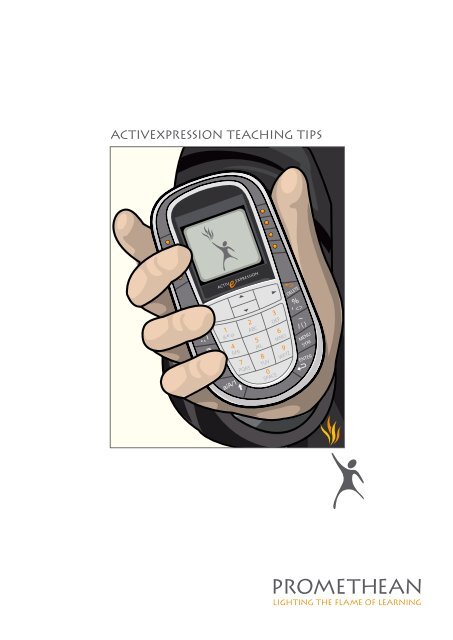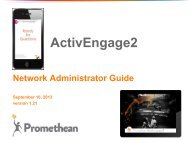Activexpression teAching tips - Promethean Planet
Activexpression teAching tips - Promethean Planet
Activexpression teAching tips - Promethean Planet
Create successful ePaper yourself
Turn your PDF publications into a flip-book with our unique Google optimized e-Paper software.
<strong>Activexpression</strong> teaching <strong>tips</strong>a/A/1
activexpression Teaching Tips© 2008 <strong>Promethean</strong> Limited. All rights reserved.No part of this guide may be reproduced, transmitted, stored in a retrieval system or translated into any other language without the priorpermission of <strong>Promethean</strong> Limited. Please note that the content in this guide is protected under copyright law.Please remember that existing artwork or images that you may want to include in your projects may be protected under copyright law. Theunauthorized incorporation of such material into your flipcharts could be a violation of the rights of the copyright owner; please be sure toobtain any permissions required.Although every care has been taken in the compilation of this guide, <strong>Promethean</strong> Limited accepts no responsibility for errors or omissions, orfor damages resulting from the use of information contained within the following pages.Trademark acknowledgements<strong>Promethean</strong> Limited would like to acknowledge the following trademark material:Microsoft product screen shot(s) reprinted with permission from Microsoft Corporation.
ContentsWelcome to <strong>Activexpression</strong> Teaching Tips 4Multiple choice 5Yes/No 9Sort in order 11Likert scales 14Text 17Numeric input 21Using the Express Question Wizard 26More information 27© 2008 <strong>Promethean</strong> Ltd <strong>Activexpression</strong> teaching <strong>tips</strong>
Welcome to <strong>Activexpression</strong>– Teaching TipsIn this guide we want to show you just some of the opportunities<strong>Activexpression</strong> opens up in the classroom.What is this guide?This guide suggests some ways in which <strong>Activexpression</strong> can be incorporated withyour teaching. The ideas here are just the starting point, so you can develop the ideasfor your own lessons and begin to explore <strong>Activexpression</strong>’s potential.More help with <strong>Activexpression</strong>Manual:A Quick Start Guide is available on your <strong>Activexpression</strong> CD.DVD:A DVD, with <strong>tips</strong> on how to get started, is also supplied with the <strong>Activexpression</strong>.Help files:Click the Main Menu button. Select Help.<strong>Promethean</strong> <strong>Planet</strong>:For a range of resources, visit www.prometheanplanet.com <strong>Activexpression</strong> teaching <strong>tips</strong> © 2008 <strong>Promethean</strong> Ltd
Standard multiple choicequestions are just the beginningMultiple choice questionsStandard multiple choice questions are just the starting point for<strong>Activexpression</strong>. Here is an examples of a standard question which youcan ask using <strong>Activexpression</strong> devices.To ask this question:What can you do with the results?The results of one simple question can be viewed many ways. Youcan show bar charts, a pie chart, or you can show charts showing whoanswered which question.© 2008 <strong>Promethean</strong> Ltd <strong>Activexpression</strong> teaching <strong>tips</strong>
More multiple choice optionsEnhanced multiple choiceYou have a range of options which let you ask more in depth questions tochallenge your students.The question shown here asks for two answers.You could ask students to send either answer or both answers. In thisway, the question can allow for different levels of ability.To ask this question:What has the teacher done with the results?On these results, the teacher has chosen to display a chart showingwho has given which answer. The teacher can then ask a student toexplain their answer.The teacher has also displayed a horizontal bar graph. A and C clearlyhas the most responses, showing that the students have understoodthe question. <strong>Activexpression</strong> teaching <strong>tips</strong> © 2008 <strong>Promethean</strong> Ltd
More multiple choice optionsEnhanced multiple choiceWith this question you can ask for everyone’s feedback on a presentationdone by one student. This is a great way to include peer-to-peer reviewsinto a lesson. Students give three answers to this question.To ask this question:What has the teacher done with the results?On this question, the teacher has displayed a pie chart, showing that43.8% of students selected 3,4,6. Then, looking at who gave whichanswer, the teacher began a discussion of areas how the presentationcould have been improved.© 2008 <strong>Promethean</strong> Ltd <strong>Activexpression</strong> teaching <strong>tips</strong>
How should you focus future lessons?Enhanced multiple choiceIn this example a Spanish language teacher has asked students tochoose the two correct spellings. With this question, the teacher can findout a number of points:• Can the students spell the words?• Have the students understood whether the word is masculine orfeminine?• Do the students understand indefinite and definite articles?• Do the students understand where to place accents?How to ask this question:What do the results show?Most students here have answered this question correctly. Moresignificantly, however, 31.2% of students gave the same wrong answer.The teacher can see that a significant number of students haven’tunderstood how to use accents in Spanish. How could those whoanswered correctly help those who didn’t?Some examples of what teachers can do with this feedback:See whether students have understoodDevelop future teaching strategiesSet homeworkUse for revision later in the year <strong>Activexpression</strong> teaching <strong>tips</strong> © 2008 <strong>Promethean</strong> Ltd
Find out what your studentsreally thinkYes/no questionThese pages can be used to prompt a discussion in class. A vote couldbe held before and after the discussion. Typically, teachers might haveasked for students to put their hands up to show whether they agree ordisagree with something. With <strong>Activexpression</strong> students can now tell youwhat they really think, anonymously, without peer pressure.To ask these questions:How has the teacher used the results?These results can be used to generate discussion. The teacher cancreate groups or pairs of students to argue their case by looking at whogave which answer.By pasting the results onto the page a record is made of the originalthoughts of the class. Another vote can be taken at the end of the lesson.As we see here, many students changed their mind.© 2008 <strong>Promethean</strong> Ltd <strong>Activexpression</strong> teaching <strong>tips</strong>
Use the Express Question WizardYes/no questionMany templates are available to help you quickly create <strong>Activexpression</strong> questions. When you create aquestion using the wizard, you only have to click on the Ask Question button to begin the vote.How the teacher created this questionOpen a flipchart page.To ask this question:10 <strong>Activexpression</strong> teaching <strong>tips</strong> © 2008 <strong>Promethean</strong> Ltd
Have your students understood?Sort in orderThe sorting questions offer you an instant way to find out whether yourstudents have fully understood a subject.The exercise shown here gives students a fun way to summarize a topic.Export the results and you can come back to them later in the year to seeyour students’ improvement.The question shown here asks to put five stages in order.To ask this question:What do the results show?The pie chart here shows that the students have understood the topic.© 2008 <strong>Promethean</strong> Ltd <strong>Activexpression</strong> teaching <strong>tips</strong> 11
One question promptsfurther questionsSort in orderThese pages, used as part of a language lesson, can be used to find outhow well students understand a subject. In this case it could either bea verb tense or time phrases that are being assessed. Find out gaps inyour students knowledge.To ask these questions:How could the teacher use the results?The results show that most students understand this vocabulary. Howcould the students change the sentences to make the wrong answerscorrect?© 2008 <strong>Promethean</strong> Ltd <strong>Activexpression</strong> teaching <strong>tips</strong> 13
Check your students’ confidenceLikert scalesWith questions such as the ones shown here, you can check whetheryour students feel they have really understood a subject.How to ask these questions:What do the results show?This pie chart shows that most students feel confident that theyunderstand the topic. A significant number, however, are not confident.Perhaps more support is required for these students.14 <strong>Activexpression</strong> teaching <strong>tips</strong> © 2008 <strong>Promethean</strong> Ltd
Do you need to cover a subjectin more depth?Likert scalesHere’s an example of a Likert scale question where all your students canlet you know if they feel they need more information.How to ask these questions:What do the results show?According to this chart, the majority of students would like to haveanother attempt at the experiment.© 2008 <strong>Promethean</strong> Ltd <strong>Activexpression</strong> teaching <strong>tips</strong> 15
Start a debateLikert scalesLikert scales can also be used before and after debates to check yourstudents’ opinion on a subject.How to ask this question:16 <strong>Activexpression</strong> teaching <strong>tips</strong> © 2008 <strong>Promethean</strong> Ltd
Encourage creativityTextWith <strong>Activexpression</strong>, every student can contribute their ideas. Whereaspreviously, a few extrovert students would put up their hands to offerideas, now all students can send their ideas. This flipchart shows one ofa series of story-prompts for a piece of creative writing. The planning ofthe story can be done as a whole class activity to scaffold the process.All students’ ideas can be shared and discussed.To ask this question:What can the teacher do with the results?The teacher just has to click the Word Seed button and the suggestednames of the story’s setting can be pasted on the flipchart. Manyopportunities then arise for discussing which names to use. You can alsolist the results by name, so you can see who gave which response.© 2008 <strong>Promethean</strong> Ltd <strong>Activexpression</strong> teaching <strong>tips</strong> 17
ecall factsTextYou can quickly check how much your students have learned usingquestions such as the one shown here. Events are dragged from behindthe picture and students are asked to text the month and year when theythink the event took place.This is ideal for assessing recall of facts - in this case key dates - whichmay be essential in formal tests. Using the timeline, the events canbe placed once the date is revealed, providing a visual reminder forstudents.To ask this question:18 <strong>Activexpression</strong> teaching <strong>tips</strong> © 2008 <strong>Promethean</strong> Ltd
A mixture of learning stylesTextThe examples here mix kinaesthetic and aural learning styles with atext vote. Students can answer a question while listening to music or aspeech. They can send the outcome of an experiment to the board sothat all students can see all results.To ask these questions:What can the teacher do with the results?We have used the Fingal’s Cave question here. Click the Word Seedbutton to paste the instruments identified on the display. Students canvote again to name the remaining missing instruments. Many follow-onexercises can then be done: sort the instruments into sections of theorchestra; put the instruments in the order in which they first appear inFingal’s Cave.© 2008 <strong>Promethean</strong> Ltd <strong>Activexpression</strong> teaching <strong>tips</strong> 19
Use <strong>Activexpression</strong>with other programsTextWhen any program is open, you can launch <strong>Activexpression</strong> and use theExpress Poll options to ask a question.Here, the teacher opened Internet Explorer and openedwww.prometheanplanet.com. He then asked the students which of theoptions on the web page they want to explore in more depth.To ask this question:The teacher asked: Which of the Secondary Resource Pack links do youwant to click?20 <strong>Activexpression</strong> teaching <strong>tips</strong> © 2008 <strong>Promethean</strong> Ltd
Students tailor questionsto their own levelNumeric inputOn the question shown here, students can tailor the question to theirown level. Students could perform calculations as simple as 6 + 2 oras complicated as 9 x 6 x 2 x 5. When the vote has taken place, askstudents to come and show their calculations.To ask this question:What can the teacher do with the results?The teacher has shown a list of all the answers alongside the students’names. The answers are ordered by their response. The teacher usesthis list to ask students how they came up with their answers, perhapschoosing two students with the same answer and asking if they used thesame method.© 2008 <strong>Promethean</strong> Ltd <strong>Activexpression</strong> teaching <strong>tips</strong> 21
Quickly gather resultsNumeric input<strong>Activexpression</strong> can make data collection easy. If your students havebeen out on a field trip, gather all the numbers quickly using a questionsuch as the one here.To ask this question:How has the teacher gathered the resultsEach group of students renamed their devices with the time of the daythey did their survey. When each result was sent, it could then be shownas a graph.22 <strong>Activexpression</strong> teaching <strong>tips</strong> © 2008 <strong>Promethean</strong> Ltd
How much have yourstudents learned?Numeric inputIn the example here, an event is dragged from behind the astronaut.Students are then asked to vote when they think the event took place.The vote can be done in groups, so students can pool their knowledge.When you have received all the answers the class can discuss theresponses and consider the correct option in relation to other events onthe timeline.To ask this question:What do the results show?The results here show that most students know when the event tookplace.© 2008 <strong>Promethean</strong> Ltd <strong>Activexpression</strong> teaching <strong>tips</strong> 23
Formative assessmentIntegrate <strong>Activexpression</strong> into your teaching. Students can workfrom worksheets and send their answers, when the teachers ask, tothe Activboard.Numeric inputIn this example we’ve used a numeric vote but it can be used with manytypes of vote. Students are working from sheets measuring lines. Theteacher asks students to measure the line and send the answer to theActivboard.How to ask this question:What do the results show?These results show that most students agree that question 4’s answeris 4.2. How can the differences be explained? Perhaps more accuracyis needed. In Sam’s case, the unit in which the answer was given wasmisinterpreted.24 <strong>Activexpression</strong> teaching <strong>tips</strong> © 2008 <strong>Promethean</strong> Ltd
Pairwork and groupworkNumeric inputStudents don’t have to work individually with <strong>Activexpression</strong>. Yourstudents can work together to find out the answers to these equationsthen send the answer to the Activboard. In this case, the teacher onlyasked for the answer. With a Text response, the whole calculation couldbe sent.To ask this question:What do these results show?These results show that the students haven’t fully understood thequestion. The teacher only wanted the students to say what x equalled.This confusion needs clarifying.© 2008 <strong>Promethean</strong> Ltd <strong>Activexpression</strong> teaching <strong>tips</strong> 25
Using the Express Question WizardThroughout this guide we show you how to use the Express QuestionMenu options to get responses from your students.You can use the Express Question Wizard, however, to preset theresponse options for all these questions.In this way, you only need to click the Ask Question button to get studentresponses.Only the beginningWe’ve created the flipcharts used in this manual from a range of sources.Many templates are available with <strong>Activexpression</strong> to help you createyour own questions quickly. Explore the Express Question Wizard’soptions to view the full range of templates.26 <strong>Activexpression</strong> teaching <strong>tips</strong> © 2008 <strong>Promethean</strong> Ltd
More informationHelp files and DVD:1. In <strong>Activexpression</strong>, click the Main Menu button.2. Select Help.A DVD is also distributed with <strong>Activexpression</strong> showing youhow to get started wtih the devices.Technical Support:Visit http://prometheankb.com for a range of articles.An online form is available here for further queries.Technical Support telephone:UK only 0870 165 2210German language +49 (0) 201 8561355France only 0826 621245French language +44 (0) 1254 290 997EMEA +44 (0) 1254 290 994Americas English language +1-678-762-1800Spanish language +1-678-762-8100Asia-Pacific +86 (0) 755 2983 2826<strong>Promethean</strong> <strong>Planet</strong> forum<strong>Promethean</strong> <strong>Planet</strong> is a free online community designed withone goal - supporting teachers.Visit: http://www.prometheanplanet.com<strong>Promethean</strong> LearningFree training courses are available for many of our products:http://www.prometheanlearning.com.© 2008 <strong>Promethean</strong> Ltd <strong>Activexpression</strong> teaching <strong>tips</strong> 27