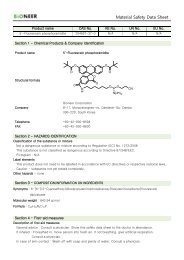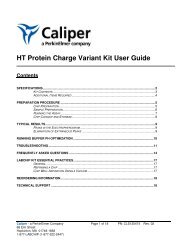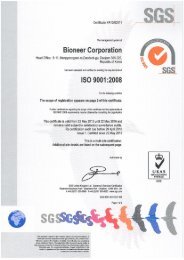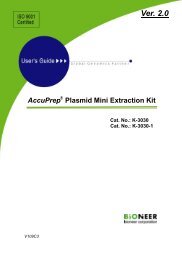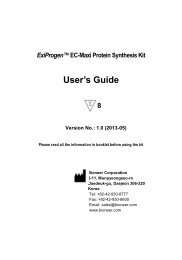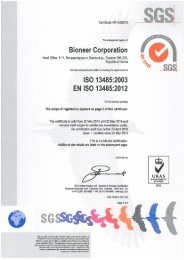ProfilerPro Glycan Profiling User Guide - PerkinElmer
ProfilerPro Glycan Profiling User Guide - PerkinElmer
ProfilerPro Glycan Profiling User Guide - PerkinElmer
Create successful ePaper yourself
Turn your PDF publications into a flip-book with our unique Google optimized e-Paper software.
<strong>ProfilerPro</strong> <strong>Glycan</strong> <strong>Profiling</strong> Kit, Ver 2, <strong>User</strong> <strong>Guide</strong>No sample peaks (ladder is OK)There are several possible causes:1. The sipper is not reaching the sample due to low sample volume in the well plate, or wrong plate typeselected.2. The samples did not get labeled completely due to incomplete drying.3. If the missing sample peaks occurred only in a few wells of the plate, check those wells for air bubbles.4. Debris from the sample or sample prep is clogging the sipper.What to do:1. Make sure you have selected the Plate Type “96-Deep Well PCR with Adapter.” Verify the samplevolume is at least 100μL.2. Repeat the sample preparation procedures allowing the drying reaction to extend beyond 2 hours until thesamples are completely dry.3. Manually insert a larger volume pipette tip (~100µL) into the sample well and dislodge the bubble. Rerunthese sample wells.4. If you suspect there may be debris in your samples, spin the sample plate down in a centrifuge. Unclogthe sipper by repriming the chip. See the section entitled “LabChip Kit Essential Practices” forinstructions on how to reprime the chip.No sample or Ladder Peaks (Marker is OK)The sipper may be clogged. To fix this reprime the chip. Stop the run, press the “Chip” button on the instrumentto eject the chip cartridge, reinsert the chip by pushing the cartridge back into the instrument, and restart the run.Caliper Life Sciences Page 13 of 21 PN: 45070968 Elm StreetHopkinton, MA 01748-16681-877-LABCHIP (522-2447)