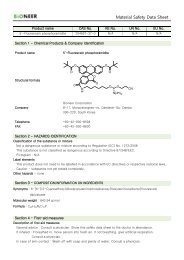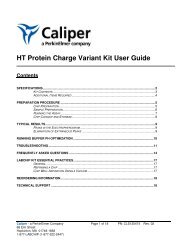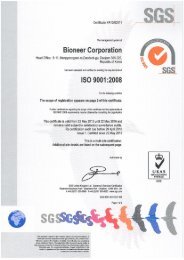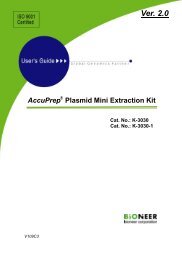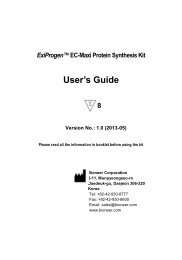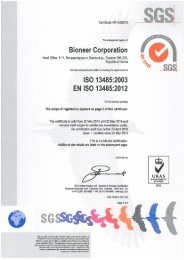ProfilerPro Glycan Profiling User Guide - PerkinElmer
ProfilerPro Glycan Profiling User Guide - PerkinElmer
ProfilerPro Glycan Profiling User Guide - PerkinElmer
Create successful ePaper yourself
Turn your PDF publications into a flip-book with our unique Google optimized e-Paper software.
<strong>ProfilerPro</strong> <strong>Glycan</strong> <strong>Profiling</strong> Kit, Ver 2, <strong>User</strong> <strong>Guide</strong>Repriming a Chip1. Press the CHIP button on the front instrument panel to eject the chip cartridge.2. Reinsert the cartridge by pushing the cartridge back into the instrument.3. Press the Run button on the main screen of the LabChip GX software to start another run.Chip Well Aspiration Using a VacuumAspirating with a pipette can leave used reagents in the chip wells. For this reason, Caliper recommendsvacuuming the wells instead. This can be accomplished by attaching a permanent pipette tip to a house vacuumline with trap (Figures 1a and b). To avoid contamination, use a new pipette tip over the permanent tip for eachchip aspirated.Figure 1a. Figure 1b.Caliper Life Sciences Page 19 of 21 PN: 45070968 Elm StreetHopkinton, MA 01748-16681-877-LABCHIP (522-2447)