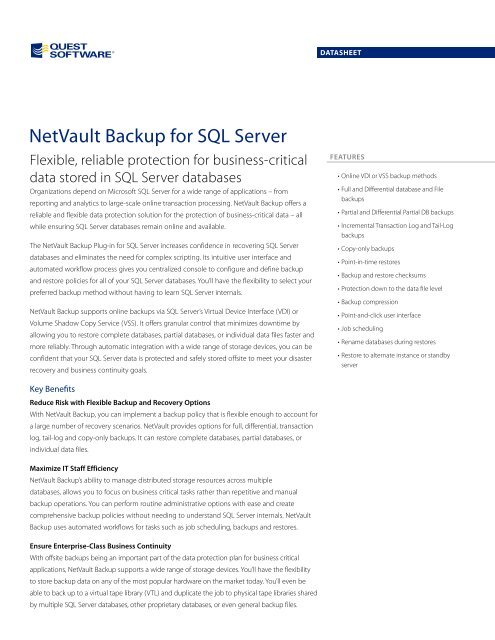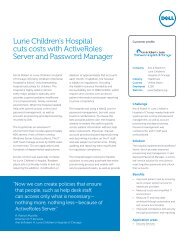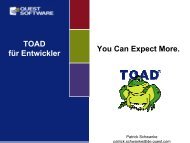NetVault Backup for SQL Server - Quest Software
NetVault Backup for SQL Server - Quest Software
NetVault Backup for SQL Server - Quest Software
Create successful ePaper yourself
Turn your PDF publications into a flip-book with our unique Google optimized e-Paper software.
<strong>NetVault</strong> <strong>Backup</strong> <strong>for</strong> <strong>SQL</strong> <strong>Server</strong><br />
Flexible, reliable protection <strong>for</strong> business-critical<br />
data stored in <strong>SQL</strong> <strong>Server</strong> databases<br />
Organizations depend on Microsoft <strong>SQL</strong> <strong>Server</strong> <strong>for</strong> a wide range of applications – from<br />
reporting and analytics to large-scale online transaction processing. <strong>NetVault</strong> <strong>Backup</strong> offers a<br />
reliable and flexible data protection solution <strong>for</strong> the protection of business-critical data – all<br />
while ensuring <strong>SQL</strong> <strong>Server</strong> databases remain online and available.<br />
The <strong>NetVault</strong> <strong>Backup</strong> Plug-in <strong>for</strong> <strong>SQL</strong> <strong>Server</strong> increases confidence in recovering <strong>SQL</strong> <strong>Server</strong><br />
databases and eliminates the need <strong>for</strong> complex scripting. Its intuitive user interface and<br />
automated workflow process gives you centralized console to configure and define backup<br />
and restore policies <strong>for</strong> all of your <strong>SQL</strong> <strong>Server</strong> databases. You’ll have the flexibility to select your<br />
preferred backup method without having to learn <strong>SQL</strong> <strong>Server</strong> internals.<br />
<strong>NetVault</strong> <strong>Backup</strong> supports online backups via <strong>SQL</strong> <strong>Server</strong>’s Virtual Device Interface (VDI) or<br />
Volume Shadow Copy Service (VSS). It offers granular control that minimizes downtime by<br />
allowing you to restore complete databases, partial databases, or individual data files faster and<br />
more reliably. Through automatic integration with a wide range of storage devices, you can be<br />
confident that your <strong>SQL</strong> <strong>Server</strong> data is protected and safely stored offsite to meet your disaster<br />
recovery and business continuity goals.<br />
Key Benefits<br />
Reduce Risk with Flexible <strong>Backup</strong> and Recovery Options<br />
With <strong>NetVault</strong> <strong>Backup</strong>, you can implement a backup policy that is flexible enough to account <strong>for</strong><br />
a large number of recovery scenarios. <strong>NetVault</strong> provides options <strong>for</strong> full, differential, transaction<br />
log, tail-log and copy-only backups. It can restore complete databases, partial databases, or<br />
individual data files.<br />
Maximize IT Staff Efficiency<br />
<strong>NetVault</strong> <strong>Backup</strong>’s ability to manage distributed storage resources across multiple<br />
databases, allows you to focus on business critical tasks rather than repetitive and manual<br />
backup operations. You can per<strong>for</strong>m routine administrative options with ease and create<br />
comprehensive backup policies without needing to understand <strong>SQL</strong> <strong>Server</strong> internals. <strong>NetVault</strong><br />
<strong>Backup</strong> uses automated workflows <strong>for</strong> tasks such as job scheduling, backups and restores.<br />
Ensure Enterprise-Class Business Continuity<br />
With offsite backups being an important part of the data protection plan <strong>for</strong> business critical<br />
applications, <strong>NetVault</strong> <strong>Backup</strong> supports a wide range of storage devices. You’ll have the flexibility<br />
to store backup data on any of the most popular hardware on the market today. You’ll even be<br />
able to back up to a virtual tape library (VTL) and duplicate the job to physical tape libraries shared<br />
by multiple <strong>SQL</strong> <strong>Server</strong> databases, other proprietary databases, or even general backup files.<br />
DATASHEET<br />
FEATURES<br />
• Online VDI or VSS backup methods<br />
• Full and Differential database and File<br />
backups<br />
• Partial and Differential Partial DB backups<br />
• Incremental Transaction Log and Tail-Log<br />
backups<br />
• Copy-only backups<br />
• Point-in-time restores<br />
• <strong>Backup</strong> and restore checksums<br />
• Protection down to the data file level<br />
• <strong>Backup</strong> compression<br />
• Point-and-click user interface<br />
• Job scheduling<br />
• Rename databases during restores<br />
• Restore to alternate instance or standby<br />
server
DATASHEET<br />
About <strong>Quest</strong> <strong>NetVault</strong><br />
From real-time protection and granular recovery to powerful deduplication, disk-based and<br />
tape backup, and application support, <strong>Quest</strong> <strong>NetVault</strong> can help you to seamlessly manage<br />
resources across multiple plat<strong>for</strong>ms though a single provider and intuitive administrative<br />
consoles. With the power of <strong>NetVault</strong>, you can shrink backup data requirements by as much<br />
as 90 percent and conserve storage capacity. Learn more and download trial versions at<br />
www.quest.com/data-protection.<br />
About <strong>Quest</strong> <strong>Software</strong>, Inc.<br />
<strong>Quest</strong> <strong>Software</strong> (Nasdaq: QSFT) simplifies and reduces the cost of managing IT <strong>for</strong> more<br />
than 100,000 customers worldwide. Our innovative solutions make solving the toughest<br />
IT management problems easier, enabling customers to save time and money across<br />
physical, virtual and cloud environments. For more in<strong>for</strong>mation about <strong>Quest</strong> solutions<br />
<strong>for</strong> administration and automation, data protection, development and optimization,<br />
identity and access management, migration and consolidation, and<br />
per<strong>for</strong>mance monitoring, go to www.quest.com.<br />
5 Polaris Way, Aliso Viejo, CA 92656 | PHONE 800.306.9329 | WEB www.quest.com | EMAIL sales@quest.com<br />
If you are located outside North America, you can find local office in<strong>for</strong>mation on our Web site.<br />
© 2011 <strong>Quest</strong> <strong>Software</strong>, Inc.<br />
ALL RIGHTS RESERVED.<br />
SYSTEM REQUIREMENTS<br />
<strong>SQL</strong> <strong>Server</strong> Versions<br />
• <strong>SQL</strong> <strong>Server</strong> 2012, 2008 R2, 2008, 2005 &<br />
2000<br />
<strong>SQL</strong> <strong>Server</strong> Editions<br />
• Datacenter, Enterprise, Standard, Web,<br />
Workgroup, Express<br />
<strong>SQL</strong> <strong>Server</strong> Plat<strong>for</strong>ms<br />
• Windows <strong>Server</strong> 2008 R2, 2008, 2003 R2,<br />
2003, 2000 (32/64-bit)<br />
<strong>Quest</strong>, <strong>Quest</strong> <strong>Software</strong>, the <strong>Quest</strong> <strong>Software</strong> logo and <strong>NetVault</strong> are registered trademarks of <strong>Quest</strong> <strong>Software</strong>, Inc. in the U.S.A. and/or other countries. All other trademarks and registered trademarks are property of their<br />
respective owners. DSP-<strong>NetVault</strong><strong>Backup</strong>4<strong>SQL</strong>-US-KS