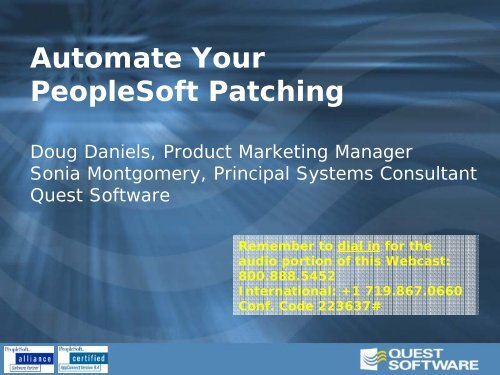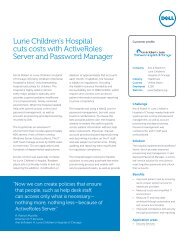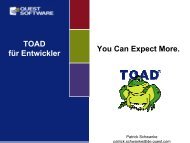Automate Your PeopleSoft Patching - Quest Software
Automate Your PeopleSoft Patching - Quest Software
Automate Your PeopleSoft Patching - Quest Software
Create successful ePaper yourself
Turn your PDF publications into a flip-book with our unique Google optimized e-Paper software.
<strong>Automate</strong> <strong>Your</strong><br />
<strong>PeopleSoft</strong> <strong>Patching</strong><br />
Doug Daniels, Product Marketing Manager<br />
Sonia Montgomery, Principal Systems Consultant<br />
<strong>Quest</strong> <strong>Software</strong><br />
Remember to dial in for the<br />
audio portion of this Webcast:<br />
800.888.5452<br />
International: +1 719.867.0660<br />
Conf. Code 223637#
Agenda<br />
� Introductions<br />
� About <strong>Quest</strong> <strong>Software</strong><br />
� <strong>Patching</strong> within the <strong>PeopleSoft</strong> Lifecycle<br />
� Business Priorities of <strong>Patching</strong><br />
� <strong>Patching</strong> Best Practices<br />
� <strong>Quest</strong>ions & Answers
About <strong>Quest</strong> <strong>Software</strong><br />
� <strong>Quest</strong> <strong>Software</strong> (NASDAQ:QSFT) Founded<br />
1987<br />
� 1800 employees in 40 offices: North America,<br />
South America, Europe, Asia, Australia<br />
� Application management leader: 75% of<br />
Fortune 500<br />
� Develop, deploy, manage and maintain<br />
enterprise applications without downtime or<br />
business interruption
The Pain of <strong>Patching</strong><br />
� 45% of IT Managers concerned about patch<br />
management<br />
– Computer Weekly<br />
� “Patch management is an area in which manual<br />
approaches have no chance of being effective.”<br />
– Gartner Group Research Note M-19-4562, March<br />
18, 2003<br />
� Est’d cost of flawed and unwieldy software to<br />
US businesses: $60-$80B/year<br />
– US Gov’t report
Patch Support Across n-tiers
Four Types of Patches<br />
1. Application Patches<br />
– Fixes or enhancements to the business application<br />
2. Custom Patches<br />
– Patches provided by your in-house dev team to<br />
support your customizations<br />
3. Tools Patches<br />
– Fixes or enhancements to PTools<br />
4. Third-party Patches<br />
– Fixes or enhancements for 3 rd party bolt-ons and<br />
technology stack components (i.e. OS and RDBMS<br />
patches)
Poll A<br />
Which of the following is the most critical<br />
<strong>Patching</strong> concern for you?<br />
� Protecting customizations<br />
� Capability to roll back/ recover<br />
� Methodical documentation<br />
� Finding resources for intensive manual work<br />
� Methodical workflow and control<br />
� Other
CIO Reveals Key <strong>Patching</strong> Priorities<br />
� Interviewed CIO<br />
� Impact analysis is the key<br />
– Allows focused testing after patch<br />
application<br />
– Today must retest everything<br />
� Tracking across multiple environments<br />
painful<br />
� Audit trails provide visibility
Top 3 <strong>Patching</strong> Business Priorities<br />
1. Impact Analysis & Recovery/Rollback<br />
2. <strong>Patching</strong> Process control (Workflow)<br />
3. Automation Tools
<strong>Patching</strong> within the <strong>PeopleSoft</strong> Lifecycle<br />
Design Develop Test Deploy and<br />
Monitor<br />
Stat ®<br />
Production<br />
Support<br />
<strong>Patching</strong><br />
JProbe PerformaSure <br />
QDesigner TOAD ® BMF ® Foglight ® -Spotlight ®<br />
<strong>Quest</strong> Central <br />
SharePlex ®<br />
Vista Plus ®
Controlling the <strong>Patching</strong> Process<br />
Patch<br />
Patch<br />
Application<br />
Flow<br />
Understand Manage Document Recover<br />
DEV<br />
TEST<br />
PROD<br />
DEV<br />
TEST<br />
PROD<br />
Repository<br />
(Stat ® )<br />
DEV<br />
TEST<br />
PROD<br />
DEV<br />
TEST<br />
PROD
Understand the Process<br />
Understand Manage Document Recover<br />
� Prepare your repository by reading in<br />
all patched objects<br />
� Analyze impact that patched objects<br />
will have on other objects<br />
� Review prior changes that have been<br />
made to patched objects<br />
� Verify all pre-requisites have been<br />
applied to target environment
Project Patch<br />
� Complete preparation<br />
– Read in both <strong>PeopleSoft</strong> objects and batch<br />
objects<br />
� Manage change<br />
Understand Manage Document Recover<br />
– Once objects are in your repository,<br />
analysis can begin
Understand Impact<br />
Understand Manage Document Recover<br />
� Save time – Search for impacts on all affected<br />
objects in one pass<br />
� Be thorough - Search for impacts in flat files<br />
(SQRs, COBOLs, etc.) & <strong>PeopleSoft</strong> objects<br />
� Facilitate analysis – Print or export list of<br />
impacted objects to analyze impact of patch<br />
on other objects, especially customizations<br />
� Manage change – Add objects to Change<br />
Request
Review Object History<br />
Understand Manage Document Recover<br />
� Save time – Streamline Compare Report<br />
analysis by reviewing history of prior patches &<br />
customizations to all objects in patch, including<br />
batch objects<br />
� Be thorough – Quickly determine if a group of<br />
objects were all customized or patched under<br />
one Change Request<br />
� Facilitate communication– Print or export a list<br />
of objects for distribution to the Patch team
Stat ® <strong>Patching</strong> Engine<br />
Understand Manage Document Recover<br />
� Apply patches in sequence – Applying<br />
patches out of order can create chaos<br />
� Track pre-requisites – Without<br />
automation, a cumbersome manual<br />
process
Record Patch Incidents<br />
Understand Manage Document Recover<br />
� Document - Automatically track<br />
Incidents applied in the patch<br />
� Prepare - Current Incidents need to be<br />
recorded as they will become prerequisites<br />
for future patches
Verify Patch Dependencies<br />
Understand Manage Document Recover<br />
� Verify - Have the dependencies for the<br />
current patch been applied?<br />
� Stop - If all dependencies have not<br />
been applied, stop and apply the prerequisites
Preparation is Half the Battle<br />
Understand Manage Document Recover<br />
� Define your patch workflow to control<br />
the process from start to finish<br />
� Follow proper sequence to ensure that<br />
patches are moved completely<br />
� Protect customizations from accidental<br />
patch overwrites<br />
� Version objects every step of the way
Managing Patch Workflow<br />
√<br />
Understand Manage Document Recover<br />
� Control – Use workflow to control patch<br />
process based on business requirements<br />
� Force migration path - Ensure that<br />
databases are not skipped<br />
� Approval chain – Obtain needed approvals<br />
� Communication – E-mail notifications,<br />
required completion of tasks, flow of statuses,<br />
etc.
Sequence of Prerequisites<br />
√<br />
Understand Manage Document Recover<br />
� Application to target<br />
– Prerequisites must be applied to target<br />
environment<br />
� Stat: Dependency Application Tab<br />
– Indicates environments where prerequisites<br />
have been applied
Protect Development in Progress<br />
√<br />
Understand Manage Document Recover<br />
� Customizations usually in progress<br />
while patches are being applied<br />
� Must protect them from accidental<br />
patch overwrite<br />
� Redevelopment very costly<br />
–DOWNTIME<br />
– Development resources
Rollback Problem Patches<br />
√<br />
Understand Manage Document Recover<br />
� Murphy’s Law applies - Even with<br />
well-defined processes errors will<br />
happen<br />
� Rollback capability critical<br />
� Versioning provides reliable safety net
Be Ready for the Next Patch<br />
√ √<br />
Understand Manage Document Recover<br />
� Documentation makes next patch<br />
easier<br />
� Audit everything<br />
– Patches applied and their Incidents<br />
– Who applied patch & when<br />
– Full migration details<br />
� All documents, one location – your<br />
repository
Recover<br />
√ √<br />
√<br />
Understand Manage Document Recover<br />
� Rollback capability needs to be on demand, to<br />
any prior version, in any environment<br />
� Versions should be stored indefinitely in your<br />
repository<br />
� Repository should be independent<br />
– Versions not affected by database refreshes or<br />
restores, nor do they complicate the Compare<br />
Report process
<strong>Patching</strong> Process Summary<br />
√ √<br />
√<br />
√<br />
Understand Manage Document Recover<br />
� Understand - Predict impact of patch on<br />
Production, customizations & new<br />
development<br />
� Manage - Control process, start to finish<br />
� Document - Record all changes in<br />
anticipation of next patch & new<br />
development<br />
� Recover - Recover to any prior version on<br />
demand
Poll B<br />
Besides <strong>Patching</strong>, which of the following issues<br />
is the #1 concern for your <strong>PeopleSoft</strong><br />
organization in the next six months?<br />
� Upgrading <strong>PeopleSoft</strong> version<br />
� Hardware upgrade/migration<br />
� Performance and availability<br />
� Integration with other enterprise systems<br />
� Corporate governance<br />
� Other
<strong>Quest</strong>ions and Answers
Action Items<br />
� Request more info and download free white<br />
papers:<br />
www.quest.com/stat<br />
� Attend our Webcast: Sarbanes-Oxley Impact on<br />
<strong>PeopleSoft</strong> Shops:<br />
www.quest.com/events/webcast_index.asp#SOX<br />
� Rate this Webcast:<br />
websurveyor.net/wsb.dll/14284/OctoberWebcasts.<br />
htm<br />
Thank you for your interest!