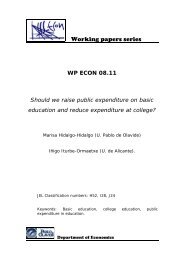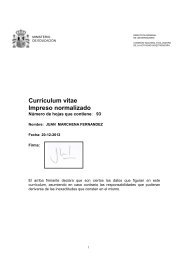MATLAB & Simulink Student Version Activation
MATLAB & Simulink Student Version Activation
MATLAB & Simulink Student Version Activation
Create successful ePaper yourself
Turn your PDF publications into a flip-book with our unique Google optimized e-Paper software.
<strong>MATLAB</strong> & <strong>Simulink</strong> <strong>Student</strong> <strong>Version</strong> <strong>Activation</strong>file://C:\Archivos de programa\<strong>MATLAB</strong>\R2008b <strong>Student</strong>\help\base\install\pc\act_fa...Página 2 de 613/11/2008Do I need to activate <strong>MATLAB</strong> and <strong>Simulink</strong> add-on products, including toolboxes andblocksets?No. You only need to activate the core product. Add-ons will work once this product has beenactivated.The <strong>Activation</strong> ProcessWhat happens during activation?<strong>Activation</strong> requires completion of these activities:• Provide registration information by creating a MathWorks Account• Provide your serial number and the Machine ID for the computer you will be installing thesoftware on• For those students who did not provide proof of student status at the time of purchase,submission and verification of proof of student status (acceptable forms of proof)• Complete activation by following the email instructions you will receive once your proof ofstudent status has been verifiedWhat is the difference between registration and activation?Registration is a part of the <strong>MATLAB</strong> & <strong>Simulink</strong> <strong>Student</strong> <strong>Version</strong> activation process. <strong>Activation</strong>refers to the entire process of validating usage while registration is the process of collecting studentinformation to associate with a particular serial number.Why do I need to create a MathWorks account?Information in your MathWorks account is used to ensure your <strong>Student</strong> <strong>Version</strong> serial number isassociated only with you. The MathWorks End User License Agreement states that each license mayonly serve one student. Additional benefits of your account include access to newsletters, ability toview and report bugs online, and the ability to purchase products online.How do I activate my software?The quickest way to activate your software is to use the activation prompts that start followingproduct installation. These prompts will guide you through the activation process. Alternatively, youcan activate your software on the MathWorks Web site at http://www.mathworks.com/account.Where do I find my serial number?Your serial number is a 20-digit number located on the disc packaging. If you have registered yoursoftware you can view your serial number from your main account page athttp://www.mathworks.com/account.Which versions of <strong>MATLAB</strong> & <strong>Simulink</strong> <strong>Student</strong> version require activation?All versions from Release 14 SP3 (released in December 2005) and forward require activation.<strong>Version</strong>s of the product available prior to Release 14 SP3 do not need to be activated.Can I upgrade from prior versions of <strong>MATLAB</strong> & <strong>Simulink</strong> <strong>Student</strong> <strong>Version</strong>?No. If you would like to use the current <strong>MATLAB</strong> and <strong>Simulink</strong> <strong>Student</strong> <strong>Version</strong> you must purchase