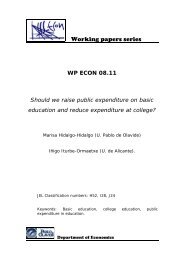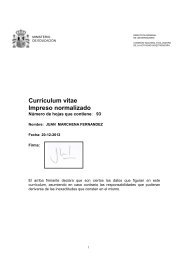MATLAB & Simulink Student Version Activation
MATLAB & Simulink Student Version Activation
MATLAB & Simulink Student Version Activation
Create successful ePaper yourself
Turn your PDF publications into a flip-book with our unique Google optimized e-Paper software.
<strong>MATLAB</strong> & <strong>Simulink</strong> <strong>Student</strong> <strong>Version</strong> <strong>Activation</strong>file://C:\Archivos de programa\<strong>MATLAB</strong>\R2008b <strong>Student</strong>\help\base\install\pc\act_fa...Página 4 de 613/11/2008Typically, you are notified of verification within five business days of our receipt of your proof ofstudent status. To prevent delays, make sure that you submit one of the approved documents with aclear, unexpired date.What if I am unable to provide proof of student status?Only current students are eligible to use <strong>MATLAB</strong> & <strong>Simulink</strong> <strong>Student</strong> <strong>Version</strong>. If you are not astudent, learn more about professional licenses athttp://www.mathworks.com/products/matlab/pricing_licensing.html.I received a letter saying my proof of student status was successfully verified. How do Icomplete the activation process?If you have an Internet connection, you can retrieve your license via the <strong>Student</strong> <strong>Version</strong> activationprogram.• Install the software and follow the prompts on the screen to register your software.• If the software is already installed, launch the software and follow the prompts on the screen.If your computer does not have an Internet connection, see Off-Network <strong>Activation</strong>.Additional QuestionsWhat if I do not receive information about verification of my proof of student status after 30days?Contact MathWorks at service@mathworks.com if, after 30 days, you do not receive notice that yourproof of student status has been verified.How many computers can I activate?<strong>Activation</strong> with a given serial number can occur on no more than two computers simultaneously.For how long will my <strong>Student</strong> <strong>Version</strong> software be activated?Your <strong>Student</strong> <strong>Version</strong> software will be activated indefinitely. However, after four years you mayneed to re-submit proof of student status to activate on a new machine. When you graduate you willneed to purchase a professional license.How do I move <strong>MATLAB</strong> & <strong>Simulink</strong> <strong>Student</strong> <strong>Version</strong> software to a new machine?On the main account page of your MathWorks Account is a section listing your activated <strong>Student</strong><strong>Version</strong> software. If a link appears next to the software you wish to move that says "ActivateAnother Machine", follow that link and use the instructions provided on the next screen. Otherwise,contact MathWorks customer service at service@mathworks.com for information on how to move alicense to a new computer.Where can I find the End User License Agreement?You can find the license agreement (license.txt) in the directory where you installed <strong>MATLAB</strong>.You can also view the license agreement within <strong>MATLAB</strong> via the Help menu.Off-Network <strong>Activation</strong>