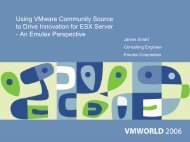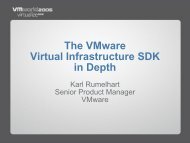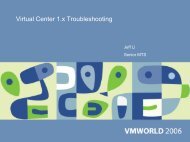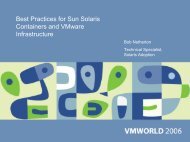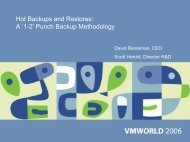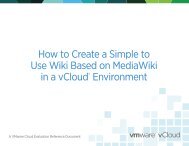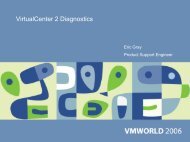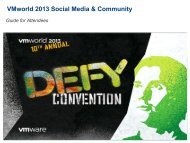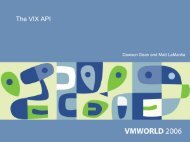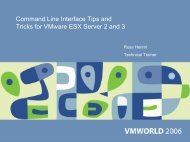Non-Disruptive Backup of VMware Environments Using Veritas ...
Non-Disruptive Backup of VMware Environments Using Veritas ...
Non-Disruptive Backup of VMware Environments Using Veritas ...
You also want an ePaper? Increase the reach of your titles
YUMPU automatically turns print PDFs into web optimized ePapers that Google loves.
Technique 2: <strong>Backup</strong> the <strong>VMware</strong> VMDK (and VMX) FilesThree ways <strong>of</strong> backing these up:2) Shutdown VM – create snapshot – restart VM – backup VMDK filesUtilized snapshot + redo capability built into ESX 2.xRequires some scriptingVM is unavailable for only a short timeReboot is required with this techniqueAfter reboot, all writes are directed to a <strong>VMware</strong> Redo LogVMDK files are backed up using NBU RHEL client onService Console