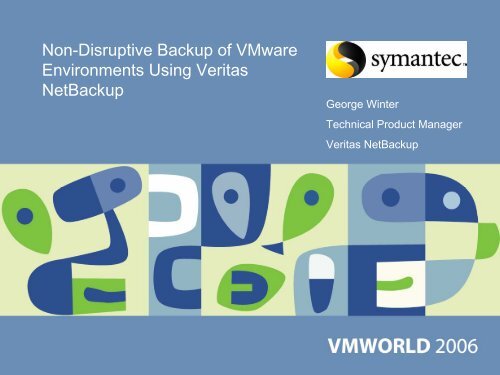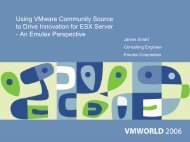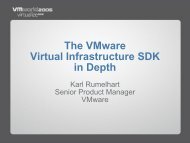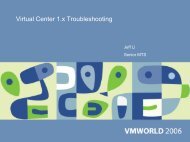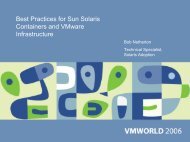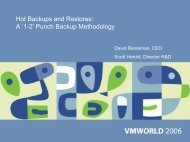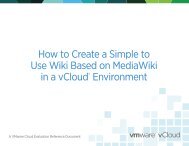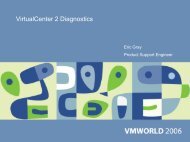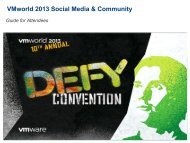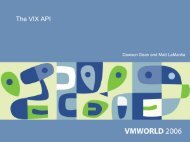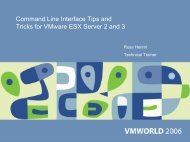Non-Disruptive Backup of VMware Environments Using Veritas ...
Non-Disruptive Backup of VMware Environments Using Veritas ...
Non-Disruptive Backup of VMware Environments Using Veritas ...
Create successful ePaper yourself
Turn your PDF publications into a flip-book with our unique Google optimized e-Paper software.
<strong>Non</strong>-<strong>Disruptive</strong> <strong>Backup</strong> <strong>of</strong> <strong>VMware</strong><strong>Environments</strong> <strong>Using</strong> <strong>Veritas</strong>Net<strong>Backup</strong>George WinterTechnical Product Manager<strong>Veritas</strong> Net<strong>Backup</strong>
Agenda<strong>VMware</strong> ESX Architecture Overview<strong>VMware</strong> <strong>Backup</strong> ChallengesTraditional <strong>Backup</strong> Concepts<strong>Non</strong>-<strong>Disruptive</strong> <strong>Backup</strong> - <strong>VMware</strong> Consolidated <strong>Backup</strong>Demo – Consolidated <strong>Backup</strong> with Net<strong>Backup</strong>Planned Future Integration With Net<strong>Backup</strong> 6.5Final ThoughtsQ & A
Agenda<strong>VMware</strong> ESX Architecture Overview<strong>VMware</strong> <strong>Backup</strong> ChallengesTraditional <strong>Backup</strong> Concepts<strong>Non</strong>-<strong>Disruptive</strong> <strong>Backup</strong> - <strong>VMware</strong> Consolidated <strong>Backup</strong>Demo – Consolidated <strong>Backup</strong> with Net<strong>Backup</strong>Planned Future Integration With Net<strong>Backup</strong> 6.5Final ThoughtsQ & A
Agenda<strong>VMware</strong> ESX Architecture Overview<strong>VMware</strong> <strong>Backup</strong> ChallengesTraditional <strong>Backup</strong> Concepts<strong>Non</strong>-<strong>Disruptive</strong> <strong>Backup</strong> - <strong>VMware</strong> Consolidated <strong>Backup</strong>Demo – Consolidated <strong>Backup</strong> with Net<strong>Backup</strong>Planned Future Integration With Net<strong>Backup</strong> 6.5Final ThoughtsQ & A
Virtual Machine <strong>Backup</strong> IssuesAll VM's share a single physical hostSystem resources are efficiently used but finiteIn VM environments, unused system resources are rare<strong>Backup</strong> activities use significant I/O and network resourcesIn a nutshell…Minimal system resources are available for backups<strong>Backup</strong>s need to be designed around these realitiesApplicationOperating SystemHardware
Traditional <strong>Backup</strong> TechnologiesBacking up Virtual Machines introduces different set <strong>of</strong> problemsIs it best to backup VM as a client?What are advantages <strong>of</strong> backing uponly the VMDK files?How do I backup a DB hosted on a VM?Keep the following in mind:<strong>Backup</strong> processing is very I/O and resource intensive<strong>Backup</strong> activities on one VM can impact operations on another
Technique 1: <strong>Backup</strong> the VM as a NBU ClientX 8 6 A r c h i t e c t u r eXNBU Clientis installedinside VMlike any othersupportedNBU clientVM1.vmxVM2.vmxVM3.vmxSUSEVM1VM2APP1APP2APP3APP4NBU CLIENTWindowsNBU CLIENTRed HatVM3APP5APP6NBU CLIENTVM1.vmdkVM2.vmdkVM3.vmdkEXT3VMFSESX Service Console (Red Hat)
Technique 1: <strong>Backup</strong> the VM as a NBU ClientAdvantages:Essentially same backup config as standard (non-VM) backupsRestore process is unchangedSingle file restores are possibleFull and incremental backups are possibleTranslates to DB's as wellDisadvantagesI/O processing on each VM can significantly impact other VM'sEntire VM file hierarchy is searched for new or changed filesduring each backupEntire OS restores can be problematic
Technique 1: <strong>Backup</strong> the VM as a NBU ClientRecommendations:<strong>Backup</strong> each VM seriallyTake advantage <strong>of</strong> "Synthetic <strong>Backup</strong>" technologyOnly allow a singledatastream per VM asdata in VM's exist onsingle filesNet<strong>Backup</strong> Policy Configuration
Technique 2: <strong>Backup</strong> the <strong>VMware</strong> Disk (VMDK) FilesNBU Client isinstalled on theServer Console(RHEL)Running a clienton ServiceConsole issupportedVM1.vmxVM2.vmxVM3.vmxEXT3SUSEX 8 6 A r c h i t e c t u r eVM1VM2APP1APP2APP3APP4WindowsVMFSRed HatXVM3APP5APP6VM1.vmdkVM2.vmdkVM3.vmdkESX Service Console (Red Hat)NBU CLIENT
Technique 2: <strong>Backup</strong> the <strong>VMware</strong> VMDK (and VMX) FilesThree ways <strong>of</strong> backing these up:1) Shutdown VM – backup VMDK files – restart VMMost straightforwardVMDK files are static during backup windowUnfortunately, VM is down for backup durationVMDK files are backed up using NBU RHEL clienton Service Console
Technique 2: <strong>Backup</strong> the <strong>VMware</strong> VMDK (and VMX) FilesThree ways <strong>of</strong> backing these up:2) Shutdown VM – create snapshot – restart VM – backup VMDK filesUtilized snapshot + redo capability built into ESX 2.xRequires some scriptingVM is unavailable for only a short timeReboot is required with this techniqueAfter reboot, all writes are directed to a <strong>VMware</strong> Redo LogVMDK files are backed up using NBU RHEL client onService Console
Technique 2: <strong>Backup</strong> the <strong>VMware</strong> VMDK (and VMX) FilesThree ways <strong>of</strong> backing these up:3) Create snapshot – backup VMDK filesCreates a "Crash Consistent" version <strong>of</strong> <strong>VMware</strong> image(including apps)"Crash Consistent" does not sound very good…..No guarantee <strong>of</strong> data integrityNot recommended by Net<strong>Backup</strong>Raw Device Mapping (RDM) is"Crash Consistent" as well
Technique 2: <strong>Backup</strong> the <strong>VMware</strong> VMDK (and VMX) FilesAdvantages:Disaster Recovery is extremely easy<strong>Backup</strong> everything by backing up a few filesDisadvantagesNo single file restoreNo incremental backup – must backup entire VMDK fileeach backup runVM must be rebooted(assuming you want consistent backups!)
Agenda<strong>VMware</strong> ESX Architecture Overview<strong>VMware</strong> <strong>Backup</strong> ChallengesTraditional <strong>Backup</strong> Concepts<strong>Non</strong>-<strong>Disruptive</strong> <strong>Backup</strong> - <strong>VMware</strong> Consolidated <strong>Backup</strong>Demo – Consolidated <strong>Backup</strong> with Net<strong>Backup</strong>Planned Future Integration With Net<strong>Backup</strong> 6.5Final ThoughtsQ & A
<strong>VMware</strong> – A RetrospectiveBefore we talk about Consolidated <strong>Backup</strong>s, lets take a quicklook at the history <strong>of</strong> virtualization from a resource consumptionperspective10 Years ago it was not hard to saturate a 20 MHz CPUNo resources available to virtualizeThen CPU’s started to become*much* more powerful(Moore's law was passed…)
CPU Utilization Before Virtualization100%80%60%Majority <strong>of</strong> system resources aretypically underutilizedScheduling backups is easyLot's <strong>of</strong> system resourcesavailable for backups40%20%0%Windows
CPU Utilization Before Virtualization100%80%60%40%At night we backupthe system<strong>Backup</strong>s are CPU andI/O intensivePeak Loads caused bybackup activitiesNot an issue becauselots <strong>of</strong> resources areavailable20%0%BACKUPWINDOWWindows
CPU Utilization After Virtualization100%80%Systemresourcesmore efficientlyused60%BACKUPWINDOW??BACKUPWINDOW??Run higheraverageutilization40%20%Where do youfit a backupwindow?0%Serv Cnsle Windows SUSE RHEL Sol x86
Backing Up ESX 3.xNew technology introduced with ESX 3.x:<strong>VMware</strong> Consolidated <strong>Backup</strong> (VCB)Designed to:Improve file system backup – single file restores are possibleOS is properly quiesced for consistent backups & restoresOS is 100% available• Snapshot & redo creation is quick• No reboot is requiredReduce backup processing load on ESX ServerSimple implementation
<strong>VMware</strong> Consolidated <strong>Backup</strong> Components<strong>Backup</strong> Proxy ServerSimilar in concept to NBU <strong>of</strong>f-host Media Server backupImage <strong>of</strong> VMDK file is mounted on this proxy systemThis image is backed up by NBUSync DriverInstalled via WMware ToolsEnsures that OS is synched before snapshot <strong>of</strong> VMDK fileSuspends writes to VMDK file and creates REDOvLUN DriverInstalled on VCB <strong>Backup</strong> Proxy ServerProvides image <strong>of</strong> VMDK fileTranslates VMDK blocks into individual files
<strong>VMware</strong> Consolidated <strong>Backup</strong> ConfigurationProxy Servermust be W2K3VMDK files needto be on storageaccessible byboth systemsVM1XW3KAPP1SYNCDRIVERESXVMDK<strong>VMware</strong> <strong>Backup</strong> ProxyNBU Media Server(Windows Server 2003)SAN
<strong>VMware</strong> Consolidated <strong>Backup</strong> ProcessNBU instructs Sync Driver to:- Flush disk buffers- Quiesce file system- Suspend writes to VMDK- Create REDO logVM1XW3KAPP1SYNCDRIVERVMDKREDOESX<strong>VMware</strong> <strong>Backup</strong> ProxyNBU Media Server(Windows Server 2003)SAN
<strong>VMware</strong> Consolidated <strong>Backup</strong> ProcessAt this point:- VMDK file is static- Data in VMDK file is consistentVM1XW3KAPP1SYNCDRIVERVMDKREDOESX<strong>VMware</strong> <strong>Backup</strong> ProxyNBU Media Server(Windows Server 2003)SAN
<strong>VMware</strong> Consolidated <strong>Backup</strong> ProcessvLUNDRIVERVirtualvLUN driver kicks in:- Interprets VMDK blocksas individual files- <strong>Backup</strong> begins- Multiple Virtual VMDK filescan be mounted simultaneouslyW3KVM1APP1SYNCDRIVERXVMDKREDOESXVMDK<strong>VMware</strong> <strong>Backup</strong> ProxyNBU Media Server(Windows Server 2003)SAN
Agenda<strong>VMware</strong> ESX Architecture Overview<strong>VMware</strong> <strong>Backup</strong> ChallengesTraditional <strong>Backup</strong> Concepts<strong>Non</strong>-<strong>Disruptive</strong> <strong>Backup</strong> - <strong>VMware</strong> Consolidated <strong>Backup</strong>Demo – Consolidated <strong>Backup</strong> with Net<strong>Backup</strong>Planned Future Integration With Net<strong>Backup</strong> 6.5Final ThoughtsQ & A
Consolidate <strong>Backup</strong> Demo EnvironmentSW Installed on <strong>Backup</strong> Proxy:• Consolidated <strong>Backup</strong> Framework• Net<strong>Backup</strong> Media Server• <strong>VMware</strong> NBU Integration Module• Virtual Center ComponentsSW Installed on Guest OS:• <strong>VMware</strong> ToolsVM1XW3KAPP1SYNCDRIVERESXVMDK<strong>VMware</strong> <strong>Backup</strong> ProxyNBU Media Server(Windows Server 2003)SAN
DEMO
Some Points To Keep In Mind Regarding VCBAdvantages <strong>of</strong> VCB include:OS is 100% availableIncremental backups and single file restores are possibleSnapshot process is very quickVCB can also run pre and post processing within the VMHelpful for DB's or complex data structuresIf this processing fails, entire backup job fails
Some Points To Keep In Mind Regarding VCBI/O still occurs against VMDK file on shared storagePlan storage layout and backup scheduling accordinglyCurrent VCB OS (sync driver) support is limitedCheck <strong>VMware</strong> support site for up-to-date statusVCB process is currently controlled by NBU pre and postprocessing scriptsComplete integration planned for NBU v6.5 Advanced Client
Other ConfigurationsNot all possible backup configurationsare recommended or supported…..
What's Not Supported (And Why!)Running a NBU Media Server within a VM<strong>Backup</strong>s are I/O and resource intensive• Impact <strong>of</strong> backups on other VM's would be significantNot recommended by <strong>VMware</strong>Running a NBU Media Server on Service Console (RHEL)Service Console is optimized (non-standard) version <strong>of</strong> RHELNever designed to be used as a media serverNo support for Fibre Tape Drives<strong>VMware</strong> does not support this
Agenda<strong>VMware</strong> ESX Architecture Overview<strong>VMware</strong> <strong>Backup</strong> ChallengesTraditional <strong>Backup</strong> Concepts<strong>Non</strong>-<strong>Disruptive</strong> <strong>Backup</strong> - <strong>VMware</strong> Consolidated <strong>Backup</strong>Demo – Consolidated <strong>Backup</strong> with Net<strong>Backup</strong>Planned Future Integration With Net<strong>Backup</strong> 6.5Final ThoughtsQ & A
Future Planned Integration With Net<strong>Backup</strong> 6.5<strong>VMware</strong> Integration• Quiesce for consistency• Off-host backup processing• Intelligent host re-mapping• Volume-level rollback• File-level snapshot restoreAdvanced ClientSnapshot Integration• FREE - <strong>Veritas</strong> Vol Mgr• Disk Array API integration• Snapshot cataloging• Snapshot rotation• Snapshot expiration• Wizard-driven setup
Planned Off-host <strong>Backup</strong> <strong>of</strong> <strong>VMware</strong> ESX 3.0Snapshot <strong>of</strong> a virtualmachine is mounted onanother host at volumelevelFull volume is mountedon other host – not animageUses <strong>VMware</strong> ESX 3.0native snapshotcapabilityEliminate impact to ESXhost including I/OFile-level restorecapability preservedESX Server<strong>VMware</strong>Virtualization LayerNet<strong>Backup</strong> 6.5Media ServerDisk or TapeStorage Unit
Additional Planned Integration With Net<strong>Backup</strong> 6.5Configure Net<strong>Backup</strong> backup Policies instead <strong>of</strong> writing, maintainingand troubleshooting homegrown scriptsIntelligent <strong>VMware</strong> host remappingAll backups properly referenced in catalog to Virtual Machine(s)Greatly simplifies restore process especially in larger environmentsCloser integration with DB or Application backup API'sOne click Virtual Machine Bare Metal RestoreIntegration with FREE <strong>Veritas</strong> Volume ManagerAnd more…
Agenda<strong>VMware</strong> ESX Architecture Overview<strong>VMware</strong> <strong>Backup</strong> ChallengesTraditional <strong>Backup</strong> Concepts<strong>Non</strong>-<strong>Disruptive</strong> <strong>Backup</strong> - <strong>VMware</strong> Consolidated <strong>Backup</strong>Demo – Consolidated <strong>Backup</strong> with Net<strong>Backup</strong>Planned Future Integration With Net<strong>Backup</strong> 6.5Final ThoughtsQ & A
Some Final Thoughts……..Restore requirements tend to influence backup method selectionSingle file restores not possible with every backup techniqueIncremental backups not possible with every backup techniqueDR is straightforward when backing up VMDK filesDon't forget to backup the ESX Service ConsoleConfiguration information is stored thereThis can be done via NBU client on RHELTypically does not need to be backed up <strong>of</strong>ten
Some Final Thoughts……..For more information:Compatibility matrix is available on our support sitehttp://support.veritas.com“Implementing <strong>VMware</strong> Consolidated <strong>Backup</strong> withNet<strong>Backup</strong> 6.0”http:// support.veritas.comNet<strong>Backup</strong> 6.0 Advanced Client SAGhttp:// support.veritas.com
Thank You!george_winter@symantec.comGeorge WinterTechnical Product Manager<strong>Veritas</strong> Net<strong>Backup</strong>
Presentation DownloadPlease remember to complete yoursession evaluation formand return it to the room monitorsas you exit the sessionThe presentation for this session can be downloaded athttp://www.vmware.com/vmtn/vmworld/sessions/Enter the following to download (case-sensitive):Username: cbv_repPassword: cbvfor9v9r