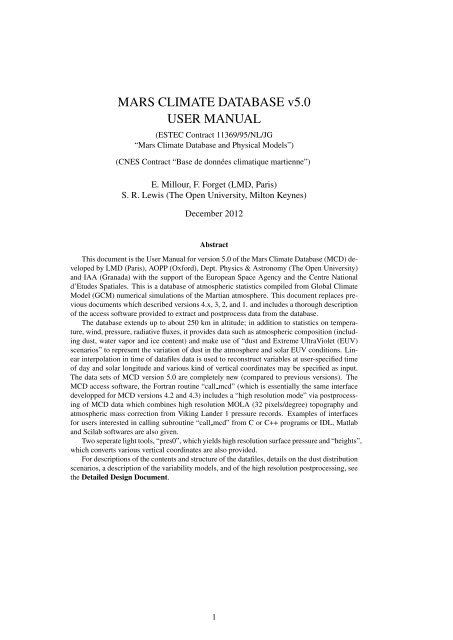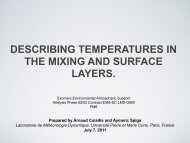MARS CLIMATE DATABASE v5.0 USER MANUAL - The Mars ...
MARS CLIMATE DATABASE v5.0 USER MANUAL - The Mars ...
MARS CLIMATE DATABASE v5.0 USER MANUAL - The Mars ...
You also want an ePaper? Increase the reach of your titles
YUMPU automatically turns print PDFs into web optimized ePapers that Google loves.
<strong>MARS</strong> <strong>CLIMATE</strong> <strong>DATABASE</strong> <strong>v5.0</strong><strong>USER</strong> <strong>MANUAL</strong>(ESTEC Contract 11369/95/NL/JG“<strong>Mars</strong> Climate Database and Physical Models”)(CNES Contract “Base de données climatique martienne”)E. Millour, F. Forget (LMD, Paris)S. R. Lewis (<strong>The</strong> Open University, Milton Keynes)December 2012AbstractThis document is the User Manual for version 5.0 of the <strong>Mars</strong> Climate Database (MCD) developedby LMD (Paris), AOPP (Oxford), Dept. Physics & Astronomy (<strong>The</strong> Open University)and IAA (Granada) with the support of the European Space Agency and the Centre Nationald’Etudes Spatiales. This is a database of atmospheric statistics compiled from Global ClimateModel (GCM) numerical simulations of the Martian atmosphere. This document replaces previousdocuments which described versions 4.x, 3, 2, and 1. and includes a thorough descriptionof the access software provided to extract and postprocess data from the database.<strong>The</strong> database extends up to about 250 km in altitude; in addition to statistics on temperature,wind, pressure, radiative fluxes, it provides data such as atmospheric composition (includingdust, water vapor and ice content) and make use of “dust and Extreme UltraViolet (EUV)scenarios” to represent the variation of dust in the atmosphere and solar EUV conditions. Linearinterpolation in time of datafiles data is used to reconstruct variables at user-specified timeof day and solar longitude and various kind of vertical coordinates may be specified as input.<strong>The</strong> data sets of MCD version 5.0 are completely new (compared to previous versions). <strong>The</strong>MCD access software, the Fortran routine “call mcd” (which is essentially the same interfacedevelopped for MCD versions 4.2 and 4.3) includes a “high resolution mode” via postprocessingof MCD data which combines high resolution MOLA (32 pixels/degree) topography andatmospheric mass correction from Viking Lander 1 pressure records. Examples of interfacesfor users interested in calling subroutine “call mcd” from C or C++ programs or IDL, Matlaband Scilab softwares are also given.Two seperate light tools, “pres0”, which yields high resolution surface pressure and “heights”,which converts various vertical coordinates are also provided.For descriptions of the contents and structure of the datafiles, details on the dust distributionscenarios, a description of the variability models, and of the high resolution postprocessing, seethe Detailed Design Document.1
Contents1 Introduction 31.1 Available Data. . . . . . . . . . . . . . . . . . . . . . . . . . . . . . . . . . . . . 31.2 Database scenarios. . . . . . . . . . . . . . . . . . . . . . . . . . . . . . . . . . . 31.3 High resolution mode . . . . . . . . . . . . . . . . . . . . . . . . . . . . . . . . . 42 Contents of the <strong>Mars</strong> Climate database 43 Installation 53.1 Software Requirements . . . . . . . . . . . . . . . . . . . . . . . . . . . . . . . . 53.2 Installing the MCD . . . . . . . . . . . . . . . . . . . . . . . . . . . . . . . . . . 54 Ways to access the database 65 Using the CALL MCD subroutine 75.1 What is the CALL MCD subroutine ? . . . . . . . . . . . . . . . . . . . . . . . . 75.2 Software Package . . . . . . . . . . . . . . . . . . . . . . . . . . . . . . . . . . . 85.3 Compiling and running CALL MCD . . . . . . . . . . . . . . . . . . . . . . . . . 95.4 CALL MCD input and output arguments . . . . . . . . . . . . . . . . . . . . . . 105.5 <strong>The</strong> right use of the CALL MCD subroutine . . . . . . . . . . . . . . . . . . . . . 205.5.1 Perturbed atmospheres . . . . . . . . . . . . . . . . . . . . . . . . . . . . 205.5.2 Running time . . . . . . . . . . . . . . . . . . . . . . . . . . . . . . . . . 226 Calling the CALL MCD subroutine from IDL 227 Calling the CALL MCD subroutine from Matlab 238 Calling the CALL MCD subroutine from Scilab 239 Calling the CALL MCD subroutine from C or C++ programs 2410 Calling the CALL MCD subroutine from python 2411 High accuracy surface pressure tool pres0 2411.1 How to use pres0 . . . . . . . . . . . . . . . . . . . . . . . . . . . . . . . . . . 2511.2 Input/output of subroutine pres0 . . . . . . . . . . . . . . . . . . . . . . . . . . 2512 <strong>The</strong> heights tool 2512.1 Arguments of heights subroutine . . . . . . . . . . . . . . . . . . . . . . . . . 26A Differences Between Version 5.0 and Previous Versions of the MCD 272
1 Introduction<strong>The</strong> <strong>Mars</strong> Climate Database (MCD) is a database of atmospheric statistics compiled from state-oftheart Global Climate Model (GCM) simulations of the Martian atmosphere.<strong>The</strong> GCM computes in 3D the atmospheric circulation and climate taking into account radiativetransfer through the gaseous atmospheres and the dust and ice aerosols, includes a representation ofthe CO 2 ice condensation and sublimation on the ground and in the atmosphere, simulates the watercycle (with modelling of cloud microphysics), the dust multisize particle transport, the atmosphericcomposition controlled by the photochemistry and the local non-condensible gas enrichment anddepletion induced by CO 2 condensation and sublimation, and has been extended into the thermosphereand model the ionospheric processes.<strong>The</strong> models used to compile the statistics have been extensively validated using available observationaldata and represent the current best knowledge of the state of the Martian atmospheregiven the observations and the physical laws which govern the atmospheric circulation and surfaceconditions on the planet.<strong>The</strong> <strong>Mars</strong> Climate Database access software add several capabilities to better represent the Martianenvironment variability and accurately compute the surface pressure at high spatial resolution.<strong>The</strong> MCD is freely available online at request. Its content may also be accessed to make plotsand figures using the interactive server on our WWW site at:http://www-mars.lmd.jussieu.fr1.1 Available Data.<strong>The</strong> MCD contains several statistics on simulated data stored on a 5.625 ◦ ×3.75 ◦ longitude–latitudegrid from the surface up to an approximate altitude of 300 km: temperature, wind, density, pressure,radiative fluxes, atmosphere composition and gases concentration, CO 2 ice surface layer, statisticson convection, etc...Fields are averaged and stored 12 times a day, for 12 Martian “months” to give a comprehensiverepresentation of the annual and diurnal cycles. Each month covers 30 ◦ in solar longitude (L s ),and is typically 50-70 days long. In other words, at every grid-point, the database contains 12“typical” days, one for each month. In addition, information on the variability of the data withinone month and the day to day oscillations are also stored in the database. Software tools are providedto reconstruct and synthetize this variability (section 5.1).1.2 Database scenarios.Eight combinations of dust and solar scenarios are provided because these are the two forcings thatare highly variable from year to year.• On the one hand, the solar conditions describe variations in the Extreme UV input whichcontrol the heating of the atmosphere above 120 km, which typically varies on a 11 yearscycle. Depending on the scenarios, solar maximum average and/or minimum conditions areprovided.• On the other hand, the major factor which governs the variability in the Martian atmosphereis the amount and distribution of suspended dust. Because of this variability, and since evenfor a given year the details of the dust distribution and optical properties can be uncertain,multi-annual model integrations were carried out for the database assuming various “dustscenarios”, i.e. prescribing various amount of airborne dust in the simulated atmosphere. 4dust scenarios are proposed :1. <strong>The</strong> “Climatology” (clim) scenario, which is an ensemble average of simulations ranusing the latest version of the LMD Global Climate Model (GCM) forced by the dust3
distributions observed during <strong>Mars</strong> Years 1 24, 26, 27, 29 and 30 (years without globalplanet-encircling dust storms). This “Climatology” scenario is provided with 3 solarEUV conditions: solar min, solar ave, solar max.2. <strong>The</strong> cold scenario corresponds to an extremely clear atmosphere (“Low dust scenario”;where the dust opacity at a given location is set to be the minimum observed over <strong>Mars</strong>years 24-30, further decreased by 30%), topped with a solar minimum thermosphere.3. <strong>The</strong> warm scenario corresponds to “dusty atmosphere” conditions, but nonethelessnon-dust storm conditions (the dust opacity at a given location is set to the maximumobserved, unless during a global dust storm, further increased by 30%), topped with asolar maximum thermosphere.4. <strong>The</strong> dust storm scenario represents <strong>Mars</strong> during a global dust storm (dust opacity setto τ = 5 at all times and over the whole planet). Moreover the dust optical propertiesare for this case set to represent “darker dust” than nominal (in practice for these runs,Ockert-Bell et al. dust properties were used, rather than the more recently derived Wolffet al. ones). This scenario is only provided for when such storms are likely to happen,during northern fall and winter (Ls=180-360), but with 3 cases of solar EUV inputs:solar min, solar ave, solar max.<strong>The</strong> “cold” and “warm” annual scenarios are provided to bracket the possible global conditionson <strong>Mars</strong> outside global dust storms which are thought to be highly variable locally andfrom year to year. Overall, this leads to a total of 8 different available scenarios (since thereare 3 EUV cases for “Climatology” and “dust storm” scenarios).<strong>The</strong> user is referred to the Detailed Design Document for further information.1.3 High resolution mode<strong>The</strong> <strong>Mars</strong> Climate Database has been compiled from the output of a general circulation model inwhich the topography is very smoothed because of its low resolution. In addition, the pressure variationsdue to the CO2 cycle (condensation of atmospheric CO2 in the polar caps) that is computed bythe model is only based on the simulation of the actual physical processes. <strong>The</strong> polar cap physicalproperties have been tuned to somewhat reproduce the observations, but no correction was added.As of version 4.2, access software includes a “high resolution” mode which combines highresolution (32 pixels/degree) MOLA topography and the smoothed Viking Lander 1 pressure records(used as a reference to correct the atmospheric mass) with the MCD surface pressure in order tocompute surface pressure as accurately as possible. <strong>The</strong> latter is then used to reconstruct verticalpressure levels and hence, within the restrictions of the procedure, yield high resolution values ofatmospheric variables.<strong>The</strong> procedure by which high accuracy surface pressure is computed is also implemented as alight and autonomous tool, pres0 (see section 11).2 Contents of the <strong>Mars</strong> Climate database<strong>The</strong> contents of each subdirectory of the MCD distribution are summarized here.docs This directory contains files in pdf formats which can be used to print further copies of thedocumentation:– <strong>The</strong> User Manual (user manual.pdf) of the database; this document.1 This widely used numbering of martian years follows the calendar proposed by R. Todd Clancy (Clancy et al., Journalof Geophys. Res 105, p 9553, 2000) which begins on April 11, 1955 (Ls=0 ◦ )4
– Detailed Design Document (detailed design.pdf of the database <strong>v5.0</strong>– pdf versions of the scientific reference articles describing various aspects of the GlobalClimate Model used to compile it are also provided.mcd This directory contains Fortran source code for the climate database access softwares (seesection 5, and the README file in the directory): the CALL MCD subroutine, and a testprogram.Subdirectory testcase contains a simple tool to test the results from the software afterinstallation.Subdirectory pres0 contains an autonomous tool to compute surface pressure in the contextof high resolution topography (see section 3.2).Subdirectories idl, matlab, scilab, c interface and python contain examples ofinterfaces of the Fortran subroutine with other languages and softwares.data <strong>The</strong> full MCD datasets derived from model runs. Essential and common datafiles (VL1.ls,mgm1025, mola32.nc, mountain.nc and ps clim.nc) are in this directory. Individualdust scenarios datafiles are in corresponding subdirectories (clim aveEUV for thebaseline climatology dust scenario with average Extreme UV (EUV) input, clim minEUVfor the baseline climatology dust scenario with minimum EUV input, clim maxEUV for thebaseline climatology dust scenario with maximum EUV input, cold for the cold scenario,warm for the warm scenario and strm for the dust storm scenarios).3 Installation3.1 Software Requirements• <strong>The</strong> MCD is primarily designed to operate in the Unix/Linux environment on a PC or aworkstation . Access software is written in Fortran (and uses some Fortran90 extentions andintrinsics), for which a Fortran compiler is needed.Because the NetCDF libraries (see below) are also available under Windows systems, severalusers have succefully compiled and used the access software as under Unix/Linux. Nevertheless,it has not been fully tested by our team but we can confirm that it compiles fine underthe Cygwin environment on Windows using the GNU gfortran compiler.• <strong>The</strong> data in the MCD is written as Network Common Data Form (NetCDF) files. <strong>The</strong> NetCDFlibrary is freely available from the Unidata web site :http://www.unidata.ucar.edu/software/netcdf/NetCDF works on most current operating systems, including:– AIX– HPUX– IRIX– Linux– MacOS X– OSF1– SunOS-4, Solaris (Sparc and i386)– MS Windows3.2 Installing the MCD1. Create a working directory, e.g. mars, on a disk where you wish to use the database.2. Extract (untar) the contents of the MCD distribution there.5
3. With the installation of the minimal baseline MCD distribution, only the “climatology” dustscenario with an average Extreme UV solar input is provided (corresponding datafiles are inthe clim aveEUV subdirectory of the data directory). <strong>The</strong> other dust scenarios (clim minEUV,clim maxEUV, cold, warm, strm) are provided separatly and should likewise be addedas subdirectories in the data directory. A full installation (all 8 scenarios) of the MCD takesabout 8.5 Gb of disk space.4. In the working directory (e.g. mars) it is convenient to set up a MCD DATA symbolic link 2in the same directory to point to the data directory, wherever it has been stored:ln -s /full/path/to/mcd/data MCD DATAN.B In the call mcd subroutine , the path to the directory can be given as an input using thedset argument (e.g. dset=’/full/path/to/mcd/data/’) although by default thesubroutine will use MCD DATA/ if dset is not initialized or set to ’ ’.5. If NetCDF is not available on your system, you must install the NetCDF library following theinstructions given on their www site (see above). For this purpose, you have the choice eitherto build and install the NetCDF package from source, or use prebuilt binary releases if theyare available for your platform (check the ”Frequently Asked Question”).Ideally, you can install the full NetCDF package as recommanded on the web site. In practice,the minimum you need to run the access software are only two files : an include file namednetcdf.inc and a Fortran library file named libnetcdf.a. <strong>The</strong> version of the filesdepends of the machine and of the compiler. An easy way to get them is to go to the unidatanetcdf web page, click on precompiled binaries, download a compressed file corresponding toyour operating system, uncompress the file. You’ll find the netcdf.inc in the includedirectory, and the libnetcdf.a in the lib directory. You’ll need to provide the path tothese two files when compiling applications (see the compile files in the database). Unfortunately,this does not always work : if your compiler doesn’t work with the precompiledlibrary, you will have to recompile Netcdf with it, and follow the web site instructions.4 Ways to access the database<strong>The</strong>re are three main ways of accessing data from the MCD which have been implemented to date.Firstly, if you know Fortran, the best way to retrieve environmental data from the <strong>Mars</strong> climatedatabase at any given locations and times is to use the subroutine mode of the softwaresupplied with the <strong>Mars</strong> Climate Database. In practice, one only has to call a main subroutine namedcall mcd from within any program written in Fortran. A simple example of such a program(test mcd.F), which can be easily modified, is provided. This mode was developed with particularattention to trajectory simulation applications, but it can also be used for most other purposes.Further information on the use of call mcd are available below.Secondly, users who prefer using IDL, Matlab or Scilab software, or who program in C, C++and/or Python will find examples of how to interface their favorite tools with the Fortran subroutinecall mcd in corresponding subdirectories (see sections 6 to 10). Note that some provided examplesare quite straightforward and brute force approaches; fancier and more efficient couplings withthe MCD are clearly possible.Thirdly, it is possible to access the database directly from within any program written in anyhigh level language or software which can read NetCDF files. This gives some flexibility for particularapplications (e.g. when one wants to handle global fields), although it does demand a muchgreater understanding of how the database contents are organised (see the MCD Detailed DesignDocument for a description), as well as of how the variability models, if these are required, should2 This ”symbolic link” strategy unfortunately does not work with Windows where the full path to the data directorymust be used.6
e used. <strong>The</strong> Fortran subroutines used by the call mcd routine (included in file call mcd.F)illustrate how to open and read the database files.If you are interested in inspecting/plotting mean and standard deviation data from the rawdatabase datafiles, you can install the Grid Analysis and Display System (GrADS) or Ferret whichare fine free softwares for displaying graphical output from geophysical datasets. GrADS and Ferretcan read NetCDF files and display their contents using a few easy instructions. Both workson Unix/Linux and Windows environments, and can be downloaded from their respective WorldWide Web servers:http://grads.iges.org/gradshttp://ferret.pmel.noaa.gov/Ferret<strong>The</strong>re are also freely available plotting tools such as ncview, ncBrowse or Panoply which canbe used to visualize NetCDF files. IDL users can also read and display the raw datafiles using the“read ncdf.pro” IDL function available on many websites.Please note that the vertical coordinate in the datafiles are terrain-following “sigma-pressure”hybrid coordinates. <strong>The</strong> “altitude” coordinate given in the datafiles is merely an approximation ofthe real altitude of the data. <strong>The</strong> Fortran access software calculates heights accurately by integratingthe hydrostatic equation directly on the hybrid coordinates.5 Using the CALL MCD subroutine5.1 What is the CALL MCD subroutine ?<strong>The</strong> purpose of the call mcd subroutine is to extract and compute meteorological variables usefulfor atmospheric trajectory computations as well as scientific studies. Data which may thus beobtained includes:• Atmospheric and surface pressure• Atmospheric and surface temperature• Density• Radiative fluxes (Solar and thermal IR) on the ground and at the top of the atmosphere• Wind speed defined by two components the meridional wind (positive when oriented fromsouth to north) the zonal wind (positive when oriented from west to east)• Vertical wind• <strong>The</strong> main atmospheric composition : CO 2 , N 2 , Ar, CO, O volume mixing ratio• Mixing ratios of trace gases such as O 2 , O 3 , H, H 2• Electron mixing ratio (up to ˜200km)• Water vapour and water ice content• Column values of all species• Dust aerosol opacity and distribution• Air viscosity, heat capacity and C p /C v ratio• Sensible heat flux and surface stress• Key convective plantery boundary layer (PBL) variables (maximum convective updraft anddowndraft velocities in the PBL, PBL height, convective vertical wind variance and convectiveeddy vertical heat flux)<strong>The</strong> Fortran subroutine call mcd retrieves database data at any date (Earth date or <strong>Mars</strong> seasonand time) and at any point in space defined by latitude and east longitude and a vertical coordinatewhich can be a distance from the planet center, an altitude, or a pressure level. <strong>The</strong> returned valuesof meteorological variables are computed by interpolation in space, time of day and month fromdata stored in the MCD. As of version 4.2 of the MCD an additional high resolution interpolation7
procedure (which uses 32 pixels/degree MOLA topography) has been implemented to simulate localpressure and density as accurately as possible.Above the top level of the database density and pressure are estimated by integration of thehydrostatic equation assuming a constant temperature.For these variables, the subroutine delivers mean values and, if requested, adds a different typeof perturbation to density, pressure, temperature and winds. <strong>The</strong> available types of perturbation are :• Small scale perturbations due to the upward propagation of gravity waves for any altitudes(there is no small scale perturbation for surface pressure).• Large scale perturbations due to the motion of baroclinic weather systems and other transientwaves. <strong>The</strong>se perturbations are correlated in longitude and altitude, and are reconstructedfrom the actual system predicted by the model.• Perturbations equal to n times the RMS day to day variation for all variables.<strong>The</strong> two first types of perturbation have a random component. A comprehensive explanation ofthe perturbations is included in the Detailed Design Document 35.2 Software Package<strong>The</strong> call mcd subroutine is in directory mcd. This directory includes:• README, a short text file which summarizes the information contained here.• File call mcd.F, which contains the CALL MCD main subroutine and most of the subroutinesand functions it calls.• the include file constants mcd.inc used by call mcd and subsidiary routines.• File test mcd.F which contains a simple and straightforward illustration of a programusing call mcd and julian.3 In summary the perturbations are calculated as follow :• <strong>The</strong> gravity wave perturbation of a meteorological variable is calculated by considering vertical displacementsof the form( ) 2πzδz = δh sinλ + φ0 (1)where λ is a characteristic vertical wavelength for the gravity wave and φ 0 is a randomly generated surface phaseangle. surface angle. δz is the amplitude of the wave depending on the height z. δh is the sub-grid scale surfaceroughness (the variability on scales smaller than the explicit database resolution) and is a function of location onthe Martian surface. If z is higher than 100 km, the amplitude of the wave is taken to be equal to the amplitudeat 100 km.<strong>The</strong> amplitude of the wave is limited to λ/2/π to saturate the amplitude of the perturbation when itbecomes statically unstable.• <strong>The</strong> large scale perturbation in the <strong>Mars</strong> Climate Database is represented using a technique that is widely usedin meteorological data analysis, namely, Empirical Orthogonal Function (EOF) analysis. A two-dimensional,multivariate EOF of the main atmospheric variables (surface pressure, atmospheric temperature and windcomponents) is used which describes correlations in the model variability as a function of both height andlongitude. 200 EOFs have been retained in the series in order to reproduce the variability of the original fields.Above the top level of the database, the perturbation represents a constant percentage of the mean value thispercentage is equal to those at the top of the database.• For the last type of perturbation (i.e. n times the standard deviation), the standard deviation is interpolated fromthe day to day RMS variabilities stored in the database. If the user works with pressure as the vertical coordinate,then the added variabilities are pressure-wise, and altitude-wise otherwise. Above the top level of the database,the standard deviation represents a constant percentage of the mean value ; this percentage is equal to those at thetop of the database.8
• <strong>The</strong> compile file which contains an example of the (Unix) command line to compile thesubroutine and program.• <strong>The</strong> file test mcd.def contains a list of input data for test mcd (see section 5.3).• A subdirectory testcase containing test cases used to test the accuracy of your installationof the database• the julian.F file, which contains a subroutine which computes the Julian date correspondingto a given calendar date.• the heights.F file which contains the subroutines necessary to convert distances expressedas distance to planet center, height above areoid and height above local surface. Given any ofthese, this routine computes the other two, either at GCM grid resolution or using high (1/32degree) resolution (see section 12). call mcd does these conversions using these routinesso users need not use it. <strong>The</strong>se routines are nonetheless kept seperate from the main filecall mcd.F for specialists who might want to use it seperately.• subdirectory pres0 which contains the pres0 tool (see section 11).• subdirectories idl, matlab, scilab, c interfaces and python which contain examplesof interfaces.5.3 Compiling and running CALL MCDA simple program using the call mcd subroutine (as well as the complementary subroutine julian)called test mcd is provided in the mcd directory. You can easily modify it or use part of this codefor your own purpose. To compile the program, edit the compile file and make the necessarychanges (e.g.: compiler name, path to NetCDF library and include file, see comments in the script).<strong>The</strong>n, for instance, to compile and run test mcd, type 4 :> compile> test mcd<strong>The</strong>n, just answer the questions...Alternatively you can edit the file test mcd.def and redirect it to test mcd:> test mcd < test mcd.defIf the program return an error, see the list of return error codes in table 2 to identify the problem.In the mcd/testcase sub-directory, a tool to test that call mcd is running accurately onyour computer (using test mcd) is provided. Please read mcd/testcase/README for furtherinformation.If your machine runs under Windows you have 2 solutions:1. Install a Unix environment emulator for Windows. <strong>The</strong> most popular is Cygwin, which youcan download from http://www.cygwin.com. This emulator includes most Unix featuresand softwares. NetCDF libraries can be built on Cygwin as easely as on other Unixsystems. As far as a few tests have shown, requirements and steps necessary to install the<strong>Mars</strong> Climate Database and use the provided access software under Cygwin are in fact thesame as those for ’standard’ Unix systems.2. Port the <strong>Mars</strong> Climate Database to Windows. We have not fully tested that possibility, but severalusers have done so successfully. NetCDF librairies for Windows can be dowloaded fromthe NetCDF official website at: http://www.unidata.ucar.edu/packages/netcdfNote that, with Windows, the ”symbolic link strategy” to the <strong>Mars</strong> Climate Database data4 In the examples given here, the > at the begining of command lines is the Unix session command prompt.9
directory described in section 3.2 will not work; the ’true’ path to that directory must be usedin the Fortran routines and programs (see variable dset in the description of call mcdarguments in section 5.4).5.4 CALL MCD input and output argumentsA Fortran call to subroutine call mcd should look something like:call_mcd(zkey,xz,xlon,xlat,hireskey,&datekey,xdate,localtime,dset,scena,&perturkey,seedin,gwlength,extvarkeys,&pres,dens,temp,zonwind,merwind,&meanvar,extvars,seedout,ier)All the input arguments (ie: values which must be set before calling the routine and which are notaltered by it) are described in table 1. Outputs are described in table 2. MCDv 4.3 users shouldnote that the only change in the argument list is with input argument extvarkeys which is nowan array (see table 1).As call mcd runs, it writes informational (and error) messages to standard output. Users whowish to run call mcd silently (i.e. without any messages sent to standard output) should edit fileconstants mcd.inc and change the value of parameter output messages to .false.As of version 4.3 the ”standard output” unit number which will be used by call mcd is set to thevalue of the out parameter, also defined in file constants mcd.inc. <strong>The</strong> default value of outis 6, which is the standard value preconnected to the screen (on most systems). Setting out to anyother positive integer value n (except 5 which is usually preconnected to standard input) will sendmessages to the corresponding file. It is thus advised to open the corresponding file (using Fortrancommand open(unit=n,file="myfilename")) prior to any call to call mcd otherwisedefault file fort.n will be used (this behaviour is possibly system-dependent).10
Table 1: CALL MCD Input argumentsName Type Descriptionzkey integer Flag to set the type of vertical coordinate xz is given as:1: xz is the radial distance from the center of the planet (m).2: xz is the altitude above the Martian zero datum (<strong>Mars</strong>geoid or “areoid”), in meters.3: xz is the altitude above the local surface (m).4: xz is the pressure level (Pa).5: xz is the altitude above reference radius (3.396 10 6 m)(m).N.B. <strong>The</strong> zero elevation is defined as the gravitational equipotentialsurface whose average value at the equator is equal to themean radius as determined by MOLA. For more informations,http://ltpwww.gsfc.nasa.gov/tharsis/mola.html.Depending on the value of flag hireskey, references to areoid and topographyare with respect to GCM grid or high resolution MOLA data.xz real Vertical coordinate of the requested point. Its exact definitiondepends on the value of input argument zkey.xlon real East Longitude (planetocentric), in degrees.xlat real Latitude (planetocentric), in degrees.hireskey integer Flag to set the resolution at which data retrieval and postprocessingshould be done:0: Interpolate data from GCM grid.1: Use high resolution (32 pix/deg.) MOLA topography andareoid, as well as some internal post-processing schemeto reconstruct data (see section 1.3).datekey integer Flag to set the way dates (xdate and localtime) should beinterpreted:0: “Earth time”; xdate is given in Julian days. Withdatekey=0, the localtime argument, although unused,must be set to zero.1: “<strong>Mars</strong> time”; xdate is the value of the solar longitude Lsand localtime is the local true solar time at longitudelon, given in martian hours.see11
Table 1: CALL MCD Input arguments (continued)xdatedoubleprecision(REAL*8)• if datekey=0: the Julian date.• if datekey=1: the solar longitude Ls (in degrees), Ls ∈[0 : 360]N.B. <strong>The</strong> subroutine julian.F can be used to compute the Julian date correspondingto a given calendar date (day, month, year, hours, minutes, seconds)on Earth.Note that this date essentially matters in order to compute the correspondingsolar longitude Ls of <strong>Mars</strong> (and that a different Earth date leading to same Lswill yield identical results).localtime real Local true solar time at longitude lon, in martian hours. Shouldonly be specified if datekey=1 and must be set to zero ifdatekey=0.dsetcharacterstringdim(*)N.B. Local true solar time is such that the sun is highest in the sky at noon. Amartian hour is defined as 1/24 th of a sol (a martian day, which is 88775.245s long).Path to the directory where the datafiles are to be found.dset may be of any size. If dset is an empty string, then thepath to the datasets is set the default path MCD DATA/.N.B. the given path must end with a “/” (e.g.: /home/data/) on Linux and“\” on Windows.scena integer Dust and solar EUV input scenario :1 = Climatology Scenario, solar EUV average conditions2 = Climatology Scenario, solar EUV minimum conditions3 = Climatology Scenario, solar EUV maximum conditions4 = dust storm τ = 5, solar minimum conditions5 = dust storm τ = 5, solar averaged conditions6 = dust storm τ = 5, solar maximum conditions7 = warm scenario: dusty atmosphere, solar max8 = cold scenario: low dust conditions, solar min.N.B. <strong>The</strong> solar conditions describe variations in the Extreme UV input whichcontrol the heating of the atmosphere above ∼120 km, which typically varieson a 11 years cycle. <strong>The</strong> different dust scenarios differ by dust amount anddistribution used to create the data files (dust is highly variable on <strong>Mars</strong> fromyear to year).<strong>The</strong> “Climatology” dust scenario is designed be representative of a baselinetypical <strong>Mars</strong> year.<strong>The</strong> warm and cold scenario are provided to bracket the possible dust contentof the atmosphere, outside global dust storms.dust storm τ = 5 represents <strong>Mars</strong> during a global dust storm (dust opacityset to 5 and using a darker dust). Only available when such storms arelikely to happen, during northern fall and winter (Ls=180-360).Please check the Detailed Design Document for further information.12
Table 1: CALL MCD Input arguments (continued)perturkey integer Flag to set the type of perturbation to add.1: None.2: Add large scale perturbations (using EOFs).3: Add small scale perturbations (gravity waves).4: Add small and large scale perturbations.5: Add seedin times the standard deviation.seedinrealN.B. For the small scale or large scale perturbations, a seed for the randomnumber generator must be specified (see seedin argument). When largescale perturbation is requested, as long as seedin remains the same, no newrandom vector is generated and you work with the same correlated perturbedatmosphere.• if perturkey=1, 2, 3 or 4: Random number generatorseed and flag.For the first call to call mcd, this value (in fact its integerpart) is used to seed the random number generator.If the value of seedin is changed between subsequentcalls to call mcd, it triggers the reseeding of the randomnumber generator and subsequently the regenerationof a new perturbed atmosphere (see section 5.5.1).• if perturkey=5: coefficient by which the standard deviationshould be multiplied before being added to themean value. seedin is then not allowed to be more than4 or less than −4.gwlength real Wavelength of the vertical gravity wave (in meters).Used for small scale perturbations (ie: if perturkey=3 or 4).Should be between 2000 and 30000 m; if set to 0 then a defaultvalue of 16000 m is used.extvarkeysinteger(dim 100)N.B. Feature for specialists: Changing the value of gwlength between callsto call mcd triggers the generation of a new random phase for the gravitywave (and without altering the large scale perturbation, if the later is alsorequested, i.e. in the perturkey=4 case).Flags to request extra variables on outputEach element i of this array signals wether the ith element ofoptional outputs (the extvar array) should be given on output.if extvarkeys(i)=0, then extra variable extvar(i) is notcomputed (note that the 7 first elements of output array extvarare always computed).if extvarkeys(i)=1, then extra variable extvar(i) iscomputed.13
Table 2: CALL MCD output argumentsName Type descriptionpres real Atmospheric pressure (Pa)dens real Atmospheric density (kg/m 3 )temp real Atmospheric temperature (K)zonwind real Zonal component of wind, in m/s (> 0 if eastward)merwind real Meridional component of wind, in m/s (> 0 if northward)meanvarreal(dim 5)“mean” atmospheric values• meanvar(1) = mean atmospheric pressure• meanvar(2) = mean atmospheric density• meanvar(3) = mean atmospheric temperature• meanvar(4) = mean zonal wind• meanvar(5) = mean meridional windThis array contains the unperturbed values of pres, dens,temp, zonwind and merwind (i.e.: In the perturkey=1case, where no perturbation are requested, the meanvar arraywill contain these).extvarreal(dim 100)Supplementary variables arrayextvar(1) to extvar(7) provides time and space coordinate whichare always computed and are therefore always set. Outputsextvar(8) to extvar(76) are only computed and set if the correspondinginput argument extvarkeys=(i) is set to 1. <strong>The</strong>seare otherwise set to zero. <strong>The</strong> rest of the array, extvar(77) toextvar(100) is unused (yet) and always set to zero.<strong>The</strong>se available supplementary variables are:• extvar(1)= Radial distance to planet center (m).• extvar(2)= Altitude above areoid (<strong>Mars</strong> geoid) (m).• extvar(3)= Altitude above local surface (m).• extvar(4)= Orographic height (m) (altitude of the surfacewith respect to the areoid).N.B. Depending on the value of input flag hireskey, references toaltitudes and orographic height are with respect to GCM grid or highresolution MOLA topography and areoid.• extvar(5)= Ls, solar longitude of <strong>Mars</strong> (deg).• extvar(6)= LTST Local True Solar Time at longitude lon(in martian hours = 1/24 of a mars day).• extvar(7)= Universal solar time (LTST at lon=0) (hrs).• extvar(8)= Cp: Air specific heat capacity (J.kg −1 .K −1 ).• extvar(9)= γ = Cp/Cv Ratio of specific heats.• extvar(10)= RMS day to day variations of density(kg/m 3 ).N.B. <strong>The</strong> given RMS is either pressure-wise (if zkey=4) or altitudewise(if zkey=1, 2 or 3).14
Table 2: CALL MCD output arguments (continued)• extvar(11)= Not used (set to zero).• extvar(12)= Not used (set to zero).• extvar(13)= Scale height H (m) at given input altitude xz.• extvar(14)= GCM orography (m) (will be equal toextvar(4) if input parameter hireskey=0).N.B. Provided for specialist interested in the differences between lowresolution (i.e.: the GCM resolution) and high resolution MOLA topography.• extvar(15)= Surface temperature (K).• extvar(16)= Daily maximum mean surface temperature(K).• extvar(17)= Daily minimum mean surface temperature(K).• extvar(18)= Surface temperature RMS day to day variations(K).• extvar(19)= Surface pressure (Pa) (high resolution ifhireskey=1, GCM surface pressure if hireskey=0).• extvar(20)= GCM surface pressure (Pa) (will be equal toextvar(19) if hireskey=0).N.B. Provided for specialist interested in the differences between lowresolution (i.e.: the GCM resolution) and high resolution surface pressures.15
Table 2: CALL MCD output arguments (continued)• extvar(21)= Atmospheric pressure RMS day to day variation(Pa), if zkey=1, 2 or 3. Otherwise set to zero.• extvar(22)= Surface pressure RMS day to day variations(Pa).• extvar(23)= Atmospheric temperature RMS day to dayvariations (K).N.B. <strong>The</strong> given RMS is either pressure-wise (if zkey=4) or altitudewise(if zkey=1, 2 or 3).• extvar(24)= Zonal wind RMS day to day variations (m/s).N.B. <strong>The</strong> given RMS is either pressure-wise (if zkey=4) or altitudewise(if zkey=1, 2 or 3).• extvar(25)= Meridional wind RMS day to day variations(m/s).N.B. <strong>The</strong> given RMS is either pressure-wise (if zkey=4) or altitudewise(if zkey=1, 2 or 3).• extvar(26)= Vertical wind (m/s) (positive when downward).• extvar(27)= Vertical wind RMS day to day variations(m/s).N.B. <strong>The</strong> given RMS is either pressure-wise (if zkey=4) or altitudewise(if zkey=1, 2 or 3).• extvar(28)= Small scale density perturbation (gravitywave) (kg/m 3 ).• extvar(29)= Not used (set to zero).• extvar(30)= Surface roughness length z 0 (m).16
Table 2: CALL MCD output arguments (continued)• extvar(31)= <strong>The</strong>rmal IR (λ > 5µm) flux to surface(W/m 2 ).• extvar(32)= Solar flux (λ < 5 µm) to surface (W/m 2 ).• extvar(33)= <strong>The</strong>rmal IR flux to space (W/m 2 ).• extvar(34)= Solar flux reflected to space (W/m 2 ).• extvar(35)= Surface CO 2 ice layer (kg/m 2 ).• extvar(36)= DOD: Dust column visible optical depth.From local surface to the top of the atmosphere, at wavelength0.67 µm• extvar(37)= Dust Optical Depth RMS day to day variations.• extvar(38)= Dust mass mixing ratio (kg/kg air ).• extvar(39)= Dust effective radius (m).Dust size distribution is assumed to follow a log-normal distributionwith an effective variance of ν eff= 0.5. <strong>The</strong>refore, the geometricmean radius r 0 can be derived from the effective radius r eff as r 0 =r eff × (1 + ν eff ) −5/2 = 0.36 × r eff• extvar(40)= Dust deposition rate on a flat horizontal planeat the surface of <strong>Mars</strong> (kg.m −2 .s −1 ).17
Table 2: CALL MCD output arguments (continued)• extvar(41)= Water vapor column (kg/m 2 ).N.B. If you prefer to have this value in precipitable microns (pr-µm;i.e. g/m 2 ), then simply multiply it by 1000.• extvar(42)= Water vapor vol. mixing ratio (mol/mol).• extvar(43)= Water ice column (kg/m 2 ).• extvar(44)= Water ice mixing ratio (mol/mol).• extvar(45)= Water ice effective radius (m).Water ice cloud particule size distribution is assumed to follow a lognormaldistribution with an effective variance of ν eff = 0.1. <strong>The</strong>refore,the geometric mean radius r 0 can be derived from the effectiveradius r eff as r 0 = r eff × (1 + ν eff ) −5/2 = 0.8 × r eff• extvar(46)= Convective planetary boundary layer (PBL)height (m).• extvar(47)= Maximum upward convective wind (m/s)within the planetary boundary layer (PBL).• extvar(48)= Maximum downward convective wind (m/s)within the planetary boundary layer (PBL).• extvar(49)= Convective vertical wind variance (m 2 .s −2 ) atinput altitude xz.This quantity has only a meaning inside the PBL; it is set to zero if thesought input xz altitude is above the PBL.• extvar(50)= Convective eddy vertical heat flux(m.s −1 .K −1 ) at input altitude xz.This quantity has only a meaning inside the PBL; it is set to zero ifthe sought input xz altitude is above the PBL.• extvar(51)= Suface wind stress (kg.m −1 .s −2 ).• extvar(52)= Surface sensible heat flux (W.m −2 ).Negative when the flux is from the surface to the atmosphere• extvar(53)= R : Reduced molecular gas constant(J.kg −1 .K −1 ) of the atmosphere at input altitude xz.• extvar(54)= Air viscosity v estimation (N.s.m −2 ).• extvar(55)= Not used (set to zero).• extvar(56)= Not used (set to zero).• extvar(57)= CO 2 volume mixing ratio (mol/mol air ).• extvar(58)= N 2 volume mixing ratio (mol/mol air ).• extvar(59)= Ar volume mixing ratio (mol/mol air ).• extvar(60)= CO volume mixing ratio (mol/mol air ).18
Table 2: CALL MCD output arguments (continued)• extvar(61)= O volume mixing ratio (mol/mol air ).• extvar(62)= O 2 volume mixing ratio (mol/mol air ).• extvar(63)= O 3 volume mixing ratio (mol/mol air ).• extvar(64)= H volume mixing ratio (mol/mol air ).• extvar(65)= H 2 volume mixing ratio (mol/mol air ).• extvar(66)= electron volume mixing ratio (mol/mol air ).values are only given for pressures higher than 5 10 −6 Pa (roughlyup to 200 km above the surface); above this ”chemistry ionosphere”,one would need to model the full ionosphere dynamics, which isn’t thecase here.• extvar(67)= CO 2 column (kg.m −2 ).• extvar(68)= N 2 column (kg.m −2 ).• extvar(69)= Ar column (kg.m −2 ).• extvar(70)= CO column (kg.m −2 ).• extvar(71)= O column (kg.m −2 ).• extvar(72)= O 2 column (kg.m −2 ).• extvar(73)= O 3 column (kg.m −2 ).• extvar(74)= H column (kg.m −2 ).• extvar(75)= H 2 column (kg.m −2 ).• extvar(76)= electron column (kg.m −2 ).• extvar(77) to extvar(100): Not used (set to zero).seedout real <strong>The</strong> current index of the random number generator.May be used to trigger (by setting seedin to this value) thegeneration of a new set of perturbations for the next call tocall mcd.19
Table 2: CALL MCD output arguments (continued)ier integer Status code: When an error occurs in call mcd, all the outputsarguments (pres, dens, temp, zonwind, merwind,all elements of meanvar and extvar)are set to −999 and amessage is written to the standard output. <strong>The</strong> value of iersummarises the status of call mcd :0: OK (no error)1: Wrong vertical coordinate flag zkey2: Wrong choice of dust scenarion scena3: Wrong value for perturbation flag perturkey4: Wrong value for high resolution flag hireskey5: Wrong value for date flag datekey6: Wrong value for extra variables output flag extvarkey7: Wrong value for latitude xlat8: Inadequate value for gravity wave wavelengthgwlength9: Wrong value of input solar longitude (xdate must be in[0:360], in the datekey=1 case)10: Given Julian date xdate (in the datekey=0 case) impliesan Earth date outside of [1800:2200] range11: Wrong value of local time (in the datekey=1 case),which should be in [0:24]12: Incompatible localtime≠0 and datekey=013: Unresonable value of seedin (in perturkey=5 case)14: No dust storm scenario available at such date15: Could not open a database file (dset is probably wrong)16: Failed loading data from a database file17: Sought altitude is underground18: adding (perturkey=5) perturbation yields unphysicaldensity19: adding (perturkey=5) perturbation yields unphysicaltemperature20: adding (perturkey=5) perturbation yields unphysicalpressure5.5 <strong>The</strong> right use of the CALL MCD subroutine5.5.1 Perturbed atmospheresIn addition to the mean atmospheric state, the user may obtain a realisticly perturbed (using inputflag perturkey) atmosphere.<strong>The</strong> perturbation consisting of adding n times the standard deviation to the mean value(the perturkey = 5 case) must not be used to create randomly perturbed atmospheres, but onlyas a mean to globally overestimate or underestimate the profiles of the meteorological variables. To20
Table 3: Example of Fortran code to illustrate the use of (re-)setting perturbations! build a density profile at a given time and location! with EOF and GW perturbationsperturkey=4seedin=100 ! seed perturbationszkey=3 ! work in "altitude above local surface" coordinatedo i=1,100xz=(i-1)*2000.0 ! go from surface to 200kmcall_mcd(zkey,xz,xlon,xlat,hireskey,&datekey,xdate,localtime,dset,scena,&perturkey,seedin,gwlength,extvarkeys,&&pres,dens,temp,zonwind,merwind,meanvar,extvar,seedout,ier)profile(1,i)=dens ! store densityenddo!! ... some code here...! ... moved on to a different time or place ’far’ from previous one! ... such that perturbations should be reset!&&&&seedin=seedout! build the new density profiledo i=1,100xz=(i-1)*2000.0 ! go from surface to 200kmcall_mcd(zkey,xz,xlon,xlat,hireskey,! change seedin to regenerate perturbationsdatekey,xdate,localtime,dset,scena,perturkey,seedin,gwlength,extvarkeys,pres,dens,temp,zonwind,merwind,meanvar,extvar,seedout,ier)profile(2,i)=dens ! store densityenddogenerate randomly perturbed atmospheres you must use small or large scale perturbations whichtake into account some correlation of perturbations in the space and between variables. <strong>The</strong>n whenyou use the perturkey = 5 perturbation, you have to keep the same seedin (ie: multiplyingfactor) along the whole trajectory to avoid introducing unrealistic gradients between consecutivevalues.When generating a randomly perturbed atmosphere using the large scale perturbations (perturkey= 2 or 4) to simulate a trajectory, the value of seedin should be kept constant in order to workwith the same correlated perturbed atmosphere.Reseting the large scale perturbations (by modifying the value of seedin between calls to call mcd)to build profiles at a given location should only be done in the context of generating a range of differentpossibilities (an example is given in table 3).When using the perturbation due to gravity wave propagation (small scale perturbation)(preturkey = 3 or 4), to generate a vertical profile, the phase (ie: the value of seedin), aswell as the associated wavelength gwlength should remain fixed.Note that if computing a group of trajectories clustered over a small horizontal distance (andat a given martian time), then perturbations should not be reset between the computation of eachtrajectory in order to retain the underlying correlation of the perturbations.21
Note for specialists: It has been made possible to keep a given large scale perturbation whilstonly changing the gravity wave small scale perturbation between calls. This is achieved by changingthe value of input argument gwlength between calls to call mcd. This feature, which should beusefull to people who might want to generate “realistic” longitude-height or latitude-height slicesover large horizontal distances (over which indeed gravity waves should not correlate), requiressome sensible choices in longitude/latitude spacing and gravity waves reseeding. It is meant forexperienced users and not advised for general use.5.5.2 Running timeIn order to minimize computational time, the datasets corresponding to encompassing months (ofsought input date) of a given MCD dust and EUV scenario are loaded from the database at the firstcall of the ’call mcd’ subroutine. This initial loading is time consuming, but once loaded thesevalues can then be used for further calls, as long as the sought dates do not lead to a change inbracketing months. This should be taken into account when simulating trajectories (or maps) overmore than a month; calls to call mcd should be ordered so that all data is gathered within each30 ◦ range of Ls (15 to 45, 45 to 75, ...).Similarly, only required data sets are loaded: if for instance no perturbations are requested, thenonly mean values are loaded. Note that requesting perturbations (perturkey set to 2,3 or 4), aswell as supplementary outputs (elements of extvarkeys set to 1), implies extra computationswhich will slow down the program.6 Calling the CALL MCD subroutine from IDL<strong>The</strong> Interactive Data Language (IDL) is a commercial software for data analysis and visualizationtool that is widely used in earth, planetary science and astronomy.<strong>The</strong> mcd/idl subdirectory contains two tools which show how the call mcd subroutine maybe called from IDL. Note that call mcd is not directly called from IDL as such, auxiliary Fortranprograms are used. <strong>The</strong>se programs are launched from the IDL session, and their output (written toan intermediate file) is then loaded and used.• mcd idl.pro is an IDL procedure that can be used to retrieve a block of atmospheric data fromthe <strong>Mars</strong> Climate database.– inputs: Solar longitude Ls (in degrees), Local time Loct (in martian hours), latitudelat (degrees north), east longitude lon (degrees),dust scenario dust (from 1 to 8),verticalcoordinate type zkey (1, 2, 3, or 4), high resolution mode hireskey (on:1, off:0) and verticalcoordinate xz (altitude, m or pressure level, Pa). All the time and space coordinatecan be IDL arrays. For instance, if you want to make a map of temperature at a givenlocal time, altitude, and Ls, then in input lat and lon should be arrays.– outputs: “meanvarz” and “extvarz” as defined for call mcd, except that they aremultidimensional arrays depending on the dimension of the inputs. For instance, inour example of a map, the IDL dimension of meanvarz will be DBLARR[5+1,nlat,nlon]5 . ”5+1” means here that contrary to the usual IDL convention meanvarz and extvarzleft index is only used starting at 1 to keep the same numbering than in the Fortran codeand thus follow the “call mcd subroutine outputs” given in section 5.4.– How to use it:1) Copy (you may also just use symbolic links) files constants mcd.inc, call mcdand heights.F from parent dircetory mcd/ to the current directory.2) Edit the the Fortran code mcd idl.F (which is used by IDL to call call mcd) and5 When multidimensinal data is sought, dimensions are arranged as follows: meanvarz[6,nlat,nlon,nz,nLs,nloctime]22
set the path (the dset variable) to the MCD data directory.3) Compile the Fortran code mcd idl.F. You may use the script compile mcd idl(after having edited it to match your needs).4) Call mcd idl.pro from IDL using your favorite method: File test idl.pro isprovided as an example of an IDL program which uses mcd idl.pro.• profils mcd idl.pro is an IDL procedure that can be used to retrieve atmospheric profiles fora list of horizontal coordinates and times. This is especially useful to emulate observations ofatmospheric profiles from an instrument.– inputs: Solar longitude Ls (in degrees), Local time Loct (in martian hours), latitudelat (degrees north), east longitude lon (degrees),dust scenario dust (from 1 to 8),verticalcoordinate type zkey (1, 2, 3, or 4), high resolution mode hireskey (on:1, off:0) andvertical coordinate xz (altitude, m or pressure level, Pa). xz is the vector of altitude (m)or pressure (Pa) defining the vertical coordinates of the profiles. Ls, Local time, lat andlon must be array of the same size, providing a list of coordinate where you want toretrieve profiles.– outputs: “meanvarz” and “extvarz” as defined for call mcd, except that they are arrayscontaining the profiles for the list of horizontal and time coordinates. For instance“meanvarz” has the following dimension: DBLARR(5+1,number of profiles,number ofpoint in each profile). ”5+1” means here that contrary to the usual IDL conventionmeanvarz and extvarz left index is only used starting at 1 to keep the same numberingthan in the Fortran code and thus follow the “call mcd subroutine outputs” given insection 5.4.– How to use it:1) Copy (you may also just use symbolic links) files constants mcd.inc, call mcdand heights.F from parent dircetory mcd/ to the current directory.2) Edit the the Fortran code profils mcd idl.F which is used by IDL to callcall mcd and set the path (the dset variable) to the MCD data directory.3) Compile the Fortran code profils mcd idl.F. You may use the script compile profils mcd idl(after having edited it to match your needs).4) Call profils mcd idl.pro from IDL using your favorite method: the file test profils idl.prois an example of an IDL program which uses profils mcd idl.pro.7 Calling the CALL MCD subroutine from Matlab<strong>The</strong> IDL tools described above, have then been translated into similar matlab scripts (initially forMCDv4.0 by Kerri Kusza, Stanford University) which are available in directory mcd/matlab.As with the IDL interfaces, data is retrieved from the database via auxiliary Fortran programs.Function mcd mat.m (along with mcd mat.F) can be used to retreive a block of atmospheric data,and function profils mcd mat.m (along with profils mcd mat.F) can be used to retrieve avertical profile of atmospheric data. See the README file in the same directory for further commentson adapting these interfaces to your settings.8 Calling the CALL MCD subroutine from ScilabScilab is a free open source scientific software (similar to Matlab) providing a powerful computingenvironment for engineering and scientific applications.Examples of tools similar to those mentionned above, and adapted to Scilab by Aymeric Spiga,are available in directory mcd/scilab. As for the Matlab and IDL interfaces described previously,data is retreived from the database via auxiliary Fortran programs which read and write their23
inputs and outputs to and from intermediate files. <strong>The</strong> function defined in file mcd.sci (whichcalls the Fortran program mcd sci, obtained by compiling mcd sci.F) is usefull for retreivinga block of atmospheric data and the function defined in file profils mcd.sci (which calls programprofils mcd sci obtained by compiling Fortran source code profils mcd sci.F)can be used to retreive a vertical profileof atmospheric data. <strong>The</strong>re is moreover a short scriptmcd plot.sci which illustrates the use of these functions. Once the Fortran routines adaptedand compiled (see the README, compile mcd sci and compile profils sci files), thisdemo may be lauched with the following command:scilab -f mcd plot.sci9 Calling the CALL MCD subroutine from C or C++ programsExamples of C and C++ programs interfaced with the Fortran subroutine call mcd are given inthe mcd/c interfaces subdirectory. <strong>The</strong>se files, along with the header file mcd.h, illustratehow to call the Fortran subroutines call mcd and julian from C (test emcd.c) and C++(test emcd.cpp) main programs.Unfortunately, inter-language calling conventions vary with compilers and operating systems;although the C and C++ interfaces have been tested on our Linux systems, using Gnu compilers(gfortran, gcc, g++) as well as Portland Group compilers (pgfortran, pgcc, pgCC), they will certainlyneed to be adapted to your settings. Some examples of compiling and linking commands are givenin the provided Makefile and README files.To summarize, compiling and linking in order to build the main (C or C++) program requiresthe following steps:1. Create the object files corresponding to the Fortran subroutines which will be called by themain program, e.g.:> pgf90 -c julian.F> pgf90 -c heights.F -I/path/to/netcdf/include> pgf90 -c call mcd.F -I/path/to/netcdf/includewhich will create objects julian.o, call mcd.o and heights.o.2. Compile the main program (e.g. test mcd.c) with your C or C++ compiler:> pgcc test mcd.c call mcd.o julian.o heights.o-I/path/to/netcdf/include -L/path/to/netcdf/lib-l netcdfyou will need to add other libraries to ensure good Fortran/C/C++ compatibility, but these areextremely compiler (and platform) dependent; check your compiler’s manual for instructions.10 Calling the CALL MCD subroutine from pythonAn exemple of a python script calling the Fortran subroutine call mcd is given in the mcd/pythonsubdirectory.Note that in order to interface the MCD software with python, one must first create the correspondingpython interface, using the provided fmcd gfortran.sh script, adequately adapted asexplained in the README file in the directory.<strong>The</strong> provided test mcd.py script illustrates how one can implement a call to the MCD frompython.11 High accuracy surface pressure tool pres0<strong>The</strong> subdirectory mcd/pres0 contains a tool specifically designed to compute surface pressure(as well as surface altitude above the areoid) at any location and time on <strong>Mars</strong> (outside global dust24
storm; data corresponding to the Climatology scenario is used), with the best accuracy currentlypossible.As of version 4.2 of the <strong>Mars</strong> Climate Database, this feature (and its extention to atmosphericvariables) is included in the call mcd access software (by setting input argument hireskey=1).<strong>The</strong> now redundant pres0 tool is nonetheless kept as it is a convenient light and autonomous 6 toolfor users who only need to retreive high resolution topography and surface pressure.More information on how pres0 works is available in the Detailed Design Document.11.1 How to use pres0See the README file in subdirectory mcd/pres0. This directory also contains :• the file pres0.F ,which contains the pres0 main subroutine and the subroutines it callsand uses• <strong>The</strong> file testpres0.F which contains a simple example of a program calling pres0.• <strong>The</strong> file compile which contains an example of a simple command to compile the programs11.2 Input/output of subroutine pres0A call to pres0 should be as follows:call pres0(dset,lat,lon,solar,loctim,pres,alt,ierr)• Pres0 needs 5 input arguments:– dset (character*(*)): Path to datafiles VL1.ls, mola 32.nc and ps MY24.nc.<strong>The</strong>se are in the same directory as all the database datafiles 7 . <strong>The</strong> dset string must endwith a ‘/’.– lat (real): Latitude coordinate of the point (in degrees North).– lon (real): Longitude coordinate of the point (in degrees East).– solar (real): Solar longitude Ls (in degrees).– loctim (real): Local time (in martian hours).• And fills 3 output values:– pres (real): Surface pressure (Pa) at given space and time coordinates.– alt (real): Above areoid altitude of the surface (m) at given space coordinates.– ierr (integer): control variable (0 if all is ok).12 <strong>The</strong> heights tool<strong>The</strong> call mcd routine handles and converts various types of vertical coordinates, as explainedin section 5.4. Users interested in having a light and fast tool for converting vertical coordinatesexpressed as distance to the center of the planet, height above the areoid (zero datum) and heightabove the local surface may use the heights subroutine. Given any of the three, this routinecomputes the other two.6 <strong>The</strong> only files that pres0 requires are VL1.ls, mola32.nc and ps clim.nc. Users interested in installing onlypres0 and not the whole database, should copy these files (which are in the data directory) to a local directory.7 We recomend using the same symbolic link stategy as given in section 3.2.25
Just as call mcd, heights can work in high resolution (i.e.: using high resolution 32 pixels/degreeMOLA topography and areoid) or low resolution (i.e.: at GCM horizontal grid resolutionof 5.625 × 3.75) mode. At GCM resolution, topography and areoid are read from themountain.nc datafile. At high resolution, the MOLA topography file mola32.nc and sphericalharmonics expansion coefficients (in file mgm1025) are used. All these files are stored in thedata directory of the MCD distribution.12.1 Arguments of heights subroutineA Fortran call to the heights subroutine should be as follows:call heights(dset,xlat,xlon,hireskey,convkey,&zradius,zareoid,zsurface,ier)where input and output arguments are:• dset (character*(*)): Path to the datafiles the routine needs.dset=’ ’) the default path ’MCD_DATA/’ is assumed.If left empty (e.g.:• xlon (real): East planetocentric longitude (in degrees).• xlat (real): North planetocentric latitude (in degrees).• hireskey (integer): Flag to set the resolution (0: GCM resolution, 1: high resolution)• convkey (integer): Switch to indicate which distance is known and used to find the othertwo:convkey=1: zradius is known, compute zareoid and zsurface.convkey=2: zareoid is known, compute zradius and zsurface.convkey=3: zsurface is known, compute zradius and zareoid.• zradius (real): distance to center of planet (m).• zareoid (real): altitude above areoid (m).• zsurface (real): altitude above local surface (m).• ier (integer): Routine status/error code (=0 if all went well, see file heights.F).26
ADifferences Between Version 5.0 and Previous Versions of the MCDDifferences between version 5.0 and version 4.3• <strong>The</strong> main change in MCD version 5.0 is in the fact that the database files result from simulationsusing the latest version of the LMD GCM, which includes many improvements,compared to the version that was used to derive MCDv4.x datafiles.• Other changes which have been introduced are:– <strong>The</strong> EOFs (Empirical Orthogonal Functions) for large scale perturbation scheme arenow at higher resolution (32×24; twice what was used previously). Moreover, for the“climatology” scenario, EOFs corresponding to the individual (<strong>Mars</strong> Years 24, 26, 27,29 and 30) runs are used.– Many new variables have been included: Columns and volume mixing ratios of Ar,O, O2, H, H2, electrons, key parameters concerning the convective planetary boundarylayer (PBL), etc.– Users may now pick which “extra variables” need be computed and outputed (ratherthan the all-or-nothing capability of previous MCD software).Differences between version 4.3 and version 4.2• <strong>The</strong> main upgrade in MCD version 4.3 is the improvement of the large scale perturbationmodel. Version 4.3 thus uses the same database datafiles as version 4.2, except for a subsetwhich contains updated data required for the large scale perturbation model.• Other changes that have been introduced are:– An additional vertical coordinate (‘zkey’ parameter) may be used to specify verticalcoordinate as altitude above reference radius (arbitrarily set to 3.39610 6 m).– <strong>The</strong> output unit to which messages are written is now a parameter that can be set bythe user (the default output unit is set to 6, which implies, in conformance with Fortranstandards, the standard output).– In order for the whole MCD to fit in a single DVD, some datafiles (all those which containdata about dust storm sceanarios, i.e. files in the data directory with names startingwith strm) have been compressed (gzipped) and should be un-compressed (gunzipped)before being used.Differences between version 4.2 and version 4.1• Version 4.2 uses the same database datafiles as version 4.1, except for a small subset (the fileswhich contain variability); most improvements, changes and new features are in the accessand postprocessing software.• <strong>The</strong> main new features and differences are:1. <strong>The</strong> main Fortran subroutine to retrieve data from the database is now called “call mcd”and significant changes to the argument list, compared to its predecessor “atmemcd”,have been introduced:– A new high resolution procedure (based on the integration of high resolution 32pixels per degree MOLA topography) has been implemented.– Input and output arguments which are floating numbers are now declared as singleprecision (i.e. Fortran REAL), except ’xdate’, which is double precision, (i.e.Fortran REAL*8).27
– <strong>The</strong> way by which users impose date and local time has changed.– Input longitude and latitude must now be given in degrees. Longitude is interpretedas degrees east (as before).– Input arguments used to signal and generate perturbations have been changed.– Day to day variability of atmospheric variables is now given either pressure-wiseor altitude-wise, depending on the vertical coordinate selected by the user.2. Examples of interface software for C, C++ and Scilab users, have been added (in additionto the pre-existing IDL and Matlab ones).3. Computation of solar longitude (from a given Julian date) has been made more accurate.Computation of local time (given in true solar time) has been improved by using anappropriate equation of time.4. <strong>The</strong> “pres0” tool has been updated.Lists of changes and improvements of previous versions of the MCD• Version 4.1 is similar to beta version 4.0 with some improvements and a few problems fixed.• <strong>The</strong> main differences between version 4 and previous version 3.1 are:1. <strong>The</strong> database now extends up to the thermosphere and new variables (upper atmosphericcomposition: CO 2 , N 2 , CO, O, H 2 and, in the lower atmosphere: water, water ice, ozone,dust) are available.2. Different vertical coordinates may be specified as input, including pressure level.3. A linear interpolation in time (Ls) for mean variables between seasons was added.4. For some variables, an estimation of the “day to day” variation is provided (root meansquare values).5. <strong>The</strong>re is a significant re-arrangement of arguments of atmemcd so that all the inputvariables are followed by all the output variables.6. We suggest the use of direct compilation rather than using the UNIX command “make”.7. Variables are now saved in atmemcd to fix problems with F77 compilers which don’tstore values of variables between subroutine calls.8. <strong>The</strong> database now has a more accurate representation of gravity; the fact that it variesfollowing an inverse square law is accounted for when integrating the hydrostatic equation.<strong>The</strong> variation of R, the gas constant, with altitude is also taken into account.9. <strong>The</strong> horizontal resolution of the database has changed to 5.625 ◦ × 3.75 ◦ (longitude ×latitude).10. We now provide the separate tool to compute surface pressure with high accuracy.11. We now provide some tool to use the database software from IDL.• A major change in Version 3.1, compared to version 3.0 of the database, is the change fromDRS data format to NetCDF. A bug was also fixed for the calculation of large scale variabilityin the upper atmosphere (above 120 km).• <strong>The</strong> main differences between version 3.0 and 2.3 are mostly related to the content of thedatabase files, due in particular to improvements made in the models used to build the database,including an extension of the model top from 80 to 120 km, improved surface properties anda dust scenarios from <strong>Mars</strong> Global Surveyor.• <strong>The</strong> main difference between version 2.3 and 2.0 is the use of the main subroutine AT-MEMCD which computes meteorological variables from the <strong>Mars</strong> Climate Database (MCD).28
• <strong>The</strong> main difference between version 2.0 and 1.0 of the MCD is that the large-scale variabilitymodel now makes use of two-dimensional, multivariate Empirical Orthogonal Functions(EOFs). <strong>The</strong>se now describe correlations in the model variability as a function of both heightand longitude (rather than solely of height as in version 1.0).29