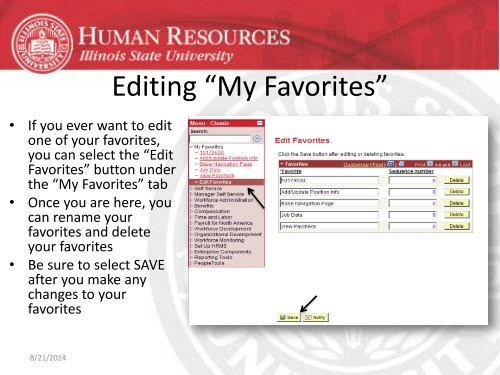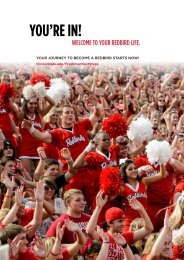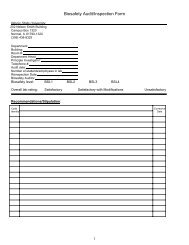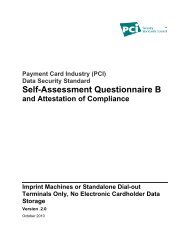How to Set up Favorites
How to Set up Favorites
How to Set up Favorites
Create successful ePaper yourself
Turn your PDF publications into a flip-book with our unique Google optimized e-Paper software.
• If you ever want <strong>to</strong> edi<strong>to</strong>ne of your favorites,you can select the “Edit<strong>Favorites</strong>” but<strong>to</strong>n underthe “My <strong>Favorites</strong>” tab• Once you are here, youcan rename yourfavorites and deleteyour favorites• Be sure <strong>to</strong> select SAVEafter you make anychanges <strong>to</strong> yourfavoritesEditing “My <strong>Favorites</strong>”8/21/2014