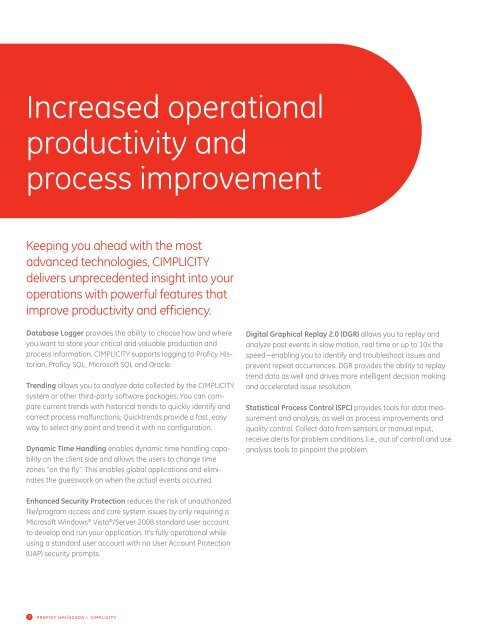Proficy HMI/SCADA â Cimplicity and Historian - PJ Boner
Proficy HMI/SCADA â Cimplicity and Historian - PJ Boner
Proficy HMI/SCADA â Cimplicity and Historian - PJ Boner
You also want an ePaper? Increase the reach of your titles
YUMPU automatically turns print PDFs into web optimized ePapers that Google loves.
Increased operationalproductivity <strong>and</strong>process improvementKeeping you ahead with the mostadvanced technologies, CIMPLICITYdelivers unprecedented insight into youroperations with powerful features thatimprove productivity <strong>and</strong> efficiency.Database Logger provides the ability to choose how <strong>and</strong> whereyou want to store your critical <strong>and</strong> valuable production <strong>and</strong>process information. CIMPLICITY supports logging to <strong>Proficy</strong> <strong>Historian</strong>,<strong>Proficy</strong> SQL, Microsoft SQL <strong>and</strong> Oracle.Trending allows you to analyze data collected by the CIMPLICITYsystem or other third-party software packages. You can comparecurrent trends with historical trends to quickly identify <strong>and</strong>correct process malfunctions; Quicktrends provide a fast, easyway to select any point <strong>and</strong> trend it with no configuration.Dynamic Time H<strong>and</strong>ling enables dynamic time h<strong>and</strong>ling capabilityon the client side <strong>and</strong> allows the users to change timezones “on the fly”. This enables global applications <strong>and</strong> eliminatesthe guesswork on when the actual events occurred.Digital Graphical Replay 2.0 (DGR) allows you to replay <strong>and</strong>analyze past events in slow motion, real time or up to 10x thespeed—enabling you to identify <strong>and</strong> troubleshoot issues <strong>and</strong>prevent repeat occurrences. DGR provides the ability to replaytrend data as well <strong>and</strong> drives more intelligent decision making<strong>and</strong> accelerated issue resolution.Statistical Process Control (SPC) provides tools for data measurement<strong>and</strong> analysis, as well as process improvements <strong>and</strong>quality control. Collect data from sensors or manual input,receive alerts for problem conditions (i.e., out of control) <strong>and</strong> useanalysis tools to pinpoint the problem.Enhanced Security Protection reduces the risk of unauthorizedfile/program access <strong>and</strong> core system issues by only requiring aMicrosoft Windows ® Vista ® /Server 2008 st<strong>and</strong>ard user accountto develop <strong>and</strong> run your application. It’s fully operational whileusing a st<strong>and</strong>ard user account with no User Account Protection(UAP) security prompts.7proficy hmi/scada – cimplicity