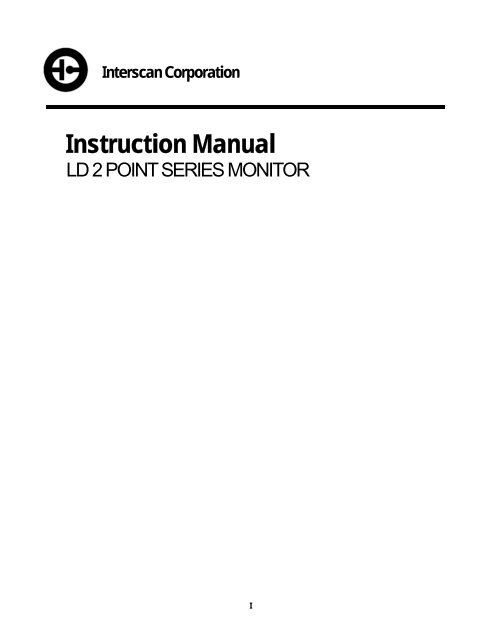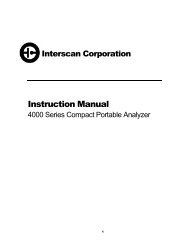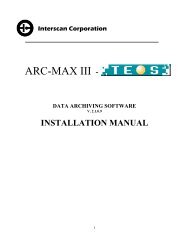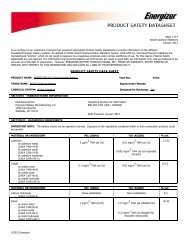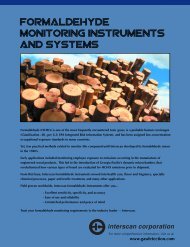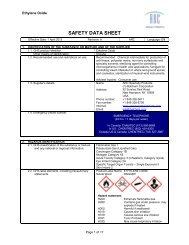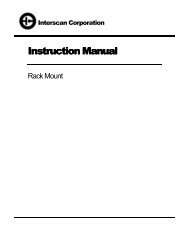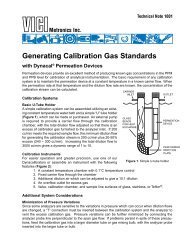Two Point LD Series Manual - Interscan Corporation
Two Point LD Series Manual - Interscan Corporation
Two Point LD Series Manual - Interscan Corporation
You also want an ePaper? Increase the reach of your titles
YUMPU automatically turns print PDFs into web optimized ePapers that Google loves.
<strong>Interscan</strong> <strong>Corporation</strong>.Instruction <strong>Manual</strong><strong>LD</strong> 2 POINT SERIES MONITORI
Table of ContentsIntroduction 11.1 Component Check .................................................................11.2 System Description ...............................................................11.3 Instrument Configuration.......................................................2Installation 32.1 Enclosure Mounting ...............................................................32.2 Plumbing The System...........................................................42.2.1 Sample <strong>Point</strong> Stations ............................................42.2.2 Enclosure Fittings and Connections .......................52.2.3 Sample Tubing .......................................................52.3 Electrical Connections...........................................................52.3.1 Power Connection ..................................................52.3.2 Strobe Light Alarm Indicator (if provided) ...............62.3.3 Alarm Relay Contacts and Analog Outputs ............6Quick Start – Basic Functions and Features 83.1 Front Panel Controls and Indicators......................................93.2 Other Components.............................................................103.2.1 Gas Sensors .........................................................103.2.2 Sample Pumps ......................................................113.2.3 Strobe Light Indicator (Optional Feature)...............113.2.4 Piezoelectric Audible Horn (Optional Feature) .......113.2.5 158<strong>LD</strong> Interference Scrubber (optional).................113.2 Initial Start-up......................................................................123.3 Zeroing The Instrument.......................................................123.4 Sampling.............................................................................12Advanced System Functions 134.1 Programming Alarm Setpoints (Optional Feature) ..............134.1.1 Checking Alarm Set-<strong>Point</strong>s.................................134.1.2 Changing Alarm Setpoints....................................144.2 Sensor Protection Feature (EtO units only)........................14II
4.3 Filter Clog Indication (Optional Feature) ............................144.4 Zero Procedure...................................................................154.5 Auto Zero (Optional) ...........................................................154.5.1 Auto Zero Function................................................154.5.2 Zero Fault Indication.............................................16Instrument Calibration 175.1 Introduction.........................................................................175.2 Calibration Gas Standards ..............................................185.2.1 Gas Blends In Cylinders .......................................185.2.1 Permeation Devices .............................................185.3 Sample Bag.....................................................................185.4 Calibration Procedure .........................................................195.5 Electronic Calibration Service (ECS)...................................19Maintenance 216.1 Inlet Particulate Filter ..........................................................216.2 Sensor Maintenance ...........................................................216.2.1 Sensor Weight......................................................226.2.2 Sensor Removal...................................................226.2.3 Sensor Refilling Procedure...................................226.3 Interference Scrubber (optional) .........................................23Troubleshooting 24Warranty 26Return Authorization 27Parts List 28Connection Tables / Wiring Diagrams 30III
Section1___________________________________________________________________________________________Introduction1.1 Component CheckCheck the contents list in each shipping container used to ship your system and ensure that allsystem accessories on the list(s) are included. Set all accessories aside until directed to installthem later in the manual.1.2 System DescriptionThe <strong>Interscan</strong> <strong>LD</strong> 2 <strong>Point</strong> series Monitoring System consists of the <strong>Interscan</strong> gas sensor (one persampling point), sample draw pneumatics, Digital meter/controllers (one per sample point) andvarious alarm output devices. The primary components/controls are shown in Fig. 1-1 below(Interior view).1
Section2___________________________________________________________________________________________Installation2.1 Enclosure MountingThe <strong>Interscan</strong> <strong>LD</strong> 2 <strong>Point</strong> series Monitoring System is housed in a NEMA 12 20”W X 24”H X 8”Denclosure. The enclosure is configured for wall mounting. The outer door is hinged on the left side,and the control panel is hinged on the bottom. For optimum access, enough room should beallowed to fully open the outer door. Secure the enclosure to the wall using 3/8 inch (9.525 mm) or7/16 inch (11.113 mm) steel bolts. See figures 2-1 and 2-2 below for dimensional detail (only thefurthest extruding exterior components are shown).3
2.2 Plumbing The System2.2.1 SAMPLE POINT STATIONSEach sensor has a remote sample point station that houses the inlet particulate filter for theassociated sample inlet (see figure 2-3). Each station should be installed in the immediate areafrom which gas sample is to be taken for the given sample point. They are configured for wall orceiling mounting using #10 or similar size screws. Ease of access should be considered for filterreplacement.4
2.2.2 ENCLOSURE FITTINGS AND CONNECTIONSSample air is drawn into and exhausted from the system via as series of ¼ inch (6.35 mm) ODcompression type bulkhead fittings located on the right side of the system enclosure. The locations,and purposes of the various fittings are detailed below.INLET 1-2Upper row of fittings. These connect to sample point InletFilters described in the previous section.EXHAUST 1- 2Middle row of fittings. These should be connected to anexhaust vent or manifold. If an exhaust manifold is used, itmust have a minimum of 3.5 inch (88.9 mm) ID.ZERO AIR INLETOPTIONAL FEATURE. Lower row of fittings. Provided forintake of filtered ambient air for AUTO ZEROING. A charcoalfilter attaches to the bulkhead fitting through which zero airsample is drawn during AUTO ZERO cycles. See section 4.5for and explanation of AUTO ZERO.2.2.3 SAMPLE TUBINGEach sample point station connects via its stainless bulkhead fitting to the associated sample inletbulkhead on the top of the system enclosure using an appropriate length of Bev-a-line sampletubing. <strong>Interscan</strong> provides 50ft. of Bev-a-line tubing for each sample point.2.3 Electrical Connections2.3.1 POWER CONNECTIONThe system power wiring connections are made to terminal block #1 (TB1) which is located at theupper left edge of the unit chassis underneath the blue cover labeled RELAY CONTACT ANDANALOG OUTPUT BOARD. For access, loosen the 2 screws securing the cover and slidethe cover upward exposing TB1 and the relay board. Field wiring should be run into the lowermost1/2 inch conduit hub located on the upper left outside of the Hoffman NEMA 12 enclosure. Supplyvoltage should be rated @ 120 VAC / 60 Hz. / 5 Amps. Wiring connections for 120 VAC In - TB1are as follows:5
TERMINAL DESCRIPTIONTB1-1 120 VAC HotTB1-2 120 VAC NeutralTB1-3 Ground2.3.2 STROBE LIGHT ALARM INDICATOR (IF PROVIDED)The blue strobe light indicator connects to the conduit hub, on the top left of the unitenclosure. The red wiring connectors at the end of the strobe light leads connect to the mating pairof red connectors on the black wires inside the monitor near the top of the system chassis.2.3.3 ALARM RELAY CONTACTS AND ANALOG OUTPUTSThe alarm relay contacts and analog outputs are terminated at the RELAY CONTACT ANDANALOG OUTPUT BOARD. This board is situated under the blue protective cover located in thetop left corner of the unit chassis. All outputs are labeled on the board as shown in Fig. 2-4 below.By loosening the two screws securing the cover and sliding the cover upward, you will expose theoutput terminal blocks along the lower edge of the board (it is recommended the screws only beloosened and not removed). Field wiring should be run into the upper 1/2” conduit hub, located atthe upper left side of the Hoffman NEMA 12 enclosure. All alarm relay contacts are Form Ccontacts rated @ 5 amps.6
Detailed description of output designations are as follows:* Common alarm relays are typically used to power the local visual and audible alarms. Thisapplies to standard <strong>LD</strong>220 models and <strong>LD</strong>220-ACDC models. Consult with INTERSCAN beforeusing these contacts for other devices.**For units equipped with full DC powered alarm contacts (<strong>LD</strong>220-DC models), see the drawing#WD62-4154-1at the back of the manual for wiring details.TERMINALPOINT I – 1CPOINT I – 1NOPOINT I – 1NCPOINT I – 2CPOINT I – 2NOPOINT I – 2NCPOINT II – 1CPOINT II – 1CPOINT II – 1CPOINT II – 2CPOINT II – 2CPOINT II – 2CCOMMON – 1C*COMMON – 1C*COMMON – 1C*COMMON – 2C*COMMON – 2C*COMMON – 2C*DESCRIPTIONSample <strong>Point</strong> #1 Low Alarm CommonSample <strong>Point</strong> #1 Low Alarm Normally OpenSample <strong>Point</strong> #1 Low Alarm Normally ClosedSample <strong>Point</strong> #1 High Alarm CommonSample <strong>Point</strong> #1 High Alarm Normally OpenSample <strong>Point</strong> #1 High Alarm Normally ClosedSample <strong>Point</strong> #2 Low Alarm CommonSample <strong>Point</strong> #2 Low Alarm Normally OpenSample <strong>Point</strong> #2 Low Alarm Normally ClosedSample <strong>Point</strong> #2 High Alarm CommonSample <strong>Point</strong> #2 High Alarm Normally OpenSample <strong>Point</strong> #2 High Alarm Normally ClosedSample <strong>Point</strong> #1 or 2 Low Alarm CommonSample <strong>Point</strong> #1 or 2 Low Alarm Normally OpenSample <strong>Point</strong> #1 or 2 Low Alarm Normally ClosedSample <strong>Point</strong> #1 or 2 High Alarm CommonSample <strong>Point</strong> #1 or 2 High Alarm Normally OpenSample <strong>Point</strong> #1 or 2 High Alarm Normally ClosedXMTR 1 +XMTR 1 -XMTR 2 +XMTR2 -Sample <strong>Point</strong> 1, 4-20 mA OutputSample <strong>Point</strong> 1, 4-20 mA ReturnSample <strong>Point</strong> 2, 4-20 mA OutputSample <strong>Point</strong> 2, 4-20 mA Return7
Section3___________________________________________________________________________________________Quick Start – Basic Functions and FeaturesThis section gives a brief overview of the system’s most basic functions and components. A full reading ofthe manual is recommended for a thorough understanding of all unit functions. Refer to Figure 3-1 belowfor control designations and locations.8
3.1 Front Panel Controls and IndicatorsDesignationFunctionCAL CONTROL:25-Turn potentiometer with a screwdriver adjustment locatedjust to the right of each digital panel meter. Adjusts the meter tocorrespond to the concentration of the calibration gas usedwhen calibrating the instrument. This control should ONLYbe adjusted when performing unit calibration.HORN/INHIBIT:OPTIONAL FEATURE. Toggle switch located in the lower rightcorner of the front panel. In HORN position, the audible alarmwill sound during any high alarm condition. INHIBITdeactivates the horn.DIGITAL METER:Digital display indicator/controller. Displays gas concentration inparts-per million (ppm) unless alternate units are specified.Provides for user adjustability of 2 alarm set points and controlsthe alarm relays and indicators. An LED indicates which alarmpoint has been exceeded, 1 (low alarm) or 2 (high alarm). PPMdisplay will change color upon alarm level activation –Orange=Lo Alarm, Red=Hi Alarm. Outputs a 4-20 mA analogsignal where 4 mA corresponds to 0.0 ppm and 20 mA to theunit’s full scale range (see section 1.3).FLOWMETER:Located at the upper right side of the front panel. Measuresand controls the flow-rate of gas sample through the sensor.Turning the flowmeter control valve clockwise decreases flowratewhile turning it counter-clockwise increases the flow-rate.Proper sampling flow rate for each unit is indicated on a yellowsticker next to the flowmeter.POWER ON SWITCH:Toggle switch located in the lower right corner of the frontpanel. Controls power to the monitor in the up position.9
PUMP ON/OFF SWITCH:Toggle Switches located above the Power On switch. Switchesthe internal pumps ON or OFF. Disables alarm relays andindicators in the OFF position.TP1 & TP2Test points located along the left edge of the front panel. Usedfor troubleshooting and for electronic calibration. A GROUNDtest point is also provided.ZERO CONTROL:10-Turn Potentiometers located to the right of the digital panelmeters. Used to compensate for sensor background currentand adjust meter reading to 0.0 ppm during the <strong>Manual</strong> Zeroprocedure. Also allows for manual simulation of sensorresponse during ECS calibration.FILER CLOG INDICATOR:OPTIONAL FEATURE. L.E.D. indicator. When lit, indicates aclogged inlet filter requiring maintenance.AUTO/MANUAL SWITCH:OPTIONAL FEATURE. Toggle switches located to the right ofeach meter. Enables the AUTO ZERO circuit in AUTOposition and disables the circuit in MANUAL Position. Seesection 4.4 for more on this feature.ZERO FAULTOPTIONAL FEATURE. L.E.D. indicator. Lights when the AutoZero correction limit has been exceeded. See section 4.4 formore on this feature.3.2 Other Components3.2.1 GAS SENSORSBlack cylindrical devices located in the upper right corner of the unit above the front panel. Reactswith EtO when present in the sample stream, producing an electric current that is sent to the Digitalmeter and displayed as a PPM value.10
3.2.2 SAMPLE PUMPSLocated behind the front panel on the right side. Each pump pulls sample air through its associatedsensor and flowmeter and exhausts the air through the EXHAUST fitting on the right side of theenclosure.3.2.3 STROBE LIGHT INDICATOR (OPTIONAL FEATURE)The blue strobe light on the top left side of the enclosure will flash whenever either of the 2 samplepoint ppm levels exceeds the associated preset LOW ALARM level. It will continue to flash until thealarm condition ends and the ppm level drops below the set point level..3.2.4 PIEZOELECTRIC AUDIBLE HORN (OPTIONAL FEATURE)Located on the right side of the unit enclosure below the pneumatic fittings. This horn will soundwhenever either of the 2 sample point ppm levels exceeds the associated preset HIGH ALARM setpoint level. It will continue to sound until the alarm condition ends and the ppm level drops below theset point level.The Audible Alarm can be silenced at any time by switching the HORN INHIBIT switch to INHIBIT.Be aware that leaving this switch in the INHIBIT position will keep the horn from sounding during anyfuture HIGH ALARM conditions.3.2.5 158<strong>LD</strong> INTERFERENCE SCRUBBER (OPTIONAL)The #158<strong>LD</strong> Interference Scrubber is provided for use in installations where interference gases maybe present. An interference gas is one that can cause a false response in the gas sensor that canresult in false readings and alarms. Use the scrubber when you suspect an interference problem.The scrubber attaches to the inlet filter port via the clear plastic tubing connected to one end of thescrubber. See section 6.4 for information on scrubber maintenance.11
3.2 Initial Start-upOnce all installation has been completed, the system is ready for power-up. Set all front panelswitches to their down positions. (if the unit is equipped with the AUTO ZERO feature, be surethe AUTO/MANUAL switch is set to the MANUAL position on startup). Turn power on byswitching the POWER ON switch to the up position. You will likely notice high positive or negativePPM readings on the panel meters. This is normal and is part of the sensor stabilization afterprolonged periods without power. The sensors should be allowed to stabilize for 24 hours prior toinitial operation.Any time the system has been powered down or the sensors have been disconnected (off bias) for24 hours or more, it is recommended that the sensors be allowed to re-stabilize for a minimum of12 hours upon re-applying power or re-connecting sensors before resuming or beginning sampling.3.3 Zeroing The InstrumentAll <strong>Interscan</strong> sensors exhibit a slight amount of output even when not exposed to gas or when theyare exposed to true “zero” air (a sample free of any sensor reactive gases).This output (called background current) can also fluctuate due to changes in temperature andsensor aging. If not compensated for, the background current would result in positive or negativedisplay readings even though no gas was present. To compensate for this phenomenon, the unitshould be “zeroed” before use for a true “zero” display reading. The ZERO procedure entailsdrawing sample air through a scrubbing device or filter that eliminates all reactants that the sensorcould respond to and adjusting the ZERO control for a true zero reading on the PPM display.After the initial start-up 12 hour sensor stabilization period, each sample point should bezeroed. Refer to section 4.3 for details on this procedure.3.4 SamplingTo begin sampling, merely turn the pumps on by switching the PUMP ON/OFF switches to ON andadjusting the flowmeter control valves for a flow rate of 0.50 lpm OR THE FLOW RATEINDICATED ON THE FLOW RATE STICKER NEXT TO THE FLOWMETER. (For unitsequipped with ccm flowmeters, set the FLOW RATE for the equivalent reading of 500 ccm.)If the AUTO ZERO feature is to be utilized, switch the AUTO/MANUAL switch to the AUTOposition. See section 4.4 for more on AUTO ZERO.12
Section4___________________________________________________________________________________________Advanced System Functions4.1 Programming Alarm Setpoints (Optional Feature)Refer to figure 4-1 below for the following sections.4.1.1 CHECKING ALARM SET-POINTSNOTE: Alarm relays will not function when “Sample/Zero” switch is in “Zero” or pump off position.To test these relays, turn pump on. To set alarms, see Section 4.1.2.Momentarily press the up arrow button on the panel meter. The display will show “SP1”. Press theleft arrow button to display the current set point value for set point 1 (LO ALARM). Wait severalseconds for the display to return to “SP1”.Press the up arrow button to advance display to “SP2”. Press the left arrow button again todisplay current set point value for set point 2 (HI ALARM). The display will automatically return tothe main display reading after a few seconds.13
4.1.2 CHANGING ALARM SETPOINTSAlarm set points for all <strong>Interscan</strong> monitors are factory set at 1/3 and 2/3 of the full scale range.These values are arbitrary and for testing purposes only. <strong>Interscan</strong> does not recommend specificfield values for alarm set points as proper values will depend on the application. The user isresponsible for determining proper alarm set points for their application.The alarms can be re-set to any desired level by following the simple procedure below.Momentarily press the up arrow button on the panel meter. The display will show “SP1”. Pressand HO<strong>LD</strong> the right arrow button until the display changes to a numeric value. The left-most digitwill be highlighted. Press the left arrow button successively to highlight the digit you wish to alter.Alter the digit by pressing the up arrow button to increase the value or the down arrow todecrease the value. Repeat this procedure for each digit as required. When satisfied with the value,press the right arrow button to lock the value into the memory. Display will return to “SP1”.Press the up arrow button to advance to “SP2” and repeat the entire procedure. When finished,allow the display to automatically return to the main display reading.4.2 Sensor Protection Feature (EtO units only)When provided, the pump will automatically shut off when the gas level for a given point exceeds afactory set level above the full scale range of the unit. The pump will be turned back on when theppm level drops below approximately 85% of full scale. The pump shutoff will not affect the statusof alarm indications.4.3 Filter Clog Indication (Optional Feature)The FILTER CLOG L.E.D. indicators will light whenever there is a drop in flow rate caused by aninlet line restriction. This could be the result of a clogged inlet filter or a kink in the inlet tubing.When this indicator is lit, the inlet filter and tubing lines should be checked for the associatedsample point and maintained as described in section 6.1. If frequent or constant FILTER CLOGindications occur with no associated inlet blockage, it could be an indication of an improperly setFILTER CLOG vacuum switch. Contact the INTERSCAN service dept. if this should occur.14
4.4 Zero ProcedureZeroing of the ppm display is necessary from time to time to compensate for natural zero drift ofthe sensor output due to temperature fluctuations and sensor aging. The procedures for zeroingthe system are described below.Most monitors can be zeroed by merely adjusting the ZERO control for a reading of 0.0 ppm onthe meter display following the 24 hour start-up stabilization period. For low range units (19.99ppm full scale or less), and for all Ethylene Oxide, Formaldehyde and Hydrazine models, themonitor should be zeroed with the pump on as described below.Attach the <strong>Interscan</strong> C-12 Zero filter included in the original shipping contents to the inlet filter portusing a short length of ¼” OD tubing. If the 158<strong>LD</strong> interference scrubber is in use at the inletport, either attach the C-12 filter to the end of the scrubber or TEMPORARILY replace thescrubber with the C-12 filter.Turn on the pump and adjust the flow rate to 0.5 lpm (500 ccm on ccm flowmeters) OR THEFLOW RATE INDICATED ON THE FLOW RATE STICKER NEXT TO THE FLOWMETER. Allowseveral minutes for the reading to stabilize prior to making ZERO adjustments. Once the reading isstabilized, manually adjust the ZERO potentiometer knob until the display value reads 0.0 ppm .Remove the C-12 filter from the inlet filter. Be sure to remove the C-12 filter before resumingnormal sampling as failure to do so will result in no sensor readings when gas is present.Re-attach the 158<strong>LD</strong> scrubber if utilized.4.5 Auto Zero (Optional)4.5.1 AUTO ZERO FUNCTIONThe AUTO ZERO feature allows for automatic zeroing of the system display to compensate forexcessive sensor zero drift. This is usually incorporated in lower range units. The Auto Zero circuitwill zero the ppm display in pre-set user programmed intervals. Setting the Auto Zero / <strong>Manual</strong>Zero switch to Auto Zero engages the Auto Zero circuit which will cycle the sensor betweennormal sampling and auto zeroing at a factory set interval of 2 minutes of zeroing every 4 hours.When in a zero cycle, a solenoid valve diverts the sample flow from the inlet fitting to the Zero airfitting and ambient air is drawn through a charcoal filter which scrubs out sensor reactant gasesyielding a true zero sample. The circuit then analyzes the current sensor output and adjusts the15
display reading to 0.0 ppm (± 1% of full scale range). After the zero cycle times out the monitor willswitch back to normal sampling mode. The Auto Zero cycle will be disabled if the unit is in an alarmcondition.To disable the Auto Zero circuit, set the Auto Zero / <strong>Manual</strong> Zero switch to <strong>Manual</strong> Zero. This willreset the Auto Zero compensation circuit and a sudden change in the display value will likely occur.To compensate, manually zero the monitor according to the procedure described in section 4.3.4.5.2 ZERO FAULT INDICATIONThe Zero Fault indicator will light whenever the Auto Zero compensation limit has been exceeded.If over consecutive zero cycles the sensor output has drifted beyond a factory preset value, theZero Fault indicator will light indicating that the sensor may need maintenance or replacement.16
Section5___________________________________________________________________________________________Instrument Calibration5.1 IntroductionAll <strong>Interscan</strong> instruments are calibrated at the Factory prior to shipment. Unless the CAL.adjustment knob is inadvertently changed, there is no need to calibrate the monitor until it hasseen considerable usageThere is no easy answer as to how often zeroing and calibration should be performed. This isstrictly a function of the application. Sensor zeroing compensates for signal drift and sensorcalibration compensates for any possible decrease in sensitivity. The primary cause of sensitivitydecrease is excessive loss of water by evaporation due to time and temperature.The instrument is calibrated by introducing a known concentration of gas and adjusting the CAL.control to the proper ppm level. As such, the analysis of the calibration gas must be accurate. Thesources of gas standards include commercially available gas mixtures diluted with air or nitrogenin cylinders or permeation devices.<strong>Interscan</strong> offers “Electronic Calibration Service” (ECS – See section 5.5), which permits the userto calibrate the instrument without the use of gas. Calibration is accomplished by quick andsimple adjustments of the ZERO and CAL. controls using a digital voltmeter.17
5.2 Calibration Gas Standards5.2.1 GAS BLENDS IN CYLINDERSLow concentration gas mixtures (in air or nitrogen) are available with few exceptions, in pressurizedcylinders. The major concern in using commercially available mixes of such active gases as EtO, isreliability. The analysis results shown on the label are applicable only at the time the analysis wasperformed. Concentration stability with time varies widely as a function of the gas mix, its container,and the manufacturer. <strong>Interscan</strong> should be consulted for recommendations on commerciallyavailable gas mixtures.5.2.1 PERMEATION DEVICESAn alternative calibration method is the use of permeation devices containing the gas liquefiedunder pressure. Permeation of the gas in nanogram-per-minute rates, permits the generation of adesired concentration in an air or nitrogen carrier.Varying the temperature, flow rate, and emission rate characteristics gives a fairly wide range ofgas concentrations. Many gases in a low ppm range, including ETO, are ideally suited to thepermeation device technique. It is important to remember to keep the permeation device flow ratehigher than the 0.50 liter/minute rate required by the <strong>Interscan</strong> ETO system.Consult the permeation device manufacturer for complete operation and procedure information.5.3 Sample BagWhatever the source of calibration standard, the recommended method of gas collection anddelivery is via a proper sample bag, which is then attached to the calibration inlet. The calibrationgas is drawn through the sensor by the sample pump.Contact <strong>Interscan</strong> for recommendations on the type of sample bag to use.18
5.4 Calibration Procedure1. Perform the MANUAL ZERO procedure as detailed in section 4.3.2. Turn on the sample pump for the sample point being calibrated. Adjust the flowmeter controlvalve to the recommended flow rate of 0.50 lpm (500 ccm) OR THE FLOW RATEINDICATED ON THE FLOW RATE STICKER NEXT TO THE FLOWMETER IFDIFFERENT.3. Fill the sample bag with the calibration standard, and attach it to the inlet filter at the samplepoint station. This is best done by attaching a short length, 2 inches (50 mm) of 1/4 inch (6.350mm) OD flexible tubing to the sample bag nipple, then attaching the tubing to the filter inlet.4. After a 8 - 9 minute delay, adjust the CAL. potentiometer so that the meter display reads thesame as the ppm value of the cal gas being used.5. Remove the sample bag and allow time for the meter reading to return to zero.6. Repeat this procedure for the second sample point.5.5 Electronic Calibration Service (ECS)The factory recommended procedure for calibrating all <strong>Interscan</strong> Corp. sensors involves the use ofcalibration gas or permeation device. Besides being essential for calibration, having a knowncertified gas standard on hand allows the user to test the instrument at any time to verify that thesensors “really work”.There will be times and circumstances in which calibration using calibration gas or permeationdevices is inconvenient and/or impractical. For this reason <strong>Interscan</strong> Corp. developed theElectronic Calibration Service (ECS).ECS involves a “sensor rotation” regimen whereby a factory certified spare sensor is kept on handto be rotated into the system when the original sensor is ready for re-certification. The originalsensor is removed, the spare sensor is installed and the unit is calibrated according to ECSspecifications that are detailed on the spare sensor’s ECS CERTIFICATE. The original sensor isthen sent back to the factory for updated certification after which it becomes the new spare sensor.19
The calibration is a simple 2 step adjustment process that requires only an adjustment tool and adigital voltmeter.NOTE: When stored under the proper conditions, the expected shelf life of an ECS sparesensor is 12 months. The sensor should be stored at room temperature and no less then30% relative humidity. More extreme conditions can significantly shorten the shelf life ofthe ECS sensor.The ECS program verifies the integrity of the sensor sensitivity only, and does not guarantee theoperation of the entire system. Most importantly, the ECS program is not a substitute for basicsystem maintenance, nor does it check for malfunction of system components.20
Section6___________________________________________________________________________________________Maintenance6.1 Inlet Particulate FilterThe inlet particulate filters housed on the sample point stations are provided to keep particulatematter from entering the sensors and pneumatics. These filters need to be inspected and changedon a regular basis with frequency depending on the nature of the environment in which the systemoperates. Drops in flow rate below the nominal 0.50 lpm (500 ccm) rate may indicate a cloggedfilter and as such, the flow rate should be checked from time to time to ensure that it is maintainedat the nominal rate. The filter should be checked and changed if frequent upward adjustment isnecessary to keep the flow rate at or above 0.50 lpm (500 ccm) or when the optional FILTERCLOG indicator is lit. Periodic replacement on a field-determined time interval (for your particularinstallation) is the best approach. If regular maintenance checks reveal heavily packed or cloggedfilters, more frequent inspection is indicated.I your unit utilizes the white Millipore style filter housing, change the filter element as follows:Unscrew the outer section of the round filter housing attached to the sample point station revealingthe filter element disc. If the disc is noticeably dirty or clogged, replace it with a new one. It is also agood idea to inspect the inside of the inlet port and clean as necessary. Insert the new filter elementwith the shiny side facing in toward the fixed part of the housing. Carefully screw the outer housingback on to the inner housing making sure the element stays flush against the inner housingsurface.6.2 Sensor MaintenanceSensors in continuous monitoring systems under continuous operation lose water by evaporation.Optimum performance requires that this water be replaced periodically. This is done by injectingdistilled or deionized water into the sensor via the red fill plug hole, using the plastic 10 ml syringeprovided.21
6.2.1 SENSOR WEIGHTThe amount of water needed for normal operation of the sensor is not critical for most sensors, butis not advisable to exceed a maximum weight loss of more than 25 grams, or a weight gain ofmore than 10 grams. It is recommended that the sensor be weighed every 6 weeks. The sensorcan be weighed be removing the sensor from the system and comparing the current weight of thesensor, with its original weight (in grams) shown on the label on underside of the sensor base.6.2.2 SENSOR REMOVALTo remove the sensor, turn power to the unit off and disconnect the electrical connections to thesensor (1 blue wire and 1 white/blue stripe wire). Disconnect the tubing from the sensor ports bypushing in on the dark gray collar on the sensor elbow fittings while simultaneously pulling out onthe tubing. Unscrew the 2 screws holding the sensor base to the slide in bracket and slide thesensor away from the bracket.For Formaldehyde and Hydrazine sensors, remove the sensor body from the sensor base byloosening the clamp screw and lifting the sensor body away from the base. NOTE: DO NOTREMOVE ANYTHING ELSE FROM THE SENSOR6.2.3 SENSOR REFILLING PROCEDURE1. Restore the original sensor weight by injecting an amount of distilled or deionized waterin cc’s equal to the weight loss in grams via the red fill plug. (10g weight loss means add10cc of water). DO NOT OVERFILL !If the sensor has gained weight up to 10g, no action is required. NEVER remove waterfrom the sensor as this will remove electrolyte as well and damage the sensor. If weightgain exceeds 10g, contact the factory for instructions.2. Re-install sensor. Assure that all electrical and pneumatic fittings are secure. The sensorshould be allowed to stabilize for at least 12 hours with POWER ON.22
6.3 Interference Scrubber (optional)The #158-<strong>LD</strong> scrubber is used in some installations where interference gases may be present.An interference gas is one that can cause a false response in the gas sensor. For EtO, sourcesof interferences include steam sterilizers, ultrasonic baths, and floor strippers & waxes. One ofthe most troublesome interference gas sources is Isopropyl Alcohol (IPA). IPA, extensively usedin areas where EtO is monitored, is a MAJOR interference to the EtO monitor. Sources includecertain cleaning agents, perfumes and hand lotions. Frequent exposure to IPA results in sensorcontamination, indicated by a permanent zero up-shift in the sensor readings, extremely slowsensor response & recovery, and/or very low PPM readings. No satisfactory scrubber for IPAis yet available. If IPA must be used in an area being monitored, shut OFF the instrument'ssample pump before using IPA. Leave the pump off for 15 to 20 minutes after using IPA. Switchthe sample pump back ON to resume monitoring.The 158<strong>LD</strong> Scrubber if included is a cylindrical clear plastic tube containing violet pellets andwhen used is attached to the inlet filter port. As the scrubber ages and its effectiveness isdepleted, the pellets contained inside will begin to change color. From their original violet color,the scrubber pellets change to a light brown then to a darker brown which later deepens toalmost black. Even if all the pellets show the brown-black exterior, the scrubber may still retainhigh efficiency. Infrequent inspection requires the removal of ten pellets from a thoroughly mixedlot, breaking them open and examining their inner cores. If only two of these retain the violetcore, the scrubber is only 75% efficient and should be replaced.It is a good idea to check the scrubber pellets when doing routine sensor maintenance. Whendepleted, simply discard and replace with a new scrubber.23
Section7___________________________________________________________________________________________TroubleshootingA high percentage of service problems often result from little things you can find and fix yourself.Always consult with the INTERSCAN service department for problems not on this list or ifsuggested corrective actions fail to fix the problem. ALWAYS turn power off before working insidethe unit.SymptomCorrective Action or Probable CauseNo power Check that power switch is on.Turn power off and check main fuse (F1) located in the middle of theunit chassis behind the front panel. If fuse is blown, replace withAGC-2A and turn power back on. If fuse continues to blow, contactthe <strong>Interscan</strong> Service Dept.Can’t achieve 0.50LPM flow rate.Check inlet filter for blockage.Check the pump’s speed control knob on the back side of pump.This should be turned fully clockwise.Check all tubing for kinks.Liquid in flowmeteror tubing.Sensor has leaked electrolyte. Consult with <strong>Interscan</strong> service dept.for sensor, and affected component replacement.24
SymptomCorrective Action or Probable CauseNo response to gas Check all sensor connectors for firm connections.Check for solid connection of circuit board connectors to circuitboards (Circuit boards are located on the inside surface of the frontpanel next to the flowmeters and under the meters).Check that Cal/Span control is not turned all the way down (fullcounter-clockwise).Cannot Zero Check the Bias voltage with a DVM at TP1 on the front panel. Thisvoltage should be within the range shown in table 7-1 below for thetype of sensor being used. If not within the range shown, contact the<strong>Interscan</strong> service dept. Sensor may be bad. Contact the <strong>Interscan</strong> service dept.TABLE 7-1 BIAS VOLTAGESGASCOEtOHCl / HCNMMH / HZHCHOSO 2Cl 2ClO 2NO 2NO / NO XH 2 SBIAS VOLTAGE RANGE665 - 687 mV390 - 410 mV480 - 500 mV240 - 260 mV190 - 210 mV540 - 560 mV-790 - -810 mV-790 - -810 mV-790 - -810 mV340 - 360 mV490 - 510 mV25
Section8___________________________________________________________________________________________Warranty<strong>Interscan</strong> <strong>Corporation</strong> warrants continuous monitoring systems of its manufacture (sensors,batteries, fuses, lamps, tubing, fittings, filters, and scrubbers excepted) to be free from defects inmaterial and workmanship for a period of one year from date of shipment.<strong>Interscan</strong> <strong>Corporation</strong> warrants sensors of its manufacture to be free from defects in material andworkmanship for a period of six months from date of shipment.<strong>Interscan</strong> <strong>Corporation</strong>'s sole obligation under this warranty is limited to repairing or replacing, at itsoption, any item covered under this warranty, when such item is returned intact, prepaid to thefactory (or designated service center).This warranty does not apply to any of our products which have been repaired or altered byunauthorized persons, or which have been subject to misuse, negligence, or accident, incorrectwiring by others, installation or use not in accordance with instructions furnished by themanufacturer, or which have had the serial numbers altered, effaced or removed. The sensors arefactory sealed and must not be opened or modified in the field for the warranty to remain in effect.This warranty is in lieu of all other warranties, whether expressed or implied.This warranty does not apply to any of our products, that have had any program and/orsoftware changes incurred, without written authorization from <strong>Interscan</strong> <strong>Corporation</strong>.Additionally, warranty on any component shall not exceed the manufacturer's warrantygiven to <strong>Interscan</strong> <strong>Corporation</strong>.26
Section9___________________________________________________________________________________________Return AuthorizationAll returns for repairs require a "RETURN AUTHORIZATION NUMBER" issued by the <strong>Interscan</strong>Service Department.This is done primarily to cause the user to contact the factory directly. The reason for this is that ahigh percentage of service problems are resolved over the telephone, avoiding the need forreturning the instrument or part. In other cases, the Service Department may ask for the return ofthe circuit board only.Should return of the instrument or part be advised by the Service Department, the "RETURNAUTHORIZATION NUMBER" will expedite prompt return of the repaired unit.For service information please contact:<strong>Interscan</strong> <strong>Corporation</strong>Service Department, Extension 121(800) 458-6153 (USA & Canada)(818) 882-2331FAX # 818-341-064227
10Section___________________________________________________________________________________________Parts ListResistors, VariableZeroCal50K, 10-Turn, 3540-1-503/Bourns10K, 25-Turn, 3057J-1-103M/BournsSwitchesPower, Horn InhibitSample/Zero7101/C&KMTA206N/AlcoMiscellaneous, StandardMeterPower Supply, 15VPower Supply, 24V (Std.)UDM40-LSX-AV-R5-H/Carlo GavazziPS1515.1/<strong>Interscan</strong>PS1212.1/<strong>Interscan</strong>Power Supply, 24V (DC alarm contacts)HN24-3.6-A/Power OneFuse, F1, F3Fuse, F2TB1, Terminal BlockTB2, TB3 Terminal StripLine FilterConnector, Circuit BoardsSE1 (Sensor)Fitting, SensorBulkhead, InletBulkhead, OutletAGC-2A/BussAGC-1/4A/Buss525, 530/Buchanan12-140/Cinch5VK1/Corcom50-20SN-10/CinchModel No. 120/<strong>Interscan</strong>I480821S/John Guest4BCF2-316/Gyrolok, PI010821S/John Guest4BCF2-316/Gyrolok, TE-2023POLYE/Thogus28
Fitting, BypassFitting, RotameterFilter, InletRotameterFuse HolderPumpRelay, AlarmTest <strong>Point</strong>4BCF2-316/Gyrolok, PI480821S/John GuestPI480821S/John Guest, Thogus TeeSX0004700/Millipore11220VOB-S/Matheson3998/BussBP202-1/BinacaLZ-24H/Takamisawa1507-103/SmithMiscellaneous, OptionalVacuum SwitchFitting, Vacuum SwitchHorn, VibratoryAlarm Light, StrobeHorn, SonalertRelay, Pump ShutoffMPL502-26in./Micro Pneumatic70-4/Jaco350-120/Federal Signal490B/Micro StrobeAI382K/Projects UnlimitedLZ-24H/Takamisawa29
11Section___________________________________________________________________________________________Connection Tables / Wiring Diagrams30
USER WIRING CONNECTIONSUNPOWERED ALARM CONTACTSALARM OUTPUTS(“Relay and XMTR Terminal Board” located at upper left of unit chassis)ALARM 1 (LO)COMMONNORMALLY OPENNORMALLY CLOSEDPOINT IPOINT I – 1CPOINT I – 1NOPOINT I – 1NCPOINT IIPOINT II – 1CPOINT II – 1NOPOINT II – 1NCALARM 2 (HI)COMMONNORMALLY OPENNORMALLY CLOSEDPOINT I – 2CPOINT I – 2NOPOINT I – 2NCPOINT II – 2CPOINT II – 2NOPOINT II – 2NCCOMMON ALARM**COMMONNORMALLY OPENNORMALLY CLOSEDANALOG OUTPUT4-20 mA* OUTPUT4-20 mA* RETURN*Transmitter OutputIs ISOLATEDALARM 1 (LO)**COMMON 1CCOMMON 1NOCOMMON 1NCXMTR 1 +XMTR 1 -ALARM 2 (HI)**COMMON 2CCOMMON 2NOCOMMON 2NCXMTR 2 +XMTR 2 -POWERACHACNGROUNDTB1-1TB1-2TB1-3** If unit is equipped with local alarm indicators, common alarm outputs mayNOT be used for other devices.31
USER WIRING CONNECTIONSDC POWERED ALARM CONTACTSALARM OUTPUTS(“Relay and XMTR Terminal Board” located at upper left of unit chassis)ALARM 1 (LO)+24 VDC OUTPUT0 VDC OUTPUTPOINT IPOINT I – 1NOTB4-1 / TB4-2POINT IIPOINT II – 1NOTB4-1 / TB4-2ALARM 2 (HI)+24 VDC OUTPUT0 VDC OUTPUTPOINT I – 2NOTB4-1 / TB4-2POINT II – 2NOTB4-1 / TB4-2COMMON ALARM**+24 VDC OUTPUT0 VDC OUTPUTALARM 1 (LO)**COMMON 1NOTB4-1 / TB4-2ALARM 2 (HI)**COMMON 2NOTB4-1 / TB4-2ANALOG OUTPUT4-20 mA* OUTPUT4-20 mA* RETURN*Transmitter OutputIs ISOALTEDXMTR 1 +XMTR 1 -XMTR 2 +XMTR 2 -POWERACHACNGROUNDTB1-1TB1-2TB1-3**If unit includes local audible and visual alarms, DC powered COMMON alarmoutputs will NOT be available.32