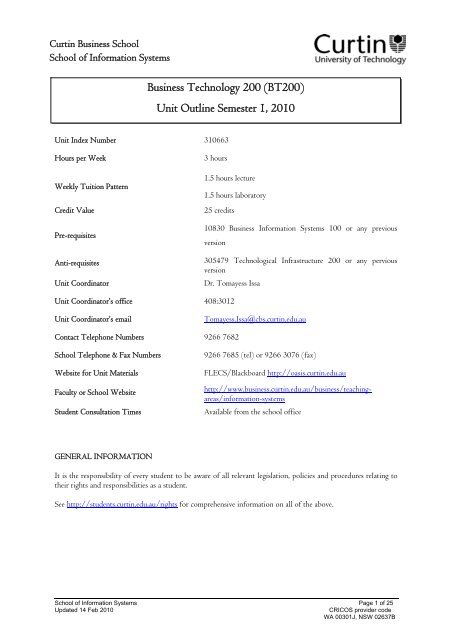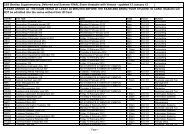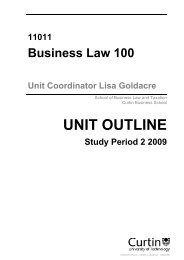Unit Outline - Curtin Business School - Curtin University
Unit Outline - Curtin Business School - Curtin University
Unit Outline - Curtin Business School - Curtin University
Create successful ePaper yourself
Turn your PDF publications into a flip-book with our unique Google optimized e-Paper software.
<strong>Curtin</strong> <strong>Business</strong> <strong>School</strong><strong>School</strong> of Information Systems<strong>Business</strong> Technology 200 (BT200)<strong>Unit</strong> <strong>Outline</strong> Semester 1, 2010<strong>Unit</strong> Index Number 310663Hours per WeekWeekly Tuition PatternCredit ValuePre-requisitesAnti-requisites<strong>Unit</strong> Coordinator3 hours1.5 hours lecture1.5 hours laboratory25 credits10830 <strong>Business</strong> Information Systems 100 or any previousversion305479 Technological Infrastructure 200 or any perviousversionDr. Tomayess Issa<strong>Unit</strong> Coordinator’s office 408:3012<strong>Unit</strong> Coordinator’s emailTomayess.Issa@cbs.curtin.edu.auContact Telephone Numbers 9266 7682<strong>School</strong> Telephone & Fax NumbersWebsite for <strong>Unit</strong> MaterialsFaculty or <strong>School</strong> WebsiteStudent Consultation Times9266 7685 (tel) or 9266 3076 (fax)FLECS/Blackboard http://oasis.curtin.edu.auhttp://www.business.curtin.edu.au/business/teachingareas/information-systemsAvailable from the school officeGENERAL INFORMATIONIt is the responsibility of every student to be aware of all relevant legislation, policies and procedures relating totheir rights and responsibilities as a student.See http://students.curtin.edu.au/rights for comprehensive information on all of the above.<strong>School</strong> of Information Systems Page 1 of 25Updated 14 Feb 2010CRICOS provider codeWA 00301J, NSW 02637B
GENERAL INFORMATION......................................................................................................1UNIT INFORMATION..............................................................................................................31. Aims................................................................................................................................................................. 32. Outcomes.......................................................................................................................................................... 33. Syllabus............................................................................................................................................................. 44. Materials........................................................................................................................................................... 45. Timetable of Classes .......................................................................................................................................... 66. Program ............................................................................................................................................................ 77. Assessment ...................................................................................................................................................... 117.1 Summary......................................................................................................................................................... 117.2 Assessment Details ........................................................................................................................................... 117.3 Assessment Compliance Information ................................................................................................................. 237.4 Penalty for Late Submission of Assessments ....................................................................................................... 237.5 Referencing Style ............................................................................................................................................. 237.6 Plagiarism........................................................................................................................................................ 237.7 Plagiarism Monitoring...................................................................................................................................... 247.8 Fair assessment through moderation .................................................................................................................. 247.9 Assessment Compliance Information ................................................................................................................. 247.10 Relationship of Assessment Activities to Learning Outcomes and Professional Skills ............................................ 248. Student’s Rights and Responsibilities................................................................................................................. 259. Additional Information .................................................................................................................................... 2510. Recent unit changes.......................................................................................................................................... 2510. Student Workshops Semester 1 2010................................................................................................................ 25<strong>School</strong> of Information Systems Page 2 of 25Updated 14 Feb 2010CRICOS provider codeWA 00301J, NSW 02637B
UNIT INFORMATION1. AimsAfter the course, the students should be familiar with principles of Operating Systems in business use of IT andto recommend the most appropriate network design for a particular business event.2. Outcomes2.1 Learning OutcomesEmployers worldwide want graduates who have developed effective work, life, and professional skills. Thefollowing skills are relevant to business graduates and are part of the CBS professional skills program.On successful completion of this unit, students can:1. Demonstrate, install and configure an appropriate Operating System;2. Explain the concepts and theoretical aspects of the components in an Operating System;3. Demonstrate, install/configure user application software;4. Demonstrate security mechanism at Operating System level;5. Explain the fundamentals of networking (networking protocols concepts; TCP/IP; domain; addressing).2.2 Graduate Attributes and Professional Skills OutcomesEmployers worldwide want graduates who have developed effective professional skills. The CBS professionalskills program includes communication (writing, interpersonal interactions and cultural awareness, andpresenting), critical and creative thinking (problem solving and decision making), team work, IT literacy andinformation literacy. The following skills are relevant to business graduates and are part of the CBS professionalskills program. On successful completion of this unit you will have:Critical & Creative Thinking - Problem Solving Identify problems and analyse the main features; Apply appropriate problem solving processes, arguments, critical and creative thinking; Identify, implement and evaluate strategies for the resolution of problems; Create innovative solutions.Critical & Creative Thinking - Decision Making Accept and /or remain receptive to new ideas; Postulate and evaluate possible solutions; Make a decision where required; and Justify the decision using logical argument.Team WorkParticipate actively, which involves taking part and sharing;Managing time effectively, which involves meeting requirements set by others;Manage projects effectively, which involves the organization and co-ordination of group work;Negotiate successfully with others, which involves getting people to move from a position they prefer toa position that suits all parties;Network, which involves making connections with people through social exchange of information.<strong>School</strong> of Information Systems Page 3 of 25Updated 14 Feb 2010CRICOS provider codeWA 00301J, NSW 02637B
UNIXUNIX Guru Universehttp://www.ugu.com/sui/ugu/warp.uguUNIX Tutorial for Beginnershttp://www.ee.surrey.ac.uk/Teaching/Unix/An Introduction to the UNIX Shellhttp://www.ceri.memphis.edu/computer/docs/unix/bshell.htmNetworkinghttp://webopedia.internet.com/TERM/l/local_area_network_LAN.htmlhttp://www.lantronix.com/learning/tutorials/index.htmlhttp://www.cisco.com/univercd/cc/td/doc/product/lan/trsrb/glossary.htm#35659http://www.ralphb.net/IPSubnet/http://www.cisco.com/warp/public/535/4.htmlhttp://compnetworking.about.com/od/workingwithipaddresses/l/blip.htmhttp://www.ipv6.com/http://www.cisco.com/en/US/products/ps6553/products_ios_technology_home.htmlhttp://www.inetdaemon.com/tutorials/internet/ip/routing/routing_vs_routed.shtmlhttp://www.cisco.com/univercd/cc/td/doc/cisintwk/ito_doc/routing.htmhttp://www.cypressindustries.com/networking_cables.html5. Timetable of Classes<strong>Unit</strong> Code <strong>Unit</strong> Title Activity Day Start Time End Time Building/Room310663 <strong>Business</strong> Technology 200 Laboratory Tuesday 11.00 12.30 402.215310663 <strong>Business</strong> Technology 200 Laboratory Tuesday 13.00 14.30 402.215310663 <strong>Business</strong> Technology 200 Lecture Wednesday 10:30 12:00 402.216<strong>School</strong> of Information Systems Page 6 of 25Updated 14 Feb 2010CRICOS provider codeWA 00301J, NSW 02637B
6. ProgramSemester One2010 weeklycalendarInclude teachingLecture - Topicsfree weeks etc1 March 2010 Introduction Understanding theComputer: BasicDefinitions What is an OS? The Components of aModern OS Memory Starting the Computer ManagingApplications Managing Memory Computer Jargono BIOSo Buffero Swappingo Spoolingo SystemCalls8 March 2010 Windows – OS Summary of thePrevious OS What is WindowsXP? HardwareCompatibility List(HCL) Benefits andWeaknesses XPWindows Vista (TheNew OS)Windows 7 – NewOS (Due 2009)OS – Mobile, PDASummaryIntroduction Familiarization Computer setupin the laboratoryand with thevarious types ofOS Computer Jargon TeamworkEducational activitiesand assessmentpreparationNotes:Windows OSEstimatedstudentwork timein hoursAssessment/OutcomesLearning7 hours Learning Outcomes = 1+210 hours Learning Outcomes =1+2+3<strong>School</strong> of Information Systems Page 7 of 25Updated 14 Feb 2010CRICOS provider codeWA 00301J, NSW 02637B
Semester One Lecture - Topics2010 weeklycalendarInclude teachingfree weeks etc15 March 2010 Windows Memory Management Fragmentation Paging Segmentation Combined Segmentationand Paging File Systemo NTFSo HPFSo WinFSo FAT 16,32 &64 CPU SCHEDULINGo FCFS (First –Come– First –Served)o Shortest-Job-First(SJF) Schedulingo Priority Schedulingo Round Robin (RR)o Multilevel QueueSchedulingEducationalactivitiesassessmentpreparationandNotes:Windows OSEstimatedstudent worktime inhoursAssessment / LearningOutcomes15 hours Learning Outcome = 222 March 2010 Introduction to Networking –Part 1 What is Datacommunicationnetworking? types of networks Network Modelso OSI Modelo TCP/IP Model IP Addresso IPv4o IPv6 Network RelationshipTypes Learning NetworkFeatures Devices TCP/UDPNotes: UNIXOS10 hours Learning Outcome = 5<strong>School</strong> of Information Systems Page 8 of 25Updated 14 Feb 2010CRICOS provider codeWA 00301J, NSW 02637B
Semester One Lecture - TopicsEducational activities Estimated Assessment/2010 weeklyand assessment student outcomescalendarInclude teachingfree weeks etcpreparation work timein hours29 March 2010 Tuition Free Week 29 March 105 April 2010 Tuition Free Week 5 April 1012 April 2010 Introduction to Networking Notes: UNIX 10 hours Learning Outcome = 5– Part IIOS Cable Topologies Checking theo Starassignmento Ringprogresso Bus Cable Typeso UnshieldedTwisted pairo Shielded TwistedPairo Coaxial Cableo Fiber Optic Cableo Infraredo Radioo Microwaveso Satelliteslearning19 April 2010 Introduction to Networking– Part III Wired and WirelessApplicationso InternetTelephoney –Real time, voiceand videoo Satellite Radio ,GPS and Moreo Text, Picture andvideo messagingand more Other InternetProtocols DNS, DHCP, HTTP,FTP, NNTP,SMTP…. Etc Home networks Notes: UNIXOS Checking theassignmentprogress10 hours Learning Outcome = 5<strong>School</strong> of Information Systems Page 9 of 25Updated 14 Feb 2010CRICOS provider codeWA 00301J, NSW 02637B
Semester One Lecture - Topics2010 weeklycalendarInclude teachingfree weeks etc26 April 2010 Windows Server 2003Network Administration Network AdministrationOverview Network AdministrationProcedures Introduction to WindowsServer 2003 ActiveDirectoryEducationalactivitiesassessmentpreparationand Notes:Windows Sever2003 Checking theassignmentprogressEstimatedstudentwork timein hoursAssessment/outcomeslearningLearning Outcomes =1,2,3,43 May 2010 Mid Semester Test Notes aboutNetworking Checking theassignmentprogress10 hours Learning Outcomes = 1-510 May 2010 Administering ActiveDirectory Administering ActiveDirectory ObjectsGroup TypesAdministering Permissionin Active Directory Managing ActiveDirectory ReplicationNotes:Windows Sever2003Learning Outcomes =1,2,3,417 May 2010 Managing Printers,Publishing, Auditing and Diskresources Creating and ModifyingShared Printer Resources Publishing resources inActive Directory Auditing Access to sharedresources Managing Data StorageNotes:Windows Sever2003Assignmentand teamWorking Skills– Trackingindividualworkloadassessment aredue the week inthe Lab sessionLearning Outcomes =1,2,3,4Assignment and TeamWorking are due.<strong>School</strong> of Information Systems Page 10 of 25Updated 14 Feb 2010CRICOS provider codeWA 00301J, NSW 02637B
Semester One Lecture - Topics2010 weeklycalendarInclude teachingfree weeks etc24 May 2010 Privacy, Crime and Security Privacy in Cyberspace Computer Crime andCybercrime Security The Encryption DebateEducationalactivities andassessmentpreparationNotes aboutWindowsSever 2003Estimatedstudentwork time inhoursAssessment/outcomeslearning10 hours Learning Outcomes = 4+531 May 2010 Future Technology &Infrastructure <strong>Unit</strong>s &ReviewNotes aboutWindowsSever 200310 hours14–25June 2010 Examinations 30 hoursTotal189 hoursThis should be taken as a guide only as the order of presentation or topics may be varied as the courseprogresses. You should attempt to read the relevant chapters of the textbook before attending the lecture.Additional readings may be prescribed.7. Assessment7.1 SummaryTo pass this unit you must:a) Receive an overall grade of 50, ANDb) Submit all assessment activities ANDc) Pass all assessment activities including a pass in the exam7.2 Assessment DetailsNo. Assessment Activity % S1, 10 Due Day1 Group Assignment17 May 2010 Assignment15% Team working Skills – Trackingindividual workload Assessment15%2 Mid Semester Test 30% 5 May 20103 Exam 40% 14 – 25 June 2010Total 100%7.2.1 Mid Semester Test - (30%)The Mid Semester Test will consist of a combination of short answer questions and case studies. The paper willdeal with the material covered in topics 1- 6 inclusive in lectures. The test will be for one hour and 20 minduration and will be held in lecture time – (5 May 2010). If you cannot attend the Mid Semester Test (with amedical certificate), you must make an appointment (ASAP) with the <strong>Unit</strong> Coordinator (Tomayess Issa) todiscuss alternative arrangements.<strong>School</strong> of Information Systems Page 11 of 25Updated 14 Feb 2010CRICOS provider codeWA 00301J, NSW 02637B
7.2.2 Pair Group Assignment - (30%)Consists of a set of evaluation exercises to familiarise students with the features of the operation systems and thenetworking. As for the team working skills is designed to encourage students to think about and understandhow well you and your pair performed the team activity in order for you to develop these important skills.This is a Pair assignment; you must select the peer from within your lab session.Date Due: Due by Week 12 (17 May 2010)Submit: Submit your completed Assignment to the blackboard under the Assessment Folder. To upload yourAssignment, please check the assessment folder- BlackboardWorth: this assignment is worth 30% of your final grade. Unless you have specific approval for an extensionoverdue assignment will have 10% deducted per day. No Extensions will be approved without a medicalcertificatePresentation Standard Times New Roman 12 pt for normal text 14 pt bold for major headings, 12 pt bold for minor headings 1.5 line spacing Page numbering (centered at the bottom of each page - footer) If a header is used, it is to be written in the following format: - 8pt, italics, right aligned. 3cm margin left of page, 2.5cm margin top, bottom and right of page Printed on one side of the page only Assignment should be word-processed, spell and grammar checked. Be approximately 2,000 to 3,500 words in length, excluding diagrams; appendices; and references. The assignment should contain no less than two academic journal 1 references and textbooks, whichare dated 2007 or later. Whenever you need to quote ideas and/or the quotes of any other author, you should acknowledgethis, using the Chicago referencing method. N.B.: The use of WIKIPEDIA online encyclopaedia is not allowedFrom the Policy on Plagiarism (check section 8.6 under the <strong>Unit</strong> outline) The majority (95%) of your written work should be in your own words. Cutting and pasting large sections of text from the Internet or a book (even with referencing) is anexample of plagiarism and will automatically incur a zero grade. Direct quotes should be in quotation marks with a page number & Year reference to the original. Each sentence or paragraph that has been written from researching sources should contain areference. If you are unsure of what constitutes plagiarism, check with the <strong>Unit</strong> Coordinator (Tomayess Issa)before submitting work for assessment. Resubmission of a plagiarized assignment will not be permitted.Guidelines for Report WritingReport writing uses similar principles and skills to those used when writing essays; however, the keydifferences are that reports include a formal summary, a numbering system, and a set of recommendations.Increasingly popular is substituting an Executive Summary in place of the Abstract. An Executive Summaryencompasses all the major issues within the report. In business many readers will not read beyond the1Academic Journal: can be found in the Scholarly Electronic Databases in the <strong>Curtin</strong> Library Website.http://library.curtin.edu.au/electronic/index.html<strong>School</strong> of Information Systems Page 12 of 25Updated 14 Feb 2010CRICOS provider codeWA 00301J, NSW 02637B
Executive Summary, hence this component must be written carefully to ensure it embodies the intent of thereport.Some useful sites for writing different types of reports are as follows:Reports:http://www.cbs.curtin.edu.au/business/current-students/writing-and-study-skillssupport/academic-writing-guide/reportsReport Writing: Structure and Content: <strong>Curtin</strong>’s Study Skills Report Writing guide site. This is acomprehensive and user-friendly guide.http://www.cbs.curtin.edu.au/files/HIGH_FLYER_6_05.doc<strong>School</strong> of Information Systems Page 13 of 25Updated 14 Feb 2010CRICOS provider codeWA 00301J, NSW 02637B
Team working Skills – Tracking individual workload AssessmentSelf/Peer Evaluation Schedule(Confidential)Due by Week 12 (Appendix A & B)Each Peer should submit the following in an envelope marked confidential.1 Peer reflection1 Personal reflection on what you have done for this assignmentA copy of your draft resources/notes that you developed or located for this assignment (these donot need to be in final form, they are simply to provide an idea or what you have contributed to theassignment)This assessment is targeting the following CBS Professional Skills: Team Working Information Literacy (research component) May include Computer Literacy (research component)This evaluation is designed to encourage you to think about and understand how well you and your pairperformed the team activity in order for you to develop these important skills.Research indicates that students who reflect on their performance have more control over future performance oftargeted skill(s), are better able to articulate their progress and demonstrate increased self-confidence in a rangeof situations.The 15 marks will be allocated as follows: Quality of the responses in the Evaluation Schedules For the timely completion of both Evaluation Schedules (A & B) 7 marksLecturer/tutor mark for the Group functioning as determined by– Your information that you have provided on your own contribution to this assignment– the compilation of group perspectives on peer performance(from the group member’s evaluations)6 marks Draft notes/resources The organisation of these forms and materials 2 marksNote: the lecturer mark is where the lecturer/tutor can reward effort, contribution and leadershipcapacity on an individualised basis, however, all students have the capacity to receive full marks on thiscomponent of the assessment if he/she has proved a superior contribution to the group functioning.Note: the assessment of this component will be moderated between all laboratory groups.As this is an assessable task you need to understand/follow the instructions:1. These evaluation forms are confidential and enable the lecturer/tutor to get an insight into how wellthe team/group process functioned and to track your contribution. Fill out this evaluation on yourselfand your group members (peers) honestly and return directly to your lecturer/tutor. These forms willbe shredded at the commencement of the next semester.2. Ensure to put your name on the Self/Peer Evaluation Schedule (A) and your pair members’ name on<strong>School</strong> of Information Systems Page 14 of 25Updated 14 Feb 2010CRICOS provider codeWA 00301J, NSW 02637B
the Self/Peer Evaluation Schedule (B).3. You must place you evaluation schedules and draft resource materials/notes into an envelope prior tothe lab session. You and your partner must collate your envelopes and the assignment into a largerenvelope (with your names printed neatly on the outside) and hand it into the tutor.4. Your tutor will read your group’s work and identify how well the pair functioned. This will also revealif he/she needs to make any organisational changes to the activity the next semester.5. Please Note: This is your opportunity to tell the lecturer/tutor if there were any problems with thepair interactions, division of workload etc so be as honest as you can. Even if your group did notfunction well, you have the capacity to earn the individual marks if you made every effort to completethe assignment well.6. Your feedback will be collated with your peer and marked according to insights provided about whatyou learned from doing this experience, honesty of responses and level of completion.<strong>School</strong> of Information Systems Page 15 of 25Updated 14 Feb 2010CRICOS provider codeWA 00301J, NSW 02637B
Team working Skills – Tracking individual workload AssessmentSelf/Peer Evaluation Schedule (A)Note to students:- Bullet points in the first column should be answered in terms of … “What did I do ….?”Aspects of Team WorkingSelf-Reflective Comments for: ______________________________(write your name here)Student ID: _________________________________________________Individual Roles and Responsibilities What roles/activities did you undertake in thisassignment? (eg, researcher, editor, sequencingdata, draft writer, collation of materials) Explain how your contribution to the group madea difference to the final product?Generating and Creating Ideas/Strategies Did I contribute original/new ideas? Citeexamples. Synergy – How well did I build on the ideas ofothers to produce a superior outcome? Citeexamples.Research Did I undertake an equal share? Was my information accurate and in my ownwords/not plagiarised directly off the web? Was my information up-to-date?-from credible sources eg journals, texts, conferencepapers etc?Collegiality What did I do to support our discussionspositively? What did I do to mediate potential conflict?What is your attitude to working with your partner?Has it been OK, if not, why not? and what have youdone about it?Organisational skills: Did I make it to all team meetings on time? What are my time management skills like? How well did I work to the timeline?- did you get your materials to each other on time?- did you make it to the meetings on time? etcFinal Outcome/Product Discuss how your contribution increased thequality of the final assignment. How relevant is your assignment to real life?Self reflection comments:1. What did I learn from this group activity (in terms of the process of working in teams – not content/information)?2. What would I need to change for further develop about how I worked with my partner in order to make future team activities more successful?3. List 3 strengths you have in team working and 2 weaknesses that you need to continue to improve.<strong>School</strong> of Information Systems Page 16 of 25Updated 14 Feb 2010CRICOS provider codeWA 00301J, NSW 02637B
Professional Skill - Team WorkingSelf/Peer Evaluation Schedule (B)Aspects of Team WorkingPeer-Reflective Comments for: ______________________________(write your partner’s name here)Student ID: _________________________________________________Individual Roles and Responsibilities What roles/activities did s/he undertake in thisassignment? (eg, researcher, editor, sequencingdata, draft writer, collation of materials) Explain how his/her contribution to the groupmade a difference to the final product?Generating and Creating Ideas/Strategies Did s/he contribute original/new ideas? Citeexamples. Synergy – How well did s/he build on your ideasto produce a superior outcome? Cite examples.Research Did he/she undertake an equal share? Was his/her information accurate andparaphrased/not plagiarised directly off the web? Was his/her information up-to-date? -fromcredible sources eg journals, texts, conferencepapers etc?Collegiality What did he/she do to support our discussionspositively? What did he/she do to mediate potential conflict?What is your attitude to working with your partner?Has it been OK, if not, why not? and what haveyou done about it?Organisational skills: Did he/she make it to all team meetings on time? What are his/her time management skills like? How well did he/she work to the timeline?- were material received on time?- did he/she make it to the meetings on time? etcFinal Outcome/Product Discuss how his/her contribution increased thequality of the final assignment.Other comments about your partner:List 3 strengths and 2 weaknesses that you have identified in your partner from this team working assignment.<strong>School</strong> of Information Systems Page 17 of 25Updated 14 Feb 2010CRICOS provider codeWA 00301J, NSW 02637B
Teamwork agreement and timelineDue week 3 during the lab sessionThe lab tutor will monitor this agreement periodically. The tutor and both students must keep a signed copy.1. Parties to the agreementThis agreement is made between the following students of <strong>Business</strong> Technology 200[Student 1]Name:Student number:Tel/Mobile No:<strong>Curtin</strong> Email Address:And[Student 2]Name:Student number:Tel/Mobile No:<strong>Curtin</strong> Email Address2. Allocation of work/roles(Eg sequencing data, team organiser, researcher, editor, draft writer, collator of materials etc)Be specific about what you will be doing with the roles you choose.Student 1:Student 2:<strong>School</strong> of Information Systems Page 18 of 25Updated 14 Feb 2010CRICOS provider codeWA 00301J, NSW 02637B
3. Task activitiesIn your timeline you may include the following (you can add to this list):1. Read and understand the questions2. Decide as a pair which question you will undertake for your assignment3. Draft out your assignment headings4. Generate your Ideas/Strategies5. Distribute your research tasks between you6. Meeting times7. Draft write up8. Editing and collating9. Final Outcome/ProductAdd your own ….Task Activities 1 2 3 4 5 6 7 8 9 10 11 12Shade in the week you will be doing the tasks outlined in the Task Activities heading.I agree to abide by the details outlined in this formal agreement…Student 1 SignatureStudent 2 Signature____________________________Date: _______________________________________________________Date: _______________________<strong>School</strong> of Information Systems Page 19 of 25Updated 14 Feb 2010CRICOS provider codeWA 00301J, NSW 02637B
When you fully understand the information above, you should proceed to the assignment questions themselves.You should complete one of the questions below.You should complete only ONE of the questions below.Question 1“Google Chrome OS is Google's new operating system, designed to compete with Microsoft Windows in the netbookmarket” (Google Chrome OS: A Preview http://www.informit.com/articles/article.aspx?p=1552776)Discuss the validity of this statement. Providing evaluative comments based upon your research and knowledge of GoogleChrome. Your assignment should include a discussion of the following:1. What is Google Chrome OS? How does Google Chrome OS Work?2. Discuss the advantages, disadvantages, Security, Networking Facilities of Google Chrome OS.3. Argue the necessity of Google Chrome OS for businesses in Australia.The above three categories are equally weighted.Question 2ORWiMAX is the next-generation of wireless technology designed to enable pervasive, high-speed mobile Internet access to thewidest array of devices including notebook PCs, handsets, smartphones, and consumer electronics such as gaming devices,cameras, camcorders, music players, and more.( Intel: http://www.intel.com/technology/wimax/)1. What is WiMAX OS? How does WiMAX Work?2. Discuss the advantages, disadvantages, Applications and the economics of WiMAX.3. Argue how businesses in Australia will benefit their business by using this product.The above three categories are equally weighted.Question 3ORCyber criminals accrue more than $US100 billion ($115 billion) a year, it was revealed at an Australian High Tech CrimeConference. Bank account details and identities on social networking sites are fair game and hackers will use any meansnecessary to obtain them. This includes exploiting everything from the latest trendy topic on the internet to the latestdisasters, such as the earthquake in Haiti(Go online and know your enemies: http://www.smh.com.au/technology/enterprise/go-online-and-know-your-enemies-20100209-nnk1.html)1. What are Spyware and Malware? In addition, how they work?2. Discuss the threats, which will face you by using the Internet from any device.3. Argue how you can prevent your device(s) from these threats.The above three categories are equally weighted.<strong>School</strong> of Information Systems Page 20 of 25Updated 14 Feb 2010CRICOS provider codeWA 00301J, NSW 02637B
Group Assignment Marking GuidePAIR ASSIGNMENT – SEMESTER 1 2010<strong>Business</strong> Technology 200Given Names:-Surname:-Student Number:-Assessed by: _________________________Given Names:-Surname:-Student Number:-Date: _____________________Executive SummaryObjectives of the reportScope of the reportSource of information and their limitationsFindings, Recommendations, ConclusionsStructure & Quality of Writing(_______/1 mark)“NO” Objectives of the report“NO” Scope of the report“NO” Source of information and their limitations“NO” Findings, Recommendations, Conclusions(_______/1 mark)Well structured(e.g. paragraphing, sentence structure, spacingPoorly structuredAbove average standard of expression andpresentationExcellent overall expression and presentationNeeds improvement - but overall expression andpresentation adequate, and proof readingVery poor English and /or spelling and little/or no carein document layoutClear IntroductionA clear introduction is providedWell written and logically presented( /1 mark)The introduction is present but does not serve the purposewellLacks a clear or adequate introductionContent and Argument ConstructionTopic sufficiently covered(breadth and depth are in balance)Accurate content(_______/4 marks)Superficial treatment of topic(neither breadth nor depth)Inaccurate contentAdequate analysis of subjectDescriptive account of subjectLogically developed argumentYour personal critique and/or evaluation ofthe argumentRambles & lacks continuityLittle evidence of originality on evaluation /criticalthought<strong>School</strong> of Information Systems Page 21 of 25Updated 14 Feb 2010CRICOS provider codeWA 00301J, NSW 02637B
Conclusions Drawn(is a summary – should not introduce new information)(________/3 marks)Sound and appropriate conclusion (s) is drawnThe conclusion does not summarise the issues wellA full and well written conclusion is provided basedupon the foundation in the argument constructionsectionNo logical conclusion is drawnConclusion (s) based upon information not previouslycovered in Content and Argument ConstructionsectionRecommendationsEvaluation and recommendationsAre the recommendations well supported?Are the recommendations realistic?All the solutions are recommended?How should the recommendations (i.e. for action) becarried out?(________/3 marks)Insufficient Evaluation and RecommendationsThe recommendations are not well supported?Recommendations are not realistic?Not all the solutions are recommended?Missing how the recommendations (ie for action) should becarried out?Sources and their UseEffective use of credible sources(e.g. databases, journals, e-journals and e-books (not justInternet))Accurate acknowledgement of sources(e.g. Chicago ref Guide (refer to website in assignmentinstructions)Currency of references (up-to-date)(________/2 marks)Insufficient use of credible sourcesInaccurate format or missing acknowledgment ofsources/referencesCurrency (out of date)Self and Peer- Evaluation(________/15 marks)Lab Demonstrator’s Comments............................................................................................................................................................................................................................................................................................................................................................................................................................................................................................................................................................................................................................................................................................................................................................................................................................................................................................................................................................................................................................................................................................................................................................................................................................................................................................................................................................................................................................Overall Grade /30<strong>School</strong> of Information Systems Page 22 of 25Updated 14 Feb 2010CRICOS provider codeWA 00301J, NSW 02637B
7.2.3 ExaminationThe final exam will be for 2 hours, plus 10 minutes reading time. The final exam will be worth 40% of yourfinal mark. The Final Exam will be held during the formal examination period. It is your responsibility tocheck the date and time of the Final Exam. The date and the time of the final exam will be announced duringlecture sessions. In addition, <strong>University</strong> policy disallows information regarding the exam timetable to be givenover the telephone.No final results are available prior to the Board of Examiners meeting held after the exam. Results for this unitare published on the WWW. You will be officially notified in writing by the <strong>University</strong> of your Final Result.7.3 Assessment Compliance InformationDue dates will be strictly adhered to. Extensions will be granted only in cases of demonstrated urgent need. It isyour responsibility to check the due date.The Final Exam will be held during the formal examination period. It is the student’s responsibility to check thedate and time of the Final Exam on the <strong>Curtin</strong> website.Official release results for this unit are published on Oasis on the <strong>Curtin</strong> website.https://prodweb3.curtin.edu.au/exrprd/results.search7.4 Penalty for Late Submission of AssessmentsIf assignments are not submitted by the due date, a penalty of 10% per day will be deducted from the assessmentmark and after ten (10) days a zero mark will be recorded.After this unit outline has been released to students, the <strong>Unit</strong> Coordinator may only alter due dates,assessment requirements, compulsory attendance and submission requirements, as stated in the <strong>Unit</strong> <strong>Outline</strong>,with the consent of the majority of students enrolled in the unit. (THIS IS POLICY - C13, page 2/6, 3.end para + C13, page 2/6, 3(d)(ii)).All students are STRONGLY ADVISED to keep appropriate copies/backups of every assignmentsubmitted.To apply for an extension on assignment work, please complete the Assignment Extension Form (available onBlackboard) and submit it to your <strong>Unit</strong> Coordinator for approval.Weighting: Team Working Assignment is worth 30% of your final grade. Late penalties will be applied at10% per day unless the <strong>Unit</strong> Coordinator has approved an extension.7.5 Referencing StyleStudents should use the Chicago referencing style when preparing assignments. More information can be foundon this style from the Library web site:http://library.curtin.edu.au/research_and_information_skills/referencing7.6 PlagiarismPlagiarism occurs when work or property of another person is presented as one’s own, without appropriateacknowledgement or referencing. Plagiarism is a serious offence. For more information, refer tohttp://academicintegrity.curtin.edu.au<strong>School</strong> of Information Systems Page 23 of 25Updated 14 Feb 2010CRICOS provider codeWA 00301J, NSW 02637B
7.7 Plagiarism MonitoringAll assessments in this unit will be monitored for plagiarism using Turnitin plagiarism detection service (seehttp://turnitin.com). Students who do not want assignments retained in the Turnitin database, must lodge aspecial request prior to the submission date. For further advice seehttp://academicintegrity.curtin.edu.au/students/turnitin.cfm.7.8 Fair assessment through moderationModeration describes a quality assurance process to ensure that assessments are appropriate to the learningoutcomes, and that the student work is consistently evaluated by assessors. Minimum standard for themoderation of assessment are described in the Assessment Manual, available from:http://policies.curtin.edu.au/policies/teachingandlearning.cfm7.9 Assessment Compliance InformationDue dates will be strictly adhered to. Extensions will be granted only in cases of demonstrated urgent need. It isyour responsibility to check the due date.The Final Exam will be held during the formal examination period. It is the student’s responsibility to check thedate and time of the Final Exam on the <strong>Curtin</strong> website.Official release results for this unit are published on Oasis on the <strong>Curtin</strong> website.http://oasis.curtin.edu.au7.10 Relationship of Assessment Activities to Learning Outcomes and Professional SkillsThis table illustrates how the assessment activities relate to the assessment of the learning outcomes andprofessional skills.Learning Outcomes Item 1 Item 2 ExamDemonstrate, install and configure an Mid Semesterappropriate Operating system;TestExplain the concepts and theoretical aspects ofthe components in an Operating System;MidTestSemesterGroupAssignmentDemonstrate, install/configure user applicationsoftware;MidTestSemesterDemonstrate security mechanism at OperatingSystem level;MidTestSemesterGroupAssignmentExamExplain the fundamentals of networking(networking protocols concepts; TCP/IP;domain; addressing).MidTestSemesterGroupAssignmentExamProfessional SkillsCritical & Creative Thinking - Problem SolvingCritical & Creative Thinking - Decision MakingTeam WorkGroupAssignmentGroupAssignmentGroupAssignmentMidTestMidTestSemesterSemesterExamExam<strong>School</strong> of Information Systems Page 24 of 25Updated 14 Feb 2010CRICOS provider codeWA 00301J, NSW 02637B
8. Student’s Rights and ResponsibilitiesIt is the responsibility of every student to be aware of all relevant legislation, policies and procedures relating totheir rights and responsibilities as a student. These include:the Student Charter,the <strong>University</strong>’s Guiding Ethical Principles,the <strong>University</strong>’s policy and statements on plagiarism and academic integrity,copyright principles and responsibilities,the <strong>University</strong>’s policies on appropriate use of software and computer facilities,students’ responsibility to check enrolment,deadlines, appeals, and grievance resolution,student feedback,other policies and procedureselectronic communication with studentsSee http://www.students.curtin.edu.au/rights for comprehensive information on all of the above.9. Additional InformationUndergraduate Supplementary and Deferred ExaminationsFor more detailed information on Policies and Procedures relating to Examinations, students should refer to theWWW at: http://examinations.curtin.edu.au/students/sup_exam.cfm#deferIf you are awarded a supplementary examination or apply for and are awarded a deferred examination at the endof, second semester 2010 in this unit, then the supplementary/deferred examination for the <strong>School</strong> ofInformation Systems will normally, be held in Feb 2011.A student who does not sit for a scheduled supplementary/deferred examination in a unit has no claim to afurther examination and therefore will receive a FAIL GRADE in this unit.Due to time constraints, NO supplementary and/or deferred examinations will be offered offshore for studentsstudying on-campus at <strong>Curtin</strong> <strong>University</strong> (Western Australia) in Semester 1, 2010.Note - It is a student's responsibility to obtain all relevant information regarding these examinations and to bepresent at the correct time and venue.10. Recent unit changesWe welcome feedback as one way to keep improving this unit. Students are encouraged to give unit feedbackthrough eVALUate, <strong>Curtin</strong>’s online feedback systems (see http://evaluate.curtin.edu.auRecent changes to this unit include:Lab test was removed10. Student Workshops Semester 1 2010http://www.business.curtin.edu.au/business/current-students/writing-and-study-skills-support/workshoptimetableEND OF UNIT INFORMATION<strong>School</strong> of Information Systems Page 25 of 25Updated 14 Feb 2010CRICOS provider codeWA 00301J, NSW 02637B