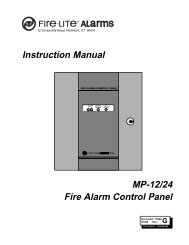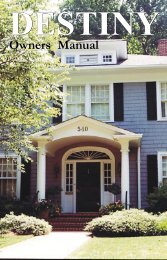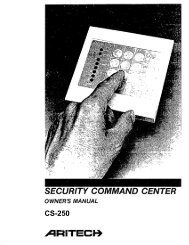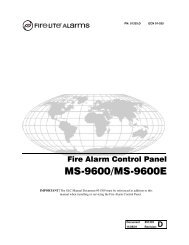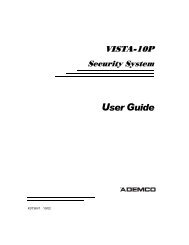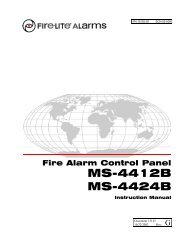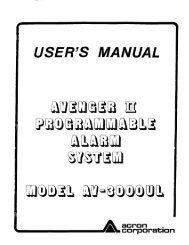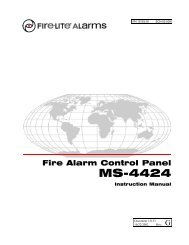GEM-EVA1 User Guide - Napco
GEM-EVA1 User Guide - Napco
GEM-EVA1 User Guide - Napco
You also want an ePaper? Increase the reach of your titles
YUMPU automatically turns print PDFs into web optimized ePapers that Google loves.
Operation and testing1. Turn on (arm) your alarm system. EVA will respond with thefollowing message:"Arming, please leave in 60 seconds" (if armed successfully)"Arming in 10 seconds" (10 seconds before exit time expires)"System Armed" (exit time has expired)Voice ON/OFF:1 ON/OFFVolume Lower:2 ON/OFF2. Turn off (disarm) the system. EVA will respond with the followingmessage:"System Disarmed. Thank you." (disarmed)Turn On/Off Alarm System:Your <strong>User</strong> Code(up to 6 digits)ON/OFFSilence EVA:RESETPressing RESET will silenceany current EVA message oralarm and trouble condition.Volume Higher:3 ON/OFFNOTE: The key port on the bottom will be lit when EVA has"Voice On" and will turn off when EVA has "Voice Off".If EVA does not respond, call your security professional for service.eva commandsEVA is easy to use. It has only 4 commands, which are entered at thekeypad: Voice ON, Voice OFF, Volume Higher and Volume Lower.NOTE: Ask your installer to indicate which keypad controls EVA.error messagesIf EVA does not respond to any of the above commands, call yoursecurity professional for service.For any other error messages, observe the keypad display and consultyour Keypad Operating <strong>Guide</strong>.EVA has 4 volume levels. Three of these levels can be controlled by youfor non-emergency conditions such as entry time, exit time, chime, armingand disarming. However, during alarms or system troubles, EVA will automaticallyannunciate using the loudest level and during alarms only it willchange to a "male voice" annunciation. The following commands canonly be entered at the associated keypad (indicated by your installer):2 3