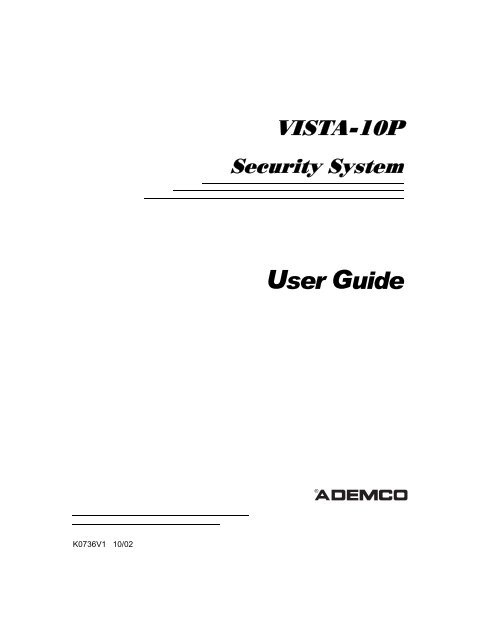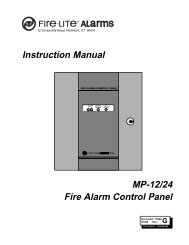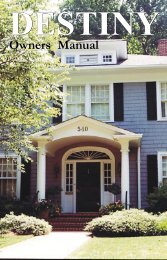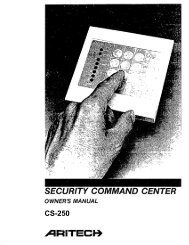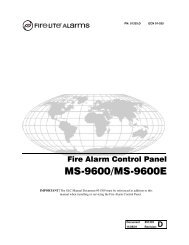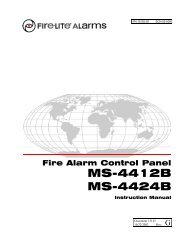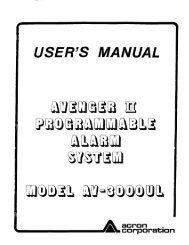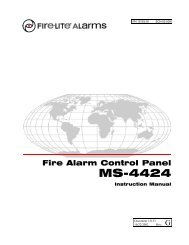Ademco Vista 10P - enTouch
Ademco Vista 10P - enTouch
Ademco Vista 10P - enTouch
- No tags were found...
Create successful ePaper yourself
Turn your PDF publications into a flip-book with our unique Google optimized e-Paper software.
9,67$36HFXULW\6\VWHP8VHU*XLGH®K0736V1 10/02
IMPORTANT!PROPER INTRUSION PROTECTIONFor proper intrusion coverage, sensors should be located at every possiblepoint of entry to a home or commercial premises. This would include anyskylights that may be present, and the upper windows in a multi-level building.In addition, we recommend that radio backup be used in a security system sothat alarm signals can still be sent to the Central Monitoring Station in the eventthat the telephone lines are out of order (alarm signals are normally sent overthe phone lines).EARLY WARNING FIRE DETECTIONEarly warning fire detection is important in a home. Smoke and heat detectorshave played a key role in reducing fire deaths in the United States. With regardto the number and placement of smoke/heat detectors, we subscribe to therecommendations contained in the National Fire Protection Association'sNational Fire Alarm Code (NFPA 72). These recommendations can be found onpage 43 of this manual.$ERXW7KLV0DQXDOThis manual is a step-by-step guide that will acquaint you with the system'sfeatures and benefits. It defines the components and their functions, describestheir operation, and provides clear step-by-step instructions for normal andemergency procedures. Keep this manual in a convenient place so that you canrefer to it as necessary.– 2 –
7DEOHRI&RQWHQWVSystem Overview .................................................................................................................... 5Introduction .......................................................................................................................... 5System Basics ....................................................................................................................... 5Using the Voice Message Center ......................................................................................... 7About The Keypads ................................................................................................................ 8General Information.............................................................................................................8Functions of the Keypads...................................................................................................10Entry/Exit Delays .................................................................................................................12Exit Delay............................................................................................................................ 12Entry Delay......................................................................................................................... 12Exit Alarms ......................................................................................................................... 13Checking For Open Zones..................................................................................................14Using the [∗] Key ................................................................................................................ 14Arming the System...............................................................................................................15Stay Mode: Arms Perimeter Only, Entry Delay On......................................................... 15Night-Stay Mode: Arms Perimeter Only, Plus Selected Zones ....................................... 15Instant Mode: Arms Perimeter Only, Entry Delay Off.................................................... 15Away Mode: Arms Entire System, Entry Delay On ......................................................... 15Maximum Mode: Arms Entire System, Entry Delay Off ................................................. 15Arming Commands............................................................................................................. 16Single Button Arming ........................................................................................................ 17Step Arming Feature.......................................................................................................... 17Using the Keyswitch............................................................................................................18Using the Keyswitch........................................................................................................... 18Disarming and Silencing Alarms......................................................................................19Using the [OFF] key ........................................................................................................... 19Bypassing Protection Zones ..............................................................................................20Using the BYPASS Key...................................................................................................... 20Quick Bypass ...................................................................................................................... 21Chime Mode ...........................................................................................................................22Date and Time .......................................................................................................................23Viewing the Current Date and Time................................................................................. 23Setting the Date and Time................................................................................................. 23– 3 –
7DEOHRI&RQWHQWVPanic Keys..............................................................................................................................24Using Panic Keys................................................................................................................ 24Macro Key Programming & Usage...................................................................................25About Macro Keys............................................................................................................... 25Example of Macro Programming....................................................................................... 26Using a Programmed Macro Key....................................................................................... 26Using Device Commands ....................................................................................................27About Device Commands ................................................................................................... 27Paging Feature .....................................................................................................................28About Automatic Paging .................................................................................................... 28Manual Paging.................................................................................................................... 29Latch Key Paging ............................................................................................................... 29Security Codes & Authority Levels..................................................................................30About Security Codes ......................................................................................................... 30Authority Level Definitions ............................................................................................... 30How to Assign User Codes and Attributes........................................................................ 31Scheduling .............................................................................................................................32About Scheduling................................................................................................................ 32Creating Schedules............................................................................................................. 32Event Logging Procedures.................................................................................................34About Event Logging.......................................................................................................... 34Viewing the Event Log ....................................................................................................... 34Table of Event Log Codes................................................................................................... 35Testing the System (To Be Conducted Weekly) ............................................................36About Testing the System ..................................................................................................36Trouble Conditions ..............................................................................................................37Maintaining Your System...................................................................................................40Fire Alarm System (If Installed).......................................................................................41Quick Guide to Basic System Functions ........................................................................45Summary of Audible/Visual Notifications......................................................................46Regulatory Statements and Warnings ............................................................................48Charts of Your System’s Features....................................................................................49– 4 –
,QWURGXFWLRQ6\VWHP2YHUYLHZCongratulations on your ownership of the VISTA-<strong>10P</strong> Security System. You've made awise decision in choosing it, for it represents the latest in security protection technologytoday. This system provides:• Three forms of protection: burglary, fire* and emergency• At least one keypad which provides control of system and displays system status• Various sensors for perimeter and interior burglary protection• Smoke or combustion detectors* designed to provide early warning in case of fire.Your system may also have been programmed to automatically send alarm or statusmessages over the phone lines to a Central Monitoring Station.* Commercial installations and some residential systems may not include fireprotection – check with your installer.6\VWHP%DVLFVBurglary Protection• Several modes of burglary protection: Stay, Night-Stay, Away, Instant, Maximum.STAY: arms perimeter zones only and entry delay is onINSTANT: same as STAY, except entry delay is offNIGHT-STAY: arms perimeter zones and selected interior zones; entry delay onAWAY: arms perimeter and all interior zones, entry delay is onMAXIMUM: same as AWAY, except entry delay is off• You can BYPASS selected zones while leaving the rest of the system armed.• CHIME mode alerts you to the opening of protected doors and windows while thesystem is disarmed.Fire Protection• Fire protection is always active (if installed) and an alarm sounds if a firecondition is detected• If necessary, you can manually initiate a fire alarm using the keypad (ifprogrammed).• Refer to the Fire Alarm System section for information regarding fire protection,smoke detectors and planning emergency exit routes.Security Codes• You were assigned a 4-digit security code during system installation.• Use your security code when arming and disarming the system, and whenperforming other system functions.• Other users can be assigned different security codes, each with differentauthority levels, which define the system functions a particular user can perform.– 5 –
6\VWHP2YHUYLHZ&RQWLQXHGZones• The system sensing devices have been assigned to various “zones,” which arespecific areas of protection (e.g., front door, kitchen window, etc.).• Zone numbers are displayed at the keypad when an alarm or trouble conditionoccurs on a sensor.Arming, Step-Arming and Disarming Burglary Protection• The system must be armed before the burglary protection can sense intrusions.• To arm your system, enter your user code followed by the desired arming key.• If programmed, the [#] key can be pressed instead of entering the security codewhen arming the system.• You can also use the step-arming key, if programmed, to arm the system, whichlets you use a function key to arm the system in one of three modes by simplypressing the key repeatedly.• To disarm the system, enter your user code then press the [OFF] key.Alarms• When an alarm occurs, both the keypad and external sounders will sound, andthe keypad will display the zone(s) causing the alarm.• If your system is connected to a Central Monitoring Station, an alarm messagewill also be sent.• To stop the alarm sounding, simply disarm the system.Memory of Alarm• When an alarm condition occurs, the keypad displays the number(s) of thezone(s) that caused the problem, and displays the type of alarm (e.g., “fire”).• The message remains displayed even after disarming the system, but can becleared with another “off” sequence.Phone Access• If included, a phone module permits you to access the system via a touch-tonephone, either on-premises or by calling-in when away.• You can receive synthesized voice messages over the telephone regarding thestatus of the security system.• You can arm and disarm the system and perform most function commandsremotely via the telephone, with voice confirmation provided after each commandentry.• Complete information regarding the use of this feature is provided in a separatemanual entitled “Phone Access User's Guide” that is supplied with the voicemodule.– 6 –
6\VWHP2YHUYLHZ&RQWLQXHGPaging Feature• If programmed, the system can automatically send certain system conditionmessages to a pager.• The display consists of code numbers that indicate the type of condition that hasoccurred.Function Keys• The “A”, “B”, “C”, and “D” keys on the keypad can be programmed to performvarious functions.• Functions include: activate a Panic alarm; arm the system; provide step arming;switch lights on/off; send a message to a pager; display Time/Date; start a MacroScheduling• Your system can be programmed to automatically perform certain functions (e.g.,arm the system) at a predetermined time each day.8VLQJWKH9RLFH0HVVDJH&HQWHUThe Voice Keypads feature a voice message centerthat lets you record and playback one message.SPEAKERLCDDISPLAYRECORDKEYVOLUMEKEYPLAY KEYANDUP VOLUME• The message can be up to 2.5-minutes long• The message remains in the keypad’s memoryuntil a new message is recorded.• The volume control of the message is adjustable.• Refer to the procedures below when using theMessage Center functions.LEDsARMEDREADYMESSAGEMICMICROPHONESTATUSKEY1 OFFRECORD2 AWAYVOLUME3 STAYPLAY4 MAX 5 TEST 6 BYPASS7 INSTANTREADY8 CODE 9 CHIME0 #STATUS VOICE FUNCTIONVOICE FUNCTIONKEY KEYDOWNVOLUME6160V-00-005-V0Message Center FunctionsTo… Press these keys… Notes…record amessageendrecordingplay amessageadjust thevolume[#] FUNCTION + [0] VOICE + [1] RECORD The red MESSAGE LED lights.Message remains in memoryuntil a new message is recorded.[1] RECORD The red MESSAGE LED flashes,indicating message waiting.[#] FUNCTION + [0] VOICE + [3] PLAY The recorded message plays andthe red MESSAGE LED turns off.[#] FUNCTION + [0] VOICE + [2] VOLUME keys,then press volume key [3] ↑ (up) or [6] ↓ (down)Adjusting message volume alsoadjusts status volume. Volumecannot be adjusted while playing.– 7 –
$ERXW7KH.H\SDGV*HQHUDO,QIRUPDWLRQYour keypads allow you to control all system functions. The keypads feature thefollowing:• A telephone style (digital) keypad• Liquid Crystal Display (LCD) which shows the nature and location of alloccurrences• Built-in sounder which will sound during alarms and troubles. The sounder also"beeps" during certain system functions and when depressing any of the keys (toacknowledge the key press).• Backlighting of the LCD display windows. Backlighting turns on when any key ispressed, and when opening an entry/exit door while the system is armed. Thisfeature is helpful when a keypad is located in a dimly lit area.IMPORTANT: If the keypad beeps rapidly upon entering the premises, it indicatesthat an alarm has occurred during your absence and an intruder may still be on thepremises. LEAVE IMMEDIATELY and CONTACT THE POLICE from a nearby safelocation.Your keypads are functionally the same, but may have different types of displays,depending on the type installed with your system. To access the keys on the keypad,simply open the swing-down door.Alpha Display 2-line alpha display keypads feature a 2-line, 32-characteralphanumeric LCD which can display system messages infriendly English. These keypads can also be programmed withcustom zone descriptors.Fixed-Word Display Fixed-Word display keypads are functionally identical to Alphadisplay keypads, but the LCD display uses pre-designatedwords to identify the nature and location of occurrences.Voice KeypadsVoice Keypads (if installed), are functionally the same as otherkeypads, except that these keypads can provide the following:• Voice announcements of system status (see Checking forOpen Zones section)• Voice chime, which can alert you to the opening of doors andwindows while the system is disarmed (see Voice Chime inChime mode section)• Message center, which lets you record and playbackmessages (see Using the Voice Message Center in theSystem Overview section).– 8 –
$ERXW7KH.H\SDGV&RQWLQXHG)L[HG:RUG'LVSOD\.H\SDGAWAY:STAY:INSTANT:BYPASS:NOT READY:NO AC:AC:CHIME:BAT:ALARM:CHECK:FIRE:All burglary zones, interior andperimeter, are armed.Perimeter burglary zones, such asprotected windows and doors, arearmed.Entry delay is turned off:Lit with STAY = Instant modeLit with AWAY = Maximum modeALARMFIREAWAYBYPASSSTAYNIGHT NO ACPHONE TESTNOT READYCHIME BATCHECK INSTANT CANCELED6150dispFIXED-WORD DISPLAY (6150 shown)This appears when one or more burglary protection zones have beenbypassed.Appears when burglary portion of the system is not ready for arming(due to open protection zones). The system is ready to arm when thismessage disappears and the READY indicator light comes on.Appears when AC power has been cut off. System is operating onbackup battery power.Appears when AC power is present.Appears when the CHIME feature is activated.Low battery condition in a wireless sensor (if zone number displayed)or low system battery (if no zone number displayed).Appears when an intrusion has been detected and the system is armed(also appears during a fire alarm or audible emergency alarm).Accompanied by the protection zone in alarm.Appears when a malfunction is discovered in the system at any time orif an open is detected in a FIRE zone at any time or a fault in aDAY/NIGHT burglary zone during a disarmed period. Accompanied bya display of zone number in trouble.Appears when a fire alarm is present. Accompanied by a display of thezone in alarm.A FIRE display also appears when a fire alarm is manually activated,accompanied by a display of emergency key zone number programmedfor fire.– 9 –
)XQFWLRQVRIWKH.H\SDGVNOTE: The functions printed directly on thekeys indicate their primary purpose; thefunctions printed under some of the keys(shown in brackets under the respective key),indicate their alternate or secondary purpose.DISPLAY WINDOWAlpha Display Keypads: 2-line, 32-characterLiquid Crystal Display (LCD) keypads that displayprotection point identification, system status, andmessages.Fixed-Word Display Keypads: Displayprotection zone ID and system status messages usingpre-designated words in the LCD display area.1 OFF Disarms burglary portion of the system,silences alarms and audible trouble indicators, andclears visual display after problem's correction.[RECORD] On Voice keypads, used in conjunctionwith the FUNCTION and VOICE keys to record upto a 2.5-minute message.2 AWAY Arms the entire burglary system,perimeter and interior.[VOLUME] On Voice keypads, used in conjunctionwith the FUNCTION and desired volume controlkeys ↑ [3] or ↓ [6] to adjust the volume of a recordedmessage or voice system status.3 STAY Arms perimeter portion of burglarysystem only. Interior protection is not armed,allowing movement within premises without causingan alarm.[PLAY] On Voice keypads, used in conjunction withthe FUNCTION and VOICE keys to play therecorded message.[ ↑ ] On Voice keypads, used in conjunction with theFUNCTION and VOLUME keys to raise themessage and voice system status volume.4 MAXIMUM Arms the entire burglary system,perimeter and interior, but without entry delayfeature. Entering via an entry/exit door will cause analarm.5 TEST Tests the system and alarm sounder ifdisarmed. Refer to Testing The System section fortest procedures.6 BYPASS Removes individual protection zones frombeing monitored by the system.[ ↓ ] On Voice keypads, used in conjunction with theFUNCTION and VOLUME keys to lower the messageand voice system status volume.7 INSTANT Arms in manner similar to the STAYmode, but without the entry delay feature.KEYS 0–9: Used to enter your security code(s) and toperform their associated system functions after thesecurity code has been entered.✱ READY Used to display all open protection zones.[STATUS]: On Voice keypads, a momentary press of theSTATUS key annunciates the current system status.Pressing the STATUS key a second time annunciates anddisplays system and/or zone faults (if they exist).0[VOICE] On Voice keypads, enables the RECORD,VOLUME and PLAY functions.# This key can be used for "Quick Arming" ofthe system without use of a security code (ifprogrammed).[FUNCTION] On Voice keypads, enables the desiredvoice or volume function.FUNCTION KEYS: Keys A, B, C, D may have beenprogrammed for a variety of functions, including panic(emergency) functions. For details, see the Function Keyssection.ARMED LED INDICATOR: (RED) Lit when thesystem has been armed.READY LED INDICATOR: (GREEN) Lit when thesystem is ready to be armed (no faults present). While thesystem is disarmed, this indicator will go on and off asprotection zones are closed and opened.MESSAGE LED INDICATOR: (RED) On Voicekeypads, flashes red when message waiting or lights red(steady) when in record mode.MIC: On voice keypads, microphone for Message Centerrecordings.INTERNAL SPEAKER: The built-in speaker mimicsthe alarm sounder during alarms, and will also "beep"during certain system functions. The speaker alsoprovides voice playback for any recorded messages.– 10 –
)XQFWLRQVRIWKH.H\SDGV&RQWLQXHGSPEAKERLCDDISPLAYLEDsARMEDREADY1 OFF 2 AWAY 3 STAYRECORD VOLUME PLAY4 MAX 5 TEST 6 BYPASSMESSAGE7 INSTANT8 CODE9 CHIMEMICREADY0 #STATUS VOICE FUNCTION6160V-003-V0MICROPHONEFUNCTIONKEYSVoice-capable 2-line Alpha keypad(shown with flip-down front door removed)IMPORTANT!• When entering codes and commands, sequential key depressions must be madewithin 4-5 seconds of one another. If 4-5 seconds elapse without a key depression, theentry will be aborted and must be repeated from its beginning. Be sure to observethis precaution when performing any of the procedures in this manual.• If you make a mistake while entering a security code, stop, press the [✱] key, andthen start over. If you stop in the middle while entering a code, and thenimmediately start the entry over, an erroneous code might be entered.– 11 –
(QWU\([LW'HOD\V([LW'HOD\Your system has preset time delays, known as exit delay and entry delay.Exit delay gives you time to leave through the designated exit door without settingoff an alarm. Exit delay begins immediately after arming your system in any armingmode and Alpha Display keypads display the message “You May Exit Now.” When“You may exit now” disappears, the system is fully armed. If programmed, a slowbeeping will sound during the exit delay period until the last 10 seconds, which thenchanges to fast beeping (alerting you to the end of exit delay). If you cannot leave bythis time, you should stop, disarm the system, and start over to avoid a false alarm.Exit Delay Restart/Reset. If you wish to open the entry/exit door to let someone inafter arming STAY, you can re-start the exit delay at any time – simply press the[✱] key, then let that person in. The system automatically re-arms when exit delayexpires, which avoids having to disarm the system and then re-arm it again.In addition, when the system is armed AWAY, reopening and closing the entry/exitdoor before exit delay time expires (e.g., reentering to get a forgotten item) will resetthe exit delay time.(QWU\'HOD\Entry Delays give you time to disarm the system when you re-enter through thedesignated entrance door. You must disarm the system (simply enter your securitycode) before the entry delay period ends, or an alarm will occur. The keypad beepsduring the entry delay period, reminding you to disarm the system. There are twoentry delays (if programmed). The first is for your primary entrance and the secondcan be used for a secondary entrance, where a longer delay is required to walk to thekeypad to disarm the system.You can also arm the system with no entry delay at all by using the INSTANT orMAXIMUM arming mode. This mode provides greater security while on thepremises or while away for extended periods of time.See your installer for your delay times.Exit Delay: seconds Entry Delay 1: secondsEntry Delay 2:seconds– 12 –
([LW$ODUPV(QWU\([LW'HOD\V&RQWLQXHGWhenever you arm the system, the exit delay begins. If an entry/exit door or interiorzone is faulted when the exit delay ends (e.g., exit door left open), the system soundsan alarm and starts the entry delay timer. If you disarm the system before the entrydelay ends, the alarm sound stops and the message "CANCELED ALARM" or "CA" isdisplayed on the keypad, along with a zone number indicating the faulted zone. Nomessage is sent to the Central Monitoring Station.To clear the exit alarm condition, the open zone must be made intact; to clear thedisplay, enter your code plus OFF.If you do not disarm the system before the entry delay ends, and an entry/exit door orinterior zone is still open, the alarm sound continues and an "exit alarm" message issent to the Central Monitoring Station. The message ""EXIT ALARM" or "EA" isdisplayed on the keypad, along with a zone number indicating the faulted zone. Tostop the alarm, the system must be disarmed (your code plus OFF); to clear thedisplay, enter your code plus OFF a second time.An “exit alarm” also results if an entry/exit door or interior zone is faulted within twominutes after the end of the exit delay.Your system may have been programmed for this feature to minimize false alarms sent to the CentralMonitoring Station. Ask your installer if "Exit Alarm" is active in your system. If so, check this box.– 13 –
&KHFNLQJ)RU2SHQ=RQHV8VLQJWKH>∗@.H\Before arming your system, all protected doors, windows and other protection zonesmust be closed or bypassed, otherwise the keypad will display a "Not Ready" message.1. Press [∗] READY (do not enter code first) to displayfaulted zones.2. Secure or bypass the zones displayed.3. The keypad’s READY indicator lights when allprotection zones have been either closed or bypassed.4. Arm the system as desired.Alpha Display:(-7%61)( 46)77 ∗83 7,3; *%9087Fixed-Word Display:Zone no. and “NOT READY”Voice Status: Voice Keypads (if installed), can announce system status and faultedzones (up to 3 zone descriptors) if the Voice Status feature is turned on.To turn the Voice Status feature on/off: # + 0 + 2 + 4(also turns on Voice Chime mode; see Chime mode section)To announce Status: Press [∗] STATUS key once.To announce faulted zones: Press the [∗] STATUS key a second time within 5seconds of the first press.– 14 –
6WD\0RGH$UPV3HULPHWHU2QO\(QWU\'HOD\2Q$UPLQJWKH6\VWHP• Used when you want to arm the system with persons staying inside (or if you havepets that are moving throughout the premises).• The perimeter sensors are armed, but interior sensors are left disarmed.• Exit delay begins (you can leave through the entry/exit door, if desired).• An alarm sounds if any protected window or non-entry/exit door is opened.• You may otherwise move freely within the premises.• Persons entering later can enter through an entry/exit door, but they must disarmthe system within the entry delay period to avoid sounding an alarm.1LJKW6WD\0RGH$UPV3HULPHWHU2QO\3OXV6HOHFWHG=RQHV• Use Night-Stay mode to provide increased security while staying inside.• Arms same as Stay mode, but also arms pre-selected interior sensors (programmedby your installer), while other interior sensors are left disarmed.• Persons entering later can enter through an entry/exit door but they must disarmthe system and must not violate any of the programmed interior zones to avoidsounding an alarm.• IMPORTANT: When Night-Stay mode is on, the selected interior zones are armed and cause analarm if anyone enters those areas (e.g., waking in the middle of the night). To avoid sounding analarm, you must disarm the system before any activity takes place in those interior zones.,QVWDQW0RGH$UPV3HULPHWHU2QO\(QWU\'HOD\2II• Used when staying inside and do not expect anyone to use an entry/exit door.• Arms same as Stay mode.• An alarm sounds immediately if any protected perimeter window or any door isopened, including entry/exit doors.• IMPORTANT: Arming in this mode greatly increases the chance of false alarms. Use extremecare in selecting this mode of arming.$ZD\0RGH$UPV(QWLUH6\VWHP(QWU\'HOD\2Q• Used when nobody will be staying inside (including pets).• The entire system (interior and perimeter) is armed.• Exit delay begins letting you leave through the entry/exit door.• An alarm sounds if a protected window or any door is opened, or if any movementis detected inside your premises.• You can reenter through an entry/exit door, but you must disarm the system withinthe entry delay period to avoid sounding an alarm.0D[LPXP0RGH$UPV(QWLUH6\VWHP(QWU\'HOD\2II• Used when leaving the premises for extended periods (e.g., vacation).• Arms same as Away mode, but entry delay is off.• An alarm sounds same as Away mode, and sounds upon opening entry/exit doors.– 15 –
$UPLQJWKH6\VWHP$UPLQJ&RPPDQGVBefore arming, close all perimeter doors and windows and make sure the Ready to Armmessage is displayed.Modes of ArmingMode Press these keys… Keypad Confirms By…Stay security code + [3] (STAY) • three beeps• armed STAY message displayed• red ARMED indicator lightsNight-Stay security code + [3] + [3] • three beeps• NIGHT-STAY message displayed• red ARMED indicator lightsInstant security code + [7] (INSTANT) • three beeps• armed STAY message displayed• red ARMED indicator lights• also note that entry delay is turned off.Away security code + [2] (AWAY) • two beeps, or, if programmed, beeping forduration of exit delay• armed AWAY message displayed• red ARMED indicator lightsLeave the premises through an entry/exitdoor during the exit delay period to avoidcausing an alarm. The keypad beeps rapidlyduring the last 5 seconds of the exit delay towarn you that it is ending.Maximum security code + [4] (MAXIMUM) • same as Away (described above)Note that entry delay is turned off.Quick ArmingIf "Quick Arming" was programmed by the installer, the [#] key can be pressed inplace of the security code when arming the system in any of its arming modes.However, the security code must always be used to disarm the system.Function Key ArmingFor any arming command, a function key may have also been programmed for yoursystem. If so, you can press and hold the appropriate function key for 2 seconds to armthe system. See your installer for the designated functions (see Single ButtonArming section).– 16 –
6LQJOH%XWWRQ$UPLQJ$UPLQJWKH6\VWHPThe “A”, “B”, “C”, and/or “D” keys on your keypad may have been programmed forsingle-button arming. Note that while it will not be necessary to use a security codefor arming, a security code must always be used to disarm the system.If Single-Button Arming is programmed:• A function key has been assigned to a specific type of arming: STAY mode,Night-STAY mode, AWAY mode, or STEP-ARMING (see Step-Armingparagraph).• You DO NOT need to enter your security code before pressing the function key(but you always need your security code to DISARM the system).Before arming, close all perimeter doors and windows.1. Press and hold the assigned function key for 2seconds (no code is required). Function keys areshown below.Alpha Display:(-7%61)(6)%(= 83 %612. The keypad begins beeping and displays the armedmessage. The red ARMED indicator also lights.Fixed-Word Display: READYAlpha Display:%61)(%;%==39 1%= )
8VLQJWKH.H\VZLWFK8VLQJWKH.H\VZLWFKYour system may be equipped with a keyswitch for use when arming and disarming.Red and green lights on the keyswitch plate indicate the status of your system asfollows:Green Light: Lights when the system is disarmed and ready to be armed (noopen zones). If the system is disarmed and the green light is off, itindicates the system is not ready (one or more zones are open).Red Light:Lights or flashes when system is armed in AWAY or STAY mode.See your installer for the meanings of the lit red light:Lit Steady = system armed AWAY orsystem armed STAY and exit delay has expiredFlashing = system armed STAY and exit delay timer activeRapid flashing = an alarm has occurred (memory of alarm).Before arming, close all perimeter doors and windows.To arm in the AWAY mode:Turn the key to the right for 1/2 second and release.Keypads beep twice and the red indicator lights orflashes.GREENTo arm in the STAY mode:Turn the key to the right and hold for longer than 1second, then release. Keypads beep three times andthe red indicator lights or flashes.To disarm the system:Turn the key to the right and release. The red lightturns offRED– 18 –
8VLQJWKH>2))@NH\'LVDUPLQJDQG6LOHQFLQJ$ODUPVThe OFF key is used to disarm the system, silence alarm and trouble sounds, andclear alarm memories.IMPORTANT: If you return and the main burglary sounder is on, DO NOT ENTER, butCONTACT THE POLICE from a nearby safe location.If you return after an alarm has occurred and the main sounder has shut itself off, the keypad willbeep rapidly upon your entering, indicating that an alarm has occurred during yourabsence.LEAVE AT ONCE, and CONTACT THE POLICE from a nearby safe location.1. + 1(Security Code) OFFThe “READY” indicator light will be lit if all zonesare secure, and the keypad will emit a single tone toconfirm that the system is disarmed.Alpha Display:(-7%61)(6)%(= 83 %61Fixed-Word Display: READYNOTE: If entry delay has started (you’ve opened theentry door), you do not need to press the OFF key;simply enter your security code.2. To Silence a Burglary Alarm and Clear a Memory of AlarmEnter your security code. This disarms the system and silences the alarm (orwarning tones of a Memory of Alarm).Note the zone in alarm on the keypad display, and make that zone intact (closedoor, window, etc.). Now enter the security code plus OFF to clear the keypad’sMemory of Alarm display.3. To Silence a Fire Alarm and Clear Memory of AlarmSimply press the OFF key to silence the alarm. Then enter the security code plusOFF sequence to clear the keypad's Memory of Alarm display. See the Fire AlarmSystem section.– 19 –
%\SDVVLQJ3URWHFWLRQ=RQHV8VLQJWKH%32) &=4%77)(Typical armed alpha display afterbypassing zones.– 20 –
4XLFN%\SDVV%\SDVVLQJ3URWHFWLRQ=RQHVIf programmed, "Quick Bypass" allows you to easily bypass all open (faulted) zoneswithout having to enter zone numbers individually. This feature is useful if, forexample, you routinely leave certain windows open when arming at night.1. + 6 + [#](Security Code) BYPASSIn a few moments, all open zones will be displayedand automatically bypassed. Make sure that only thosezones that you wish to leave unprotected are bypassed, andthat there are no other zones unintentionally left open.2. Wait for all bypassed zones to be displayed, then armthe system as desired.Ask your installer if "Quick Bypass" is active for yoursystem, and if so, check here:Alpha Display:(-7%61)( 46)77 83 7,3; *%9087Fixed-Word Display: NOT READY(-7%61)( &=4%776)%(= 83 %61Fixed-Word Display: BYPASS– 21 –
&KLPH0RGHCHIME mode alerts you to the opening of a perimeter door or window while thesystem is disarmed. When Chime mode is activated:• Three tones sound at the keypad whenever a perimeter door or window is opened.• Interior zones do not produce a tone when they are faulted.• Pressing the READY key will display the open protection points.• Chime mode can be used only while the system is disarmed.To turn Chime Mode on/off (system must be disarmed):+ 9(-7%61)( ',-1)(Security Code) CHIME6)%(= 83 %61The CHIME message appears when on. PerimeterFixed-Word Display: CHIMEzones will cause a tone when faulted.The CHIME message disappears when Chime mode is off.Voice Chime: You can set the Voice Touchpads (if installed) to announce faulted(opened) entry/exit or perimeter zones whenever normal Chime mode is on.To turn Voice Chime Mode on or off: # + 0 + 2 + 4(normal Chime mode must be on first)When Voice Chime is on, faulted zones cause a voice status announcement, chimeand display. When off, the sounder still provides chime if normal Chime mode is on.– 22 –
9LHZLQJWKH&XUUHQW'DWHDQG7LPHThe system lets you view its time and date setting on alpha keypad.'DWHDQG7LPH+[#] + [6] [3](Security Code)OR, press the function key (A, B, C, or D) for viewingcurrent date and time, if programmed.A typical time/date display is shown.The display will remain on for about 30 seconds.Alpha Display:(-7%61)(6)%(= 83 %618-1)(%8) 7%8%1C“A” “B” “C” “D”If one of the above keys has been programmed for the date/timedisplay feature, place a check mark in the box beneath that key.6HWWLQJWKH'DWHDQG7LPHYou can set the time and date by doing the following:1. +[#] + [6] [3](Security Code)2. Press [∗] when the time/date is displayed.A cursor appears under the first digit of the hour.To move cursor ahead, press [∗]. To go back, press [#].• Enter the 2-digit hour setting.• Enter the 2-digit minute setting.• Press [1] for PM or [0] for AM.• Enter the last two digits of the current year.• Enter the 2-digit month setting.• Enter the 2-digit day setting.3. To exit, press [∗] when cursor is at the last digit, orwait 10 seconds.Alpha Display:(-7%61)(6)%(= 83 %618-1)(%8) 7%841 Current time display8-1)(%8) 7%84Time/date editing display– 23 –
3DQLF.H\V8VLQJ3DQLF.H\VYour system may have been programmed to use special keys to manually activateemergency (panic) functions as follows:This Function Sends this signal* With This Sounding…Silent Alarm silent alarm no audible alarm and no change innormal display to indicate that a silentalarm has been initiated.Audible Alarm audible alarm a loud, steady alarm at keypad(s) and atany external sounders that may beconnected.Personal Emergency auxiliary alarm steady alarm sound at keypad(s), but notat external bells or sirens.Fire Alarm fire alarm temporal (pulsing) sound at externalbells and sirens.*All panic functions send signals to the Central Monitoring Station, if connected.To activate a Panic Function:Press and hold down for at least 2 seconds whicheverlettered key on the keypad has been programmed forthe desired emergency function.ORPress both keys of the assigned key pair at the sametime.Alpha Display:(-7%61)(6)%(= 83 %61Fixed-Word Display: READYTypical Panic Alpha Display:%0%61 Fixed-Word Display: 99 and ALARMAZONE 95ARMED1 OFF2 AWAY3 STAYPRESS BOTH KEYSOF DESIRED PAIRAT THE SAME TIMEBZONE 99CZONE 96DARMEDREADY1 OFF4 MAX7 INSTANTREADY2 AWAY5 TEST8 CODE03 STAY6 BYPASS9 CHIMELettered Panic Keys#6160-00-003-V0ZONE 95READY4 MAX7 INSTANTREADY5 TEST8 CODE0ZONE 996 BYPASS9 CHIMEPanic Key Pairs#ZONE 96See your installer and use the chart provided in the Features Programmed in YourSystem section to note the functions that have been programmed for your system.6160-00-004-V0– 24 –
$ERXW0DFUR.H\V0DFUR.H\3URJUDPPLQJ 8VDJHThe “A”, “B”, “C” or “D” keys can be used to automatically activate a series ofcommands of up to 16 keystrokes, if programmed for this function. These keystrokes,as a group, are called “macros” and are stored in the system's memory.• Typical macro functions can include:- Arming sequences: STAY, Night-STAY, INSTANT, or AWAY- Bypassing particular zone(s)- Activating relay(s) for turning on (or off) lights, fans, etc.• One macro can be assigned.• Macros can be activated only by users with authority levels authorized toperform the macro’s function.NOTE: The installer must activate the desired function key before macros can beassigned. See the chart at the back of this manual for the key(s) assigned for macros.1. + [#] + [6] + [6](Security Code)If a macro has been previously defined, thekeystrokes are shown on the bottom line of thedisplay, otherwise the display is blank.To exit this mode (and keep the existing macrodefinition), press any key except the [∗] key. Thesystem returns to normal mode.To define a macro for the selected key, press [∗] andcontinue with the next prompt.2. Enter the first of the series of desired commands, (donot include your user code), then press/hold the “D”key for at least two seconds to complete the firstcommand. This key terminates each command, andappears as an “F” in the keypad display.Alpha Displays:(-7%61)(6)%(= 83 %611%'63 (-740%=1%'63 4+1– 25 –
0DFUR.H\3URJUDPPLQJ 8VDJHFRQWThe keypad beeps to acknowledge your input anddisplays the command you entered (followed by “F”).4. Enter the next command, followed by press/holdingthe “D” key for at least two seconds. The keypadbeeps and displays the keystrokes entered so far.5. Repeat until the all the desired commands (up to 16characters including the “F”s) have been entered.Be sure to check your keystrokes before continuing.If you made a mistake, you must start over.6. To exit, press/hold the “D” key for at least twoseconds. The display returns to system status andindicates system is ready.Typical Macro Alpha Display:1%'63 4+1*# **([DPSOHRI0DFUR3URJUDPPLQJSuppose you want to (1) bypass the two upstairs window zones, then (2) turn on anexterior light, and then (3) arm the security system in the AWAY mode. Theprocedures in the table that follows show you how you would program this macro:Function Keystrokes Required Keypad Display1. Bypass zones 02 & 03 Press BYPASS [6] key, then2-digit zone numbers 02 & 03.2. Insert terminator. Press the “D” key for at least 2 seconds. *3. Turn light onPress [#] and 7 keys for “device ON”, and(device 01).[01] key for selecting device 1.*# 4. Insert terminator. Press the “D” key for at least 2 seconds. *# *5. Arm system AWAY Press AWAY [2] key. *# *6. Insert terminator. Press the “D” key for at least 2 seconds. *# **8VLQJD3URJUDPPHG0DFUR.H\(-7%61)(6)%(= 83 %61)28)6 97)6 '3()1. Press the Macro key programmed for the desiredseries of commands for at least 2 seconds. The “EnterUser Code” prompt appears. The prompt remainsdisplayed for up to 10 seconds.2. Enter your 4-digit user code.The programmed macro sequence beginsautomatically after the user code is entered.– 26 –
8VLQJ'HYLFH&RPPDQGV$ERXW'HYLFH&RPPDQGVYour system may be set up so that it can control certain lights or other devices.• Some devices may be automatically turned on or off by the system.• You may be able to override automatically controlled devices using thecommands described below.• Some devices can be manually turned on or off using the commands describedbelow.• See your installer for a list of devices that may be set up for your system. A listof these devices is provided at the back of this manual for you to fill out.To Activate Devices:+ [#] + [7] + 2-digit device number(Security Code)Devices associated with that device number activate.To Deactivate Devices:+ [#] + [8] + 2-digit device number(Security Code)Devices associated with that device number deactivate.Alpha Display:(-7%61)(6)%(= 83 %61Fixed-Word Display: READY– 27 –
3DJLQJ)HDWXUH$ERXW$XWRPDWLF3DJLQJYour system may be set up to automatically send alert messages to a pager as certainconditions occur in your system.• The following events can be programmed by your installer to be sent to the pagers:arming and disarming † , alarms, and trouble conditions. († reports whenarming/disarming from a keypad using a security code; auto-arming/disarming,arming with assigned button, and keyswitch arming do not send pager messages.)• You can also program the system to send an automatic pager message to alert youin the event that someone has not arrived home (disarmed the system) within adefined period of time (see the Scheduling section for details on “latch key report”).• Your installer programs the pager phone numbers and reporting events.• The pager message consists of a 7-digit system status code that indicates the type ofcondition that has occurred.• An optional, predefined 16-digit character string can precede the 7-digit systemstatus code; these characters can consist of a PIN no., subscriber account no., or anyadditional data that you may wish to have sent to the pager.• The pager display format is as follows:3-digit Event CodeÈOptional 16 digits Æ AAAAAAAAAAAAAAAA – BBB – CCCC Å 1-digit partition + 3-digit User or Zone No.A = B = C =Optional 16-digits forAccount numbers,PIN numbers, or anyother data;programmed by theinstaller, if required.A 3-digit code thatdescribes the eventthat has occurredin your system(see for eventcodes table below)A 1-digit partition number plus a 3-digit User or Zonenumber, depending on the type of event that hasoccurred, where:• alarms and troubles display zone number• arming/disarming (opens/closes) display user number• single-digit user or zone numbers are preceded by azero.The 3-digit Event Codes (BBB) that can be displayed are:911 = 811 = 101 = 102 =Alarms.The 4-digit number(CCCC) represents thezone number that hascaused the alarm.Troubles.The 4-digit number(CCCC) represents thezone number that hascaused the trouble.Open(system disarmed).The 4-digit number(CCCC) represents theuser number that hasdisarmed the system.Close(system armed).The 4-digit number(CCCC) represents theuser number that hasarmed the system.Examples of typical 7-digit pager displays follow.Ex. 1. ³ = Alarm (911) on zone 4 (1004);Ex. 2. ³ = Closing–system arming (102)– by user 5 (1005)– 28 –
3DJLQJ)HDWXUH0DQXDO3DJLQJYour system may be set up so you can manually send a message to a pager.• Your installer programs the paging function key and the pager phone number.• Pressing the paging keys sends the message 999– 9999 to the pager.• This message could mean “call home”, “call your office”, or any other prearrangedmeaning.• See the Paging chart at the back of this manual for details of the paging setup foryour system.1. Hold pager key 2 seconds.Press and hold the programmed Paging Key for atleast 2 seconds (wait for beep).2. The recipient, on seeing the 999–9999 message, willunderstand the prearranged meaning of this signal.Alpha Display:(-7%61)(6)%(= 83 %61Fixed-Word Display: READYPager Display/DWFK.H\3DJLQJYou can program a schedule that causes a pager report to be sent if the system is notDISARMED by the scheduled time (see Scheduling section, event “03”). For example,a working parent might want a message to be sent to a pager if their child did notarrive home from school and disarm the system by a certain time.If programmed, the message that is sent is: 777– 7777 .– 29 –
6HFXULW\&RGHV $XWKRULW\/HYHOV$ERXW6HFXULW\&RGHVYour installer assigned a master code that is used to perform all system functions.In addition, you can assign up to 15 different security codes for use by other users.• Only the System Master can assign user codes to users.• Users are identified by 2-digit user numbers (01-16).• In addition to a security code, each user is assigned various system attributes.• User codes can be used interchangeably when performing system functions (asystem armed with one user's code can be disarmed by another user's code), withthe exception of the guest code described below.• User code programming involves these steps:1. Choose a user number and assign a 4-digit security code.2. Assign an authority level to that user.3. Assign other attributes as necessary (see attributes on the next page).NOTE: The factory settings are designed to meet most normal user situations.Therefore, the only step you usually need to do when adding users is assign a usernumber and a security code.$XWKRULW\/HYHO'HILQLWLRQVAuthority levels define the system functions a particular user can/cannot perform.Level TitleN/AExplanationSystem Master Reserved for user 02; Can perform all system functions and assigncodes; can change its own code as follows:Master code + [8] + 02 + new master code + new master code againThe default System Master code is 1234.0 Standard User Can only perform security functions. Cannot perform other systemfunctions.1 Arm Only Can only arm the system. Cannot disarm or do other functions.2 Guest Can arm the system, but cannot disarm the system unless thesystem was armed with this code. This code is typically assigned tosomeone (e.g., babysitter or cleaner) who has a need to arm/disarmthe system only at certain times. The user of this code should not usethe “Quick Arming” feature.3 Duress Code Intended for use when you are forced to disarm or arm the systemunder threat. When used, the system will act normally, but cansilently notify the Central Monitoring Station of your situation, if thatservice has been provided.– 30 –
6HFXULW\&RGHV $XWKRULW\/HYHOV&RQW+RZWR$VVLJQ8VHU&RGHVDQG$WWULEXWHVThe following lists the various command strings for adding user codes and attributes.Refer to the User Setup chart at the back of this manual for factoryassignments of user attributes and to keep a record of user programming.Add User Code:System Master code + [8] + user no. + new user’s codeUser 01 = installer User 03-16 = standard usersUser 02 = master (factory set master code is 1234)The Keypad beeps once to confirm that new user was added.Delete User Code: System Master code + [8] + [user no.] + [#] [0]Authority Level:The user code and all attributes programmed for this user number,including any associated RF keys, are erased from the system.System Master code + [8] + [user no.] + [#] [1]+ auth. levelFactory Assignments: Authority Levels (see definitions on previous page):users 03-16 = 0 0 = standard user 2 = guest1 = arm only 3 = duressAccess Group: System Master Code + [8] + [user no.] + [#] [2]+ group (1-8)Factory Assignments: noneYou can assign users to a group, then set an access schedule thatdefines the times this group of users can operate the system. Thesystem ignores these users outside the scheduled times.RF User Number:Factory Assignments: noneSystem Master Code + [8] + [user no.] + [#] [4]+ zone no.Use this command to assign a wireless button device (keyfob) to thisuser (keyfob must be enrolled in system first; see installer).Zone number: enter the zone number assigned to a button on thekeyfob that will be used for arming/disarming by this user.Pager On/Off: System Master Code + [8] + [user no.] + [#] [5] + 0 or 1Factory Assignments:users 01-16 = 1 (on)You can program a user so that a message is sent to a pagerwhenever this code is used to arm or disarm the system.Paging On/Off: 1 = allow paging; 0 = no paging for this user– 31 –
6FKHGXOLQJ$ERXW6FKHGXOLQJThe system provides one end-user schedule (programmable by master/installer only),which can control various types of events.• The schedule causes a defined event to start and stop (when appropriate) at aspecified time.• The schedule can be set to automatically repeat at various intervals.• The schedule can be set for random starting, if desired.&UHDWLQJ6FKHGXOHV1. + [#] + [6] [4](Master Code)2. Enter “01” as the 2-digit schedule number.Press [∗] to continue.Alpha Displays: (-7%61)(6)%(= 83 %61)28)6 7',)( 23=59-83. Enter the desired 2-digit event number from the)28)6 ):)28following list.00 = clear the scheduled event01 = turn a programmed output on or off(see Using Device Commands section for a list of output device numbers usedin your system)02 = set a user access schedule for one or more users(see Security Codes section for an explanation of access groups)03 = send a “latch-key” report to a pager if the system is not disarmed by a specifiedtime; message sent is “777-7777.”04 = automatically arm the system in STAY mode at a specified time05 = automatically arm the system in AWAY mode at a specified time06 = automatically disarm the system at a specified time07 = Display the word “REMINDER” at a specified timePress [∗] to continue.4. For event number “01,” enter the output numberassociated with this schedule.Otherwise, this prompt is skipped.Press [∗] to continue to the “Start” prompt below.():-') 291&)6
6FKHGXOLQJFRQWLQXHG5. For event number “02,” enter the access groupnumber. Otherwise, this prompt is skipped.Press [∗] to continue to the “Start” prompt below.7. Enter the event’s start time and days of week.Hour = 00-12; minute = 00-59AM = 0; PM = 1Days = Position the cursor under the desired daysusing the [∗] key to move forward, then press “1” toselect the day.Press [∗] to continue.8. Enter the event’s stop time, AM/PM and days ofweek.Refer to step 7 for available entries.Press [∗] to continue.9. Enter the desired repeat option.0 = no repeat1 = repeat schedule weekly2 = repeat schedule biweekly (every other week)3 = repeat schedule every third week4 = repeat schedule every fourth weeke.g., To make a schedule that happens everyday youwould select all days with a repeat count of 1. Tomake a schedule that runs for one week then stops,select everyday with a repeat count of 0.10. Select the randomize option, if desired.0 = no; 1 = yesIf selected, the schedule times will vary within 60minutes of the “hour” time. For example, if aschedule is set to start at 6:15pm, it will do so thefirst time 6:15pm arrives, but on subsequent days itwill start anytime between 6:00 and 6:59 p.m.Press [∗] to continue.+6394 291&)6
(YHQW/RJJLQJ3URFHGXUHV$ERXW(YHQW/RJJLQJThe system records various events in a history log, which can be viewed by the masteruser using an Alpha Display keypad.• The Event Log holds up to 32 events.• Events are displayed in chronological order, from most recent to oldest.• When the log is full, the oldest event is replaced by the logging of any new event.9LHZLQJWKH(YHQW/RJ1. + [#] + 6 + 0(Master Code)Alpha Displays:(-7%61)(6)%(= 83 %612. The system displays the most recent event as follows:• event number• type of event, identified by its corresponding code(see your installer for the meaning of each code)• zone or user number (depending on type of event)• time and date of the event’s occurrence.3. Pressing [∗] displays previous events (back in time).Pressing [#] displays events forward in time.4. Exit the event log by pressing any key other than [∗]or [#]. ) 9 4%1 – 34 –
(YHQW/RJJLQJ3URFHGXUHVFRQWLQXHG7DEOHRI(YHQW/RJ&RGHVThe following table lists the codes that may appear when viewing the Event Log.If the event code is preceded by an “E” (as in the example display on the previouspage), it means that the event is new and ongoing; if preceded by an “R,” it means theevent has been restored.Code Definition110 Fire Alarm121 Duress122 Alarm, 24-hour Silent123 Alarm, 24-hour Audible131 Alarm, Perimeter132 Alarm, Interior134 Alarm, Entry/Exit135 Alarm, Day/Night143 Alarm, Expansion Module145 ECP Module cover tamper146 Silent Burglary150 Alarm, 24-Hour Auxiliary/Monitorzone162 Carbon Monoxide301 AC Power302 Low System Battery/Battery TestFail305 System Reset (Log only)309 Battery Test Failure321 Bell/Siren Trouble333 Trouble, Expansion Mod.Supervision341 Trouble, ECP Cover Tamper344 RF Receiver Jam351 Telco Line Fault353 Long Range Radio Trouble373 Fire Loop Trouble374 Exit Error Alarm380 Global Trouble, TroubleDay/NightCode Definition381 RF Supervision Trouble382 Supervision Auxiliary Wire Zone383 RF Sensor Tamper384 RF Sensor Low-battery393 Clean Me401 Disarmed, Armed AWAY,Armed STAY403 Schedule Arm/Disarm AWAY406 Cancel by User407 Remote Arm/Disarm(Downloading)408 Quick Arm AWAY409 Keyswitch Arm/Disarm AWAY441 Disarmed/ArmedSTAY/INSTANT,Quick-Arm STAY/INSTANT442 Keyswitch Arm/Disarm STAY570 Bypass601 Manually Triggered Dialer Test602 Periodic Test606 AAV to Follow607 Walk Test Entered/Exited623 Event Log 80% Full625 Real-Time Clock was Changed(log only)627 Program Mode Entry (log only)628 Program Mode Exit (log only)750 -789Reserved for Configurable ZoneType report codes (check withcentral station when using thesecodes)– 35 –
7HVWLQJWKH6\VWHP7R%H&RQGXFWHG:HHNO\$ERXW7HVWLQJWKH6\VWHPUsing Test mode allows each protection point to be checked for proper operation.• The keypad sounds a single beep every 40 seconds as a reminder that thesystem is in the Test mode.• Alarm messages are not sent to your Central Station while Test mode is on.1. Disarm the system and close all protected windows,doors, etc. The READY indicator light should comeon if all zones are intact (i.e., all protected windows,doors, etc. are closed.Alpha Displays:(-7%61)(6)%(= 83 %612. + 5 then [0] (walk)(Security Code) TESTThe Dial test (option “1”) is intended for the installerand should not be used unless directed to do so byyour Security System Representative.3. Listen. The external sounder should sound for 1second and then turn off. If the sounder does notsound, CALL FOR SERVICE. = (-%0 = ;%0/8)78 -2 463+6)774. Fault zones. Open each protected door and window in turn and listen for threebeeps from the keypad. Identification (zone number or zone description) of eachfaulted protection point should appear on the display. The display clears when thedoor or window is closed.5. Walk in front of any interior motion detectors (if used) and listen for three beeps.The identification of the detector should appear on the display when it is activated.The display clears when no motion is detected.Note that if wireless motion detectors are used, there is a 3-minute delay betweenactivations. This is to conserve battery life.6. Test all smoke detectors, following the manufacturer's instructions. Theidentification of each detector should appear on the display when each is activated.If a problem is experienced with any protection point (no confirming sounds, nodisplay), call for service immediately.When all protection points have been checked and are intact (closed), there shouldbe no zone identification numbers displayed on the keypad.7. Exit test mode: + [1](Security Code)If the test mode is inadvertently left active, it automatically turns off after 4 hours.– 36 –
7URXEOH&RQGLWLRQV"Check" and"Battery" Displays* Not all systemsuse wirelesssensors.The word CHECK on the keypad's display, accompanied by a"beeping" at the keypad, indicates a trouble condition in the system.To silence the beeping for these conditions, press any key.1. A display of "CHECK" and one or more zone numbersindicates that a problem exists with the displayed zone(s) andrequires your attention. Determine if the zone(s) displayed areintact and make them so if they are not. If the problem has beencorrected, the display can be cleared if you enter the OFFsequence (security code plus OFF key) twice. If the displaypersists, CALL FOR SERVICE.Note: A display of CHECK 70 on Alpha Display keypadsindicates that the wiring connection to the external sounder isat fault (opened or shorted), and you should CALL FORSERVICE. See “BELL FAILURE” on next page. A display ofCHECK 90 indicates that RF interference may be impeding theoperation of wireless sensors* in the system. See “Rcvr Jam”on next page.2. If there are wireless sensors* in your system, the CHECKcondition may also be caused by some change in theenvironment that prevents the wireless receiver from receivingmessages from a particular sensor. CALL FOR SERVICE if thisoccurs.IF YOU CANNOT CORRECT A "CHECK" DISPLAY,CALL FOR SERVICE.06CHECKTYPICAL "CHECK" DISPLAYSAC',)'/&)(6331;-2(3;FIXED-WORD DISPLAY KEYPADALPHA DISPLAY KEYPAD– 37 –
7URXEOH&RQGLWLRQV&RQWLQXHGWords or letters in parentheses ( ) are those that aredisplayed on Alpha Display keypads.Other TroubleDisplays* Any “beeping” thataccompanies a troubledisplay can be stoppedby depressing any keyon the keypad or byentering an OFFsequence (code + OFF)** Not all systems usewireless sensors.COMM. FAILURE(or FC)SYSTEM LO BAT(or BAT with nozone No.)Indicates that a failure has occurred inthe telephone communication portion ofyour system.CALL FOR SERVICE.Indicates that a low system batterycondition exists. Display isaccompanied by "beeping"* at thekeypad. If this condition persists formore than one day (with AC present),CALL FOR SERVICE.LO BATIndicates that there is a low battery+ zone descriptor condition in the wireless transmitter**(or BAT withnumber displayed (00 is RF keypad).zone No.)Accompanied by a single "beep"* (aboutonce every 40 seconds) at the keypad.Either replace the battery yourself, orCALL FOR SERVICE. If the battery isnot replaced within 30 days, a CHECKdisplay may occur.Rcvr Jam(or CHECK 90)MODEM COMM(or CC)BELL FAILURE(or CHECK 70)Wireless part of the system is experiencingRF interference which may impedereception from wireless sensors.**Indicates that the control is on-line withthe Central Monitoring Station's remotecomputer.The control will not operate while on-line.Wait a few minutes — the display shoulddisappear.Indicates that the wiring connection tothe external sounder is at fault (open orshorted). Accompanied by “beeping” atthe keypad. CALL FOR SERVICE.– 38 –
7URXEOH&RQGLWLRQV&RQWLQXHGOther TroubleDisplays(Continued)AC LOSS(or NO AC)Busy-Standby(or dI)OPEN CIRCUIT(or OC)Long Rng Trbl(or bF)TELCO FAULT(or CHECK 94)The system is operating on battery poweronly due to an AC power failure.If only some lights are out on the premises,check circuit breakers and fuses andreset or replace as necessary.If AC power cannot be restored and a“low system battery” message appears(see previous page), CALL FORSERVICE.If this message remains displayed for morethan 1 minute, system is disabled. CALLFOR SERVICE.The keypad is not receiving signals fromthe control. CALL FOR SERVICE.If part of your system, back-up LongRange Radio communication has failed.CALL FOR SERVICE.The telephone line has a problem.CALL FOR SERVICE.Total Power Failure If there is no keypad display at all, and the READY indicatoris not lit, operating power (from AC and back-up battery) for thesystem has stopped and the system is inoperative. CALL FORSERVICE.In The Event Of Telephone Operational ProblemsIn the event of telephone operational problems, disconnect the control from the phone line byremoving the plug from the phone wall jack. We recommend that your installer demonstrate thisdisconnection on installation of the system. Do not attempt to disconnect the phone connectioninside the control. Doing so will result in the loss of your phone lines. If the regular phones workcorrectly after the control has been disconnected from the phone wall jack, the control has aproblem and you should immediately call for service. If upon disconnection of the control, there isstill a problem on the phone line, notify the Telephone Company that they have a problem andrequest prompt phone repair service. The user may not under any circumstances attempt anyservice or repairs to the security system. Repairs must be made only by authorized service (seethe LIMITED WARRANTY statement for information on how to obtain service).– 39 –
0DLQWDLQLQJ
)LUH$ODUP6\VWHP,I,QVWDOOHGTHIS SECTION APPLIES ONLY TO RESIDENTIAL SYSTEMSGeneralYour fire alarm system (if installed) is on 24 hours a day, forcontinuous protection. In the event of an emergency, the strategicallylocated smoke and heat detectors will sound their alarms andautomatically send signals to your system, triggering a loud,interrupted pulsed sound* from the Keypad(s) and any externalsounders. A FIRE message will appear at your Keypad and remain onuntil you silence the alarm (see below for silencing fire alarms).* Temporal pulse sounding is produced for Fire alarms, as follows:3 pulses–pause–3 pulses–pause–3 pulses–pause. . . , repeated.TYPICAL FIRE EMERGENCY DISPLAYSALARMFIRE*-6)1%78)6&)(6331ACALPHA DISPLAY KEYPADFIXED-WORD KEYPADSilencingFire Alarms andClearing Memoryof AlarmSmoke DetectorReset1. You can silence the alarm at any time by pressing the OFF key (thesecurity code is not needed to silence fire alarms). To clear thedisplay, enter your code and press the OFF key again (to clearMemory of Alarm).2. If the Keypad's FIRE display does not clear after the second OFFsequence, smoke detectors may still be responding to smoke or heatproducing objects in their vicinity. Investigate, and should this bethe case, eliminate the source of heat or smoke.3. If this does not remedy the problem, there may still be smoke in thedetector. Clear it by fanning the detector for about 30 seconds.When the problem has been corrected, clear the display byentering your code and pressing the OFF key.Depending on the type of smoke detectors in your system, it may benecessary to "reset" the smoke detectors after a fire alarm has beenturned off. Check with your installer. This "reset" is accomplished at akeypad, as follows:Enter User Code*, then press the [1] key (* except “arm only” user).– 41 –
)LUH$ODUP6\VWHP&RQWLQXHGTHIS SECTION APPLIES ONLY TO RESIDENTIAL SYSTEMSManuallyInitiatinga Fire Alarm1. Should you become aware of a fire emergency before your smoke orheat detectors sense the problem, go to your nearest keypad andmanually initiate an alarm by pressing the panic key assigned forFIRE emergency for 2 seconds. If a key pair has been assigned forfire, press both keys at the same time. See the Using the Panic Keyssection below for further details.2. Evacuate all occupants from the premises.3. If flames and/or smoke are present, leave the premises and notifyyour local Fire Department immediately.4. If no flames or smoke are apparent, investigate the cause of thealarm. The zone number(s) of the zone(s) in an alarm condition willbe displayed at the keypad.Using the PanicKey(s) Assignedfor FIREEmergencyA key or key pair may have been assigned for manually initiating aFIRE alarm. See the Panic Keys section for key assignments.For convenience, indicate the key or key pair assigned for fire below.Individual KeysA B Cseconds.ORKey PairsPress the individual key assigned for fire for 21 OFF and ∗ READY∗ READY and #3 STAY and #Press the key pair assignedfor fire at the same time.DISPLAYS FOLLOWING MANUAL INITIATION OF A FIRE ALARM*-6)ALARMFIREACALPHA DISPLAY KEYPADFIXED-WORD KEYPAD– 42 –
)LUH$ODUP6\VWHP&RQWLQXHGTHIS SECTION APPLIES ONLY TO RESIDENTIAL SYSTEMS1DWLRQDO)LUH3URWHFWLRQ$VVRFLDWLRQ5HFRPPHQGDWLRQVRQ6PRNH'HWHFWRUVWith regard to the number and placement of smoke/heat detectors, wesubscribe to the recommendations contained in the National Fire ProtectionAssociation's National Fire Alarm Code (NFPA 72) noted below.Early warning fire detection is best achieved by the installation of firedetection equipment in all rooms and areas of the household as follows: Asmoke detector installed outside of each separate sleeping area, in theimmediate vicinity of the bedrooms and on each additional story of thefamily living unit, including basements and excluding crawl spaces andunfinished attics.In addition, the NFPA recommends that you install heat or smoke detectorsin the living room, dining room, bedroom(s), kitchen, hallway(s), attic,furnace room, utility and storage rooms, basements and attached garages.✪DINING✪LIVING ROOMKITCHEN▲✪BEDROOM BEDROOM■✪BEDROOM✪✪TV ROOMBEDROOM✪KITCHEN■▲LIVING ROOM✪DINING■✪✪BDRMBDRM✪✪BEDROOMLVNG RM▲BEDROOM■BASEMENT■■TOBR✪BEDROOMKTCHN■▲. CLOSEDDOOR■✪▲Smoke Detectors for Minimum ProtectionSmoke Detectors for Additional ProtectionHeat-Activated Detectors▲GARAGE– 43 –
)LUH$ODUP6\VWHP&RQWLQXHGTHIS SECTION APPLIES ONLY TO RESIDENTIAL SYSTEMS(PHUJHQF\(YDFXDWLRQPORCHBACK DOORCLOSETKITCHENBEDROOM•BEDROOM2 ND FLOORBEDROOMBATHBEDROOMBATH1 ST FLOORBACK••FRONTBEDROOMEstablish and regularly practice a plan of escape in theevent of fire. The following steps are recommended bythe National Fire Protection Association:1. Position your detector or your interior and/orexterior sounders so that they can be heard by alloccupants.2. Determine two means of escape from each room.One path of escape should lead to the door thatpermits normal exit from the building. The othermay be a window, should your path be impassable.Station an escape ladder at such windows if thereis a long drop to the ground.3. Sketch a floor plan of the building. Show windows,doors, stairs and rooftops that can be used toescape. Indicate escape routes for each room. Keepthese routes free from obstruction and post copiesof the escape routes in every room.4. Assure that all bedroom doors are shut while youare asleep. This will prevent deadly smoke fromentering while you escape.5. Try the door. If the door is hot, check youralternate escape route. If the door is cool, open itcautiously. Be prepared to slam the door if smokeor heat rushes in.6. When smoke is present, crawl on the ground. Donot walk upright, since smoke rises and mayovercome you. Clearer air is near the floor.7. Escape quickly; don't panic.8. Establish a common meeting place outdoors, awayfrom your house, where everyone can meet andthen take steps to contact the authorities andaccount for those missing. Choose someone toassure that nobody returns to the house — manydie going back– 44 –
4XLFN*XLGHWR%DVLF6\VWHP)XQFWLRQVFUNCTION PROCEDURE COMMENTSCheck Zones Press READY key. View faulted zones when system notready.Arm SystemQuick Arm(if programmed)Bypass Zone(s)Quick Bypass(if programmed)Silence SoundersBurglary:Fire:"Check":Enter code. Press arming key desired:(AWAY, STAY, NIGHT-STAY,MAXIMUM, INSTANT)Press #. Press arming key desired:(AWAY, STAY, MAXIMUM, INSTANT)Enter code. Press BYPASS key.Enter zone number(s) to be bypassed(use 2-digit entries).Enter code. Press BYPASS key + [#].Enter code. Press OFF key.Press OFF key.Press any key.Arms system in mode selected.Arms system in mode selected, quicklyand without use of a code.Bypassed zones are unprotected andwill not cause an alarm if violated.Bypasses all faulted zonesautomatically.Also disarms system. Memory of alarmremains until cleared.Memory of Alarm remains until cleared.Determine cause.Disarm System Enter code. Press OFF key. Also silences sounders. Memory ofalarm remains until cleared.Clear AlarmMemoryDuress (if activeand connected toCentral Station)Panic Alarms(as programmed)Chime ModeTest ModePhone Accessif applicableAfter disarming, enter code again.Press OFF key again.Arm or disarm "normally", butuse your 4-digit Duress code to do so.Press key [A], [B], or [C] for at least 2seconds or press designated key pairs.To turn ON or OFF: Enter code. PressCHIME key.To turn ON: Enter code. Press TEST key.To turn OFF: Enter code. Press OFF key.Consult Phone Access User's Guide thataccompanies the Phone Module.Keypad beeps rapidly on entry if alarmhas occurred while absent. Alarmdisplay will remain upon disarminguntil cleared.Performs desired action and sendssilent alarm to Central Station.See the Panic Keys section foremergency functions programmed foryour system. Note: Keys “A”, “B”, and“C” may have been programmed forother functions.The keypad will sound if doors orwindows are violated while system isdisarmed and chime mode is ON.Tests alarm sounder and allows sensorsto be tested.Permits system access remotely, viaTouch-tone phone.– 45 –
6XPPDU\RI$XGLEOH9LVXDO1RWLILFDWLRQV)L[HG:RUG'LVSOD\.H\SDGVSOUND CAUSE DISPLAYLOUD,INTERRUPTED*Keypad & Ext.LOUD,CONTINUOUS*Keypad & Ext.ONE SHORT BEEP(not repeated)Keypad onlyONE SHORT BEEP(once every 40 secs)Keypad onlyTWO SHORT BEEPSKeypad onlyTHREE SHORTBEEPSKeypad onlyRAPID BEEPINGKeypad onlySLOW BEEPINGKeypad onlyFIRE ALARMBURGLARY/AUDIBLEEMERGENCY ALARMa. SYSTEM DISARMb. SYSTEM ARMING ATTEMPTWITH AN OPEN ZONE.c. BYPASS VERIFYa. SYSTEM IS IN TEST MODEb. LOW BATTERY AT ATRANSMITTERARM AWAY or MAXIMUMa. ARM STAY, NIGHT-STAY, ORINSTANTb. ZONE OPENED WITHSYSTEM IN CHIME MODE.FIRE is displayed; zone number of zone inalarm is displayed. If a fire alarm is manuallyactivated, zone number 95 will be displayed.ALARM is displayed. Zone number of zone inalarm is also displayed.a. READY indicator light comes on.b. Number of the open protection zone displayed.c. Zone numbers of the bypassed protectionzones are displayed (one beep is heard foreach zone displayed). Subsequently, BYPASSis displayed.a. Opened zone numbers will appear.b. BAT displayed with zone number oftransmitter.AWAY is displayed. Red ARMED indicator is lit.a. STAY or INSTANT is displayed. RedARMED indicator is lit.b. CHIME displayed; zone number of openprotection zone will be displayed if the [✱]key is pressed.a. TROUBLEa. CHECK displayed. Zone number of troubledprotection zone is displayed.b. MEMORY OF ALARMb. FIRE or ALARM is displayed; zone numberof zone in alarm is displayedc. SYSTEM LOW BATTERY c. BAT displayed with no zone ID number.d. EXT. SOUNDER WIRING FAIL d. CHECK 70 is displayed.a. EXIT DELAY WARNINGb. ENTRY DELAY WARNINGa. AWAY is displayed.b. Exceeding the entry delay time withoutdisarming causes alarm.* If a bell is used as external sounder, fire alarm is pulsed ring; burglary/audible emergency is steady ring.– 46 –
6XPPDU\RI$XGLEOH9LVXDO1RWLILFDWLRQV$OSKD'LVSOD\.H\SDGVSOUND CAUSE DISPLAYLOUD,INTERRUPTED*Keypad & Ext.LOUD,CONTINUOUS*Keypad & Ext.ONE SHORT BEEP(not repeated)Keypad onlyONE SHORT BEEP(once every 40 secs)Keypad onlyTWO SHORT BEEPSKeypad onlyTHREE SHORTBEEPSKeypad onlyRAPID BEEPINGKeypad onlyFIRE ALARM.BURGLARY/AUDIBLEEMERGENCY ALARM.FIRE is displayed; descriptor of zone in alarm isdisplayed. If a fire alarm is manually activated, zonenumber 95 will be displayed.ALARM is displayed. If programmed, descriptor ofzone in alarm is also displayeda. SYSTEM DISARM.a. DISARMED/READY TO ARM is displayed.b. SYSTEM ARMING ATTEMPT b. Number and descriptor of open protection zone isWITH AN OPEN ZONE.displayed.c. BYPASS VERIFY.c. Numbers and descriptors of the bypassed zonesare displayed (One beep is heard for eachzone displayed). Subsequently, the following isdisplayed: DISARMED BYPASS /Ready to Arm.a. SYSTEM IS IN TEST MODE.b, LOW BATTERY AT ATRANSMITTER.ARM AWAY or MAXIMUM.a. ARM STAY, NIGHT-STAY,OR INSTANT.b. ZONE OPENED WHILESYSTEM IS DISARMED.a. TROUBLE.b. MEMORY OF ALARM.c. SYSTEM LOW BATTERY.d. EXT. SOUNDER WIRE FAIL.a. Opened Zone identifications will appear.b. LO BAT displayed with description of transmitter.ARMED AWAY or MAXIMUM displayed. RedARMED indicator lit.a. ARMED STAY or ARMED INSTANT displayed.Red ARMED indicator lit.b. CHIME displayed, descriptor of open protectionzone will be displayed if the [✱] key is pressed.a. CHECK displayed. Descriptor of troubledprotection zone is displayed.b. FIRE or ALARM is displayed; descriptor of zonein alarm is displayed.c. SYSTEM LO BAT displayed.d. BELL FAILURE is displayed.SLOW BEEPINGKeypad onlya. EXIT DELAY WARNING(if programmed).b. ENTRY DELAY WARNING.a. ARMED AWAY OR MAXIMUM is displayedalong with You May Exit Now.b. DISARM SYSTEM OR ALARM WILL OCCURis displayed. Exceeding the delay time withoutdisarming causes an alarm.* If a bell is used as external sounder, fire alarm is pulsed ring; burglary/audible emergency is steadyring.– 47 –
5HJXODWRU\6WDWHPHQWVDQG:DUQLQJVNOTE: This is a “Grade A” Residential SystemRADIO FREQUENCY EMISSIONSFederal Communications Commission (FCC) Part 15This device complies with part 15 of the FCC rules. Operation is subject to the following two conditions: (1) This device may not cause harmfulinterference, and (2) this device must accept any interference received, including interference that may cause undesired operation.Industry CanadaThis Class B digital apparatus complies with Canadian ICES-003.Cet Appareil numérique de la classe B est conforme à la norme NMB-003 du Canada.TELEPHONE/MODEM INTERFACEFCC Part 68This equipment complies with Part 68 of the FCC rules. On the front cover of this equipment is a label that contains the FCC registrationnumber and Ringer Equivalence Number (REN). You must provide this information to the telephone company when requested.This equipment uses the following USOC jack: RJ31XThis equipment may not be used on telephone-company-provided coin service. Connection to party lines is subject to state tariffs. Thisequipment is hearing-aid compatible.Industry CanadaNOTICE: The Industry Canada Label identifies certified equipment. This certification means that the equipment meets telecommunicationsnetwork protective, operational and safety requirements as prescribed in the appropriate Terminal Equipment Technical Requirementsdocument(s). The Department does not guarantee the equipment will operate to the user’s satisfaction.Before installing this equipment, users should ensure that it is permissible to be connected to the facilities of the local telecommunicationscompany. The equipment must also be installed using an acceptable method of connection. The customer should be aware that compliance withthe above conditions may not prevent degradation of service in some situations.Repairs to certified equipment should be coordinated by a representative designated by the supplier. Any repairs or alterations made by the userto this equipment, or equipment malfunctions, may give the telecommunications company to request the user to disconnect the equipment.Users should ensure for their own protection that the electrical ground connections of the power utility, telephone lines and internal metallicwater pipe system, if present, are connected together, This precaution may be particularly important in rural areas.CAUTION: Users should not attempt to make such connections themselves but should contact appropriate electric inspection authority, orelectrician, as appropriate.Ringer Equivalence Number Notice:The Ringer Equivalence Number (REN) assigned to each terminal device provides an indication of the maximum number of terminals allowedto be connected to a telephone interface. The termination on an interface may consist of any combination of devices subject only to therequirement that the sum of the Ringer Equivalence Numbers of all the devices does not exceed 5.Industrie CanadaAVIS: l’étiquette d’Industrie Canada identifie le matériel homologué. Cette étiquette certifie que le matériel est conforme aux normes deprotection, d’exploitation et de sécurité des réseaux de télécommunications, comme le prescrivent les documents concernant les exigencestechniques relatives au matériel terminal. Le Ministère n’assure toutefois pas que le matériel fonctionnera à la satisfaction de l’utilisateur.Avant d’installer ce matériel, l’utilisateur doit s’assurer qu’il est permis de le raccorder aux installations de l’enterprise locale detélécommunication. Le matériel doit également être installé en suivant une méthode acceptée da raccordement. L’abonné ne doit pas oublier qu’ilest possible que la conformité aux conditions énoncées ci-dessus n’empêche pas la dégradation du service dans certaines situations.Les réparations de matériel nomologué doivent être coordonnées par un représentant désigné par le fournisseur. L’entreprise detélécommunications peut demander à l’utilisateur da débrancher un appareil à la suite de réparations ou de modifications effectuées parl’utilisateur ou à cause de mauvais fonctionnement.Pour sa propre protection, l’utilisateur doit s’assurer que tous les fils de mise à la terre de la source d’energie électrique, de lignes téléphoniqueset des canalisations d’eau métalliques, s’il y en a, sont raccordés ensemble. Cette précaution est particulièrement importante dans les régionsrurales.Avertissement : L’utilisateur ne doit pas tenter de faire ces raccordements lui-même; il doit avoir racours à un service d’inspection desinstallations électriques, ou à un électricien, selon le cas.AVIS : L’indice d’équivalence de la sonnerie (IES) assigné à chaque dispositif terminal indique le nombre maximal de terminaux quipeuvent être raccordés à une interface. La terminaison d’une interface téléphonique peut consister en une combinaison de quelques dispositifs, àla seule condition que la somme d’indices d’équivalence de la sonnerie de tous les dispositifs n’excède pas 5.– 48 –
&KDUWVRI
&KDUWVRI
OWNER’S INSURANCE PREMIUM CREDIT REQUESTThis form should be completed and forwarded to your homeowner’s insurance carrier for possiblepremium credit.A. GENERAL INFORMATION:Insured’s Name and Address:Insurance Company:VISTA-<strong>10P</strong>Other ______________________________Policy No.:Type of Alarm: Burglary Fire BothInstalled by:NameServiced by:NameAddressAddressB. NOTIFIES (Insert B = Burglary, F = Fire)Local Sounding Device Police Dept. Fire Dept.Central StationName:Address:Phone:C. POWERED BY: A.C. With Rechargeable Power SupplyD. TESTING: Quarterly Monthly Weekly Othercontinued on other side– 51 –
OWNER’S INSURANCE PREMIUM CREDIT REQUEST(cont.)E. SMOKE DETECTOR LOCATIONSFurnace Room Kitchen Bedrooms AtticBasement Living Room Dining Room HallF. BURGLARY DETECTING DEVICE LOCATIONS:Front Door Basement Door Rear Door All Exterior Doors1 st Floor Windows All windows Interior locationsAll Accessible Openings, Including Skylights, Air Conditioners and VentsG. ADDITIONAL PERTINENT INFORMATION:Signature:Date:– 52 –
WARNING!/,0,7$7,2162)7+,66
²1RWHV²
²1RWHV²
ADEMCO ONE YEAR LIMITED WARRANTYAlarm Device Manufacturing Company, a Division of Pittway Corporation, and its divisions, subsidiariesand affiliates ("Seller"), 165 Eileen Way, Syosset, New York 11791, warrants its security equipment (the"product") to be free from defects in materials and workmanship for one year from date of originalpurchase, under normal use and service. Seller's obligation is limited to repairing or replacing, at itsoption, free of charge for parts, labor, or transportation, any product proven to be defective in materials orworkmanship under normal use and service. Seller shall have no obligation under this warranty orotherwise if the product is altered or improperly repaired or serviced by anyone other than the Seller. Incase of defect, contact the security professional who installed and maintains your security equipment orthe Seller for product repair.This one year Limited Warranty is in lieu of all other express warranties, obligations or liabilities. THEREARE NO EXPRESS WARRANTIES, WHICH EXTEND BEYOND THE FACE HEREOF. ANY IMPLIEDWARRANTIES, OBLIGATIONS OR LIABILITIES MADE BY SELLER IN CONNECTION WITH THISPRODUCT, INCLUDING ANY IMPLIED WARRANTY OF MERCHANTABILITY, OR FITNESS FOR APARTICULAR PURPOSE OR OTHERWISE, ARE LIMITED IN DURATION TO A PERIOD OF ONEYEAR FROM THE DATE OF ORIGINAL PURCHASE. ANY ACTION FOR BREACH OF ANYWARRANTY, INCLUDING BUT NOT LIMITED TO ANY IMPLIED WARRANTY OFMERCHANTABILITY, MUST BE BROUGHT WITHIN 12 MONTHS FROM DATE OF ORIGINALPURCHASE. IN NO CASE SHALL SELLER BE LIABLE TO ANYONE FOR ANY CONSEQUENTIALOR INCIDENTAL DAMAGES FOR BREACH OF THIS OR ANY OTHER WARRANTY, EXPRESS ORIMPLIED, OR UPON ANY OTHER BASIS OF LIABILITY WHATSOEVER, EVEN IF THE LOSS ORDAMAGE IS CAUSED BY THE SELLER'S OWN NEGLIGENCE OR FAULT. Some states do not allowlimitation on how long an implied warranty lasts or the exclusion or limitation of incidental orconsequential damages, so the above limitation or exclusion may not apply to you.Seller does not represent that the product may not be compromised or circumvented; that the product willprevent any personal injury or property loss by burglary, robbery, fire or otherwise; or that the productwill in all cases provide adequate warning or protection. Buyer understands that a properly installed andmaintained alarm may only reduce the risk of a burglary, robbery, fire or other events occurring withoutproviding an alarm, but it is not insurance or a guarantee that such will not occur or that there will be nopersonal injury or property loss as a result. CONSEQUENTLY, SELLER SHALL HAVE NO LIABILITYFOR ANY PERSONAL INJURY, PROPERTY DAMAGE OR OTHER LOSS BASED ON A CLAIM THEPRODUCT FAILED TO GIVE WARNING. HOWEVER, IF SELLER IS HELD LIABLE, WHETHER DI-RECTLY OR INDIRECTLY, FOR ANY LOSS OR DAMAGE ARISING UNDER THIS LIMITEDWARRANTY OR OTHERWISE, REGARDLESS OF CAUSE OR ORIGIN, SELLER'S MAXIMUMLIABILITY SHALL NOT IN ANY CASE EXCEED THE PURCHASE PRICE OF THE PRODUCT,WHICH SHALL BE THE COMPLETE AND EXCLUSIVE REMEDY AGAINST SELLER. This warrantygives you specific legal rights, and you may also have other rights which vary from state to state. Noincrease or alteration, written or verbal, to this warranty is authorized.A DIVISION OF PITTWAY CORPORATION165 Eileen Way, Syosset, NY 11791Copyright © 2001 Pittway Corporation¬.98lK0736V1 10/02