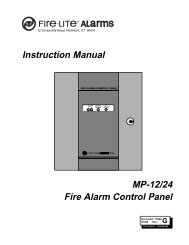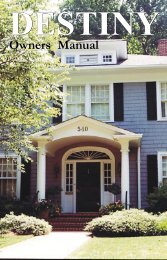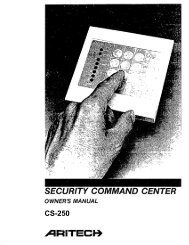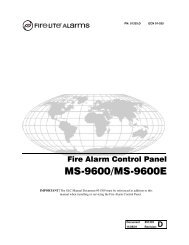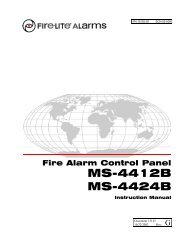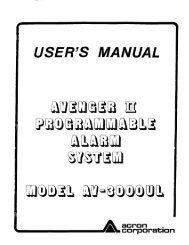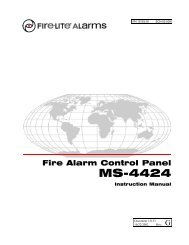Ademco Vista 10P - enTouch
Ademco Vista 10P - enTouch
Ademco Vista 10P - enTouch
- No tags were found...
Create successful ePaper yourself
Turn your PDF publications into a flip-book with our unique Google optimized e-Paper software.
&KHFNLQJ)RU2SHQ=RQHV8VLQJWKH>∗@.H\Before arming your system, all protected doors, windows and other protection zonesmust be closed or bypassed, otherwise the keypad will display a "Not Ready" message.1. Press [∗] READY (do not enter code first) to displayfaulted zones.2. Secure or bypass the zones displayed.3. The keypad’s READY indicator lights when allprotection zones have been either closed or bypassed.4. Arm the system as desired.Alpha Display:(-7%61)( 46)77 ∗83 7,3; *%9087Fixed-Word Display:Zone no. and “NOT READY”Voice Status: Voice Keypads (if installed), can announce system status and faultedzones (up to 3 zone descriptors) if the Voice Status feature is turned on.To turn the Voice Status feature on/off: # + 0 + 2 + 4(also turns on Voice Chime mode; see Chime mode section)To announce Status: Press [∗] STATUS key once.To announce faulted zones: Press the [∗] STATUS key a second time within 5seconds of the first press.– 14 –