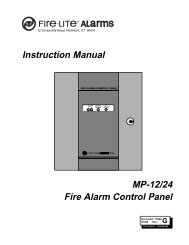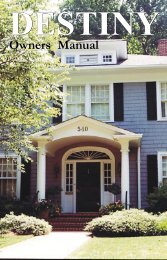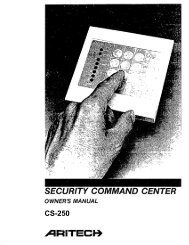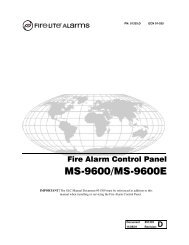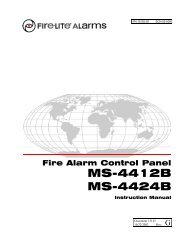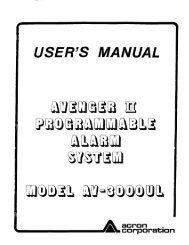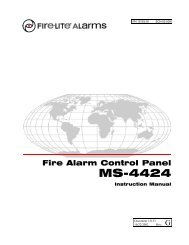Ademco Vista 10P - enTouch
Ademco Vista 10P - enTouch
Ademco Vista 10P - enTouch
- No tags were found...
Create successful ePaper yourself
Turn your PDF publications into a flip-book with our unique Google optimized e-Paper software.
)LUH$ODUP6\VWHP&RQWLQXHGTHIS SECTION APPLIES ONLY TO RESIDENTIAL SYSTEMSManuallyInitiatinga Fire Alarm1. Should you become aware of a fire emergency before your smoke orheat detectors sense the problem, go to your nearest keypad andmanually initiate an alarm by pressing the panic key assigned forFIRE emergency for 2 seconds. If a key pair has been assigned forfire, press both keys at the same time. See the Using the Panic Keyssection below for further details.2. Evacuate all occupants from the premises.3. If flames and/or smoke are present, leave the premises and notifyyour local Fire Department immediately.4. If no flames or smoke are apparent, investigate the cause of thealarm. The zone number(s) of the zone(s) in an alarm condition willbe displayed at the keypad.Using the PanicKey(s) Assignedfor FIREEmergencyA key or key pair may have been assigned for manually initiating aFIRE alarm. See the Panic Keys section for key assignments.For convenience, indicate the key or key pair assigned for fire below.Individual KeysA B Cseconds.ORKey PairsPress the individual key assigned for fire for 21 OFF and ∗ READY∗ READY and #3 STAY and #Press the key pair assignedfor fire at the same time.DISPLAYS FOLLOWING MANUAL INITIATION OF A FIRE ALARM*-6)ALARMFIREACALPHA DISPLAY KEYPADFIXED-WORD KEYPAD– 42 –