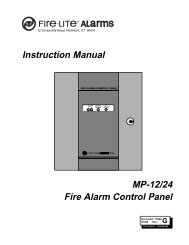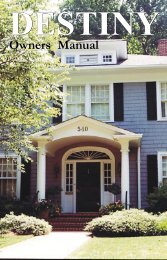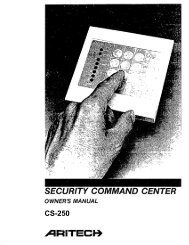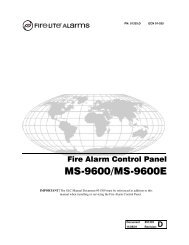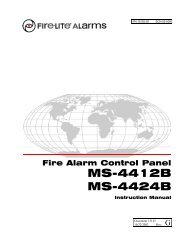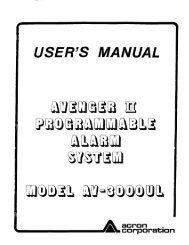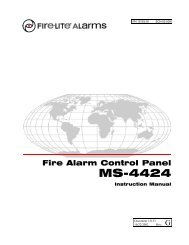Ademco Vista 10P - enTouch
Ademco Vista 10P - enTouch
Ademco Vista 10P - enTouch
- No tags were found...
You also want an ePaper? Increase the reach of your titles
YUMPU automatically turns print PDFs into web optimized ePapers that Google loves.
8VLQJWKH.H\VZLWFK8VLQJWKH.H\VZLWFKYour system may be equipped with a keyswitch for use when arming and disarming.Red and green lights on the keyswitch plate indicate the status of your system asfollows:Green Light: Lights when the system is disarmed and ready to be armed (noopen zones). If the system is disarmed and the green light is off, itindicates the system is not ready (one or more zones are open).Red Light:Lights or flashes when system is armed in AWAY or STAY mode.See your installer for the meanings of the lit red light:Lit Steady = system armed AWAY orsystem armed STAY and exit delay has expiredFlashing = system armed STAY and exit delay timer activeRapid flashing = an alarm has occurred (memory of alarm).Before arming, close all perimeter doors and windows.To arm in the AWAY mode:Turn the key to the right for 1/2 second and release.Keypads beep twice and the red indicator lights orflashes.GREENTo arm in the STAY mode:Turn the key to the right and hold for longer than 1second, then release. Keypads beep three times andthe red indicator lights or flashes.To disarm the system:Turn the key to the right and release. The red lightturns offRED– 18 –