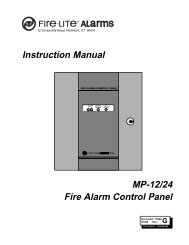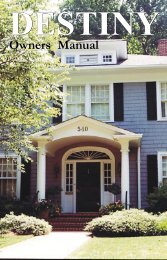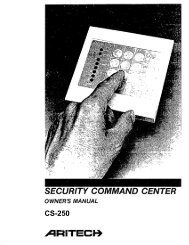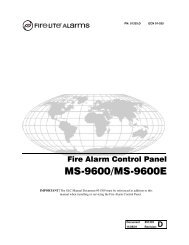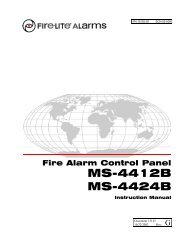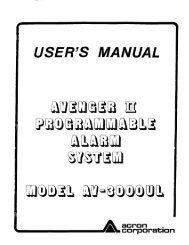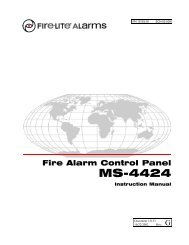Ademco Vista 10P - enTouch
Ademco Vista 10P - enTouch
Ademco Vista 10P - enTouch
- No tags were found...
You also want an ePaper? Increase the reach of your titles
YUMPU automatically turns print PDFs into web optimized ePapers that Google loves.
$UPLQJWKH6\VWHP$UPLQJ&RPPDQGVBefore arming, close all perimeter doors and windows and make sure the Ready to Armmessage is displayed.Modes of ArmingMode Press these keys… Keypad Confirms By…Stay security code + [3] (STAY) • three beeps• armed STAY message displayed• red ARMED indicator lightsNight-Stay security code + [3] + [3] • three beeps• NIGHT-STAY message displayed• red ARMED indicator lightsInstant security code + [7] (INSTANT) • three beeps• armed STAY message displayed• red ARMED indicator lights• also note that entry delay is turned off.Away security code + [2] (AWAY) • two beeps, or, if programmed, beeping forduration of exit delay• armed AWAY message displayed• red ARMED indicator lightsLeave the premises through an entry/exitdoor during the exit delay period to avoidcausing an alarm. The keypad beeps rapidlyduring the last 5 seconds of the exit delay towarn you that it is ending.Maximum security code + [4] (MAXIMUM) • same as Away (described above)Note that entry delay is turned off.Quick ArmingIf "Quick Arming" was programmed by the installer, the [#] key can be pressed inplace of the security code when arming the system in any of its arming modes.However, the security code must always be used to disarm the system.Function Key ArmingFor any arming command, a function key may have also been programmed for yoursystem. If so, you can press and hold the appropriate function key for 2 seconds to armthe system. See your installer for the designated functions (see Single ButtonArming section).– 16 –