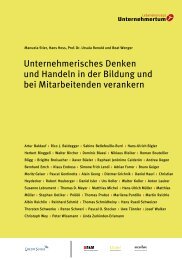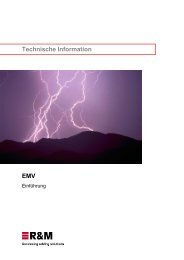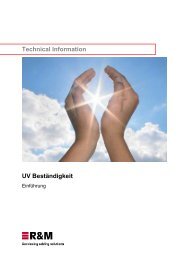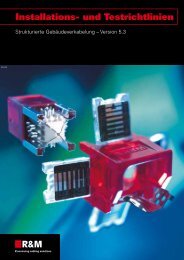Create successful ePaper yourself
Turn your PDF publications into a flip-book with our unique Google optimized e-Paper software.
1.6. Connectors<br />
Connectors are shapes which can be glued between two 2D shapes. Such a<br />
connection remains in place even if the two 2D shapes are moved.<br />
Connectors are 1D shapes. Therefore, they have end points. You glue these end<br />
points to connection points on the 2D shapes and thus create a connection.<br />
Automatic connector tool<br />
The AUTOMATIC CONNECTOR tool allows you to create connections. If you<br />
create a connection with this tool, a universal connection is selected by default.<br />
Exercise 10:<br />
Create this drawing<br />
Take a rectangular shape (with connection points) from the following stencil:<br />
Shape <strong>Visio</strong> Extras – Drawing Tools<br />
Connect with the automatic connector<br />
Subsequently move the left square to the right (note the skipped line)<br />
Inside connectors<br />
Some shapes have a special kind of connector: inside connectors. These belong<br />
permanently to the appropriate shapes and are positioned with control handles. The path of<br />
the connector is programmed by the shape.<br />
Exercise 11:<br />
Creating a simple network diagram<br />
Select shapes: Shapes Network - Network<br />
and peripheral devices<br />
R&M <strong>Visio</strong> Kurs 10/23/05/ Herbert Stoffel, Page 14