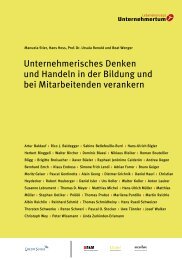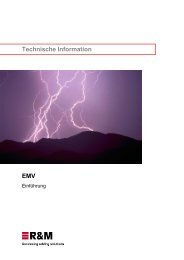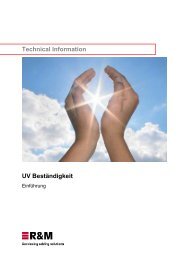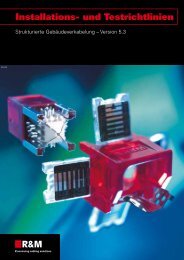You also want an ePaper? Increase the reach of your titles
YUMPU automatically turns print PDFs into web optimized ePapers that Google loves.
1.3. Working with stencils<br />
Open stencils:<br />
Close stencil:<br />
Right mouse button on stencil - close<br />
Shapes<br />
A basic concept of <strong>Visio</strong> is that as little as possible should be drawn, i.e. as many<br />
parts and elements of a drawing should be available from so-called stencils. In <strong>Visio</strong>,<br />
these elements are called shapes. A shape can have any kind of form.<br />
A new shape is best prepared from a similar existing shape, which is changed and<br />
subsequently filed again in a stencil.<br />
R&M <strong>Visio</strong> Kurs 10/23/05/ Herbert Stoffel, Page 4