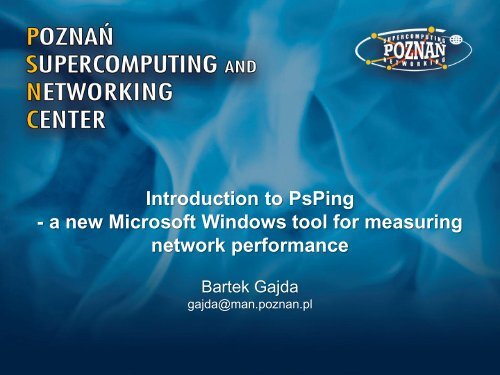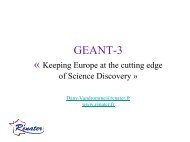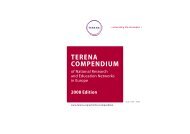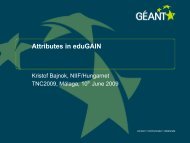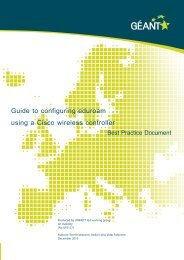PsPing
PsPing
PsPing
Create successful ePaper yourself
Turn your PDF publications into a flip-book with our unique Google optimized e-Paper software.
Introduction to <strong>PsPing</strong>- a new Microsoft Windows tool for measuringnetwork performanceBartek Gajdagajda@man.poznan.pl
Sysinternals SuiteSysinternals Suite is a set of advanced system utilities for MicrosoftWindows systems• Created in 1996 by Mark Russinovich and Bryce Cogswell• Acquired by Microsoft in 2006• Currently includes 70+ tools– File and Disk Utilities– Networking Utilities– Process Utilities– Security Utilities– System Information Utilities– Miscellaneous Utilities• Graphical and CLI versions of tools• Free to install and use• http://technet.microsoft.com/en-us/sysinternals
Sysinternals SuiteSysinternals Networking Utilities• AD ExplorerActive Directory Explorer is an advanced Active Directory (AD) viewer and editor.• AD InsightAD Insight is an LDAP (Light-weight Directory Access Protocol) real-time monitoring tool aimedat troubleshooting Active Directory client applications.• AdRestoreUndelete Server 2003 Active Directory objects.• PipeListDisplays the named pipes on your system, including the number of maximum instances andactive instances for each pipe.• PsFileSee what files are opened remotely.• PsToolsThe PsTools suite includes command-line utilities for listing the processes running on local orremote computers, running processes remotely, rebooting computers, dumping event logs, andmore.• ShareEnumScan file shares on your network and view their security settings to close security holes.• TCPViewActive socket command-line viewer.• WhoisSee who owns an Internet address.
TCPView• detailed listings of all TCP and UDP endpoints• including the local and remote addresses• state of TCP connections.• reports the name of the process that owns the endpoint. - Windows Server2008, Vista, and XP, TCPView also• provides a more informative and conveniently presented subset of the Netstatprogram that ships with Windows.• Tcpvcon, a command-line versionwith the same functionality.
• a command-line utility• for measuring network performance.<strong>PsPing</strong>• In addition to standard ICMP ping functionality, it can report:– the latency of connecting to TCP ports,– the latency of TCP round-trip communication between systems,– the TCP bandwidth available to a connection between systems.– Besides obtaining min, max, and average values in 0.01ms resolution, youcan also use <strong>PsPing</strong> to generate histograms of the results that are easy toimport into spreadsheets.– IPv4, IPv6– http://technet.microsoft.com/en-us/sysinternals/jj729731
<strong>PsPing</strong> – ICMP ping• When ICMP ping is blocked - you can try tcp ping instead (next slide)
• Usefull when ICMP is blocked• Example of tcp ping output<strong>PsPing</strong> – tcp ping
TCP latency usage:<strong>PsPing</strong> – TCP latency test1. server: psping [[-6]|[-4]] 2. client: psping [[-6]|[-4]] [-h [buckets]] [-r] ] [-w] -h Print histogram (default bucket count is 20).-l Request size.-n Number of sends/receives.-r Receive from the server instead of sending.-w Warmup with the specified number of iterations (default is 5).-4 Force using IPv4.-6 Force using IPv6.The server can serve both latency and bandwidth tests and remains active untilyou terminate it with Control-C.
1. Set psping<strong>PsPing</strong> – latency test2. Run as client for testing – IPv6
<strong>PsPing</strong> – latency test & histogram output1. Psping with -h Print histogram
<strong>PsPing</strong> – bandwidth test IPv4• Internal IPv4 (Virtual Switch) interface between two windows 7 in VMware1. Set psping2. Run as client for testing
<strong>PsPing</strong> – bandwidth test IPv6• Internal IPv6 (Virtual Switch) interface between two windows 7 in VMware1. Set psping2. Run as client for testing
<strong>PsPing</strong> – bandwidth test IPv4• External IPv4 interface between two windows 7 in VMwareconnected via Gigabit eth switch1. Set psping2. Run as client for testing
<strong>PsPing</strong> – bandwidth test IPv6• External IPv6 interface between two windows 7 in VMwareconnected via Gigabit eth switch1. Set psping2. Run as client for testing
Iperf 2.0.5 – bandwidth test IPv4• External IPv4 interface between two windows 7 in VMwareconnected via Gigabit eth switch1. server2. Run as client for testing
Iperf 2.0.5 vs psping 1.0• External IPv4 interface between two windows 7 in VMwareconnected via Gigabit eth switch• psping• iperf
Iperf 2.0.5 vs psping 1.0 (2)• External IPv4 interface between two windows 7 in VMwareconnected via Gigabit eth switch• Psping – sending 100.000.000 bytes• iperf