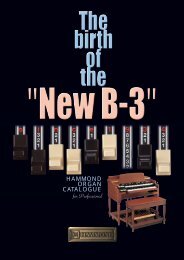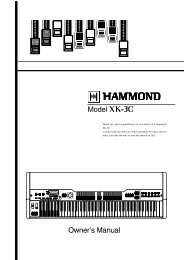Leslie SPA-150R-L
Leslie SPA-150R-L
Leslie SPA-150R-L
Create successful ePaper yourself
Turn your PDF publications into a flip-book with our unique Google optimized e-Paper software.
4u Before using this unit, please carefully read this “Safety Instructions” and use it correctly.u Please be sure to keep this manual at hand even after reading it once.u This “Safety Instructions” section contains very important points for securing your safety. Strictly observe the instructions, please.u In this manual, the degrees of dangers and damages are classified and explained as follows:WARNINGCAUTIONThis sign shows there is a risk of death or severe injury if this unit is not properly usedas instructed.This sign shows there is a risk of injury or material damage if this unit is not properlyused as instructed.*Material damage here means a damage to the room, furniture or animals or pets.The lightning flash with arrowhead symbol within an equilateral triangle,indicates that dangerous voltage constituting a risk of electric shock ispresent within this unit.The exclamation point within equilateral triangle, indicates that there areimportant operating and maintenance instructions in the literature accompanyingthis unit.WARNINGUSE THIS UNIT ONLY WITH ALTERNATING CUR-RENT OF 100-240V.There is a risk of fire or electric shock, if you use thisamplifier with other than the alternating current of 100-240V.SWITCH OFF IF YOU NOTIVE ANYTHING ABNOR-MAL.If you notice any unusual smell or an extreme heat, immediatelyswitch the power OFF and pull the power plugout of the socket. Then contact the dealer you purchasedyour unit from as soon as possible. Using this unit underan abnormal condition may lead to fire or electric shock.PULL OFF THE POWER PLUG WHEN AN ALIEN OB-JECT ENTERED INTO THE UNIT.Be careful not to drop alien objects such as coins, wire,water or liquid such as juice on this unit. Such objectsmay cause serious defects or electric shock.Immediately switch the power OFF, if any alien object enteredinto this unit, and pull the power plug off the outlet.Then contact your dealer. (or the nearest Suzuki salesoffice.)IT IS VERY DANGEROUS TO TRY TO DISASSEMBLEOR MODIFY THIS UNIT.Never try to disassemble or modify this unit. Otherwise,it is very dangerous, as it may cause defects or seriouselectric shock.<strong>SPA</strong>-<strong>150R</strong>-L Owner’s ManualDO NOT TOUCH THIS UNIT WITH WET HANDS.Never touch the power plug/cable or this unit itself withwet fingers or hands. It is very dangerous, as it may causedefects or a very serious electric shock.DO NOT USE THIS UNIT IN A HUMID ENVIRON-MENT.Never use or store this unit in a damp or humid location.It is very dangerous, as it may cause defects or electricshock.AVOID USING IT IN A DUSTY PLACE.Do not use this unit in a dusty location. It may causecombustion or damages.Dust on the power plug is also dangerous to cause fire oran electric shock. Please wipe it off before use.In the following cases, immediately switch the powerOFF and pull the power cable off the outlet. Then, contactyour dealer (or the nearest Suzuki sales office.):• The power cable or plug is broken.• An alien object or liquid entered the unit.• The unit has got wet in rain etc.• The unit functions abnormally.
5CAUTIONAVOID ANY LOCATION OF HIGH TEMPERATURE.Do not place this unit in the car or near a heating apparatus,or avoid using or playing it in any extremely hotlocation, as it may cause deformation or defects.DO NOT HINDER HEAT EMISSION.Place this unit at least 20cm off the wall to release heat.Thus avoid fire. If heat emission is insufficient, the insidetemperature goes up extremely high.DO NOT GIVE ANY SHOCK.Do not give any shock to or drop this unit. Avoid damageor defects.DO NOT JUMP ON OR PUT ANY HEAVY OBJECTON THE UNIT.Avoid toppling or damaging the unit, or hurting yourselfwith the fallen unit.DO NOT PLACE THIS UNIT ON AN UNSTABLE SUR-FACE.Avoid toppling or the risk of damaging the unit, or hurtingyourself with the fallen unit.PULL OUT ALL THE CONNECTING CABLES BEFOREYOU MOVE THE LOCATION OF THIS UNIT.When you move the unit to some other place, pull offall the power plug, connecting cables beforehand. Otherwiseit may cause damages, fire or electric shock.DETACH THE POWER PLUG WHEN NOT IN USE.When you do not use this unit, switch OFF the power.Also, pull out the power plug from the outlet, if you donot use this unit for a long time, thus avoid a risk of lightning,and protect the unit.DO NOT PULL THE CABLE.Do not put any object on the power cable, or do not pullthe cable.Also, when you pull out the power plug, be sure to pullit by holding the plug itself and not the cable. Thus avoiddamaging the cable or electric shock.WIPE WITH SOFT CLOTH.When you clean the unit, use only soft cloth to wipe.Never apply alcohol, thinner, benzine, etc. onto the unit,as they will damage the product.SWITCH OFF THE POWER BEFORE HOOK UP.Before you connect it with some external equipment,switch off the power of all the equipment. Use only theproper cable designated in the operation manual respectively.DROP THE VOLUME TO THE MINIMUM BEFOREPOWER ON.If you do not do this beforehand, it may cause you serioushearing troubles.BE CAREFUL OF LARGE VOLUME.Do not use this unit at such a very large volume as makesyou unpleasant. If you produce an extremely loud soundwith this unit, it may cause you serious hearing troubles.<strong>SPA</strong>-<strong>150R</strong>-L Owner’s Manual
6NAMES AND FUNCTIONSTONE1-2BASSTREBLETONE3-413 14 15 16BASS TREBLE REVERB17 18REV.OFF ON8 VOLUME 1 9 VOLUME 2 10 VOLUME 3 11 VOLUME 4MASTER VOLUME 123 INPUT 1 4 INPUT 2 5 INPUT 3 6 INPUT 4LINEOUT 7POWERAC IN2ON1OFF19Under 1.3m (4’ 3”)20<strong>SPA</strong>-<strong>150R</strong>-L Owner’s Manual
7POWER CABLEThis unit is powered by electricity. Before you start using it,plug the power cable into the AC IN jack and the power pluginto the AC outlet securely. After using it, pull the cable offthe outlet by holding the power plug.POWER SWITCHThis is the switch to turn [ON/OFF] this unit. While thepower is ON, the power indicator lights on.Make sure the power is OFF before you connect any externalequipment to this unit, and prevent noise.Set the Master Volume knob (12) at minimum before youswitch the power ON, thus a sudden loud sound is avoided.This unit is designed not to produce sound for the first approx.3 seconds after switched on, for protection of the internalcircuits.to INPUT 1 - 4 JACKThese are voice input terminals. You can connect such externalequipment as mics, Melodions, keyboards, a CD player,etc. from the level of mic to line. The terminals are monaural1/4˝ phone jacks.LINE OUT JACKThis is an output terminal for connecting to a recorder or anotheramplifier for obtaining more volume. The output is linelevel, and the terminal is a monaural 1/4˝ phone jack.to VOLUME KNOBS 1 - 4They control the volume of the external equipment connectedto the input jack. At 0, it does not sound. Turning the knobto the right increases the volume.MASTER VOLUME KNOBThis knob controls the volume of the entire unit.You can reduce the noise to a minimum by setting the VolumeKnobs 1 - 4 as high as possible within the limit that nodistortion appears and then get the desired volume by adjustingthe Master Volume.Also, use this knob, if you want to temporarily turn off thesound, maintaining the balance among the Knobs 1 - 4.to TONE KNOBS 1 - 2These knobs adjust the tonal quality of the INPUT 1 and IN-PUT 2.The standard setting is at the center. Heaviness of the soundincreases, if you raise the Bass. And, if you drop the Bass, itdecreases and also the wind noise reduces, while a microphoneis connected. If you raise the Treble, brilliance of thesound increases. If you lower it, the sound gets soft.The [BASS] knob has a special function: At center, it is electricallyflat. And at “”, it makes up the sub-bass of wooferwith slightly bass boost.to TONE KNOBS 3 - 4These knobs control the sound quality of INPUT 3 and IN-PUT 4.REV. SWITCHThis switch sets whether or not to add the reverb effect toINPUT 3 and INPUT 4. If you turn off this switch, no reverbeffect is added to the INPUTS 3 or 4.Regardless of the position of this switch, the reverb effect isalways added to the INPUT 1 and INPUT 2, as set by theREVERB Knob (18).REVERB KNOBThis is for adding the reverb effect to the sound as if in theconcert hall.No reverb effect is added at 0. If you turn the knob to theright, the effect deepens.HANDLEThis handle is for transportation.POLE SOCKETThis socket is for mounting the unit on to the speaker stand(not included - optional).This corresponds to a pole of 35mm (13/8˝) in diameter(thickness).CAUTIONPlease be careful when mounting it to the speaker stand.• Place the stand on a flat stable surface.• Use the stand at lowest height (TS-70B) or under 1.3m (4´3˝) (others).• Use the stand by fully opening the legs.• Don’t let anybody come near the stand unnecessarily.• Use one stand for one unit.• Use only the designated screws for assembly.• Securely tighten the screws.• Detach the unit before you move the stand or adjust theheight.HIGH TEMPERATURE PROTECTION CIRCUITIf you continue using this unit at a large volume, the internaltemperature rises and it may stop functioning. In such a case,stop using this unit until the temperature goes down and itfunctions again.If the temperature goes up frequently, use this unit at a lowervolume.You need not switch off the power while the unit is beingcooled down.<strong>SPA</strong>-<strong>150R</strong>-L Owner’s Manual
8APPLICATIONSEXAMPLE FOR HARMONICA SOLOConnect the microphone for the harmonicato the INPUT 1. If you use a CD playeretc. as an accompaniment, connect it tothe INPUT 3 and 4. Thus you can controlthe tone for the harmonica and the accompanimentseparately.The input terminal of this unit is a phonejack. The output terminal of the portableCD player is often a stereo 1/8˝ phone jack,you can connect it by using a set of connectioncables with a stereo 1/8˝ phoneplug and 2 RCA plugs and 2 adaptors witha RCA jack and a 1/4˝ phone plug.The output level of the microphone israther small, so set the [VOLUME 1]knob a little high. That of the CD player israther high, so set the [VOLUME 3] and[VOLUME 4] a little low.If you want to add reverb effect only onthe harmonica but not on the accompaniment,turn [OFF] the [REV.] switch beforehand.TO INCREASE THE POWERIf the volume of one unit is not sufficient, you can increase the power by connectingthe LINE OUT jack to the [INPUT 1] jack of another <strong>SPA</strong>-<strong>150R</strong>-L, prepared as a subsidiaryunit. In this case, set the [VOLUME 1] at 2 and the [MASTER VOLUME] at 5on the slave unit.Set the TONE controls at center on the slave unit for avoiding undesirable soundchange.TONE1-2TONE3-4TONE1-2TONE3-4BASSTREBLEBASS TREBLE REVERBBASSTREBLEBASS TREBLE REVERBREV.REV.VOLUME 1VOLUME 2OFF ONVOLUME 3 VOLUME 4MASTER VOLUMEVOLUME 1VOLUME 2OFF ONVOLUME 3 VOLUME 4MASTER VOLUMEINPUT 1 INPUT 2 INPUT 3INPUT 4LINEOUTINPUT 1 INPUT 2 INPUT 3INPUT 4LINEOUTPOWERPOWERAC INONAC INONOFFOFF<strong>SPA</strong>-<strong>150R</strong>-L Owner’s Manual
9EXAMPLE: HARMONICA ENSEMBLEThe above figure illustrates an example for 2 melody harmonicas,a chord harmonica and a bass - a harmonica quartet.Connect the melody harmonica microphone to the [INPUT1] and [INPUT 2], the chord harmonica microphone to the[INPUT 3], the bass harmonica to the [INPUT 4].The best-suited microphone for the melody harmonica is adynamic type.In the case of the XLR connector microphone, use a microphonecable with the XLR female and the 1/4˝ phone plug.The harmonica microphone HMC-2 suits the “Suzuki” chordharmonica SCH-48 best. The HMC-4 best suits the SCH-24.The harmonica microphone HMB-1 suits the “Suzuki” bassharmonica SDB-39 best. The HMB-3 best suits the SDB-29.The output level of the microphone is small, so first set the[VOLUME 1] through to the [VOLUME 4] knobs on thisunit at 5 +- and then adjust the position to get the best balanceamong all harmonicas by actually playing them.At this time, if you set the volume on the chord and bass harmonicamicrophones at the center, it helps you to more easilyadjust the volume at hand while playing. The total volume isset with the [MASTER VOLUME].Turn the [REVERB] knob to the right to add the reverb effect.Turn “OFF” the [REV.] switch first, to make the rhythm outstandingand add reverb only to the melody but not on thechord and bass harmonicas.If you perform in a large hall. you can get good results by usingan amplifier for the chord harmonica and another for thebass respectively, as the power capacity increases which alsomakes each player’s performance easier to hear.<strong>SPA</strong>-<strong>150R</strong>-L Owner’s Manual
10EXAMPLE: MELODION ENSEMBLEBassMelodyHarmonyAn output jack is on each of the Melodions, Pro-44H, Pro-44HP and B-24H. You can connect this jack directly to theinput jack of this amp.When you play the Melodions etc. in ensemble, you can controlor adjust the sound quality of each instrument individuallyby connecting each of the melody and harmony instrumentsand the bass to the channels 1 - 2 and 3 - 4.In the above illustration, the melody and harmony parts usereverb and emphasize [TREBLE] to give brilliance to thesound. The bass part does not use reverb, to give clearnessand emphasizes [BASS] to get powerful bass sound and reduces[TREBLE].To avoid feedback howling, do not set the instruments andthe speaker face to face.In this example all the melodions are connected to this amplifier.You may get better results in a large ensemble, if you do notamplify the treble instruments but only the bass ones.<strong>SPA</strong>-<strong>150R</strong>-L Owner’s Manual
11EXAMPLE: MELODION AND GUITAR DUOVocalElectric-AcousticGuitarElectric-AcousticMelodionThis amplifier can be connected directly to a guitar of theelectric acoustic type with a built-in pre-amp.The above illustration is an example for a Melodion and aguitar - duo.Connect the vocal microphone to the Channel 1, the Melodionto the Channel 2 and use the reverb. Connect the guitarto the Channel 3 or 4., if you do not want reverb.The dynamic type is the best as the vocal microphone. If youuse a microphone with the XLR connector type, use the miccable with the XLR female and 1/4˝ phone plug.<strong>SPA</strong>-<strong>150R</strong>-L Owner’s Manual
12EXAMPLE: ENSEMBLE KEYBOARDSIn case you can not get enough volume when you play thekeyboards with built-in speakers, such as the Ensemble KeyboardHEK-3 “HAMMOND Jr. 2 ” or portable keyboards, inensemble at school, you can enhance the power by using thisamplifier - enough to perform in an ordinary classroom or amusic class.As the external output level of the keyboard is comparativelyhigh, set the [VOLUME] knobs at a little left of the center.After adjusting the balance of all keyboards, set the total balancewith the [MASTER VOLUME] knob.When you give a concert in a large hall such as a gym, youcan increase the power capacity by using as many <strong>SPA</strong>-<strong>150R</strong>amps as the number of the instruments - one for one.<strong>SPA</strong>-<strong>150R</strong>-L Owner’s Manual
PITCH BENDBRAKEONLESLIEMASTERVOLUMEMODULATIONFASTTONETUBEOVERDRIVE0 10 MIN MAX MIN MAXPARAM.VALUECONTROL TONE TYPE TUBE AMP BANK REC/JUMPMENU/EXIT PLAYPAGEPRESETS1 / 2 / 3 / 4 /ABUPPERLOWERVIBRATO & CHORUSV-3C-2 C-3VIBRATOANDV-2CHORUSV-1C-1UPPER B LOWER ADRAWBARS PEDAL DRAWBARS DRAWBARSSECONDTHIRDFASTPERCUSSIONSOFTREVERBM.BASSDEMOUSERSPLITMIN MAX MIN MAX MIN MAX MIN MAX MIN MAX MIN MAXUPPER 1 UPPER 2 UPPER 3 LOWER 1 LOWER 2 PEDALASSIGNABLE CONTROLLER13EXAMPLE: SINGLE KEYBOARDTONE1-2TONE3-4TONE1-2TONE3-4BASSTREBLEBASS TREBLE REVERBBASSTREBLEBASS TREBLE REVERBREV.REV.VOLUME 1VOLUME 2OFF ONVOLUME 3 VOLUME 4MASTER VOLUMEVOLUME 1VOLUME 2OFF ONVOLUME 3 VOLUME 4MASTER VOLUMEINPUT 1 INPUT 2 INPUT 3INPUT 4LINEOUTINPUT 1 INPUT 2 INPUT 3INPUT 4LINEOUTPOWERPOWERAC INONAC INONOFFOFFL/MONORAs the output level of the organ, synthesizer, keyboard, withline outputs is comparatively high, you can get a good resultif you set the [VOLUME] knobs to a little left of the center.The volume of the speaker is controlled with the [MASTERVOLUME].Most recent keyboards have stereo outputs. So, prepare twosets of this amplifier as shown above, and connect the L andR jacks to the amps respectively to get the maximum volume.If you have only 1 set of this unit and the keyboard has only“L/MONO” marked, connect the jack to the INPUT jack ofthis unit.In this case, you can not get the stereophonic effect.If you have only 1 set of this unit and the output jack of thekeyboard is not marked with “MONO” but only with “L” and“R”, connect both jacks to the INPUT 1 and INPUT 2 jacksusing 2 cables.When you want to sing, and play on the keyboard, with a microphone,connect the keyboard to the INPUT 3 and 4 jacksand the microphone to the INPUT 1 and 2 jacks. Turn “OFF”the [REV.] switch and turn the [REVERB] knob clockwise toget the reverb effect only on the microphone.<strong>SPA</strong>-<strong>150R</strong>-L Owner’s Manual
14AS STATIONARY-UNITS OF LESLIE SPEAKERSLINEINPUTTUBEDRIVELEVELVOLUMETUBEMODEBASS MIDDLE TREBLEHORNLEVELSUBWOOFERVOLUMESUBWOOFERLINE OUTTUBE OFF MAX 10HARDSOFT +5-5 +5 -5-5 +50 10 00 10 Tip :BassRing :FullTONE1-2TONE3-4TONE1-2TONE3-4BASSTREBLEBASS TREBLE REVERBBASSTREBLEBASS TREBLE REVERBREV.REV.VOLUME 1VOLUME 2OFF ONVOLUME 3 VOLUME 4MASTER VOLUMEVOLUME 1VOLUME 2OFF ONVOLUME 3 VOLUME 4MASTER VOLUMEINPUT 1 INPUT 2 INPUT 3INPUT 4LINEOUTINPUT 1 INPUT 2 INPUT 3INPUT 4LINEOUTPOWERPOWERAC INONAC INONOFFOFFYou can use these amps as stationary units for reproducingthe straight Drawbar or orchestral sounds, if you have aHammond Organ with <strong>Leslie</strong> connectors of 3 channel specs.,such as SK1/2, A-405 or the XK-3C and the <strong>Leslie</strong> 3300 or2101, with a “Stationary Out” jack.Connect the Stationary Out jack of the <strong>Leslie</strong> speaker and theINPUT jack of this unit, and set the “EXT. LESLIE CHAN-NEL” parameter on the Hammond Organ to 3.On the SK1/SK2, connect the Line Out jack of the SK1/2and the INPUT jack of this unit, and set the “EXT. LESLIECHANNEL” parameter on the Hammond Organ to 1.Adjust the volume balance of each speaker, playing eachchannel of the rotary and stationary on the Hammond Organrespectively.The above figure shows an ideal setting for SK2, <strong>Leslie</strong> 3300series and two sets of this unit.<strong>SPA</strong>-<strong>150R</strong>-L Owner’s Manual
SPECIFICATIONS15Speakers25cm (10 inch) high-power woofer, 2 - 10cm (4 inch) tweeterType2-way, Bass reflex enclosureOutput Power150W (music), 200W (peak)Maximum Sound Pressure Level119dB SPL (1m)Frequency Range45Hz - 15kHzControlVOLUME(1 - 4), BASS/TREBLE(1-2, 3-4), REVERB, REV., MASTERVOLUME, POWERTone ControlChannel 1-2, 3-4 individualBASS: ±8dB at 50Hz, TREBLE: ±10dB at 10kHzReverbDigital Reverb (Channel 3-4 is switchable)ConnectionsINPUT 1 - 4sensitivity: -40dBu(8mV) - +16dBu(5V), impedance: 50kW, monophone jackLINE OUToutput level: 0dBu (0.775V), impedance: 1kW, mono phone jackPower RequirementsAC100 - 240V 50/60HzPower Consumption45WDimensionsW32 x H61 x D31 cm / W12.5 x H24 x D12.2 inchWeight15 kg / 33 lbsOthersSpeaker stand (ø35mm / 13/8 DIA) correspondenceMAIN FEATURESu A high quality class-D digital amplifier is mounted in thisunit. Thus, it gives a very high quality tone from low volumeto the full power. At the same time, we have successfullyreduced both the power consumption and the totalweight.u The cabinet, exclusively designed for the special 25 cm(10 inch) high power speaker, is carefully tuned acoustically.As the result, powerful bass sound is expected as iffrom a large size speaker.NOTE: In case this unit is used on the stand etc. or, depending on theenvironment, the bass sound may be insufficient.u There are 4 channel inputs, all of which correspond fromthe microphone to the line. So it is possible to use thisunit for various purposes as the external amplifiers forensembles, keyboards, etc.u This unit has a built-in digital reverb. So it is ideal forplaying harmonicas and also as a vocal amplifier.u The tone control is equipped in 2 independent groups:Channel 1 - 2 and Channel 3 - 4.BLOCK DIAGRAM, FREQ. RESPONSE12VolumeToneControlMasterVolumeClass DPowerAmplifierCrossoverNetworkHFSame as aboveRev.3-4ReverbLevelLFDigitalReverbLine Out
SERVICEHammond maintains a policy of continuously improving and upgrading its instruments and therefore reserves theright to change specifications without notice. Although every attempt has been made to insure the accuracy of thedescriptive contents of this Manual, total accuracy cannot be guaranteed.Should the owner require further assistance, inquiries should first be made to your Authorized Hammond Dealer.If you still need further assistance, contact Hammond at the following addresses:In the United States Contact:HAMMOND SUZUKI USA, Inc.733 Annoreno Dr.Addison, IL 60101UNITED STATESE-mail: info@hammondorganco.comWeb site: www.hammondorganco.comIn Europe contact:HAMMOND SUZUKI EUROPE B. V.IR. D. S. Tuynmanweg 4A4131 PN VianenTHE NETHERLANDSE-mail: info@hammond.euWeb site: www.hammond.euAll other countries contact:HAMMOND SUZUKI Ltd.25-11, Ryoke 2 Chome,Naka-ku, Hamamatsu430-0852 (Shizuoka)JAPANE-mail: suzukicorp@suzuki-music.co.jpWeb site: www.suzuki-music.co.jpTechnical materials are available and can be obtained by mailing a request to the appropriate address listed abovemarked ATTENTION: SERVICE DEPARTMENT.Manufacturer:SUZUKI MUSICAL INSTRUMENT MFG. CO., Ltd.25-12, Ryoke 2 Chome, Naka-ku,Hamamatsu 430-0852 (Shizuoka)JAPANPrinted in Japan00457-50040 V1.00-110620