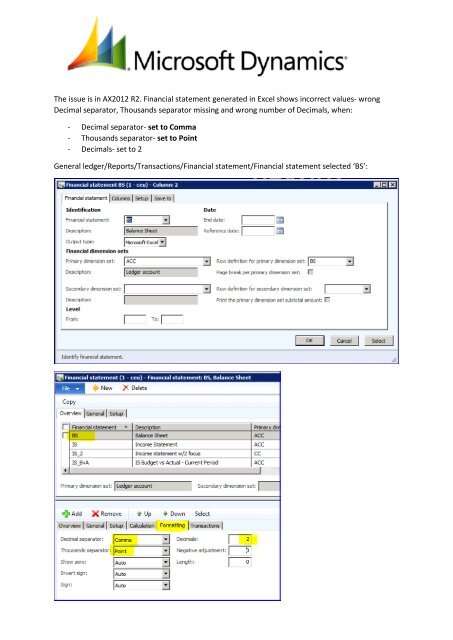AX 2012 R2 Financial statement in Excel.pdf - TechNet Blogs
AX 2012 R2 Financial statement in Excel.pdf - TechNet Blogs
AX 2012 R2 Financial statement in Excel.pdf - TechNet Blogs
Create successful ePaper yourself
Turn your PDF publications into a flip-book with our unique Google optimized e-Paper software.
The issue is <strong>in</strong> <strong>AX</strong><strong>2012</strong> <strong>R2</strong>. <strong>F<strong>in</strong>ancial</strong> <strong>statement</strong> generated <strong>in</strong> <strong>Excel</strong> shows <strong>in</strong>correct values- wrongDecimal separator, Thousands separator miss<strong>in</strong>g and wrong number of Decimals, when:- Decimal separator- set to Comma- Thousands separator- set to Po<strong>in</strong>t- Decimals- set to 2General ledger/Reports/Transactions/<strong>F<strong>in</strong>ancial</strong> <strong>statement</strong>/<strong>F<strong>in</strong>ancial</strong> <strong>statement</strong> selected ‘BS’:
The solution at the moment is only this workaround:- Decimal separator- set to Po<strong>in</strong>t- Thousands separator- set to Comma
The HotFix for this issue has been postponed, and will be <strong>in</strong>cluded <strong>in</strong> the next Service Pack.