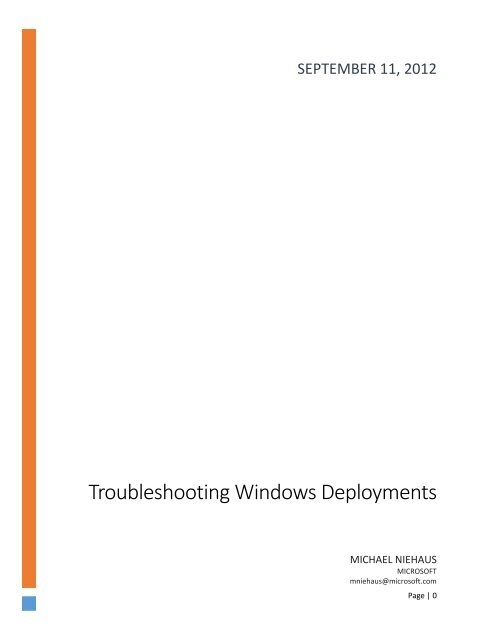Troubleshooting Windows Deployments 2012-09-11 - TechNet Blogs
Troubleshooting Windows Deployments 2012-09-11 - TechNet Blogs
Troubleshooting Windows Deployments 2012-09-11 - TechNet Blogs
You also want an ePaper? Increase the reach of your titles
YUMPU automatically turns print PDFs into web optimized ePapers that Google loves.
SEPTEMBER <strong>11</strong>, <strong>2012</strong><br />
<strong>Troubleshooting</strong> <strong>Windows</strong> <strong>Deployments</strong><br />
MICHAEL NIEHAUS<br />
MICROSOFT<br />
mniehaus@microsoft.com<br />
Page | 0
Table of Contents<br />
Document History ................................................................................................................................................. 2<br />
Introduction .......................................................................................................................................................... 3<br />
Log files ................................................................................................................................................................. 4<br />
<strong>Windows</strong> logs .................................................................................................................................................... 4<br />
Task Sequencer logs .......................................................................................................................................... 5<br />
Microsoft Deployment Toolkit Logs .................................................................................................................. 6<br />
User State Migration Tool Logs ......................................................................................................................... 7<br />
Configuration Manager Logs ............................................................................................................................. 7<br />
Microsoft Deployment Toolkit Return Codes ....................................................................................................... 9<br />
User State Migration Tool Return Codes ............................................................................................................ 40<br />
Page | 1
Document History<br />
Date<br />
September 6, <strong>2012</strong><br />
September <strong>11</strong>, <strong>2012</strong><br />
Description<br />
Initial version created with log file details.<br />
Added sections for MDT return codes and descriptions, along with USMT 5.0 return<br />
codes.<br />
Page | 2
Introduction<br />
The <strong>Windows</strong> deployment process contains many moving parts – many tools and utilities, scripts, and other<br />
pieces stitched together into a complete end-to-end deployment process. In a perfect world, all of these<br />
parts would work perfectly and there would never been any issues that require troubleshooting.<br />
But most of us realize that “perfection” cannot be achieved. That means we will need to do troubleshooting.<br />
So how do you do this effectively Well, there are really two ways:<br />
<br />
<br />
Learn through your own experiences.<br />
Learn through the experiences of others.<br />
So which is the best Neither, as you need to be able to do both. You want to leverage the experience of<br />
others while also learning how to investigate your own unique issues without depending on others to do it<br />
for you.<br />
So the goal of this document – which over time will hopefully grow into a book – is to gather up as many of<br />
these experiences as possible. That includes experiences around specific problems and solutions, as well as<br />
techniques for getting to the root cause even for uncommon issues that no one has seen before. Combine<br />
that with some consolidated reference materials and links to additional sources and hopefully we will end up<br />
with something useful.<br />
It sounds good in theory, we’ll see how that works out over time.<br />
Page | 3
Log files<br />
<strong>Windows</strong> logs<br />
There are several logs created during a typical <strong>Windows</strong> deployment process, but the starting point is usually just with one: the SETUPACT.LOG file.<br />
This log keeps track of everything that happens during the <strong>Windows</strong> installation process.<br />
When someone asks you for a copy of the “Panther logs” generally what they are looking for are the files from C:\<strong>Windows</strong>\Panther and<br />
C:\<strong>Windows</strong>\Panther\UnattendGC. At the very least, the SETUPACT.LOG and SETUPERR.LOG would be desired, but if in doubt, grab all the files in the<br />
Panther folder and all subfolders.<br />
One significant change from <strong>Windows</strong> XP is that the Sysprep process now creates a log file, so if you see any Sysprep failures while building an image,<br />
you can look at the Panther files created specifically by the process. These would be located in the C:\<strong>Windows</strong>\System32\Sysprep\Panther folder.<br />
You might also need to look on the server for information related to <strong>Windows</strong> Deployment Services. The WDSSERVER.LOG file, once enabled, is useful<br />
whenever investigating PXE and multicast issues, even if that investigation is something simple like “is the request getting to the server” (showing that<br />
the networking configuration is correct).<br />
Log file Description Where to find it<br />
Setupact.log<br />
Main log file written by the <strong>Windows</strong> Vista, <strong>Windows</strong> 7, and<br />
<strong>Windows</strong> 8 installation process. Essential for figuring out<br />
what happened during a <strong>Windows</strong> installation. See<br />
http://support.microsoft.com/kb/927521 for more details.<br />
C:\$WINDOWS.~BT\Sources\Panther (for early errors)<br />
X:\$WINDOWS.~BT\Sources\Panther (in <strong>Windows</strong> PE)<br />
C:\<strong>Windows</strong>\Panther (for specialize)<br />
C:\<strong>Windows</strong>\Panther\UnattendGC (for OOBE)<br />
C:\<strong>Windows</strong>\System32\Sysprep\Panther (for sysprep)<br />
Setuperr.log<br />
Log file containing only the error entries from the main Same as for setupact.log.<br />
setupact.log file. While this can be useful by itself in some<br />
cases, often you need the informational messages<br />
surrounding the errors to determine the actual cause, so be<br />
sure to have both files handy.<br />
Dism.log<br />
Shows the results of all DISM commands that were<br />
executed during the OS installation process (including those<br />
C:\<strong>Windows</strong>\Logs\DISM<br />
Page | 4
Cbs.log<br />
Setupapi.dev.log<br />
Netsetup.log<br />
<strong>Windows</strong>Update.log<br />
Wpeinit.log<br />
WDSServer.log<br />
executed by the <strong>Windows</strong> SETUP program itself). Use this<br />
file to investigate issues with driver injection, language pack<br />
installation, security update installation, etc.<br />
A lower-level log file for servicing operations, often<br />
corresponding to messages logged in the setupact.log,<br />
dism.log.<br />
Shows all PnP device driver installation details, useful for<br />
determining what drivers were considered for a particular<br />
device, issues encountered when installing a driver, and<br />
related PnP information.<br />
Shows domain join attempt details, useful for identifying<br />
what domain join details were specified (except for<br />
passwords) and the results of each attempt.<br />
Shows details related to software updates installation from<br />
<strong>Windows</strong> Update, WSUS, or ConfigMgr (SUP).<br />
Contains details about the <strong>Windows</strong> PE initialization<br />
process, useful for troubleshooting slow startup times,<br />
networking initialization issues, and failed commands that<br />
prevent <strong>Windows</strong> PE from rebooting automatically.<br />
Records details about all PXE requests processed by<br />
<strong>Windows</strong> Deployment Services, as well as all multicast<br />
transmission details. Useful for troubleshooting PXE and<br />
multicast issues. This log is not turned on by default and<br />
must be enabled using the instructions found in<br />
http://support.microsoft.com/kb/936625.<br />
C:\<strong>Windows</strong>\Logs\CBS<br />
C:\<strong>Windows</strong>\Inf<br />
X:\<strong>Windows</strong>\Inf (in <strong>Windows</strong> PE)<br />
C:\<strong>Windows</strong>\Debug<br />
C:\<strong>Windows</strong><br />
X:\<strong>Windows</strong>\system32 (in <strong>Windows</strong> PE)<br />
C:\<strong>Windows</strong>\Tracing<br />
Task Sequencer logs<br />
Used by System Center Configuration Manager and the Microsoft Deployment Toolkit, the task sequencing engine creates one log file, SMSTS.LOG. But<br />
that log bounces around to different locations during the deployment process, so finding it can be a challenge. Additionally, the file can only grow so<br />
large before it is renamed with an added timestamp and then a new file is created. To make sure you get files that cover as much as possible, you can<br />
always grab every file on the system that matches the pattern “SMSTS*.LOG”.<br />
Log file Description Where to find it<br />
Page | 5
Smsts.log<br />
Main log file written by the task sequencer used by both<br />
System Center <strong>2012</strong> Configuration Manager, Configuration<br />
Manager 2007, and the Microsoft Deployment Toolkit. This<br />
file is useful when investigating failed task sequence steps<br />
(especially those that fail without writing any other logs or<br />
log entries) and when verifying the evaluation of conditions<br />
on task sequence steps and groups.<br />
Several possible locations:<br />
%TEMP%\SMSTSLog (typically in <strong>Windows</strong> PE)<br />
%WINDIR%\System32\CCM\Logs (ConfigMgr 2007, 32-bit<br />
OS)<br />
%WINDIR%\Syswow64\CCM\Logs (ConfigMgr 2007, 64-bit<br />
OS)<br />
%WINDIR%\CCM\Logs (ConfigMgr <strong>2012</strong>)<br />
C:\_SMSTaskSequence\Logs<br />
C:\SMSTSLog<br />
X:\SMSTSLog<br />
Microsoft Deployment Toolkit Logs<br />
All scripts used in the Microsoft Deployment Toolkit write to two different logs, the main BDD.LOG and individual log files associated with each script<br />
(e.g. ZTIApplications.wsf will create a ZTIApplications.log file). The information written to both logs is exactly the same, so if you have the BDD.LOG you<br />
don’t really need the individual script log files (although they might be easier to follow sometimes).<br />
Some scripts will also create additional log files. These additional log files will often be prefixed with the script name, but that’s not always the case.<br />
For example, the ZTIConfigureDHCP.wsf script will create a ZTIConfigureDHCP_DISM.log file, while the ZTIUserState.wsf script will create<br />
USMTCapture.log and USMTRestore.log files. So you might want to keep all of the log files in cases where problems are encountered.<br />
Log file Description Where to find it<br />
BDD.log<br />
Main log file written all MDT scripts. Essential for figuring<br />
out what happened during any MDT task sequence.<br />
C:\MININT\SMSOSD\OSDLOGS (Lite Touch running)<br />
C:\_SMSTaskSequence\Logs (ConfigMgr running)<br />
C:\WINDOWS\Temp\DeploymentLogs (Lite Touch complete)<br />
Others (ConfigMgr, see SMSTS.LOG description)<br />
Page | 6
User State Migration Tool Logs<br />
The User State Migration Tool (USMT) creates one log file for each execution of the Scanstate.exe and Loadstate.exe tools. The default name for the<br />
log file will be Scanstate.log and Loadstate.log, but a different file name can be specified on the command line. The Microsoft Deployment Toolkit<br />
specifies a different name, while ConfigMgr uses the default names.<br />
Log file Description Where to find it<br />
USMTEstimate.log Log created by the MDT ZTIUserState.wsf script when In the same location as the BDD.LOG file.<br />
running Scanstate.exe to determine whether there is<br />
enough disk space to save the user state locally. This is only<br />
applicable to USMT 3.0, since USMT 4.0 and 5.0 use<br />
hardlinks when keeping user state locally meaning there is<br />
always sufficient disk space.<br />
USMTCapture.log Log created by the MDT ZTIUserState.wsf script when In the same location as the BDD.LOG file.<br />
running Scanstate.exe to capture user state from the<br />
current computer.<br />
USMTRestore.log Log created by the MDT ZTIUserState.wsf script when In the same location as the BDD.LOG file.<br />
running Loadstate.exe to restore user state to the current<br />
computer.<br />
Scanstate.log Log created by the ConfigMgr “Capture User State” step In the same location as the SMSTS.LOG file.<br />
when it runs Scanstate.exe to capture user state from the<br />
current computer.<br />
Loadstate.log Log created by the ConfigMgr “Restore User State” step<br />
when it runs Loadstate.exe to restore user state to the<br />
current computer.<br />
In the same location as the SMSTS.LOG file.<br />
Configuration Manager Logs<br />
In addition to the task sequencer logs described above, there are additional log files on the ConfigMgr server that are useful for troubleshooting specific<br />
issues. See http://technet.microsoft.com/en-us/library/bb932135.aspx for a complete list of log files used by ConfigMgr.<br />
Log file Description Where to find it<br />
DriverCatalog.log<br />
Contains information that may be useful when getting C:\Program Files\Microsoft Configuration Manager\Logs<br />
errors while importing drivers<br />
Page | 7
TaskSequenceProvider.log Useful when getting errors while saving or importing a C:\Program Files\Microsoft Configuration Manager\Logs<br />
task sequence<br />
SMSPXE.LOG Used when troubleshooting PXE boot issues C:\Program Files\SMS_CCM\Logs<br />
SMSPROV.LOG<br />
May have more error details while saving or importing a<br />
task sequence<br />
C:\Program Files\Microsoft Configuration Manager\Logs<br />
Page | 8
Microsoft Deployment Toolkit Return Codes<br />
When most of the Microsoft Deployment Toolkit scripts were originally written, they each returned one of two results:<br />
Success, with a return code of 0<br />
Failure, with a return code of 1<br />
But that wasn’t particularly useful in identifying why a particular script failed, so in MDT 2010 each of the scripts was reworked to report different<br />
return codes (and corresponding error messages) for each different failure that might occur. So now when you see a particular return code, you<br />
immediately have more information available telling you about the error that occurred. And if you like digging into the MDT scripts, this return code<br />
will also point you to the specific line in the MDT scripts that generated that return code, because the same return code is never used more than once.<br />
In theory, the MDT documentation would include a full list of these error codes, along with the error messages that would be reported with each one<br />
and some potential troubleshooting suggestions: what might have caused the error, what you might want to consider doing about it, etc. Well, there is<br />
a table in the documentation called “Identifying Error Codes”, but it’s not very complete. So the table below can help with that.<br />
Note that each version of MDT could change this list, and if any of the scripts are significantly rewritten (e.g. ZTIUserState, which was rewritten in MDT<br />
<strong>2012</strong>) the numbers being used within the script could be used for different purposes. So the list below is valid for MDT <strong>2012</strong> Update 1, but might not<br />
quite sync up with earlier versions.<br />
Each of the MDT scripts also has a range of return codes allocated to it, so the error numbers also can tell you from which script the error came. To<br />
simplify things, the script name is also included below. Each of the messages is also rated on a scale of 0 to 10 in two different areas:<br />
<br />
<br />
Likelihood. If the error is highly unlikely, it’s not worth worrying about so no troubleshooting suggestion will be provided. If by chance you<br />
ever see the error, contact Microsoft Support for assistance.<br />
Quality. Some error messages are self-explanatory; others make little sense without further explanation. So each has been rated, with 0 being<br />
“absolutely useless” and 10 being “perfectly self-explanatory.”<br />
Also, you’ll notice that some items have been highlighted in red. These indicate issues in the MDT scripts: numbers that were reused, numbers that<br />
don’t fit into the right number range for each script, spelling and grammar errors, etc. At some point, I might files bugs for these…<br />
Return Script Error Message Likely Quality <strong>Troubleshooting</strong> Suggestions<br />
code<br />
<br />
5212 LiteTouch.wsf Welcome wizard failed or was cancelled 10 5 This is normal if you cancel the Lite Touch<br />
welcome wizard (the initial wizard that shows up<br />
Page | 9
5204 LiteTouch.wsf The logged-on user does not have<br />
Administrator rights.<br />
5206 LiteTouch.wsf The Deployment Wizard was cancelled<br />
or did not complete successfully. The<br />
deployment will not proceed.<br />
in <strong>Windows</strong> PE unless you set SkipWizard=YES).<br />
But it also might mean that the wizard crashed.<br />
You can’t really tell the difference though. (The<br />
wizard sets a variable WizardComplete to “Y”<br />
when it succeeds. The error means<br />
WizardComplete wasn’t set to “Y”.) You might<br />
also see this message show up in the log file for<br />
the next task sequence executed on the computer<br />
because of a left-over BDD.LOG found on the<br />
computer in the C:\MININT folder structure. This<br />
is harmless, but will result in a yellow summary<br />
screen at the end of the deployment.<br />
5 10 This can happen in two scenarios:<br />
You try to run LiteTouch.vbs from<br />
<strong>Windows</strong> XP or <strong>Windows</strong> Server 2003<br />
when you aren’t logged on as an account<br />
with administrator rights.<br />
You try to run LiteTouch.wsf from any<br />
other OS when you aren’t running<br />
elevated (with UAC enabled).<br />
The solution in the first case is obvious, but in the<br />
second case it’s a little more subtle: Make sure<br />
you always run LiteTouch.vbs because it will<br />
trigger a UAC prompt to elevate the resulting<br />
LiteTouch.wsf process. (That’s one of the main<br />
reasons that LiteTouch.vbs exists.)<br />
10 5 This is normal if you cancel the Lite Touch<br />
deployment wizard. But it also might mean that<br />
the wizard crashed. You can’t really tell the<br />
difference though. (The wizard sets a variable<br />
WizardComplete to “Y” when it succeeds. The<br />
error means WizardComplete wasn’t set to “Y”.)<br />
You might also see this message show up in the log<br />
file for the next task sequence executed on the<br />
computer because of a left-over BDD.LOG found<br />
on the computer in the C:\MININT folder<br />
Page | 10
5208 LiteTouch.wsf Invalid DeploymentType value<br />
%DeploymentType% specified.<br />
5208 LiteTouch.wsf Unable to find the SMS Task Sequencer.<br />
The deployment will not proceed.<br />
5210 LiteTouch.wsf ValidateDeployRootWithRecovery:<br />
Cancel<br />
52<strong>11</strong> LiteTouch.wsf ValidateDeployRootWithRecovery:<br />
Cancel<br />
structure. This is harmless, but will result in a<br />
yellow summary screen at the end of the<br />
deployment.<br />
1 7 Normally the DeploymentType task sequence<br />
variable is set automatically. But if for some<br />
reason the variable was set through some other<br />
means (e.g. a command line parameter or<br />
CustomSettings.ini) to an invalid value, MDT will<br />
generate an error before other bad things happen.<br />
4 7 There are a set of executables and DLLs needed to<br />
run the task sequencing engine. These are copied<br />
to the local machine before the task sequence<br />
initially starts, and it’s expected that these files<br />
remain through the process. If something happens<br />
where MDT can determine that there is an inprogress<br />
task sequence (by the presence of an<br />
_SMSTaskSequence folder) but can’t find the task<br />
sequencer files that are supposed to be present,<br />
you’ll see this error. This can happen with rouge<br />
scripts that delete the MININT folder, or images<br />
that accidentally contain a MININT folder (which<br />
can cause the “real” MININT folder to be moved to<br />
WINDOWS.OLD).<br />
7 5 MDT tried to connect to the deployment share<br />
specified by the DeployRoot task sequence<br />
variable, but it wasn’t able to connect. A popup<br />
was displayed to the user asking to retry or cancel,<br />
and the user chose cancel. So this message means<br />
MDT is giving because the user told it to do so.<br />
0 5 It’s presently impossible for this error to occur.<br />
When MDT is unable to connect to a deployment<br />
share, there used to be an option to suspend the<br />
task sequence, letting you manually fix the<br />
problem and then resume the task sequence, but<br />
this thoroughly confused people, so that option<br />
has been disabled. The logic is still in the script<br />
Page | <strong>11</strong>
5614 LTIApply.wsf ERROR - Unable to run cross platform<br />
installation of WinNT32.exe form<br />
WinPE.<br />
7002 LTISysprep.wsf Computer is a member of a domain,<br />
should be in a workgroup when<br />
sysprepping.<br />
10403 UDIWizard.wsf Invalid wizard configuration file<br />
specified. The deployment will not<br />
proceed.<br />
though, so it could be re-enabled if you really<br />
wanted to do so. That said, it’s really not clear<br />
why this error even exists.<br />
3 9 When cross-platform OS deployment was added in<br />
MDT <strong>2012</strong>, it was discovered that it was possible<br />
to attempt to do an unattended install of <strong>Windows</strong><br />
XP or Server 2003 from the wrong architecture of<br />
<strong>Windows</strong> PE, which would fail miserably. So this<br />
error was added to tell you that. But you should<br />
never be able to get this far, as the task sequence<br />
wizard will filter out these task sequences to keep<br />
you from selecting them in this situation. So you<br />
should only see this error if you skipped the task<br />
sequence wizard pane and specified the<br />
TaskSequenceID value through CustomSettings.ini<br />
or other means.<br />
2 9 Microsoft recommends to not join a computer into<br />
a domain before running sysprep.exe to capture a<br />
custom image because the domain can leave<br />
remnants in the image, e.g. policies and other<br />
settings that cause issues later. So the MDT wizard<br />
has a check in it that says “don’t even offer the<br />
choice of capturing an image if you specify to join a<br />
domain.” But people went out of their way to<br />
bypass that check by manually settings task<br />
sequence variables like DoCapture=YES to force<br />
MDT to capture the image anyway. This check was<br />
added in MDT <strong>2012</strong> to make MDT more insistent<br />
on the recommendation of not capturing an image<br />
of a domain-joined machine.<br />
2 8 Either the default UDIWizard_Config.xml file, or a<br />
custom file specified by added a /definition switch<br />
to the UDIWziard.wsf command line, couldn’t be<br />
found. Without this file, it’s impossible to display<br />
the UDI wizard. Make sure the file is present at<br />
Page | 12
the path specified or in the MDT toolkit files<br />
package.<br />
20001 Wizard.hta (Varies) 3 3 The LTI wizard can run into various errors, but it<br />
will report all of them using the same error<br />
number:<br />
Definition file not defined. Please call with<br />
/Defintion:<br />
Unable to find definition file: <br />
Unable to Create<br />
MSXML2.DOMDocument(.6.0) Object.<br />
Unable to load VBScript File: <br />
Unable to load XML file: <br />
You typically wouldn’t see these unless you were<br />
customizing the wizard and broke something, or<br />
were trying to launch Wizard.hta manually and not<br />
telling it what wizard definition XML file to display.<br />
6501 ZTIBackup.wsf Computer backup not possible, no<br />
network path (BackupShare, BackupDir)<br />
specified.<br />
5 9 If you choose “automatically determine the<br />
computer backup location” in the Lite Touch<br />
wizard, or set<br />
ComputerBackupLocation=NETWORK, MDT<br />
attempts to build a path to use for the backup by<br />
combining the BackupShare and BackupDir task<br />
sequence variables. But if those aren’t set, that<br />
logic won’t work, so you’ll get this error when<br />
those variables aren’t specified. (MDT should<br />
probably not allow this choice in cases when<br />
BackupShare isn’t specified, a good feedback item<br />
to submit.)<br />
7100 ZTIConfigureADDS.wsf ERROR - This script should only run in<br />
the full OS.<br />
7101 ZTIConfigureADDS.wsf ERROR - Not enough values supplied for<br />
generating DCPromo answer file<br />
2 9 You would see this error if you added a “Configure<br />
ADDS” step to the task sequence to create a new<br />
domain controller, but put that step in the wrong<br />
place in the task sequence. That task sequence<br />
action needs to run in the full OS, not in <strong>Windows</strong><br />
PE.<br />
1 4 Normally you would specify the DCPromo<br />
parameters in the “Configure ADDS” step in the<br />
Page | 13
7102 ZTIConfigureADDS.wsf ERROR - Mandatory properties for<br />
creating a new replica DC were not<br />
specified<br />
7103 ZTIConfigureADDS.wsf ERROR - Mandatory properties for<br />
creating a new child domain were not<br />
specified<br />
7104 ZTIConfigureADDS.wsf ERROR - Mandatory properties for<br />
creating a new forest were not specified<br />
7105 ZTIConfigureADDS.wsf ERROR - Mandatory properties for<br />
creating a new forest were not specified<br />
7200 ZTIConfigureDHCP.wsf Unable to configure DHCP Server<br />
because the service is not installed.<br />
7201 ZTIConfigureDHCP.wsf Unable to read the Scope Details -<br />
GetScopeDetails() failed<br />
task sequence editor, but if you tried to run<br />
ZTIConfigureADDS.wsf yourself without setting the<br />
ReplicaOrNewDomain task sequence variable<br />
properly, you would get this error.<br />
1 4 Same as above, but in this case you didn’t set one<br />
of these variables:<br />
ReplicaDomainDNSName<br />
ADDSUserName<br />
ADDSPassword<br />
ADDSUserDomain<br />
1 4 Same as above, but in this case you didn’t set one<br />
of these variables as needed:<br />
ChildName<br />
ParentDomainDNSName<br />
ADDSUserName<br />
ADDSPassword<br />
ADDSUserDomain<br />
1 4 Same as above, but in this case the<br />
NewDomainDNSName task sequence variable<br />
wasn’t set.<br />
1 4 Same as above, but in this case you didn’t set one<br />
of these variables:<br />
NewDomainDNSName<br />
ADDSUserName<br />
ADDSPassword<br />
ADDSUserDomain<br />
2 10 You added a step to “Configure DHCP” to the task<br />
sequence, but when the step ran it found that the<br />
DHCP Server wasn’t installed. You would need to<br />
first install it using an “Install Roles and Features”<br />
step.<br />
1 5 Normally you would configure the DHCP scope<br />
details through the task sequence UI, but if you ran<br />
ZTIConfigureDHCP.wsf manually and didn’t specify<br />
Page | 14
all the needed task sequence variables, you could<br />
get this error.<br />
7202 ZTIConfigureDHCP.wsf Not enough values specified for scope<br />
creation.<br />
1 5 Same as above, but you didn’t specify subnet<br />
mask, IP, or scope name properties.<br />
7203 ZTIConfigureDHCP.wsf Not enough values provided to Set the<br />
IP range For this scope.<br />
1 5 Same as above, but you didn’t specify the starting<br />
and ending IP address details for the DHCP scope.<br />
7300 ZTIConfigureDNS.wsf Unable to issue DNS commands 1 5 When you add a “Configure DNS” task sequence<br />
step into the task sequence, you configure the<br />
specific DNS settings that should be configured.<br />
The ZTIConfigureDNS script builds a DNSCMD.EXE<br />
script based on these values and executes it. This<br />
error means that DNSCMD.EXE reported a nonzero<br />
return code. You can review the BDD.LOG log<br />
to see what commands failed.<br />
77<strong>11</strong> ZTIDiskpart.wsf Disk OSDDiskIndex() can not be<br />
found!<br />
5 7 You told MDT to format a disk with a particular<br />
index (by default, index 0) but there was no such<br />
disk. Make sure you specify a disk that exists.<br />
Assuming you are using the default disk index, this<br />
can also mean that you are missing the mass<br />
storage driver needed for the disk.<br />
7712 ZTIDiskpart.wsf Disk () can not be formatted in<br />
OSD.<br />
7820 ZTIDiskpart.wsf DoNotFormatAndPartition has been set<br />
to Yes, however the Target Partition for<br />
the OS could not be determined. See<br />
BDD.Log for details.<br />
7701 ZTIDiskpart.wsf Disk is not large enough for System and<br />
BDE partitions, Required = 300MB<br />
5 7 You told MDT to format a disk (typically with index<br />
0) but when MDT checked the disk it found out<br />
that it couldn’t be used for an OS, typically<br />
because it’s either a removable disk or too small to<br />
hold the OS. Make sure you specified the correct<br />
disk.<br />
1 8 The DoNotFormatAndPartition variable was set to<br />
YES, indicating that no formatting or partitioning<br />
should be done. But no operating system volume<br />
could be determined, so an error is generated at<br />
this point rather than waiting until later when<br />
LTIApply tries to figure out where to put the new<br />
OS.<br />
1 1 This is a deceptive message, because what it is<br />
really trying to tell you is that you specified a<br />
custom value for the BdeDriveSize task sequence<br />
Page | 15
variable (used to control the size of the boot<br />
volume) that is too small. You must specify a size<br />
of 300 or higher.<br />
7706 ZTIDiskpart.wsf ERROR! Drive was not found! 1 5 The ZTIDiskpart script formatted and partitioned a<br />
drive, but then couldn’t find the volume that it just<br />
created, so something is wrong.<br />
7707 ZTIDiskpart.wsf ERROR! Drive is not Ready! 1 5 The ZTIDiskpart script formatted and partitioned a<br />
drive, but when checking the volume that it had<br />
just created, it found that the volume wasn’t<br />
ready, so something is wrong.<br />
7708 ZTIDiskpart.wsf ERROR! Drive is not a fixed disk:<br />
<br />
77<strong>09</strong> ZTIDiskpart.wsf ERROR! Files are present on was<br />
not cleaned: <br />
7710 ZTIDiskpart.wsf ERROR! Folders are present on <br />
was not cleaned: <br />
10201 ZTIDomainJoin.wsf Unable to Join Stop<br />
installation.<br />
10801 ZTIExecuteRunbook.ws<br />
f<br />
10802 ZTIExecuteRunbook.ws<br />
f<br />
10803 ZTIExecuteRunbook.ws<br />
f<br />
Unable to create Orchestrator job for<br />
the specified runbook.<br />
1 5 The ZTIDiskpart script formatted and partitioned a<br />
drive, but when checking the volume that it had<br />
just created, it found that the volume wasn’t<br />
reporting itself as a fixed disk, so something is<br />
wrong.<br />
1 5 The ZTIDiskpart script just formatted and<br />
partitioned a drive, but when checking the volume<br />
it had just created, it found files on the volume.<br />
That shouldn’t happen, so something is wrong.<br />
1 5 The ZTIDiskpart script just formatted and<br />
partitioned a drive, but when checking the volume<br />
it had just created, it found folders on the volume.<br />
That shouldn’t happen, so something is wrong.<br />
1 8 You set task sequence variable<br />
DomainErrorRecovery to “FAIL” indicating that the<br />
ZTIDomainJoin.wsf script should force a failure if it<br />
is unable to join the specified domain.<br />
3 8 The ZTIExecuteRunbook script tried to talk to the<br />
Orchestrator web service to create a job to run the<br />
specified runbook, but this failed.<br />
Unable to find job. 1 7 The ZTIExecuteRunbook script was able to create a<br />
job to run the specified runbook, but it was then<br />
unable to retrieve the job from the Orchestrator<br />
web service.<br />
Unable to get Orchestrator job status. 3 7 The ZTIExecuteRunbook script was not able to<br />
retrieve the status of the job created to execute<br />
Page | 16
10804 ZTIExecuteRunbook.ws<br />
f<br />
10805 ZTIExecuteRunbook.ws<br />
f<br />
10806 ZTIExecuteRunbook.ws<br />
f<br />
Unable to get Orchestrator job runbook<br />
instance.<br />
Unable to get Orchestrator job runbook<br />
instance parameters.<br />
Runbook did not complete successfully,<br />
final status = <br />
9002 ZTIOSRole.wsf Unable to located the selected set of<br />
roles in ServerManager.xml<br />
(OSRoleIndex = )<br />
9003 ZTIOSRole.wsf Unknown OS current version value,<br />
unable to install roles.<br />
(OSCurrentVersion =<br />
%OSCurrentVersion%)<br />
9601 ZTITatoo.wsf ERROR - ZTITatoo state restore task<br />
should be running in the full OS,<br />
aborting.<br />
the specified runbook. Without this, MDT is<br />
unable to determine when the runbook execution<br />
has completed.<br />
3 8 The ZTIExecuteRunbook script was not able to<br />
retrieve the Orchestrator job runbook instance via<br />
the Orchestrator web service. Without this, MDT<br />
is unable to get the results from the job.<br />
3 8 The ZTIExecuteRunbook script was not able to<br />
retrieve the Orchestrator job runbook instance via<br />
the Orchestrator web service. Without this, MDT<br />
is unable to set task sequence variables with the<br />
parameters returned by the job.<br />
7 9 Orchestrator reported that the runbook job failed.<br />
To determine the cause, check on the Orchestrator<br />
server to see what happened.<br />
1 7 The operating system selected in the “Install Roles<br />
and Features” couldn’t be found in the<br />
ServerManager.xml file. That should never<br />
happen.<br />
5 9 In order for the “Install Roles and Features” step to<br />
know what operating system it is working with, it<br />
looks at the OSCurrentVersion task sequence<br />
variable. If this variable isn’t set (maybe because<br />
you aren’t using an MDT task sequence and didn’t<br />
precede this step with the required “Use Toolkit<br />
Package” and “Gather” steps), or if it is set to<br />
something invalid (e.g. “WinPE” if you are<br />
incorrectly running this step in <strong>Windows</strong> PE) you’ll<br />
get this error.<br />
3 9 The ZTITatoo script found that it was running in<br />
<strong>Windows</strong> PE, when it expected to be running in the<br />
new operating system. This might happen if the<br />
boot order on the system was wrong and the<br />
computer accidentally booted back into <strong>Windows</strong><br />
PE.<br />
Page | 17
9701 ZTIUserState.wsf Unable to find any version of USMT,<br />
unable to perform user state migration.<br />
9702 ZTIUserState.wsf USMT 4 or higher must be used to<br />
perform an offline USMT migration<br />
9703 ZTIUserState.wsf USMT 3 cannot be used with destination<br />
OS %ImageBuild%<br />
9704 ZTIUserState.wsf USMT 4 cannot be used with destination<br />
OS %ImageBuild%<br />
9705 ZTIUserState.wsf Unable to find USMT files,<br />
cannot capture/restore user state.<br />
9706 ZTIUserState.wsf The offline <strong>Windows</strong> directory could not<br />
be determined, offline USMT migration<br />
cannot be performed<br />
5 8 The ZTIUserState script tried to find USMT 3, 4,<br />
and 5, but none of them could be found. Make<br />
sure the deployment share has the needed files in<br />
the Tools\\USMT folder.<br />
3 8 The ZTIUserState script found itself running in<br />
<strong>Windows</strong> PE, but only found USMT 3. Since USMT<br />
3 does not support offline state capture from<br />
within <strong>Windows</strong> PE, an error was reported. Make<br />
sure USMT 4 or USMT 5 are available since these<br />
versions support this.<br />
3 8 USMT 3 does not support restoring user state to<br />
OSes newer than <strong>Windows</strong> XP. As the destination<br />
OS was newer than that, an error was generated<br />
before the state capture happened (before the<br />
“point of no return”).<br />
6 9 USMT 4 does not support <strong>Windows</strong> 8 for restoring<br />
user state, so it generated an error. This would<br />
likely only happen if you were using <strong>Windows</strong> AIK<br />
with MDT, as MDT would typically put USMT 5 on<br />
the deployment share automatically if <strong>Windows</strong><br />
ADK were being used. Either install ADK or<br />
manually copy the USMT 5 files to the needed<br />
Tools\\USMT5 folders.<br />
4 7 The ZTIUserState script was unable to find<br />
scanstate.exe in the chosen USMT folder, so it<br />
generated an error. Make sure all the needed<br />
USMT files were copied to the needed location.<br />
6 9 In order to capture user state offline, the<br />
ZTIUserState script has to be find the <strong>Windows</strong><br />
folder as that contains the <strong>Windows</strong> settings. This<br />
is then provided to scanstate.exe on the command<br />
line. But the script wasn’t able to find this, so it<br />
generated an error. Make sure the <strong>Windows</strong><br />
folder is named appropriately, as MDT will only<br />
look for “<strong>Windows</strong>” and “WINNT”.<br />
Page | 18
9707 ZTIUserState.wsf Non-zero return code from USMT<br />
capture, rc = <br />
9708 ZTIUserState.wsf No valid command line option was<br />
specified<br />
97<strong>09</strong> ZTIUserState.wsf Architecture of the original Operating<br />
System could not be determined<br />
9801 ZTIValidate.wsf ERROR - Attempting to deploy a client<br />
operating system to a machine running<br />
a server operating system.<br />
9802 ZTIValidate.wsf ERROR - Attempting to deploy a server<br />
operating system to a machine running<br />
a client operating system.<br />
9803 ZTIValidate.wsf ERROR - Machine is not authorized for<br />
upgrading (OSInstall=%OSInstall%),<br />
aborting.<br />
9808 ZTIValidate.wsf Error - Performing a Refresh from a<br />
newer OS Version to an older OS<br />
8 7 Scanstate.exe executed, but returned a non-zero<br />
return code indicating that it failed. Check the<br />
USMTCapture.log file to see why it failed.<br />
1 6 The ZTIUserState script expects to be called with<br />
/ESTIMATE, /CAPTURE, or /RESTORE switches, but<br />
none of those command line options was found.<br />
Make sure the command line being used is correct.<br />
1 8 The ZTIUserState script looks at the<br />
OriginalArchitecture task sequence variable to<br />
determine whether the original OS was x86 or x64.<br />
This variable is normally set earlier in the process<br />
by ZTIGather or UDIWizard, but in this case it looks<br />
like that didn’t happen.<br />
4 9 The task sequence is preconfigured with the type<br />
of OS that it is expecting to deploy, either client or<br />
server. If it finds that doesn’t match what the<br />
currently-running OS is, an error is generated. This<br />
is done to prevent the accidental deployment of a<br />
client OS to servers (e.g. deploying to the “All<br />
Systems” collection in ConfigMgr) or vice versa.<br />
4 9 The task sequence is preconfigured with the type<br />
of OS that it is expecting to deploy, either client or<br />
server. If it finds that doesn’t match what the<br />
currently-running OS is, an error is generated. This<br />
is done to prevent the accidental deployment of a<br />
server OS to clients (e.g. deploying to the “All<br />
Systems” collection in ConfigMgr) or vice versa.<br />
5 8 The ZTIValidate script will purposely fail any time<br />
the OSInstall task sequence variable is not set to<br />
blank, Y, or YES. Generally this error happens if<br />
you force the value to N or NO, for example in the<br />
[Default] section of CustomSettings.ini for<br />
computers that aren’t defined in the MDT<br />
database.<br />
7 9 You can’t perform a refresh from a newer OS to an<br />
older version, as there are complications in these<br />
Page | 19
Version is not supported. You must<br />
perform a NewComputer deployment,<br />
aborting<br />
98<strong>09</strong> ZTIValidate.wsf Error - Performing a Refresh to a<br />
partition that does not match the<br />
current OS partition is not supported.<br />
You must perform a NewComputer<br />
deployment, aborting<br />
9804 ZTIValidate.wsf ERROR - %Memory%MB of memory is<br />
insufficient. At least MB of<br />
memory is required.<br />
9805 ZTIValidate.wsf ERROR - Processor speed of<br />
%ProcessorSpeed%MHz is insufficient.<br />
At least a MHz processor is<br />
required.<br />
9807 ZTIValidate.wsf ERROR - insufficient space is available<br />
on . An additional MB is<br />
required.<br />
9902 ZTI<strong>Windows</strong>Update.ws<br />
f<br />
9903 ZTI<strong>Windows</strong>Update.ws<br />
f<br />
9904 ZTI<strong>Windows</strong>Update.ws<br />
f<br />
ZTI<strong>Windows</strong>Update has run and failed<br />
too many times. Count = <br />
Unexpected issue installing the updated<br />
<strong>Windows</strong> Update Agent, rc = <br />
Failed to Create Object:<br />
Microsoft.Update.Session.<br />
scenarios. To work around this, perform a new<br />
computer deployment instead.<br />
4 8 You are trying to force the deployment of an OS to<br />
a different partition from where it currently<br />
resides, which isn’t supported in a refresh. If you<br />
want to do this, perform a new computer<br />
deployment instead.<br />
6 9 The computer doesn’t have enough RAM (based<br />
on the value configured in the task sequence<br />
“Validate” task).<br />
5 9 The computer doesn’t have a fast enough<br />
processor to perform the deployment (based on<br />
the value configured in the task sequence<br />
“Validate” task).<br />
5 9 Based on the total amount of disk space on the<br />
system and the expanded image size (plus a<br />
3150MB “fudge factor”), there isn’t enough disk<br />
space to hold the OS. Either make the image<br />
smaller or get a bigger disk.<br />
5 8 The <strong>Windows</strong> Update process might need to<br />
reboot multiple times during the task sequence. In<br />
this case, there were more than the default<br />
number of 7 reboots, so the script is aborting.<br />
Review the log to see if there is an update that is<br />
not installing properly.<br />
3 8 The ZTI<strong>Windows</strong>Update script is attempting to<br />
install the latest version of the <strong>Windows</strong> Update<br />
agent, but it is unable to do that. That might occur<br />
because the computer doesn’t have internet<br />
access to download the agent. Try downloading<br />
the agent manually and place it into the needed<br />
Tools\ folder on the deployment share<br />
so that the client doesn’t need to download it.<br />
1 6 The ZTI<strong>Windows</strong>Update script was unable to<br />
create an instance of the Microsoft.Update.Session<br />
Page | 20
COM object. Without that, it can’t install <strong>Windows</strong><br />
Updates.<br />
9905 ZTI<strong>Windows</strong>Update.ws<br />
f<br />
Failed to Create Object:<br />
Microsoft.Update.UpdateColl.<br />
1 6 The ZTI<strong>Windows</strong>Update script was unable to<br />
create an instance of the<br />
Microsoft.Update.UpdateColl COM object.<br />
Without that, it can’t install <strong>Windows</strong> Updates.<br />
9906 ZTI<strong>Windows</strong>Update.ws<br />
f<br />
Critical file was not found,<br />
aborting<br />
3 7 One of the files needed to install and configure the<br />
<strong>Windows</strong> Update agent couldn’t be found.<br />
9000 DeployWiz_Roles.VBS FAILURE: Did not find<br />
ServerManager.xml<br />
1 7 The ServerManager.xml file contains the of roles<br />
and features. Without this file, the deployment<br />
wizard can’t display the “Install roles” wizard pane.<br />
Make sure this file is present in the expected<br />
location in the Scripts folder of the deployment<br />
share.<br />
10203 LiteTouch.wsf FAILURE: FindFile(LTISuspend.wsf) 0 1 See the description for message 52<strong>11</strong> above.<br />
10204 LiteTouch.wsf FAILURE: Run Program 0 1 See the description for message 52<strong>11</strong> above.<br />
5601 LTIApply.wsf FAILURE: Verify OS guid: %OSGUID%<br />
exists.<br />
5 5 The LTIApply script tried to find the operating<br />
system configured in the task sequence, but it<br />
didn’t exist. This typically happens when the OS<br />
has been deleted (maybe when creating a new<br />
version of the image) without updating the<br />
corresponding task sequence. To fix this, edit the<br />
task sequence to select a valid OS on the “Install<br />
Operating System” step.<br />
5602 LTIApply.wsf FAILURE: Open XML with OSGUID:<br />
%OSGUID%<br />
0 3 In this case, the script determined that the OS<br />
existed, but it couldn’t retrieve it from the XML<br />
file. Since the existence check also looks at the<br />
XML file, this should never happen.<br />
56<strong>09</strong> LTIApply.wsf FAILURE: Boot Drive was not found. 1 5 The LTIApply.wsf tried to find the boot volume as<br />
that’s where it wants to put the <strong>Windows</strong> PE boot<br />
image. In some cases, this drive is hidden and<br />
needs to have a drive letter assigned. But even<br />
after automatically trying this, the boot drive still<br />
could not be found. This should not happen.<br />
5610 LTIApply.wsf FAILURE: Verify File: 8 4 The LTIApply script tried to find the<br />
LiteTouchPE_.wim file on the<br />
Page | 21
deployment share, but it wasn’t there. That<br />
typically happens when you haven’t yet updated<br />
the deployment share to generate this WIM file (or<br />
when that architecture isn’t enabled).<br />
5630 LTIApply.wsf FAILURE: Verify File: 3 3 The LTIApply script is trying to find the operating<br />
system WIM file so that it can provide it to<br />
SETUP.EXE for installation, but the file does not<br />
exist at the path specified in the deployment<br />
share’s XML configuration files. Maybe the file<br />
was deleted or not copied<br />
5604 LTIApply.wsf FAILURE: Verify Destination Drive is<br />
defined(1)<br />
5605 LTIApply.wsf FAILURE: Verify Destination Drive is<br />
defined(2)<br />
2 3 The LTIApply script is attempting to figure out the<br />
destination drive for the OS, but it can’t find it.<br />
Maybe it doesn’t exist due to a missing driver<br />
2 3 The LTIApply script is attempting to figure out the<br />
destination drive for the OS, but it can’t find it.<br />
Maybe it doesn’t exist due to a missing driver<br />
5640 LTIApply.wsf FAILURE: Verify File: 3 3 The LTIApply script is trying to find the operating<br />
system WIM file so that it can be applied using<br />
ImageX, but the file does not exist at the path<br />
specified in the deployment share’s XML<br />
configuration files. Maybe the file was deleted or<br />
not copied<br />
5606 LTIApply.wsf FAILURE: Verify Destination Drive is<br />
defined(1)<br />
5607 LTIApply.wsf FAILURE: Verify Destination Drive is<br />
defined(2)"<br />
2 3 The LTIApply script is attempting to figure out the<br />
destination drive for the OS, but it can’t find it.<br />
Maybe it doesn’t exist due to a missing driver<br />
2 3 The LTIApply script is attempting to figure out the<br />
destination drive for the OS, but it can’t find it.<br />
Maybe it doesn’t exist due to a missing driver<br />
5624 LTIApply.wsf FAILURE: Run ImageX: 8 4 While applying the operating system image to the<br />
disk using ImageX, a non-zero return code was<br />
returned. To troubleshoot, look at the BDD.LOG to<br />
see what specific errors were returned by ImageX.<br />
5626 LTIApply.wsf FAILURE: Verify BootSect.exe returned<br />
Successfully.<br />
1 3 After the new OS image was applied, BootSect.exe<br />
is executed to ensure that the disk has the right<br />
boot sector. This should return a return code of 0,<br />
Page | 22
ut in this case a non-zero return code was found.<br />
This shouldn’t happen.<br />
5615 LTIApply.wsf FAILURE: Boot Drive was not found,<br />
required<br />
4 3 After the new OS image was applied and<br />
BootSect.exe was executed, the LTIApply script<br />
wants to use BCDBOOT.exe to create a new BCD<br />
entry for the new OS. In order to do this, it needs<br />
to find the boot volume (adding a drive letter to if<br />
when required) as that needs to be specified on<br />
the BCDBOOT.exe command line. In this case, the<br />
boot drive could not be found.<br />
5616 LTIApply.wsf FAILURE: Verify BCDBootEx 2 4 The BCDBOOT.exe command reported a non-zero<br />
return code. Check the BDD.LOG to see if any<br />
meaningful errors were logged by the utility.<br />
5627 LTIApply.wsf FAILURE: Run DISM.exe 9 2 When applying an image using ImageX, the<br />
LTIApply script applies the unattend.xml file using<br />
DISM.EXE so that the servicing operations (drivers,<br />
patches, language packs) and settings are<br />
processed as expected. But in this case, DISM.EXE<br />
reported a non-zero return code. Typically this<br />
means that the unattend.xml was invalid or<br />
contained invalid settings. Check the DISM.LOG to<br />
see what the actual failure was.<br />
5650 LTIApply.wsf FAILURE: Verify Directory: <br />
5651 LTIApply.wsf FAILURE: Verify Directory: \<br />
5628 LTIApply.wsf FAILURE: Boot Drive was not found,<br />
required<br />
3 5 The LTIApply script is attempting to find the folder<br />
containing the files needed to perform an<br />
unattended install of <strong>Windows</strong> XP or <strong>Windows</strong><br />
Server 2003, but the path specified on the<br />
operating system entry cannot be found. Maybe<br />
the OS has been deleted<br />
3 5 The source folder was found, but the platformspecific<br />
subdirectory (x86, amd64) that is required<br />
for performing an unattended install of <strong>Windows</strong><br />
XP and <strong>Windows</strong> Server 2003 was not found.<br />
Maybe the OS source files are not complete<br />
4 3 After the new OS image was applied, the LTIApply<br />
script wants to use BootSect.exe to install a new<br />
Page | 23
oot sector on the boot drive. In this case, the<br />
boot drive could not be found.<br />
5629 LTIApply.wsf FAILURE: Verify BootSect.exe returned<br />
Successfully.<br />
1 3 After the new OS image was applied, BootSect.exe<br />
is executed to ensure that the disk has the right<br />
boot sector. This should return a return code of 0,<br />
but in this case a non-zero return code was found.<br />
This shouldn’t happen.<br />
6001 LTIOEM.wsf FAILURE: Verify Drive 1 3 The LTIOEM script wants to verify that it knows<br />
where the OS should be deployed. In this case, it<br />
can’t determine that.<br />
6002 LTIOEM.wsf FAILURE: Verify Drive 1 3 The LTIOEM script wants to verify that the<br />
DeployDrive task sequence variable points to a<br />
valid location. This should be automatically set to<br />
the correct location.<br />
6020 LTIOEM.wsf FAILURE: Robocopy returned value:<br />
<br />
3 5 The OEM staging process uses ROBOCOPY to copy<br />
the media to the hard drive. In this case,<br />
ROBOCOPY reported an unexpected return code<br />
indicating that the copy was unsuccessful. Maybe<br />
the media is corrupt<br />
3 5 Same as above.<br />
6021 LTIOEM.wsf FAILURE: Robocopy returned value:<br />
<br />
6010 FAILURE: Test for TSGUID 1 5 The LTIOEM script wants to remove the “staging”<br />
task sequence (the one currently running) from<br />
the TaskSequences.xml file so that it doesn’t show<br />
up when booting the OEM machine. It finds the<br />
existing task sequence using the TSGUID task<br />
sequence variable. This error is returned when the<br />
TSGUID variable is blank, which should never<br />
happen.<br />
7001 LTISysprep.wsf FAILURE: Looking for unattend<br />
AnswerFile<br />
1 5 When deploying <strong>Windows</strong> Vista and above, MDT<br />
wants to place an unattend.xml file in the correct<br />
location for sysprep.exe to find it and process it<br />
(processing any specified “generalize” settings).<br />
This error indicates that LTISysprep was unable to<br />
find the unattend.xml associated with the current<br />
task sequence. This should never happen.<br />
Page | 24
5601 LTISysprep.wsf FAILURE: Verify OS guid: %OSGUID%<br />
exists.<br />
5602 LTISysprep.wsf FAILURE: Open XML with OSGUID:<br />
%OSGUID%<br />
1 5 The LTISysprep script tried to find the operating<br />
system configured in the task sequence, but it<br />
didn’t exist. This typically happens when the OS<br />
has been deleted (maybe when creating a new<br />
version of the image) without updating the<br />
corresponding task sequence. To fix this, edit the<br />
task sequence to select a valid OS on the “Install<br />
Operating System” step. (Typically this would<br />
result in an error much earlier in the process.)<br />
0 3 In this case, the script determined that the OS<br />
existed, but it couldn’t retrieve it from the XML<br />
file. Since the existence check also looks at the<br />
XML file, this should never happen.<br />
6101 LTISysprep.wsf FAILURE: Check for file: 7 4 In order to sysprep and capture a <strong>Windows</strong> XP or<br />
<strong>Windows</strong> Server 2003 system, the sysprep files are<br />
needed. If these aren’t available in the OS source<br />
folder, they can be extracted from the<br />
DEPLOY.CAB file. In this case though, the<br />
DEPLOY.CAB was not available. Without the<br />
sysprep files, the script cannot continue. Make<br />
sure that the sysprep files (sysprep.exe,<br />
setupcl.exe, factory.exe) or the DEPLOY.CAB is<br />
available in the OS source folder.<br />
6102 LITSysprep.wsf FAILURE: expand Sysprep files from<br />
DEPLOY.CAB.<br />
3 4 The LTISysprep script was able to find the<br />
DEPLOY.CAB, but it wasn’t able to extract the files<br />
from the CAB. Maybe the CAB is corrupt<br />
6<strong>11</strong>1 LTISysprep.wsf FAILURE: Run Sysprep.exe. 4 4 The LTISysprep script ran sysprep.exe to prepare<br />
the OS (<strong>Windows</strong> Vista or above) for capture, but it<br />
got a non-zero return code from sysprep.exe<br />
indicating that sysprep failed. Check the<br />
C:\<strong>Windows</strong>\system32\sysprep\panther\setupact.l<br />
og to see what happened.<br />
6121 LTISysprep.wsf FAILURE: Run Sysprep. 3 4 The LTISysprep script ran sysprep.exe to prepare<br />
the OS (<strong>Windows</strong> XP or <strong>Windows</strong> Server 2003) for<br />
capture, but it got a non-zero return code from<br />
sysprep.exe indicating that sysprep failed. As<br />
Page | 25
6191 LTISysprep.wsf FAILURE: Test for CloneTag in registry to<br />
verify Sysprep completed.<br />
6192 LTISysprep.wsf FAILURE: Test for<br />
SystemSetupInProgress in registry to<br />
verify Sysprep completed.<br />
10401 UDIWizard.wsf FAILURE: Download configuration file<br />
<br />
10402 UDIWizard.wsf FAILURE: Find configuration file<br />
<br />
<strong>Windows</strong> XP and <strong>Windows</strong> Server 2003 don’t write<br />
a log during the sysprep process, figuring out the<br />
cause is a trial-and-error process. Typically this is<br />
caused by invalid [SysprepMassStorage] entries in<br />
the sysprep.inf.<br />
6 4 The LTISysprep script ran sysprep.exe to prepare<br />
the OS (<strong>Windows</strong> XP or <strong>Windows</strong> Server 2003) for<br />
capture, but even though it returned a zero return<br />
code the process did not appear to work. As<br />
<strong>Windows</strong> XP and <strong>Windows</strong> Server 2003 don’t write<br />
a log during the sysprep process, figuring out the<br />
cause is a trial-and-error process. Typically this is<br />
caused by invalid [SysprepMassStorage] entries in<br />
the sysprep.inf. Do not ignore this error and think<br />
that it is OK because sysprep.exe reported a return<br />
code of zero; the operating system image is<br />
corrupt and needs to be recreated.<br />
2 4 See above. Generally if this test fails, so does the<br />
previous one, so this error is not typically seen.<br />
3 5 The UDIWizard script enables the specification of a<br />
URL for the wizard configuration XML file. In this<br />
case, an attempt was made to download that<br />
configuration file, but that download failed.<br />
Without this file, the wizard cannot be displayed.<br />
Make sure the URL specified on the UDIWizard<br />
command line was correct.<br />
3 5 The UDIWizard tried to find the wizard<br />
configuration file either at the path specified on<br />
the command line or in a “well-known location” in<br />
the MDT toolkit files package, but it was unable to<br />
find the file. Without this file, the wizard cannot<br />
be displayed. Make sure the URL specified on the<br />
UDIWizard command line was correct or that the<br />
file is present in the MDT toolkit files package.<br />
Page | 26
6402 ZTIAuthorizeDHCP.wsf FAILURE: Locate IPv4 address for<br />
authorization<br />
2 5 The ZTIAuthorizeDHCP script authorizes the<br />
current computer in Active Directory so that it can<br />
serve out DHCP addresses to clients on the<br />
network. This authorization is done using the IPv4<br />
address assigned to the computer. But in this<br />
case, no valid IPv4 addresses were found on the<br />
computer. Make sure the computer has at least<br />
one valid DHCP address (preferably a static one, as<br />
that is needed by the DHCP service).<br />
6401 ZTIAuthorizeDHCP.wsf FAILURE: Authorized DHCP Server 2 5 The NETSH command to authorize the current<br />
server for DHCP failed. Make sure the command<br />
ran as an account that is a member of the<br />
Enterprise Administrators group in Active<br />
Directory.<br />
6601 ZTIBCDUtility.vbs FAILURE: GetObject(...<br />
root/wmi:BCDStore)<br />
6602 ZTIBCDUtility.vbs FAILURE: BCD.OpenStore (" &<br />
g_sBCDStore & ")<br />
2 4 This MDT utility script attempted to get the WMI<br />
provider for querying the BCD store, but it was<br />
unable to do so. This might mean WMI is corrupt<br />
or running on an older OS (requires <strong>Windows</strong> Vista<br />
or above).<br />
2 4 This MDT utility script attempted to open the BCD<br />
store via WMI but that failed. This could happen if<br />
the WMI provider is corrupt or if there is no BCD<br />
(e.g. from <strong>Windows</strong> XP).<br />
6702 ZTIBDE.wsf FAILURE: Moved boot files 3 1 If the boot files are presently on the OS volume,<br />
ZTIBde tries to create a new volume and then<br />
recreate the boot files on that new volume using<br />
BCDBoot. (Contrary to what the message says, it<br />
doesn’t try to move the boot files. Instead, it<br />
creates new ones using BCDBoot.) This error<br />
happens when BCDBoot returns a non-zero return<br />
code. Check the BDD.LOG to see what happened.<br />
6703 ZTIBDE.wsf FAILURE: Create BDE Partition 1 3 ZTIBde found that the drive contained more than<br />
2GB of unallocated (free) disk space, so it decided<br />
to create a new boot volume from that. (This<br />
typically wouldn’t happen unless you<br />
preconfigured “empty” disk space for “future<br />
Page | 27
use.”) Then BCDBoot was used to create new boot<br />
files on that volume, but it returned a non-zero<br />
return code. Check the BDD.LOG to see what<br />
happened.<br />
6704 ZTIBDE.wsf FAILURE: Degragment Drive 0 3 This error can never be reported, see error 6726<br />
below.<br />
6705 ZTIBDE.wsf FAILURE: Shrink Drive 6 5 The ZTIBde script has detected that it needs to<br />
shrink the existing volume to create a new boot<br />
volume. But the DISKPART commands to do the<br />
shrink failed. Check the BDD.LOG to see what<br />
happened. Normally, this means that there wasn’t<br />
enough contiguous disk space at the end of the<br />
drive to shrink the volume the specified amount.<br />
6706 ZTIBDE.wsf FAILURE: Testing for more than 1<br />
partition<br />
1 3 After creating a new boot partition (which ZTIBde<br />
will only do if there is at most one existing<br />
partition on the disk), it checks to see if there are<br />
at least two partitions now on the disk. If not, this<br />
error will be generated. This should not be<br />
possible.<br />
6707 ZTIBDE.wsf FAILURE: Create boot files 1 3 After creating a new volume, ZTIBde recreates the<br />
boot files on that new volume using BCDBoot. This<br />
error happens when BCDBoot returns a non-zero<br />
return code. Check the BDD.LOG to see what<br />
happened.<br />
6701 ZTIBDE.wsf FAILURE: Configure Protectors 6 7 As part of the configuration process, the ZTIBde<br />
script configures the BitLocker protectors that<br />
were specified. This error means that one or more<br />
of the protectors couldn’t be configured. Check<br />
the BDD.LOG to see which one couldn’t be<br />
configured.<br />
6708 ZTIBDE.wsf FAILURE: Encrypt the disk. 0 7 The ZTIBde script instructed BitLocker to begin the<br />
encryption process, but this request failed. This<br />
error is impossible because the script function<br />
called for this will signal error 6710 (below) before<br />
the script has a chance to report this one.<br />
Page | 28
6769 ZTIBDE.wsf FAILURE: Enable Protectors 6 7 As part of the configuration process, the ZTIBde<br />
script enables the BitLocker protectors that were<br />
previously configured. This error means that one<br />
or more of the protectors couldn’t be enabled.<br />
Check the BDD.LOG to see which one couldn’t be<br />
enabled.<br />
67<strong>09</strong> ZTIBDE.wsf FAILURE: Connect to<br />
MicrosoftVolumeEncryption WMI<br />
provider<br />
1 7 The ZTIBde script was unable to retrieve the<br />
necessary WMI object for BitLocker. This typically<br />
means that the BitLocker feature isn’t installed or<br />
available in the current OS.<br />
6710 ZTIBDE.wsf FAILURE: Encrypting the disk 5 7 The ZTIBde script instructed BitLocker to begin the<br />
encryption process on a data drive, but this<br />
request failed. Check the BDD.LOG to see what<br />
error was returned.<br />
67<strong>11</strong> ZTIBDE.wsf FAILURE: ProtectKeyWithTPM 7 7 The ZTIBde script was unable to add the TPM<br />
protector. This typically occurs on machines<br />
where a TPM isn’t present or hasn’t been enabled<br />
in the BIOS.<br />
6712 ZTIBDE.wsf FAILURE: ProtectKeyWithTPMAndPIN 7 7 The ZTIBde script was unable to add the TPM and<br />
PIN protectors. This typically occurs on machines<br />
where a TPM isn’t present or hasn’t been enabled<br />
in the BIOS, or when the PIN specified doesn’t<br />
meet the requirements specified via Group Policy.<br />
6713 ZTIBDE.wsf FAILURE:<br />
ProtectKeyWithTPMAndStartupKey<br />
4 7 The ZTIBde script was unable to add the TPM and<br />
startup key protectors. This typically occurs on<br />
machines where a TPM isn’t present or hasn’t<br />
been enabled in the BIOS.<br />
6714 ZTIBDE.wsf FAILURE: Save External Key to File 7 7 After adding the startup key, the ZTIBde script<br />
attempts to back up the key to the specified<br />
removable disk or network path. In this case, that<br />
process failed to save the key.<br />
6715 ZTIBDE.wsf FAILURE: Protect with External Key 2 7 The ZTIBde script was unable to add the external<br />
key protector.<br />
6716 ZTIBDE.wsf FAILURE: Save external key to file 7 7 After adding the external key, the ZTIBde script<br />
attempts to back up the key to the specified<br />
Page | 29
emovable disk or network path. In this case, that<br />
process failed to save the key.<br />
6717 ZTIBDE.wsf FAILURE: Protect Key with Numerical<br />
Password<br />
3 7 The ZTIBde script was unable to add the specified<br />
numerical password protector.<br />
6718 ZTIBDE.wsf FAILURE:<br />
GetKeyProtectorNumberialP@ssword:<br />
3 7 The ZTIBde script was unable to retrieve the<br />
numerical password that was generated for the<br />
volume.<br />
6718 ZTIBDE.wsf FAILURE: Save Password to File 3 7 The ZTIBde script was unable to save the<br />
numerical password to the specified removable<br />
disk or network path.<br />
6719 ZTIBDE.wsf FAILURE: Open 2 5 The password file specified could not be opened so<br />
the password could not be saved into it.<br />
6720 ZTIBDE.wsf FAILURE: Encrypt the drive 6 7 The ZTIBde script instructed BitLocker to begin the<br />
encryption process on the OS drive, but this<br />
request failed. Check the BDD.LOG to see what<br />
error was returned. Often this happens because<br />
the required protectors specified via Group Policy<br />
weren’t configured.<br />
6766 ZTIBDE.wsf FAILURE: Get BDE Instance 1 7 The ZTIBde script was unable to retrieve the<br />
necessary WMI object for BitLocker. This typically<br />
means that the BitLocker feature isn’t installed or<br />
available in the current OS.<br />
6767 ZTIBDE.wsf FAILURE: Enable BDE Protectors 4 5 The ZTIBde script wants to enable the BitLocker<br />
protectors that have already been configured. But<br />
this process failed, so the error was reported.<br />
6721 ZTIBDE.wsf FAILURE: Open 1 3 The ZTIBde script wants to shrink the current OS<br />
volume. To do this, it is trying to create a file to<br />
hold a DISKPART script with the needed<br />
commands, but the attempt to create the file<br />
failed.<br />
6722 ZTIBDE.wsf FAILURE: Create partition 4 2 The DISKPART script to shrink the current OS<br />
volume failed, causing DISKPART to return a nonzero<br />
return code. Check the<br />
ZTIShrinkDrive_diskpart.log file to see what<br />
happened.<br />
Page | 30
6723 ZTIBDE.wsf FAILURE: Get existing BDE Drive 4 3 The ZTIBde script attempted to retrieve the<br />
existing boot volume, but was unable to do so.<br />
6724 ZTIBDE.wsf FAILURE: Open 1 2 The ZTIBde script wants to change the drive letter<br />
of the current boot drive. To do this, it is trying to<br />
create a file to hold a DISKPART script with the<br />
needed commands, but the attempt to create the<br />
file failed.<br />
6725 ZTIBDE.wsf FAILURE: Execute cmd /c "DISKPART.EXE<br />
/s "…<br />
4 2 The ZTIBde script ran DISKPART to change the<br />
drive letter, but it reported a non-zero return<br />
code. Check the ZTIBdeFix_diskpart.log file to see<br />
what happened.<br />
6726 ZTIBDE.wsf FAILURE: Execute cmd /c DEFRAG.EXE … 3 3 The ZTIBde script has detected that it needs to<br />
shrink the existing volume to create a new boot<br />
volume. To ensure that this shrink is likely to<br />
succeed, it first runs DEFRAG.EXE to try to free up<br />
contiguous disk space at the end of the volume. In<br />
this case, DEFRAG.EXE returned a non-zero return<br />
code. This should not normally occur; check the<br />
ZTIDefrag.log to see what happened.<br />
6728 ZTIBDE.wsf FAILURE: Execute cmd /c<br />
""DISKPART.EXE /s ...<br />
6 4 The ZTIBde script ran DISKPART to shrink the OS<br />
volume, but DISKPART returned a non-zero return<br />
code. Check the ZTIShrinkDrive_diskpart.log to see<br />
what happened.<br />
6734 ZTIBDE.wsf FAILURE: Get TPM Instance 4 6 The ZTIBde script is attempting to validate the<br />
TPM, but can’t retrieve a TPM instance from WMI.<br />
Maybe the TPM isn’t enabled in the BIOS<br />
6735 ZTIBDE.wsf FAILURE: Check to see if TPM is enabled 6 7 The TPM can be seen by the OS, but the ZTIBde<br />
script wasn’t able to verify that it was enabled.<br />
6736 ZTIBDE.wsf FAILURE: Check to see if TPM is<br />
activated<br />
6 7 The TPM was enabled, but the ZTIBde script wasn’t<br />
able to verify that it was activated.<br />
6737 ZTIBDE.wsf FAILURE: Check to see if TPM is owned 6 7 The TPM was activated, but the ZTIBde script<br />
wasn’t able to verify that it was owned by the OS.<br />
6738 ZTIBDE.wsf FAILURE: Check to see if TPM Ownership<br />
is allowed<br />
6 7 The TPM was not owned, but the ZTIBde script<br />
couldn’t tell if ownership was allowed.<br />
6739 ZTIBDE.wsf FAILURE: Check to see if TPM is enabled 6 7 The TPM can be seen by the OS, but the ZTIBde<br />
script wasn’t able to verify that it was enabled.<br />
Page | 31
6740 ZTIBDE.wsf FAILURE: Check to see if TPM is<br />
activated<br />
6 7 The TPM was enabled, but the ZTIBde script wasn’t<br />
able to verify that it was activated.<br />
6741 ZTIBDE.wsf FAILURE: Check to see if TPM is owned<br />
and ownership is allowed<br />
6 7 The TPM was not owned, but the ZTIBde script<br />
couldn’t tell if ownership was allowed.<br />
6741 ZTIBDE.wsf FAILURE: TPM Owner Password set 6 7 The ZTIBde script was unable to set the TPM<br />
owner password.<br />
6742 ZTIBDE.wsf FAILURE: TPM Owner P@ssword set to<br />
AdminP@ssword<br />
6 7 The ZTIBde script was unable to set the TPM<br />
owner password to the value specified in the<br />
AdminPassword task sequence variable.<br />
6743 ZTIBDE.wsf FAILURE: Set TPM Owner P@ssword to<br />
value<br />
6 7 The ZTIBDe script was unable to set the TPM<br />
owner password to the default value of<br />
“M0nksH00d!4T3al”.<br />
6744 ZTIBDE.wsf FAILURE: Check to see if TPM is enabled 6 7 The TPM can be seen by the OS, but the ZTIBde<br />
script wasn’t able to verify that it was enabled.<br />
6745 ZTIBDE.wsf FAILURE: Check TPM Owner 6 7 The TPM was activated, but the ZTIBde script<br />
wasn’t able to verify that it was owned by the OS.<br />
6747 ZTIBDE.wsf FAILURE: Check to see if TPM is<br />
activated<br />
6 7 The TPM was enabled, but the ZTIBde script wasn’t<br />
able to verify that it was activated.<br />
6748 ZTIBDE.wsf FAILURE: Check to see if TPM Ownership<br />
is allowed<br />
6 7 The TPM was not owned, but the ZTIBde script<br />
couldn’t tell if ownership was allowed.<br />
6749 ZTIBDE.wsf FAILURE: Convert owner p@ssword to<br />
owner authorization<br />
6 7 The specified TPM owner password could not be<br />
converted to an owner authorization string.<br />
6750 ZTIBDE.wsf FAILURE: Create endorsement key pair 6 7 An endorsement key pair could not be created for<br />
the TPM.<br />
6751 ZTIBDE.wsf FAILURE: Change owner authorization 6 7 The owner authorization for the TPM could not be<br />
changed.<br />
6753 ZTIBDE.wsf FAILURE: Validate TPM 6 7 The ZTIBde script could not valid that the TPM was<br />
ready for BitLocker.<br />
6754 ZTIBDE.wsf FAILURE: Get BDE Instance 6 7 The ZTIBde script was not able to retrieve the<br />
BitLocker WMI object.<br />
6755 ZTIBDE.wsf FAILURE: Protect Key with TPM 6 7 The ZTIBde script was not able to add the TPM<br />
protector.<br />
Page | 32
6764 ZTIBDE.wsf FAILURE: Configure Bitlocker Policy 6 7 The ZTIBde script was not able to set the required<br />
policy for UseAdvancedStartup and<br />
EnableBDEWithNoTPM.<br />
6756 ZTIBDE.wsf FAILURE: Check for removable media to<br />
configure<br />
ProtectKeyWithTpmAndStartupKey<br />
6757 ZTIBDE.wsf FAILURE: Protect key with TPM and<br />
statup key<br />
6 7 No removable media was found for saving the<br />
startup key.<br />
6 7 The attempt to enable the TPM and startup key<br />
protectors failed.<br />
6764 ZTIBDE.wsf FAILURE: Configure Bitlocker Policy 6 7 The ZTIBde script was not able to set the required<br />
policy for UseAdvancedStartup and<br />
EnableBDEWithNoTPM.<br />
6758 ZTIBDE.wsf FAILURE: Look for BDE Pin 6 7 The ZTIBde script wanted to enable a PIN<br />
protector, but no PIN was specified in the required<br />
task sequence variable.<br />
6759 ZTIBDE.wsf FAILURE: Protect key with TPM and Pin 6 7 The attempt to enable the TPM and PIN protectors<br />
failed.<br />
6764 ZTIBDE.wsf FAILURE: Configure Bitlocker Policy 6 7 The ZTIBde script was not able to set the required<br />
policy for UseAdvancedStartup and<br />
EnableBDEWithNoTPM.<br />
6760 ZTIBDE.wsf FAILURE: Find removable media for<br />
BDEKeyLocation<br />
6 7 No removable media was found for saving the<br />
external key.<br />
6761 ZTIBDE.wsf FAILURE: Protect with External Key 6 7 The attempt to add the external key protector<br />
failed.<br />
6762 ZTIBDE.wsf FAILURE: Recovery P@ssword being<br />
saved to <br />
6 7 The external key could not be saved to the<br />
external file.<br />
7000 ZTIConfigure.wsf FAILURE: Unable to locate<br />
ZTIConfigure.xml, aborting<br />
7001 ZTIConfigure.wsf FAILURE: Looking for unattend<br />
AnswerFile<br />
1 7 The ZTIConfigure script injects settings into the<br />
sysprep.inf, unattend.txt, or unattend.xml as<br />
needed. It needs the ZTIConfigure.xml file to<br />
figure out what needs to be injected where. This<br />
error means that it wasn’t able to find that file.<br />
Make sure the file is present in the Scripts folder of<br />
the deployment share.<br />
1 5 The ZTIConfigure script injects settings into the<br />
sysprep.inf, unattend.txt or unattend.xml files as<br />
needed. But an appropriate file could not be<br />
located. Typically this won’t happen.<br />
Page | 33
7813 ZTIDiskpart.wsf FAILURE: Verify there are partitions<br />
defined in this Task Sequence Step.<br />
7714 ZTIDiskpart.wsf FAILURE: Verify that any Bitlocker<br />
implementation does not have<br />
EXTENDED or LOGICAL Drives<br />
1 6 The ZTIDiskpart step is running to format and<br />
partition a disk, but not partitions were defined.<br />
Make sure you define at least one partition.<br />
2 9 You have specified to create extended or logical<br />
partitions as well as to enable BitLocker. BitLocker<br />
doesn’t support extended or logical partitions. The<br />
simple solution is to not use extended or logical<br />
partitions.<br />
7718 ZTIDiskpart.wsf FAILURE: Verify drive object is created 1 2 This should not happen as this is related to internal<br />
script logic.<br />
7815 ZTIDiskpart.wsf FAILURE: Verify Partition size is<br />
Numeric: <br />
2 4 It is possible to override the partition size via a task<br />
sequence variable, e.g. OSDPartitions1Size, to<br />
specify a different size than what was configured<br />
in the “Format and Partition Disk” UI. But in this<br />
case, the variable value is not a valid number,<br />
hence the error.<br />
7817 ZTIDiskpart.wsf FAILURE: Verify There are Free drives<br />
available.<br />
7801 ZTIDiskUtility.vbs FAILURE: Verify iDisk index is numeric:<br />
<br />
3 4 Each volume that is formatted by ZTIDiskpart<br />
needs to have a drive letter assigned to it. But<br />
there are only 26 letters available, so when you<br />
run out you will see this error. (The letter can be<br />
removed after the MDT “Format and Partition<br />
Disk” step runs.)<br />
3 2 You can specify the index of the disk to be<br />
formatted by setting the OSDDiskIndex variable. In<br />
this case, the variable was set to an invalid nonnumeric<br />
value, hence the error.<br />
1 2 This should not happen as this is related to internal<br />
script logic.<br />
1 2 This should not happen as this is related to internal<br />
script logic.<br />
7802 ZTIDiskUtility.vbs FAILURE: Verify oDisk index is an object.<br />
<br />
7803 ZTIDiskUtility.vbs FAILURE: Verify Disk is correct WMI<br />
Object. <br />
7804 ZTIDiskUtility.vbs FAILURE: Verify First object is set. 1 2 This should not happen as this is related to internal<br />
script logic.<br />
7805 ZTIDiskUtility.vbs FAILURE: Verify oDisk index is an object. 1 2 This should not happen as this is related to internal<br />
<br />
script logic.<br />
7806 ZTIDiskUtility.vbs FAILURE: Verify Drive is correct WMI 1 2 This should not happen as this is related to internal<br />
Object. <br />
script logic.<br />
Page | 34
7807 ZTIDiskUtility.vbs FAILURE: Verify Disk has been mapped. 1 2 This should not happen as this is related to internal<br />
script logic.<br />
7808 ZTIDiskUtility.vbs FAILURE: Verify oDisk index is an object.<br />
<br />
1 2 This should not happen as this is related to internal<br />
script logic.<br />
78<strong>09</strong> ZTIDiskUtility.vbs FAILURE: Verify DiskPart is correct WMI<br />
Object. <br />
1 2 This should not happen as this is related to internal<br />
script logic.<br />
78<strong>11</strong> ZTIDiskUtility.vbs FAILURE: FindFile: BCDBoot.exe 1 3 The BCDBOOT program could not be found on the<br />
deployment share. This is typically put there<br />
automatically by MDT, so this typically wouldn’t<br />
happen.<br />
7810 ZTIDiskUtility.vbs FAILURE: Verify UILanguage is set. 2 4 To run BCDBOOT from <strong>Windows</strong> PE, as MDT<br />
typically does when deploying a new OS using<br />
ImageX (for <strong>Windows</strong> Vista and above), you need<br />
to specify the language of the new OS. Typically<br />
this is done automatically, so you wouldn’t<br />
typically see this error.<br />
7814 ZTIDiskUtility.vbs FAILURE: Verify class created:<br />
<br />
1 2 This should not happen as this is related to internal<br />
script logic.<br />
7815 ZTIDiskUtility.vbs FAILURE: Verify WMI Object was<br />
accepted by ZTIDiskPartition<br />
1 2 This should not happen as this is related to internal<br />
script logic.<br />
10203 ZTIDomainJoin.wsf FAILURE: FindFile(LTISuspend.wsf) 1 3 If you set task sequence variable<br />
DomainErrorRecovery to “MANUAL” and the<br />
ZTIDomainJoin script fails to join the specified<br />
domain, it will suspend the task sequence. (By<br />
default, it reboots and retries automatically.) In<br />
order to do this, it needs to find the<br />
LTISuspend.wsf script. This error occurs if the<br />
script cannot be found, which shouldn’t happen.<br />
10204 ZTIDomainJoin.wsf FAILURE: Run Program 1 3 See above. In this case, the script was found but it<br />
returned a non-zero return code. Check the<br />
BDD.LOG to see what happened.<br />
7001 ZTIDrivers.wsf FAILURE: Looking for unattend<br />
AnswerFile<br />
1 4 On <strong>Windows</strong> XP and <strong>Windows</strong> Server 2003, the<br />
ZTIDrivers script needs to find the sysprep.inf or<br />
unattend.txt file in order to append new folders to<br />
the OEMPnpDriversPath. In this case, the error<br />
Page | 35
means that it wasn’t able to find the file. That<br />
shouldn’t happen.<br />
7901 ZTIDrivers.wsf FAILURE: AllDrivers.Exists() 1 3 The ZTIDrivers script identified a driver that it<br />
wanted to copy to the local machine. But when it<br />
went to find the driver in the Drivers.xml file, it<br />
wasn’t there. That should be impossible.<br />
7904 ZTIDrivers.wsf FAILURE: AllDrivers.Exists() 1 3 The ZTIDrivers script identified a <strong>Windows</strong> XP mass<br />
storage driver that it wanted to copy to the local<br />
machine. But when it went to find the driver in<br />
the Drivers.xml file, it wasn’t there. That should be<br />
impossible.<br />
7908 ZTIDrivers.wsf FAILURE: Test<br />
dFilteredDrivers.Item()<br />
7900 ZTIDrivers.wsf FAILURE: Findfile:<br />
Microsoft.BDD.PnpEnum.exe<br />
1 2 The ZTIDrivers script identified a <strong>Windows</strong> XP mass<br />
storage driver that it wanted to process. But when<br />
it went to find the driver in the Drivers.xml file, it<br />
wasn’t there. That should be impossible.<br />
1 4 The ZTIDrivers script identifies what drivers are<br />
needed by scanning the PnP IDs that are present<br />
on the computer. The<br />
Microsoft.BDD.PnpEnum.exe program generates<br />
this list. This error means that the executable<br />
couldn’t be found. That should not normally<br />
happen.<br />
9001 ZTIOSRole.wsf FAILURE: FindFile ServerManager.xml 1 5 The ZTIOSRole script needs to read the<br />
ServerManager.xml file to determine how to install<br />
roles and features for various OSes. This error<br />
means that it wasn’t able to find that file. This<br />
should not happen.<br />
7001 ZTIPatches.wsf FAILURE: Looking for unattend<br />
AnswerFile<br />
5400 ZTIUtility.vbs FAILURE: Create object: Set<br />
= New <br />
1 3 The ZTIPatches script makes sure that the<br />
unattend.xml contains the needed offline servicing<br />
entries. So it needs to find that file. This error<br />
means that it wasn’t able to find that file. This<br />
should not happen.<br />
3 6 The ZTIUtility script actually kicks off the execution<br />
of the class defined in the WSF files provided with<br />
MDT. Generally, you would only see this error<br />
with your own custom scripts. This error would<br />
Page | 36
happen if the class name specified in the script<br />
doesn’t match the name of the script. For<br />
example, if your script is named “MyScript.wsf”<br />
then the class should be declared as “Class<br />
MyScript”.<br />
5441 ZTIUtility.vbs FAILURE: FindFile: 1 4 This is a generic error that could happen when any<br />
MDT script asks ZTIUtility to locate and run a<br />
particular executable.<br />
5442 ZTIUtility.vbs FAILURE: FindFile: 1 4 This is a generic error that could happen when any<br />
MDT script asks ZTIUtility to locate and run a<br />
particular executable.<br />
5490 ZTIUtility.vbs FAILURE: Create<br />
MSXML2.DOMDocument.<br />
5495 ZTIUtility.vbs FAILURE: Create<br />
MSXML2.DOMDocument<br />
.ParseErr.ErrCode.<br />
5496 ZTIUtility.vbs FAILURE: LoadControlFile.FindFile:<br />
<br />
2 4 MDT uses MSXML3 to read XML files for a variety<br />
of purposes. If for some reason MDT can’t create<br />
the necessary MSXML3 object, this error will be<br />
reported.<br />
3 2 MDT read an XML file but encountered parsing<br />
errors because the file was not valid. Try to figure<br />
out what file was being processed and check it to<br />
see if there are any obvious errors in the XML<br />
structure.<br />
2 4 MDT uses XML files to track lists of applications,<br />
task sequences, drivers, etc. If one of these XML<br />
files cannot be found, this error will be logged.<br />
5452 ZTIUtility.vbs FAILURE: Verify ZTIDiskPArt is loaded 2 4 In some situations, the ZTIUtility script will<br />
dynamically load the ZTIDiskUtility script for<br />
calculating the destination disk and partition. If for<br />
some reason the ZTIDiskUtility script can’t be<br />
dynamically loaded, you will see this error. This<br />
shouldn’t normally happen.<br />
5451 ZTIUtility.vbs FAILURE: Verify oDiskPart.Drive is<br />
found!<br />
10301 ZTIVHDCreate.wsf FAILURE: Verify source disk was found<br />
%VHDCreateSource%<br />
1 4 MDT was unable to get information about the<br />
drive identified as the target for the OS. This<br />
shouldn’t normally happen.<br />
1 3 The ZTIVHDCreate script was told to make a copy<br />
of the source VHD specified in task sequence<br />
variable VHDCreateSource, but it was unable to<br />
find the specified VHD file. This variable is not set<br />
Page | 37
103<strong>11</strong> ZTIVHDCreate.wsf FAILURE: Verify Win32_LogicalDrive is<br />
available<br />
10302 ZTIVHDCreate.wsf FAILURE: Verify file was created: <br />
10303 ZTIVHDCreate.wsf FAILURE: Verify Diff file is not the same<br />
name as the Parent: [] <br />
[]<br />
10303 ZTIVHDCreate.wsf FAILURE: Verify file was created: <br />
10310 ZTIVHDCreate.wsf FAILURE: Verify that the DIsk COunt<br />
increased by 1: <br />
by default, so if you do set it, make sure the value<br />
specified is valid.<br />
2 3 The ZTIVHDCreate script will retrieve the drive<br />
letter from the variable that the VHDInputVariable<br />
task sequence points to. (For example, if<br />
VHDInputVariable is set to “VHDDisk” and the<br />
VHDDisk variable is set to M:, then the script<br />
would use M:.) If that variable is blank, then it will<br />
pick the first available OS volume. In this case, the<br />
value specified or chosen wasn’t valid as it couldn’t<br />
be retrieved from WMI. Make sure you specify a<br />
valid drive letter.<br />
3 4 After using DISKPART to create a VHD file, the<br />
ZTIVHDCreate script verifies that the file was<br />
indeed created. In this case, the file couldn’t be<br />
found, which probably means that the DISKPART<br />
commands failed. Check the BDD.LOG to see what<br />
happened.<br />
1 4 The ZTIVHDCreate script can create a differencing<br />
disk on the specified parent disk. (By default it<br />
doesn’t do this.) If you specify the same file name<br />
for both, you will get this error, so don’t do that.<br />
1 4 After using DISKPART to create a VHD differencing<br />
disk, the ZTIVHDCreate script verifies that the file<br />
was indeed created. In this case, the file couldn’t<br />
be found, which probably means that the<br />
DISKPART commands failed. Check the BDD.LOG<br />
to see what happened.<br />
2 4 After creating and attaching a new VHD file, the<br />
ZTIVHDCreate script expects the number of disks<br />
reported via WMI to increase by one. If this<br />
doesn’t happen (possibly because DISKPART was<br />
unable to attach the disk, maybe due to antivirus<br />
software), you will see this error. Check the<br />
BDD.LOG to see the output from the DISKPART<br />
commands used to attach the disk.<br />
Page | 38
10303 ZTIVHDCreate.wsf FAILURE: Verify that a new disk was<br />
created.<br />
10501 ZTIWinRE.wsf FAILURE: Verify a boot drive object was<br />
returned.<br />
10502 ZTIWinRE.wsf FAILURE: Verify a drive was returned:<br />
<br />
1 4 See above. In this case, a new disk was found<br />
because the count increased, but the script<br />
couldn’t find it in the list. This should be<br />
impossible.<br />
2 4 The ZTIWinRE script wants to copy the <strong>Windows</strong><br />
RE boot image onto the boot volume. In order to<br />
do that, it needs to know the drive letter of that<br />
volume. If there is no drive letter assigned, it will<br />
assign one. But in the case of this error, no boot<br />
drive could be located, or no drive letter could be<br />
assigned. Check the BDD.LOG to see what<br />
happened.<br />
1 3 In this case, a drive object was found but it had no<br />
drive letter. This should be impossible. Check the<br />
BDD.LOG to see what happened.<br />
10503 ZTIWinRE.wsf FAILURE: Verify File: 8 2 The ZTIWinRE script tried to find the<br />
LiteTouchPE_.wim file on the<br />
deployment share, but it wasn’t there. That<br />
typically happens when you haven’t yet updated<br />
the deployment share to generate this WIM file (or<br />
when that architecture isn’t enabled).<br />
10504 ZTIWinRE.wsf FAILURE: Verify REAgentC.exe is found 1 6 The ZTIWinRE script tried to find the REAgentC<br />
command needed to tell <strong>Windows</strong> RE about the<br />
presence of a new boot WIM file, but it was unable<br />
to find the file. This should not happen.<br />
Page | 39
User State Migration Tool Return Codes<br />
The User State Migration Tool can report various errors. While these do vary somewhat for each version of USMT, they are mostly consistent between<br />
versions. For the specifics of each version, see the following links:<br />
<br />
<br />
<br />
USMT 3.0. Not available online.<br />
USMT 4.0. http://technet.microsoft.com/en-us/library/dd823291(v=WS.10).aspx<br />
USMT 5.0. http://technet.microsoft.com/en-us/library/hh824897.aspx<br />
The following are the return codes reported by USMT 5.0:<br />
Return<br />
code<br />
value<br />
Return code Error message <strong>Troubleshooting</strong>, mitigation,<br />
workarounds<br />
Category<br />
0 USMT_SUCCESS Successful run Not applicable Success or<br />
Cancel<br />
1 USMT_DISPLAY_HELP Command line help requested Not applicable Success or<br />
Cancel<br />
2 USMT_STATUS_CANCELED Gather was aborted because of an EFS file Not applicable<br />
User chose to cancel (such as pressing CTRL+C) Not applicable Success or<br />
Cancel<br />
3 USMT_WOULD_HAVE_FAILED At least one error was skipped as a result of /c Review ScanState, LoadState, or<br />
UsmtUtils log for details about<br />
command-line errors.<br />
<strong>11</strong> USMT_INVALID_PARAMETERS /all conflicts with /ui, /ue or /uel Review ScanState log or LoadState<br />
log for details about command-line<br />
errors.<br />
/auto expects an optional parameter for the<br />
script folder<br />
/encrypt can't be used with /nocompress<br />
Review ScanState log or LoadState<br />
log for details about command-line<br />
errors.<br />
Review ScanState log or LoadState<br />
log for details about command-line<br />
errors.<br />
Page | 40
encrypt requires /key or /keyfile<br />
/genconfig can't be used with most other<br />
options<br />
/genmigxml can't be used with most other<br />
options<br />
/hardlink requires /nocompress<br />
/key and /keyfile both specified<br />
/key or /keyfile used without enabling<br />
encryption<br />
/lae is only used with /lac<br />
/listfiles cannot be used with /p<br />
/offline requires a valid path to an XML file<br />
describing offline paths<br />
/offlinewindir requires a valid path to offline<br />
windows folder<br />
/offlinewinold requires a valid path to offline<br />
windows folder<br />
A command was already specified<br />
Review ScanState log or LoadState<br />
log for details about command-line<br />
errors.<br />
Review ScanState log or LoadState<br />
log for details about command-line<br />
errors.<br />
Review ScanState log or LoadState<br />
log for details about command-line<br />
errors.<br />
Review ScanState log or LoadState<br />
log for details about command-line<br />
errors.<br />
Review ScanState log or LoadState<br />
log for details about command-line<br />
errors.<br />
Review ScanState log or LoadState<br />
log for details about command-line<br />
errors.<br />
Review ScanState log or LoadState<br />
log for details about command-line<br />
errors.<br />
Review ScanState log or LoadState<br />
log for details about command-line<br />
errors.<br />
Review ScanState log or LoadState<br />
log for details about command-line<br />
errors.<br />
Review ScanState log or LoadState<br />
log for details about command-line<br />
errors.<br />
Review ScanState log or LoadState<br />
log for details about command-line<br />
errors.<br />
Verify that the command-line<br />
syntax is correct and that there are<br />
no duplicate commands.<br />
Page | 41
An option argument is missing<br />
An option is specified more than once and is<br />
ambiguous<br />
By default /auto selects all users and uses the<br />
highest log verbosity level. Switches like /all,<br />
/ui, /ue, /v are not allowed.<br />
Command line arguments are required.<br />
Specify / for options.<br />
Command line option is not valid<br />
EFS parameter specified is not valid for /efs<br />
File argument is invalid for /genconfig<br />
File argument is invalid for /genmigxml<br />
Invalid space estimate path. Check the<br />
parameters and/or file system permissions<br />
List file path argument is invalid for /listfiles<br />
Retry argument must be an integer<br />
Settings store argument specified is invalid<br />
Review ScanState log or LoadState<br />
log for details about command-line<br />
errors.<br />
Review ScanState log or LoadState<br />
log for details about command-line<br />
errors.<br />
Review ScanState log or LoadState<br />
log for details about command-line<br />
errors.<br />
Review ScanState log or LoadState<br />
log for details about command-line<br />
errors.<br />
Review ScanState log or LoadState<br />
log for details about command-line<br />
errors.<br />
Review ScanState log or LoadState<br />
log for details about command-line<br />
errors.<br />
Review ScanState log or LoadState<br />
log for details about command-line<br />
errors.<br />
Review ScanState log or LoadState<br />
log for details about command-line<br />
errors.<br />
Review ScanState log or LoadState<br />
log for details about command-line<br />
errors.<br />
Review ScanState log or LoadState<br />
log for details about command-line<br />
errors.<br />
Review ScanState log or LoadState<br />
log for details about command-line<br />
errors.<br />
Review ScanState log or LoadState<br />
log for details about command-line<br />
errors. Make sure that the store<br />
Page | 42
Specified encryption algorithm is not<br />
supported<br />
The /efs:hardlink requires /hardlink<br />
The /target<strong>Windows</strong>7 option is only available<br />
for <strong>Windows</strong> XP, <strong>Windows</strong> Vista®, and<br />
<strong>Windows</strong> 7<br />
The store parameter is required but not<br />
specified<br />
The source-to-target domain mapping is<br />
invalid for /md<br />
The source-to-target user account mapping is<br />
invalid for /mu<br />
Undefined or incomplete command line<br />
option<br />
Use /nocompress, or provide an XML file path<br />
with /p"pathtoafile" to get a compressed store<br />
size estimate<br />
User exclusion argument is invalid<br />
Verbosity level must be specified as a sum of<br />
the desired log options: Verbose (0x01),<br />
Record Objects (0x04), Echo to debug port<br />
(0x08)<br />
Volume shadow copy feature is not supported<br />
with a hardlink store<br />
path is accessible and that the<br />
proper permission levels are set.<br />
Review ScanState log or LoadState<br />
log for details about command-line<br />
errors.<br />
Review ScanState log or LoadState<br />
log for details about command-line<br />
errors.<br />
Review ScanState log or LoadState<br />
log for details about command-line<br />
errors.<br />
Review ScanState log or LoadState<br />
log for details about command-line<br />
errors.<br />
Review ScanState log or LoadState<br />
log for details about command-line<br />
errors.<br />
Review ScanState log or LoadState<br />
log for details about command-line<br />
errors.<br />
Review ScanState log or LoadState<br />
log for details about command-line<br />
errors.<br />
Review ScanState log or LoadState<br />
log for details about command-line<br />
errors.<br />
Review ScanState log or LoadState<br />
log for details about command-line<br />
errors.<br />
Review ScanState log or LoadState<br />
log for details about command-line<br />
errors.<br />
Review ScanState log or LoadState<br />
log for details about command-line<br />
errors.<br />
Invalid<br />
Command<br />
Lines<br />
Page | 43
12 USMT_ERROR_OPTION_PARAM_T<br />
OO_LARGE<br />
Wait delay argument must be an integer<br />
Command line arguments cannot exceed 256<br />
characters<br />
Specified settings store path exceeds the<br />
maximum allowed length of 256 characters<br />
Review ScanState log or LoadState<br />
log for details about command-line<br />
errors.<br />
Review ScanState log or LoadState<br />
log for details about command-line<br />
errors.<br />
Review ScanState log or LoadState<br />
log for details about command-line<br />
errors.<br />
13 USMT_INIT_LOGFILE_FAILED Log path argument is invalid for /l When /l is specified in the<br />
ScanState command line, USMT<br />
validates the path. Verify that the<br />
drive and other information, for<br />
example file system characters, are<br />
correct.<br />
14 USMT_ERROR_USE_LAC Unable to create a local account because /lac<br />
was not specified<br />
When creating local accounts, the<br />
command-line options /lac and /lae<br />
should be used.<br />
26 USMT_INIT_ERROR Multiple <strong>Windows</strong> installations found Listfiles.txt could not be created.<br />
Verify that the location you<br />
specified for the creation of this file<br />
is valid.<br />
Software malfunction or unknown exception Check all loaded .xml files for<br />
errors, common error when using<br />
/I to load the Config.xml file.<br />
Unable to find a valid <strong>Windows</strong> directory to<br />
proceed with requested offline operation;<br />
Check if offline input file is present and has<br />
valid entries<br />
27 USMT_INVALID_STORE_LOCATION A store path can't be used because an existing<br />
store exists; specify /o to overwrite<br />
A store path is missing or has incomplete data<br />
Verify that the offline input file is<br />
present and that it has valid<br />
entries. USMT could not find valid<br />
offline operating system. Verify<br />
your offline directory mapping.<br />
Specify /o to overwrite an existing<br />
intermediate or migration store.<br />
Make sure that the store path is<br />
accessible and that the proper<br />
permission levels are set.<br />
Invalid<br />
Command<br />
Lines<br />
Invalid<br />
Command<br />
Lines<br />
Invalid<br />
Command<br />
Lines<br />
Setup and<br />
Initialization<br />
Setup and<br />
Initialization<br />
Page | 44
An error occurred during store creation<br />
An inappropriate device such as a floppy disk<br />
was specified for the store<br />
Invalid store path; check the store parameter<br />
and/or file system permissions<br />
The file layout and/or file content is not<br />
recognized as a valid store<br />
The store path holds a store incompatible with<br />
the current USMT version<br />
The store save location is read-only or does<br />
not support a requested storage option<br />
Make sure that the store path is<br />
accessible and that the proper<br />
permission levels are set. Specify<br />
/o to overwrite an existing<br />
intermediate or migration store.<br />
Make sure that the store path is<br />
accessible and that the proper<br />
permission levels are set.<br />
Invalid store path; check the store<br />
parameter and/or file system<br />
permissions<br />
Make sure that the store path is<br />
accessible and that the proper<br />
permission levels are set. Specify<br />
/o to overwrite an existing<br />
intermediate or migration store.<br />
Make sure that the store path is<br />
accessible and that the proper<br />
permission levels are set.<br />
Make sure that the store path is<br />
accessible and that the proper<br />
permission levels are set.<br />
28 USMT_UNABLE_GET_SCRIPTFILES Script file is invalid for /i Check all specified migration .xml<br />
files for errors. This is a common<br />
error when using /i to load the<br />
Config.xml file.<br />
Unable to find a script file specified by /i Verify the location of your script<br />
files, and ensure that the<br />
command-line options are correct.<br />
29 USMT_FAILED_MIGSTARTUP A minimum of 250 MB of free space is<br />
required for temporary files<br />
Verify that the system meets the<br />
minimum temporary disk space<br />
requirement of 250 MB. As a<br />
workaround, you can set the<br />
environment variable<br />
USMT_WORKING_DIR= to<br />
Setup and<br />
Initialization<br />
Setup and<br />
Initialization<br />
Page | 45
Another process is preventing migration; only<br />
one migration tool can run at a time<br />
Failed to start main processing, look in log for<br />
system errors or check the installation<br />
Migration failed because of an XML error; look<br />
in the log for specific details<br />
Unable to automatically map the drive letters<br />
to match the online drive letter layout; Use<br />
/offline to provide a mapping table<br />
31 USMT_UNABLE_FINDMIGUNITS An error occurred during the discover phase;<br />
the log should have more specific information<br />
32 USMT_FAILED_SETMIGRATIONTYP An error occurred processing the migration<br />
E<br />
system<br />
redirect the temporary files<br />
working directory.<br />
Check the ScanState log file for<br />
migration .xml file errors.<br />
Check the ScanState log file for<br />
migration .xml file errors.<br />
Check the ScanState log file for<br />
migration .xml file errors.<br />
Check the ScanState log file for<br />
migration .xml file errors.<br />
Check the ScanState log file for<br />
migration .xml file errors.<br />
Check the ScanState log file for<br />
migration .xml file errors, or use<br />
online Help by typing / on the<br />
command line.<br />
33 USMT_UNABLE_READKEY Error accessing the file specified by the Check the ScanState log file for<br />
/keyfile parameter<br />
migration .xml file errors, or use<br />
online Help by typing / on the<br />
command line.<br />
The encryption key must have at least one Check the ScanState log file for<br />
character<br />
migration .xml file errors, or use<br />
online Help by typing / on the<br />
command line.<br />
34 USMT_ERROR_INSUFFICIENT_RIGH Directory removal requires elevated privileges Log on as Administrator, and run<br />
TS<br />
with elevated privileges.<br />
No rights to create user profiles; log in as Log on as Administrator, and run<br />
Administrator; run with elevated privileges with elevated privileges.<br />
No rights to read or delete user profiles; log in Log on as Administrator, and run<br />
as Administrator, run with elevated privileges with elevated privileges.<br />
35 USMT_UNABLE_DELETE_STORE A reboot is required to remove the store Reboot to delete any files that<br />
could not be deleted when the<br />
command was executed.<br />
Setup and<br />
Initialization<br />
Setup and<br />
Initialization<br />
Setup and<br />
Initialization<br />
Setup and<br />
Initialization<br />
Setup and<br />
Initialization<br />
Page | 46
36 USMT_ERROR_UNSUPPORTED_PL<br />
ATFORM<br />
A store path can't be used because it contains<br />
data that could not be overwritten<br />
There was an error removing the store<br />
Compliance check failure; please check the<br />
logs for details<br />
Use of /offline is not supported during apply<br />
Use /offline to run gather on this platform<br />
37 USMT_ERROR_NO_INVALID_KEY The store holds encrypted data but the correct<br />
encryption key was not provided<br />
38 USMT_ERROR_CORRUPTED_NOTE An error occurred during store access<br />
NCRYPTED_STORE<br />
39 USMT_UNABLE_TO_READ_CONFIG<br />
_FILE<br />
40 USMT_ERROR_UNABLE_CREATE_P<br />
ROGRESS_LOG<br />
Error reading Config.xml<br />
File argument is invalid for /config<br />
Error writing to the progress log<br />
A migration store could not be<br />
deleted. If you are using a hardlink<br />
migration store you might have a<br />
locked file in it. You should<br />
manually delete the store, or use<br />
usmtutils /rd command to delete<br />
the store.<br />
Review ScanState log or LoadState<br />
log for details about command-line<br />
errors.<br />
Investigate whether there is an<br />
active temporary profile on the<br />
system.<br />
The /offline command was not<br />
used while running in the<br />
<strong>Windows</strong> Preinstallation<br />
Environment (<strong>Windows</strong> PE).<br />
The /offline command was not<br />
used while running in <strong>Windows</strong> PE.<br />
Verify that you have included the<br />
correct encryption /key or /keyfile.<br />
Review ScanState log or LoadState<br />
log for details about command-line<br />
errors. Make sure that the store<br />
path is accessible and that the<br />
proper permission levels are set.<br />
Review ScanState log or LoadState<br />
log for details about command-line<br />
errors in the Config.xml file.<br />
Check the command line you used<br />
to load the Config.xml file. You can<br />
use online Help by typing / on the<br />
command line.<br />
The Progress log could not be<br />
created. Verify that the location is<br />
Setup and<br />
Initialization<br />
Setup and<br />
Initialization<br />
Setup and<br />
Initialization<br />
Setup and<br />
Initialization<br />
Setup and<br />
Initialization<br />
Page | 47
valid and that you have write<br />
access.<br />
Progress log argument is invalid for /progress The Progress log could not be<br />
created. Verify that the location is<br />
valid and that you have write<br />
access.<br />
41 USMT_PREFLIGHT_FILE_CREATION<br />
_FAILED<br />
Can't overwrite existing file<br />
The Progress log could not be<br />
created. Verify that the location is<br />
valid and that you have write<br />
access.<br />
Invalid space estimate path. Check the Review ScanState log or LoadState<br />
parameters and/or file system permissions log for details about command-line<br />
errors.<br />
42 USMT_ERROR_CORRUPTED_STORE The store contains one or more corrupted files Review UsmtUtils log for details<br />
about the corrupted files. For<br />
information on how to extract the<br />
files that are not corrupted, see<br />
How to Extract Files from a<br />
Compressed USMT Migration<br />
Store.<br />
61 USMT_MIGRATION_STOPPED_NO<br />
NFATAL<br />
71 USMT_INIT_OPERATING_ENVIRON<br />
MENT_FAILED<br />
Processing stopped due to an I/O error<br />
A <strong>Windows</strong> Win32 API error occurred<br />
An error occurred when attempting to<br />
initialize the diagnostic mechanisms such as<br />
the log<br />
USMT exited but can continue with<br />
the /c command-line option, with<br />
the optional configurable<br />
section or by using<br />
the /vsc command-line option.<br />
Data transfer has begun, and there<br />
was an error during the creation of<br />
migration store or during the apply<br />
phase. Review the ScanState log or<br />
LoadState log for details.<br />
Data transfer has begun, and there<br />
was an error during the creation of<br />
migration store or during the apply<br />
phase. Review the ScanState log or<br />
LoadState log for details.<br />
Setup and<br />
Initialization<br />
Non-fatal<br />
Errors<br />
Fatal Errors<br />
Page | 48
Failed to record diagnostic information Data transfer has begun, and there<br />
was an error during the creation of<br />
migration store or during the apply<br />
phase. Review the ScanState log or<br />
LoadState log for details.<br />
Unable to start. Make sure you are running<br />
USMT with elevated privileges<br />
Exit USMT and log in again with<br />
elevated privileges.<br />
72 USMT_UNABLE_DOMIGRATION An error occurred closing the store Data transfer has begun, and there<br />
was an error during migrationstore<br />
creation or during the apply<br />
phase. Review the ScanState log or<br />
LoadState log for details.<br />
An error occurred in the apply process Data transfer has begun, and there<br />
was an error during migrationstore<br />
creation or during the apply<br />
phase. Review the ScanState log or<br />
LoadState log for details.<br />
An error occurred in the gather process Data transfer has begun, and there<br />
was an error during migrationstore<br />
creation or during the apply<br />
phase. Review the ScanState log or<br />
LoadState log for details.<br />
Out of disk space while writing the store Data transfer has begun, and there<br />
was an error during migrationstore<br />
creation or during the apply<br />
phase. Review the ScanState log or<br />
LoadState log for details.<br />
Out of temporary disk space on the local<br />
system<br />
Data transfer has begun, and there<br />
was an error during migrationstore<br />
creation or during the apply<br />
phase. Review the ScanState log or<br />
LoadState log for details.<br />
Fatal Errors<br />
Page | 49