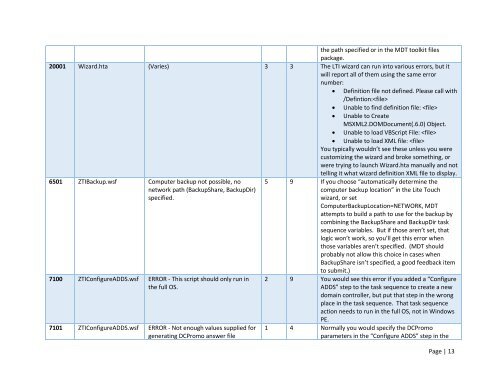Troubleshooting Windows Deployments 2012-09-11 - TechNet Blogs
Troubleshooting Windows Deployments 2012-09-11 - TechNet Blogs
Troubleshooting Windows Deployments 2012-09-11 - TechNet Blogs
Create successful ePaper yourself
Turn your PDF publications into a flip-book with our unique Google optimized e-Paper software.
the path specified or in the MDT toolkit files<br />
package.<br />
20001 Wizard.hta (Varies) 3 3 The LTI wizard can run into various errors, but it<br />
will report all of them using the same error<br />
number:<br />
Definition file not defined. Please call with<br />
/Defintion:<br />
Unable to find definition file: <br />
Unable to Create<br />
MSXML2.DOMDocument(.6.0) Object.<br />
Unable to load VBScript File: <br />
Unable to load XML file: <br />
You typically wouldn’t see these unless you were<br />
customizing the wizard and broke something, or<br />
were trying to launch Wizard.hta manually and not<br />
telling it what wizard definition XML file to display.<br />
6501 ZTIBackup.wsf Computer backup not possible, no<br />
network path (BackupShare, BackupDir)<br />
specified.<br />
5 9 If you choose “automatically determine the<br />
computer backup location” in the Lite Touch<br />
wizard, or set<br />
ComputerBackupLocation=NETWORK, MDT<br />
attempts to build a path to use for the backup by<br />
combining the BackupShare and BackupDir task<br />
sequence variables. But if those aren’t set, that<br />
logic won’t work, so you’ll get this error when<br />
those variables aren’t specified. (MDT should<br />
probably not allow this choice in cases when<br />
BackupShare isn’t specified, a good feedback item<br />
to submit.)<br />
7100 ZTIConfigureADDS.wsf ERROR - This script should only run in<br />
the full OS.<br />
7101 ZTIConfigureADDS.wsf ERROR - Not enough values supplied for<br />
generating DCPromo answer file<br />
2 9 You would see this error if you added a “Configure<br />
ADDS” step to the task sequence to create a new<br />
domain controller, but put that step in the wrong<br />
place in the task sequence. That task sequence<br />
action needs to run in the full OS, not in <strong>Windows</strong><br />
PE.<br />
1 4 Normally you would specify the DCPromo<br />
parameters in the “Configure ADDS” step in the<br />
Page | 13