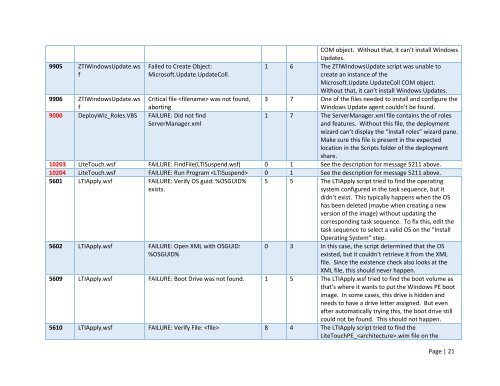Troubleshooting Windows Deployments 2012-09-11 - TechNet Blogs
Troubleshooting Windows Deployments 2012-09-11 - TechNet Blogs
Troubleshooting Windows Deployments 2012-09-11 - TechNet Blogs
You also want an ePaper? Increase the reach of your titles
YUMPU automatically turns print PDFs into web optimized ePapers that Google loves.
COM object. Without that, it can’t install <strong>Windows</strong><br />
Updates.<br />
9905 ZTI<strong>Windows</strong>Update.ws<br />
f<br />
Failed to Create Object:<br />
Microsoft.Update.UpdateColl.<br />
1 6 The ZTI<strong>Windows</strong>Update script was unable to<br />
create an instance of the<br />
Microsoft.Update.UpdateColl COM object.<br />
Without that, it can’t install <strong>Windows</strong> Updates.<br />
9906 ZTI<strong>Windows</strong>Update.ws<br />
f<br />
Critical file was not found,<br />
aborting<br />
3 7 One of the files needed to install and configure the<br />
<strong>Windows</strong> Update agent couldn’t be found.<br />
9000 DeployWiz_Roles.VBS FAILURE: Did not find<br />
ServerManager.xml<br />
1 7 The ServerManager.xml file contains the of roles<br />
and features. Without this file, the deployment<br />
wizard can’t display the “Install roles” wizard pane.<br />
Make sure this file is present in the expected<br />
location in the Scripts folder of the deployment<br />
share.<br />
10203 LiteTouch.wsf FAILURE: FindFile(LTISuspend.wsf) 0 1 See the description for message 52<strong>11</strong> above.<br />
10204 LiteTouch.wsf FAILURE: Run Program 0 1 See the description for message 52<strong>11</strong> above.<br />
5601 LTIApply.wsf FAILURE: Verify OS guid: %OSGUID%<br />
exists.<br />
5 5 The LTIApply script tried to find the operating<br />
system configured in the task sequence, but it<br />
didn’t exist. This typically happens when the OS<br />
has been deleted (maybe when creating a new<br />
version of the image) without updating the<br />
corresponding task sequence. To fix this, edit the<br />
task sequence to select a valid OS on the “Install<br />
Operating System” step.<br />
5602 LTIApply.wsf FAILURE: Open XML with OSGUID:<br />
%OSGUID%<br />
0 3 In this case, the script determined that the OS<br />
existed, but it couldn’t retrieve it from the XML<br />
file. Since the existence check also looks at the<br />
XML file, this should never happen.<br />
56<strong>09</strong> LTIApply.wsf FAILURE: Boot Drive was not found. 1 5 The LTIApply.wsf tried to find the boot volume as<br />
that’s where it wants to put the <strong>Windows</strong> PE boot<br />
image. In some cases, this drive is hidden and<br />
needs to have a drive letter assigned. But even<br />
after automatically trying this, the boot drive still<br />
could not be found. This should not happen.<br />
5610 LTIApply.wsf FAILURE: Verify File: 8 4 The LTIApply script tried to find the<br />
LiteTouchPE_.wim file on the<br />
Page | 21