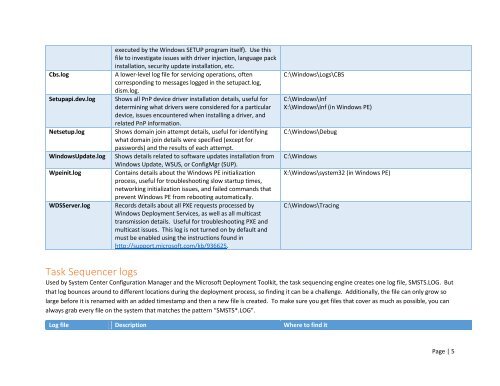Troubleshooting Windows Deployments 2012-09-11 - TechNet Blogs
Troubleshooting Windows Deployments 2012-09-11 - TechNet Blogs
Troubleshooting Windows Deployments 2012-09-11 - TechNet Blogs
You also want an ePaper? Increase the reach of your titles
YUMPU automatically turns print PDFs into web optimized ePapers that Google loves.
Cbs.log<br />
Setupapi.dev.log<br />
Netsetup.log<br />
<strong>Windows</strong>Update.log<br />
Wpeinit.log<br />
WDSServer.log<br />
executed by the <strong>Windows</strong> SETUP program itself). Use this<br />
file to investigate issues with driver injection, language pack<br />
installation, security update installation, etc.<br />
A lower-level log file for servicing operations, often<br />
corresponding to messages logged in the setupact.log,<br />
dism.log.<br />
Shows all PnP device driver installation details, useful for<br />
determining what drivers were considered for a particular<br />
device, issues encountered when installing a driver, and<br />
related PnP information.<br />
Shows domain join attempt details, useful for identifying<br />
what domain join details were specified (except for<br />
passwords) and the results of each attempt.<br />
Shows details related to software updates installation from<br />
<strong>Windows</strong> Update, WSUS, or ConfigMgr (SUP).<br />
Contains details about the <strong>Windows</strong> PE initialization<br />
process, useful for troubleshooting slow startup times,<br />
networking initialization issues, and failed commands that<br />
prevent <strong>Windows</strong> PE from rebooting automatically.<br />
Records details about all PXE requests processed by<br />
<strong>Windows</strong> Deployment Services, as well as all multicast<br />
transmission details. Useful for troubleshooting PXE and<br />
multicast issues. This log is not turned on by default and<br />
must be enabled using the instructions found in<br />
http://support.microsoft.com/kb/936625.<br />
C:\<strong>Windows</strong>\Logs\CBS<br />
C:\<strong>Windows</strong>\Inf<br />
X:\<strong>Windows</strong>\Inf (in <strong>Windows</strong> PE)<br />
C:\<strong>Windows</strong>\Debug<br />
C:\<strong>Windows</strong><br />
X:\<strong>Windows</strong>\system32 (in <strong>Windows</strong> PE)<br />
C:\<strong>Windows</strong>\Tracing<br />
Task Sequencer logs<br />
Used by System Center Configuration Manager and the Microsoft Deployment Toolkit, the task sequencing engine creates one log file, SMSTS.LOG. But<br />
that log bounces around to different locations during the deployment process, so finding it can be a challenge. Additionally, the file can only grow so<br />
large before it is renamed with an added timestamp and then a new file is created. To make sure you get files that cover as much as possible, you can<br />
always grab every file on the system that matches the pattern “SMSTS*.LOG”.<br />
Log file Description Where to find it<br />
Page | 5